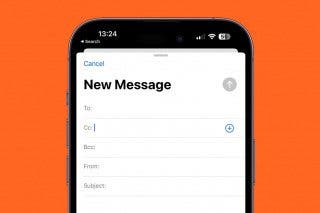How to Take a Selfie From Control Center with 3D Touch



Want to take a quick selfie? You can get to the Camera app with the front-facing camera pointed at you in two taps with this tip. If you have an iPhone with 3D Touch, you can jump right to the Selfie setting in Camera from Control Center. Next time you want to take a selfie, use this tip to quickly get to the place you want. Here’s how to take a selfie from Control Center using 3D Touch.
Related: How to Access Your Smart Home from Control Center with iOS 10
How to Take a Selfie from Control Center with 3D Touch
-
Swipe up to open Control Center.
-
3D Touch the Camera icon in the lower right corner.
-
Select Take Selfie.
The camera app will open and will automatically be on Selfie mode. Take your gorgeous picture and you’re ready to share it.
This tip works with iPhones that have 3D Touch: iPhone 6s, 6s Plus, 7, and 7 Plus.
Top image credit: d8nn / Shutterstock.com

Conner Carey
Conner Carey's writing can be found at conpoet.com. She is currently writing a book, creating lots of content, and writing poetry via @conpoet on Instagram. She lives in an RV full-time with her mom, Jan and dog, Jodi as they slow-travel around the country.


 Ravi Both
Ravi Both
 Rhett Intriago
Rhett Intriago
 Leanne Hays
Leanne Hays
 Rachel Needell
Rachel Needell

 Amy Spitzfaden Both
Amy Spitzfaden Both

 Olena Kagui
Olena Kagui