How to Tell How Much Storage Podcasts & TV Shows Are Using on Your iPhone


We all know the frustration of that notification that pops up telling us our phone storage is low. When looking to see what's taking up space on an iPhone, one of the first things to check are podcasts and TV shows. Removing even just a couple of these larger files can free up storage quickly, but not all of them take up the same amount of space. Here's how to see how much storage podcasts and TV shows are taking up so you can make efficient decisions about what to remove and get back to enjoying your content. For more great Apple product tutorials be sure to check out our free Tip of the Day.
How to Tell How Much Space Your Podcasts & TV Shows Are Using
- Go to Settings.
- Tap General.
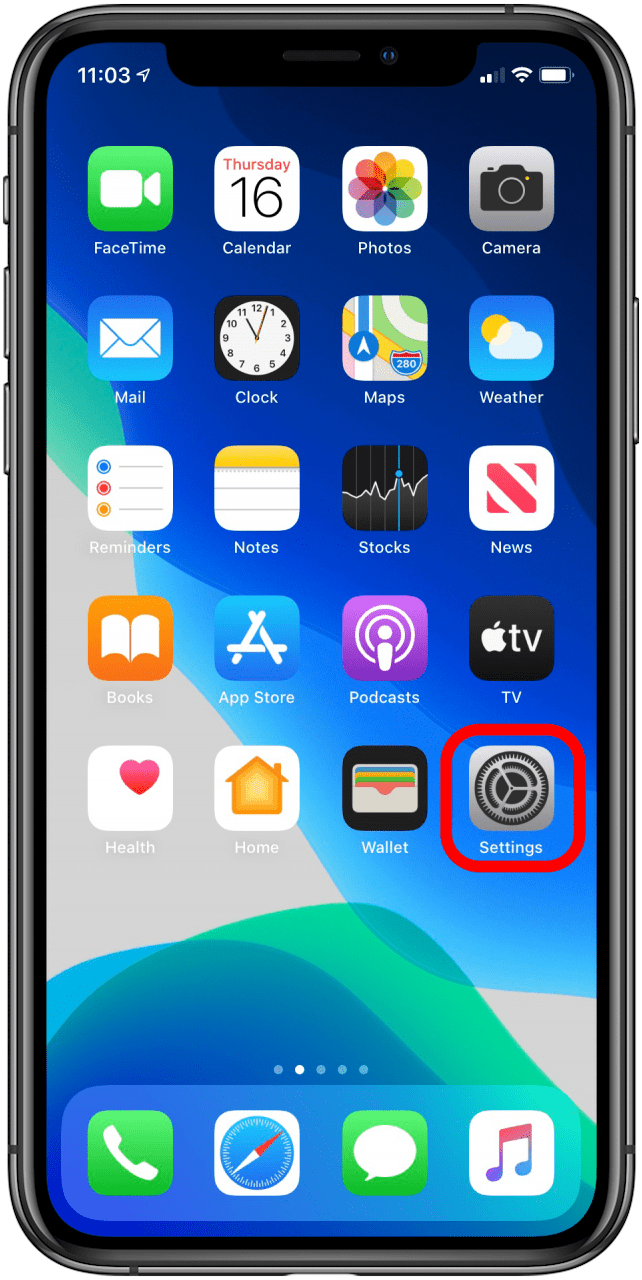
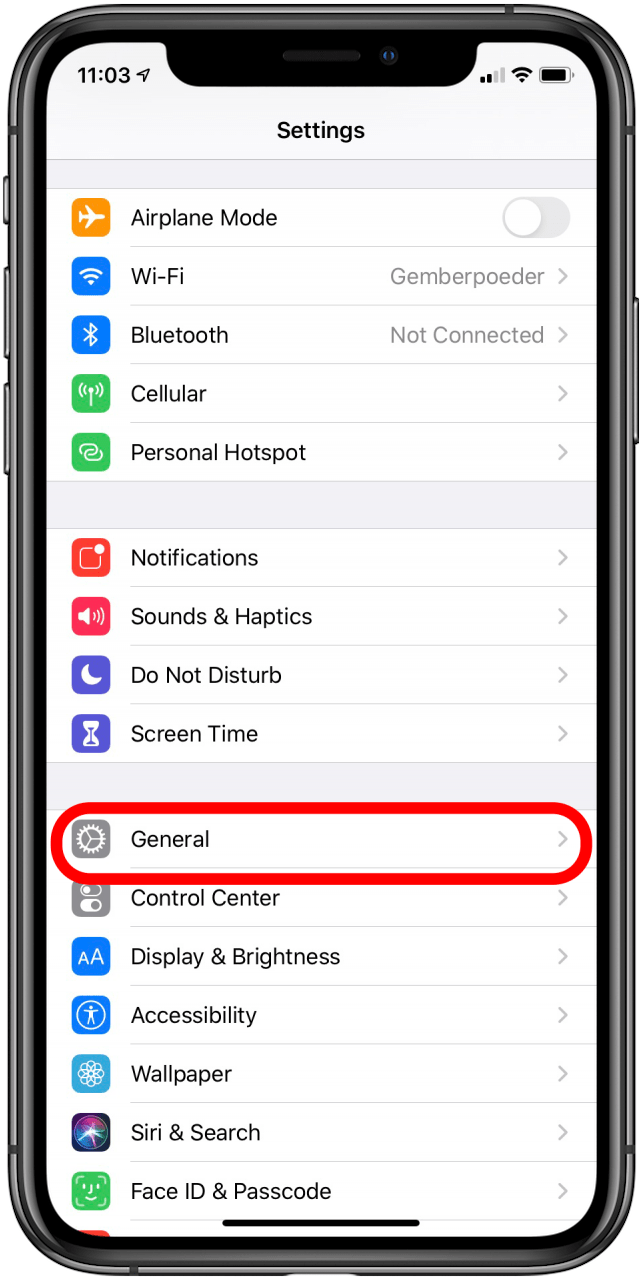
- Tap iPhone Storage.
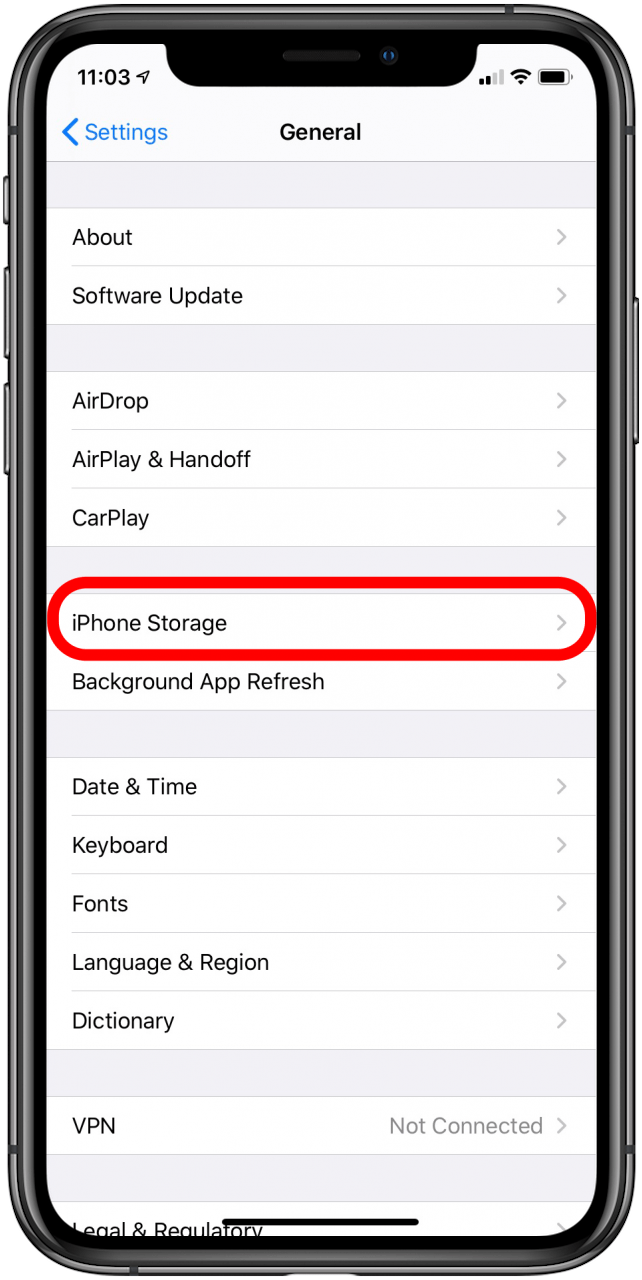
- Scroll down to Podcasts or TV and tap.
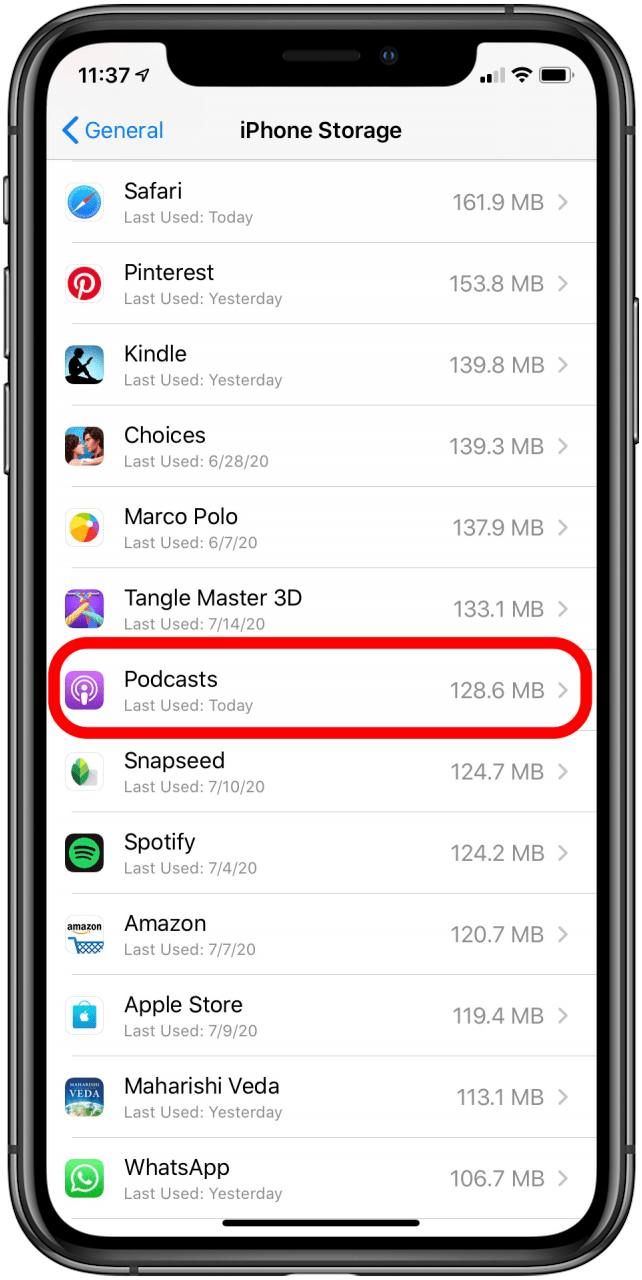
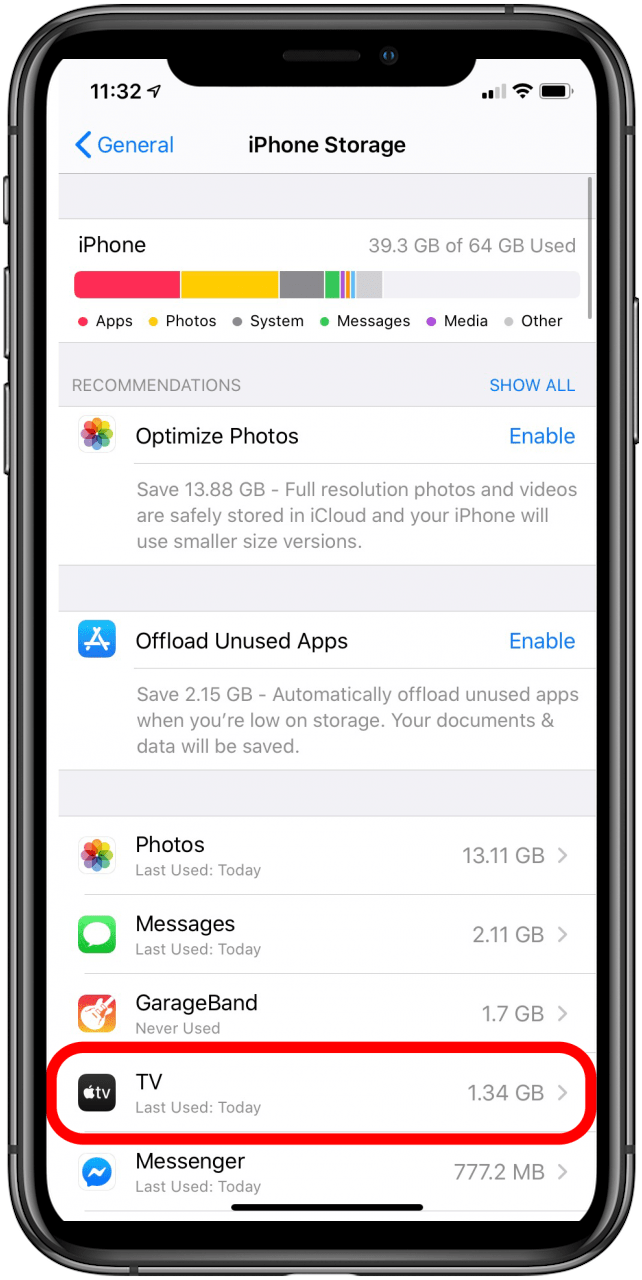
- Your downloaded content will be shown at the bottom of the new menu with the space it takes up beside them.
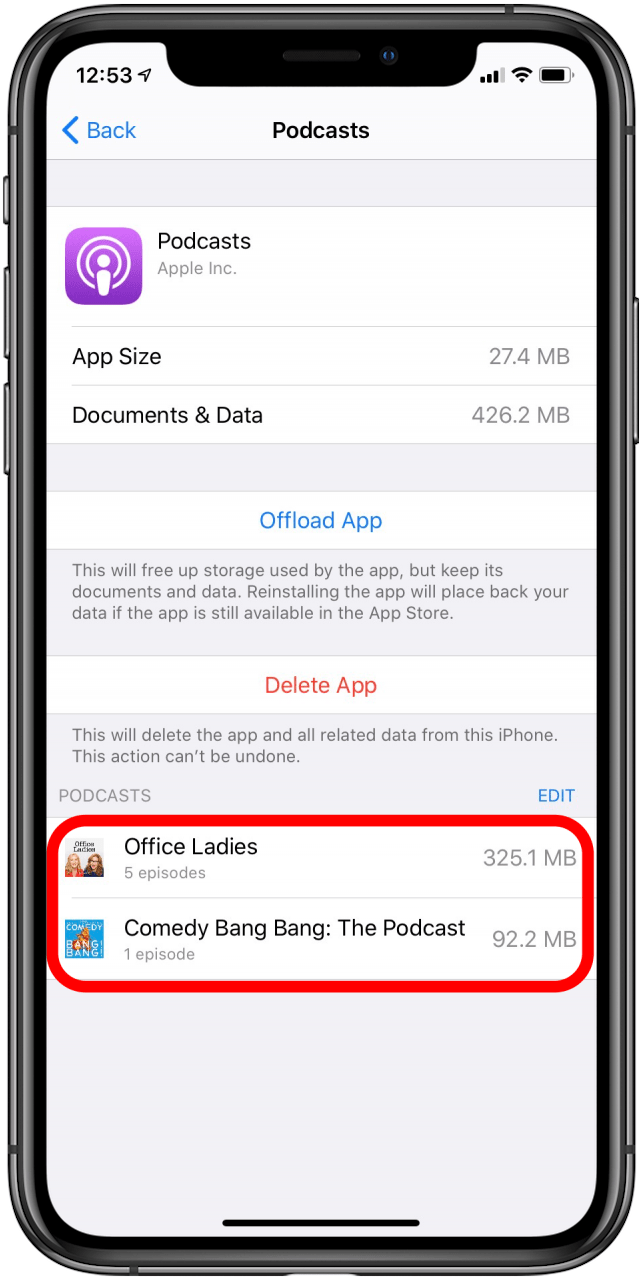
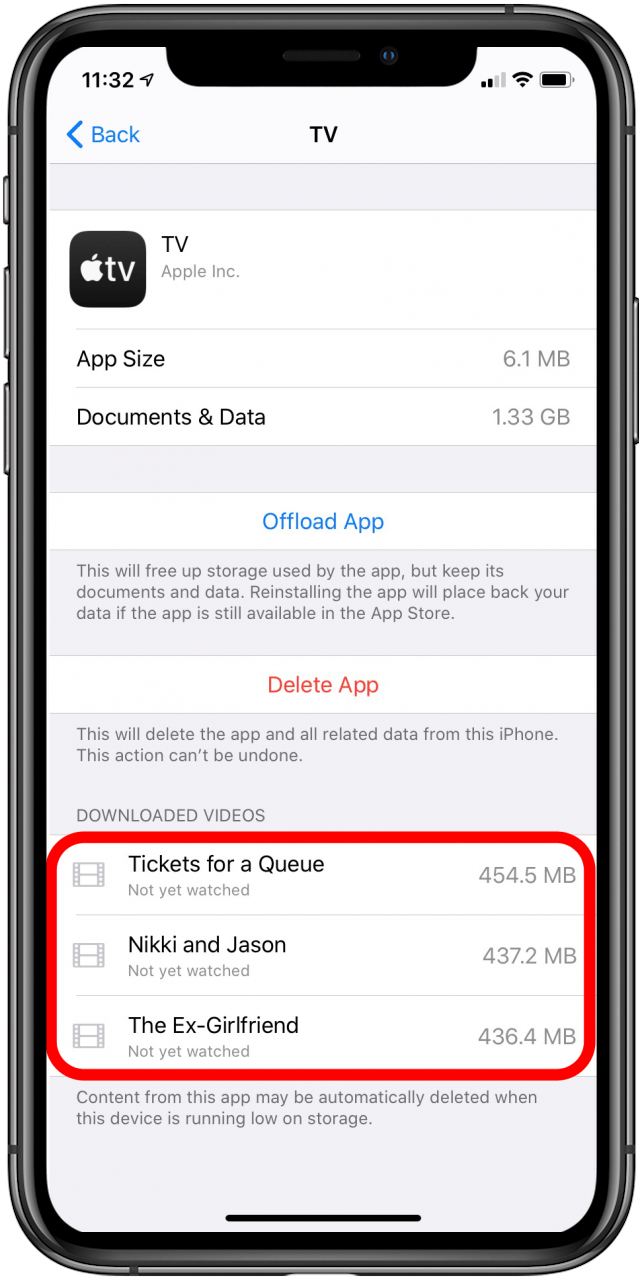
When you find your iPhone is at capacity, do this to find what to clear out, or you might find your favorite media isn't the problem at all!
Every day, we send useful tips with screenshots and step-by-step instructions to over 600,000 subscribers for free. You'll be surprised what your Apple devices can really do.

Amy Spitzfaden Both
Amy Spitzfaden-Both is the Managing Editor for iPhone Life magazine and an award-winning novelist, with over 10 years of experience in the publishing industry. She specializes in Apple news and rumors, health and fitness tech, and parenting in the digital age. She graduated from MIU with a BA in Literature and Writing.
Amy lives in New Hampshire with her husband and daughter. When she’s not writing or glued to her iPhone, she enjoys hiking, traveling, and creating her own tea blends.


 Rachel Needell
Rachel Needell
 Amy Spitzfaden Both
Amy Spitzfaden Both
 Rhett Intriago
Rhett Intriago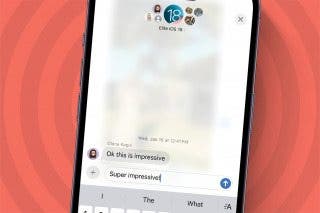

 Susan Misuraca
Susan Misuraca
 Olena Kagui
Olena Kagui






 Leanne Hays
Leanne Hays
