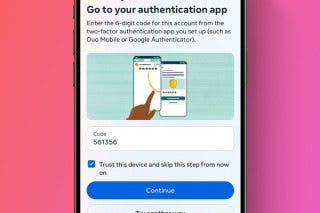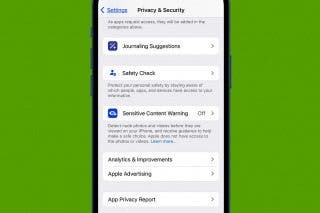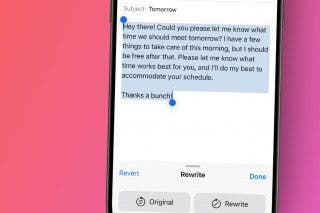How to Turn On the Flashlight on Your iPhone with "Hey Siri" in iOS 12


My iPhone has become something I always carry with me, along with my keys and wallet. I have a better chance of finding my iPhone in the dark than say, the bathroom doorknob on the first try. One of the most useful things my iPhone provides is the Flashlight feature. With the iOS 12 update, I can now turn the Flashlight on and off using "Hey Siri" voice commands. So if I'm stuck in the dark, "Hey Siri" lights the way.
Related: How to Turn Your iPhone Flashlight On & Off
Being able to turn on the flashlight with "Hey Siri" voice commands can make things easier, especially if you've already got your hands full.
- Before using "Hey Siri" to control the iPhone flashlight, you need to have your device updated to iOS 12 and be that sure "Hey Siri" is enabled in Settings and your device has a Wi-Fi or cellular connection.
- You should only use simple phrases like "Hey Siri, turn on/off the flashlight," or "Hey Siri, flashlight on/off." Longer commands might confuse Siri.
- Siri also recognizes the word "torch" to mean the same thing as flashlight.


Siri can't adjust the brightness of the flashlight, but you can do that manually in the Control Center.
- Swipe down from the upper right corner of the iPhone's screen to open the Control Center on the iPhone X and later. Swipe up on the screen on earlier iPhones.
- Press down on the flashlight icon until the new screen with the adjustment bar pops up.

- Swipe up or down on the bar to turn the iPhone flashlight brightness up or down.


Hallei Halter
Hallei is a 2018 graduate of Maharishi University of Management with a BFA in Creative & Professional Writing. She's currently working on a novel about people using witchcraft to clean their houses.


 Olena Kagui
Olena Kagui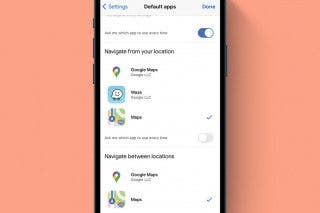
 Amy Spitzfaden Both
Amy Spitzfaden Both
 Rachel Needell
Rachel Needell

 Rhett Intriago
Rhett Intriago
 Leanne Hays
Leanne Hays