How to Type É & Other Accent Marks on the iPhone Keyboard


Your iOS keyboard is capable of amazing feats—you can now drag your finger around it to type, the emoji selection is unmatched, and you can add French accent marks (and others) easily. Keep in mind that these tips will work whether you are sending an iMessage, writing an email, or creating any other text on your phone. We’re going to show you how to type é on an iPhone and add other accent marks using a text message as an example.
Related: How to Switch between Keyboards on Your iPhone
What's in this article:
- How to Type E with Accent Marks
- How to Type N with Accent Marks
- How to Type Other Accents & Special Characters
How to Type E with Accent Marks
E with an accent mark is probably the most common foreign-language character that we English speakers use. Café, fiancé, exposé, the list goes on. Fortunately, iOS has made it easy to type é on the iPhone. Take the word café, for example.
- Go to your iOS keyboard and type C-a-f.
- Next, instead of typing the “e,” press and hold the “e” character.
- iOS will display several choices above the “e” that you can choose.

- Slide your finger over the one you want.
- Voilà! (See what we did there?)
How to Type an N with Accent Marks
Fortunately, Apple is consistent in how to add accent marks on an iPhone. Here’s how to add some polish to your jalapeños by adding the wiggly line (called a tilde) above the n:
- Go to your iOS keyboard and type j-a-l-a-p-e
- Next, instead of typing the “n,” press and hold the “n” character.
- iOS will display several choices above the “n” that you can choose.

- Slide your finger over the one you want.
- Spicy!
How to Type Other Accents & Special Characters
Now that you are comfortable with pressing and holding your keyboard characters to add accent marks on your iPhone, you can have all kinds of fun typing Spanish accent or French accent marks. There are also German characters, other money symbols such as the euro, cents, pounds, and yen, temperature symbols, and copyright symbols.
Additionally, in Safari, when you are typing a domain name, you can press and hold the “.” character and it will offer you .us, .net, .org, .edu, and .com extensions. It’s slick.
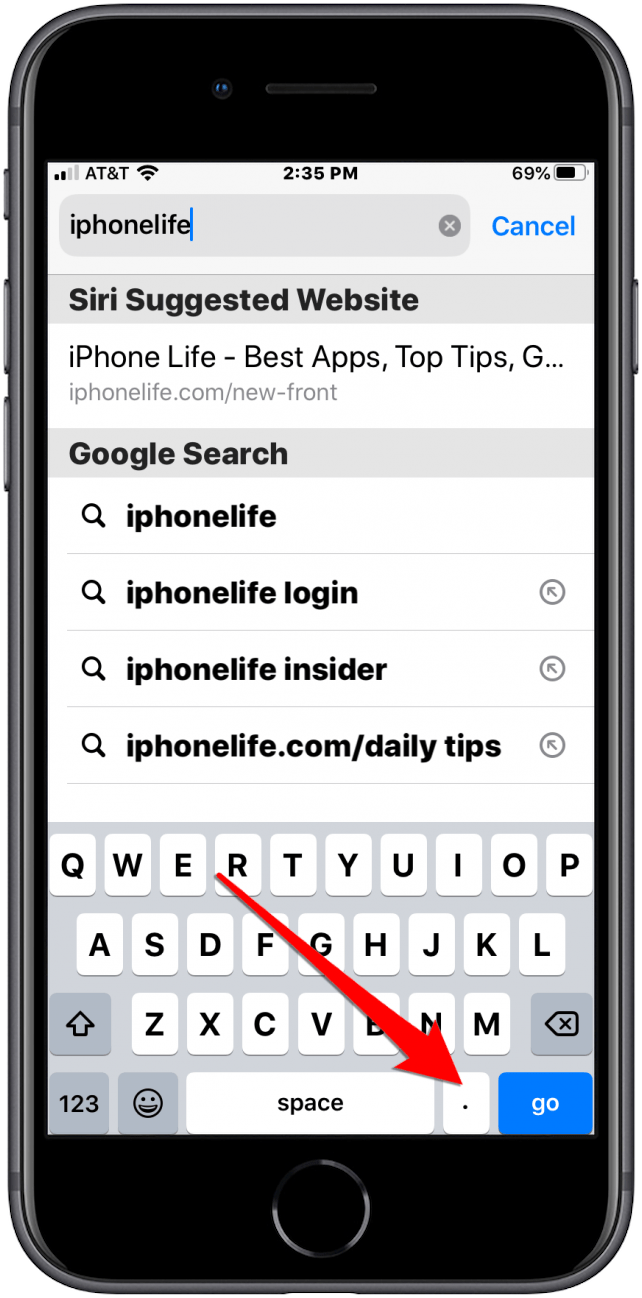

So, next time you want to meet your friends for coffee, you can ask them to meet you at the café for some crème brûlée. Pretty impressive.

Sarah Kingsbury
As the Editorial Director at iPhone Life, Sarah Kingsbury manages the online editorial team and oversees all website content. She is a long-time Apple enthusiast who never goes anywhere without her Apple Watch and owns way too many HomePods. Since joining iPhone Life in 2013, Sarah has done everything from writing hundreds of how-to articles to founding the Daily Tip newsletter. She even co-hosted the early episodes of the iPhone Life Podcast. When not at work, Sarah can be found hiking in the mountains and canyons around Las Vegas, where she lives with her partner and dogs.
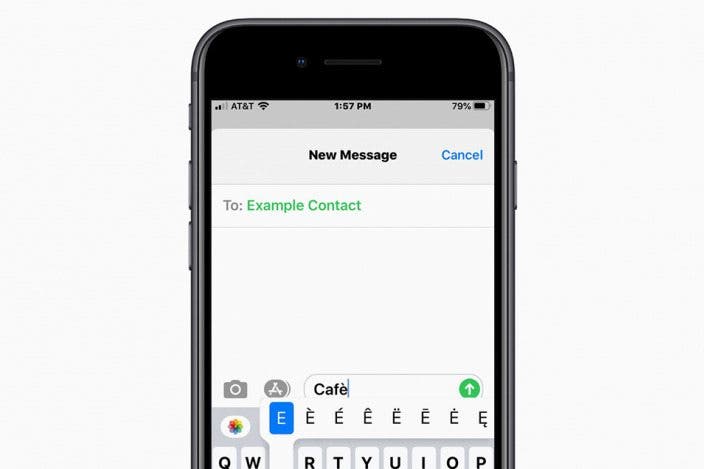

 Rhett Intriago
Rhett Intriago
 Olena Kagui
Olena Kagui
 Rachel Needell
Rachel Needell

 Ashleigh Page
Ashleigh Page


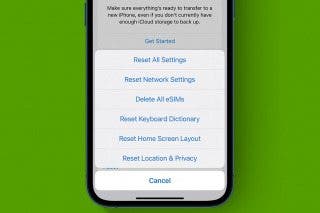
 Leanne Hays
Leanne Hays
 Amy Spitzfaden Both
Amy Spitzfaden Both




