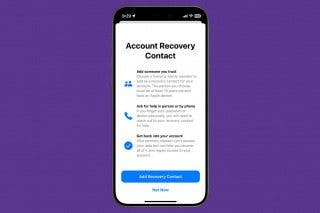How to Unpair Apple Watch without iPhone


What to Know
- Unpairing an Apple Watch will erase it, and vice versa.
- You can unpair your Apple Watch by erasing it from the Settings app.
- If you are unable erase your Apple Watch from Settings, you can use iCloud to reset the device.
How do you unpair an Apple Watch from an iPhone? Can it even be done? What if your iPhone is missing and you need to unpair your Apple Watch without it? Read on to learn how to disconnect an Apple Watch from a broken or missing iPhone.
How to Unpair Apple Watch without Phone
Unpairing an Apple Watch is effectively the same as erasing it, because once it is unpaired it will automatically factory reset itself. The reverse is also true: erasing your Apple Watch will unpair it from its iPhone. Here's how to unpair your Apple Watch from your iPhone directly from the watch itself. These steps walk you through how to factory reset the device, after which, you can pair your Apple Watch to your new iPhone and restore your data from a backup.
- Tap the Settings app.

- Tap General.

- Tap Reset.

- Tap Erase All Contents and Settings.

- Enter your passcode.

- Tap Erase All to confirm.
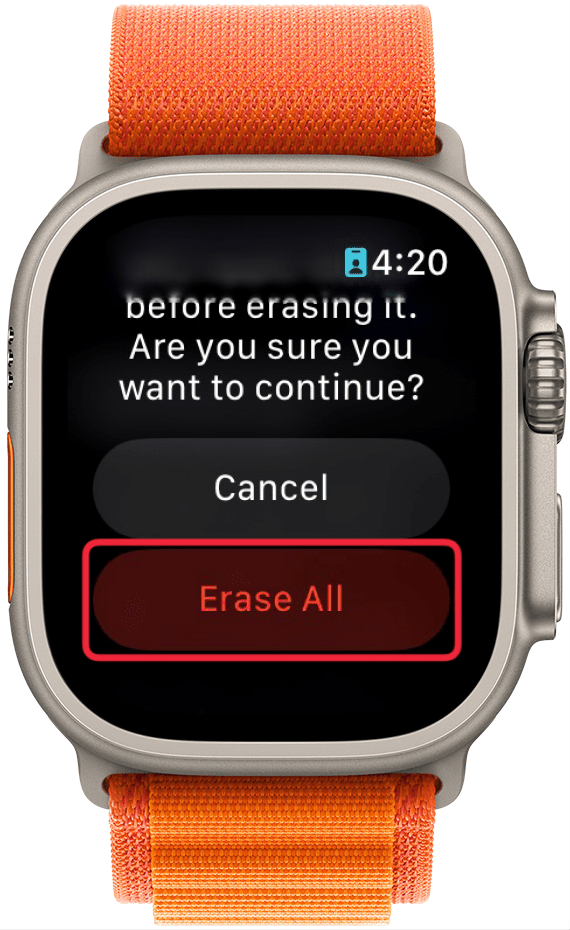
Note
If you have a Cellular model Apple Watch, you will also have the option to choose to keep or remove your cellular plan (keep your plan if you are going to pair your Apple Watch to a new iPhone).
That's how to erase your Apple Watch when you don't have access to your iPhone. For more useful Apple Watch tutorials, check out our free Tip of the Day newsletter.
Unpair Apple Watch from iPhone Using iCloud
If for some reason you cannot reset your Apple Watch through the Settings app on the watch, you can also use iCloud. Here's how to unpair Apple Watch from iPhone using iCloud:
- Go to icloud.com/find and log in. Then, click All Devices if the menu is not already expanded.
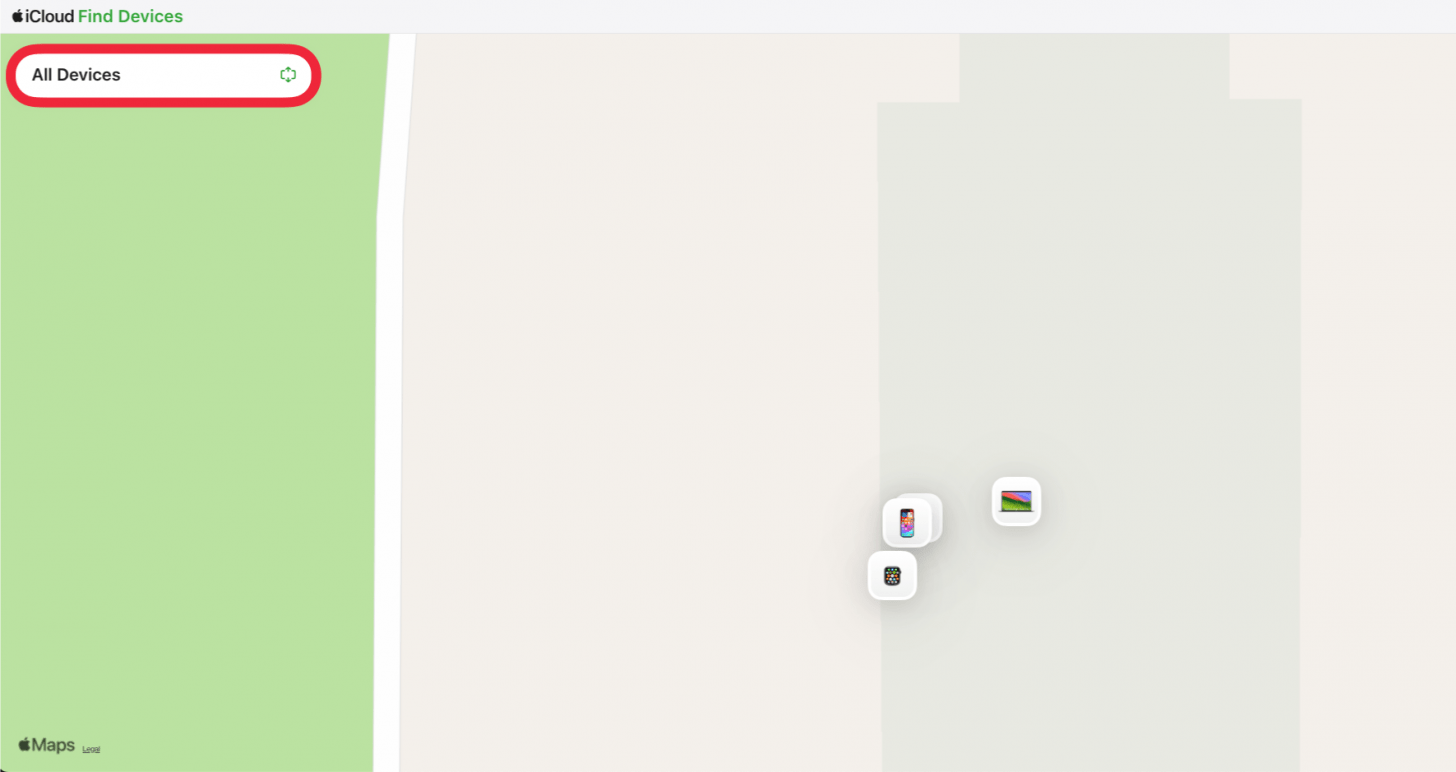
- Select your Apple Watch in the All Devices menu.

- Click Erase Apple Watch.

- Click Next to proceed with erasing your Apple Watch.

That's how to factory reset an Apple Watch either from the watch itself or using iCloud. Next, find out how to factory reset an iPhone.
FAQ
- How do you pair your Apple Watch to your new iPhone? If you forgot to unpair your Apple Watch before erasing your old iPhone, you will need to reset the device using one of the methods above. Then, you can find out how to pair Apple Watch to new phone.
- Which Apple Watch do I have? You can easily identify your Apple Watch by looking at the back of the device. For more information, head over to our guide, What Series Is My Apple Watch?
- How long does the Apple Watch last? An Apple Watch can last for many years, as long as it's taken care of. We have an article that goes over the Apple Watch lifespan in more detail and how you can make sure yours lasts as long as possible.

Leanne Hays
Leanne Hays has over a dozen years of experience writing for online publications. As a Feature Writer for iPhone Life, she has authored hundreds of how-to, Apple news, and gear review articles, as well as a comprehensive Photos App guide. Leanne holds degrees in education and science and loves troubleshooting and repair. This combination makes her a perfect fit as manager of our Ask an Expert service, which helps iPhone Life Insiders with Apple hardware and software issues.
In off-work hours, Leanne is a mother of two, homesteader, audiobook fanatic, musician, and learning enthusiast.


 Olena Kagui
Olena Kagui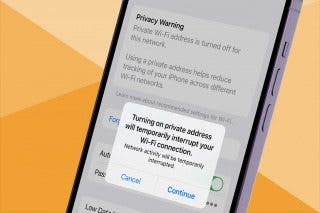
 Leanne Hays
Leanne Hays
 Rhett Intriago
Rhett Intriago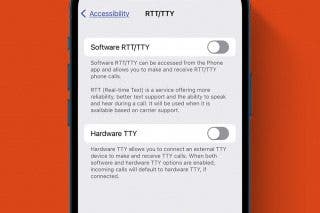

 Amy Spitzfaden Both
Amy Spitzfaden Both

 Rachel Needell
Rachel Needell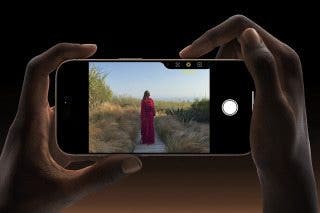



 Cullen Thomas
Cullen Thomas