How to Add Tickets to Apple Wallet


What to Know
- You can add tickets and boarding passes from their respective apps or websites.
- Simply tap the Add to Apple Wallet button on the website or in the app.
- Once a ticket has been added to your Wallet, you can access it at any time.
Did you know you can add tickets to the Apple Wallet app? Your iPhone's digital wallet can hold movie and event tickets, boarding passes, coupons, rewards cards, and in some states, IDs.
How to Add a Ticket or Pass to Apple Wallet
The iPhone Wallet app allows users to add Apple Wallet passes, digital versions of tickets, boarding passes, coupons, and more. This helps you keep your important cards and tickets all in one place and shows you all the information you need about each item, including the expiration date, balance, boarding information for a flight, or event times and locations.
Before you can add tickets to your iPhone's digital wallet, you need to set up Apple Pay on your iPhone. Once you've done this, you can add passes from websites or apps. For more useful hidden iPhone tricks, check out our free Tip of the Day newsletter. Now, here's how to add tickets to Apple Wallet:
- In any app or website that is compatible with Apple Wallet, select your ticket or boarding pass.
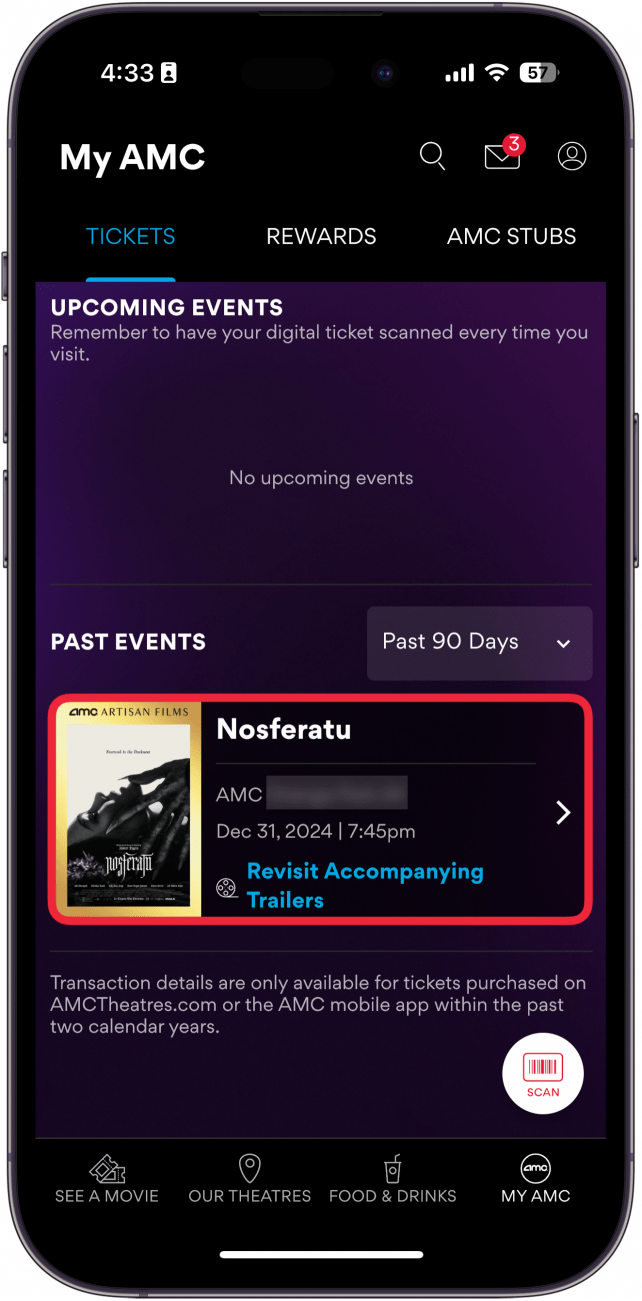
- You should see an Add to Apple Wallet button.
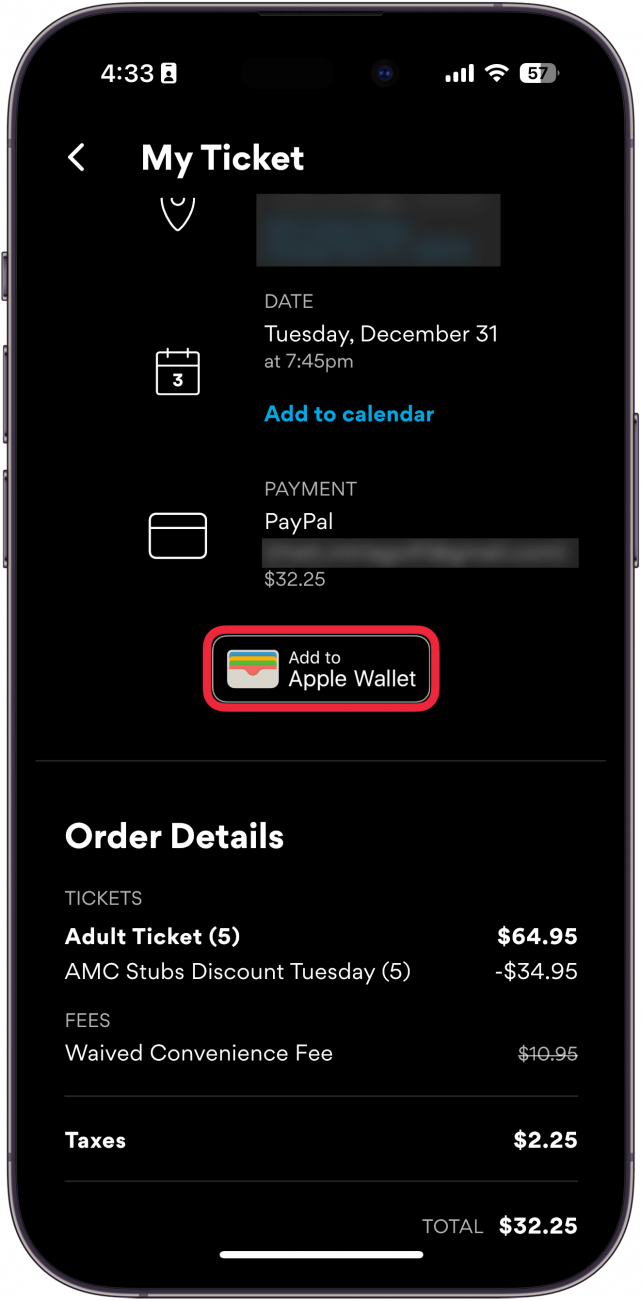
- After you tap that, your ticket or boarding pass will appear. Tap Add.
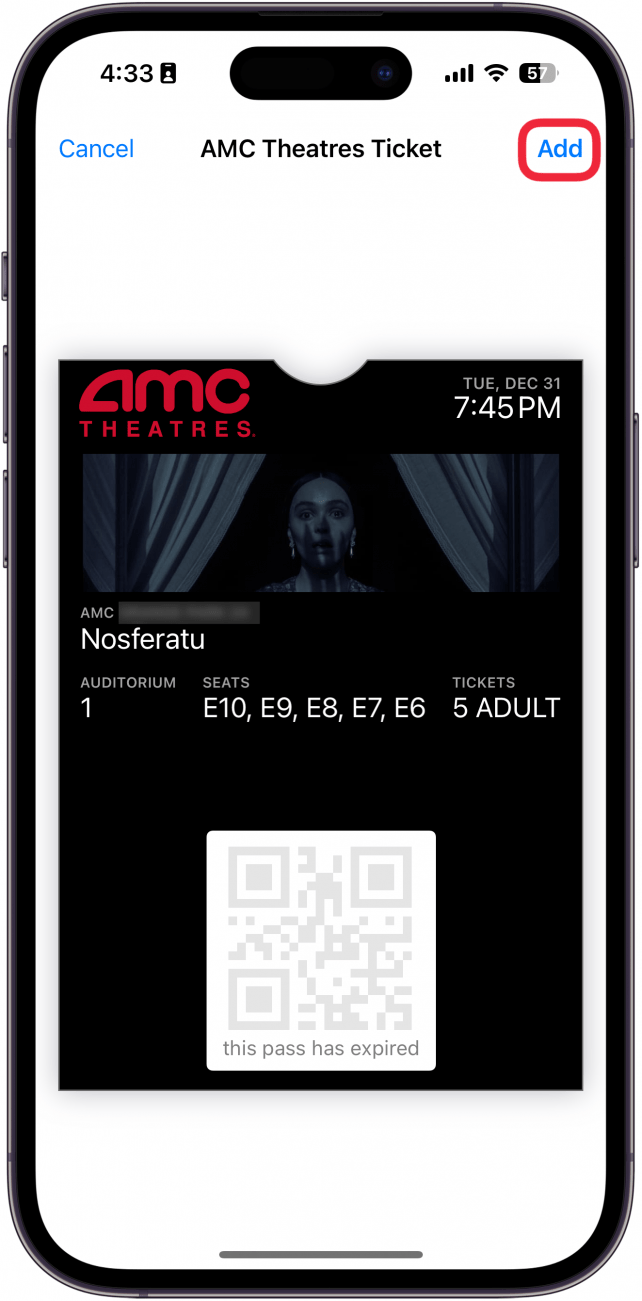
- Open the Wallet app.
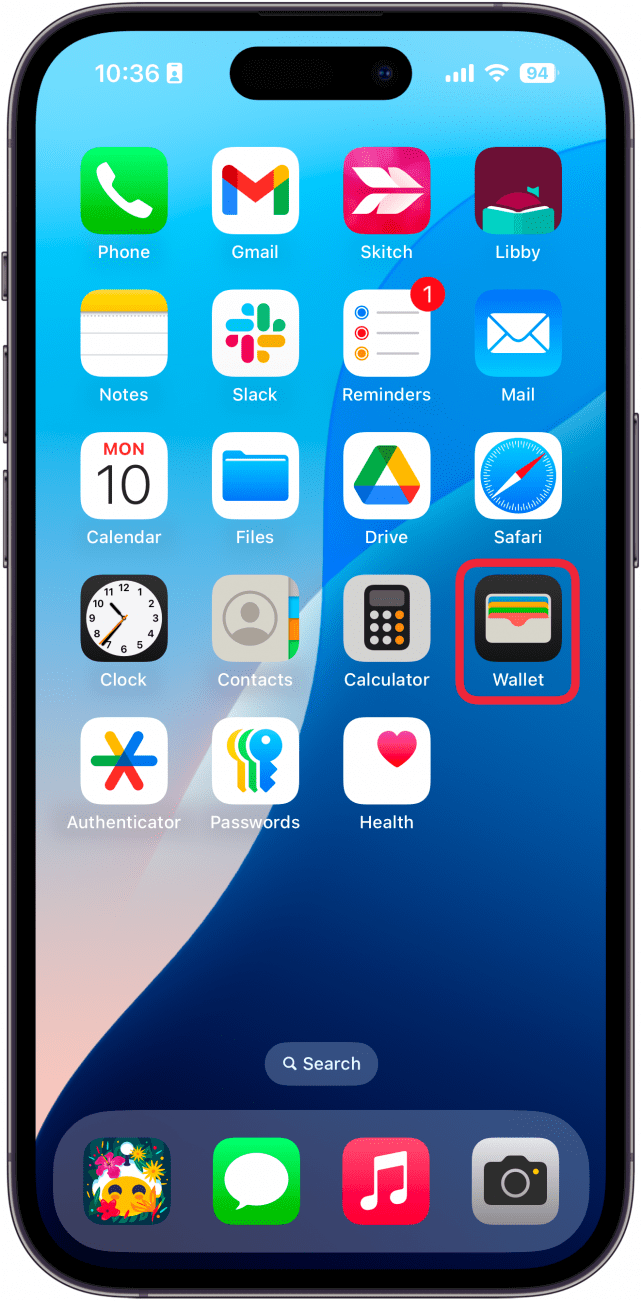
- You can find your ticket below your debit and credit cards.

That's how to add a ticket or pass to Apple Wallet! If you want to know how to add a boarding pass to Apple Wallet, it is essentially the same steps above, but in your airline app instead. You can also share your ticket, pass, or coupon to yourself using the Mail or Messages app, or with AirDrop. Next, learn how to add a transit card to your Apple Wallet or how to refill it directly from the Maps app. You can also have Apple track shipments with your wallet.
FAQ
- How do you remove tickets from Apple Wallet? Once you've used your ticket or boarding pass, there's not much point in keeping it around. We can show you how to remove tickets from Apple Wallet.
- How do I manually add tickets to Apple Wallet? In older versions of iOS, you could manually add tickets or boarding passes using a QR code in Apple Wallet. Unfortunately, that's no longer possible, so you'll need to make sure the ticket or boarding pass you have is compatible with Apple Wallet.
- Why can't I add something to my Apple Wallet? Tickets and boarding passes can only be added to your Wallet app if there is an Add to Apple Wallet button. If you don't see this button, you might not be able to add your ticket or boarding pass to your Wallet.

Leanne Hays
Leanne Hays has over a dozen years of experience writing for online publications. As a Feature Writer for iPhone Life, she has authored hundreds of how-to, Apple news, and gear review articles, as well as a comprehensive Photos App guide. Leanne holds degrees in education and science and loves troubleshooting and repair. This combination makes her a perfect fit as manager of our Ask an Expert service, which helps iPhone Life Insiders with Apple hardware and software issues.
In off-work hours, Leanne is a mother of two, homesteader, audiobook fanatic, musician, and learning enthusiast.


 Rhett Intriago
Rhett Intriago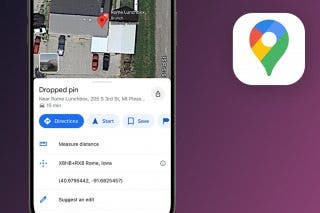
 Leanne Hays
Leanne Hays
 David Averbach
David Averbach
 Olena Kagui
Olena Kagui

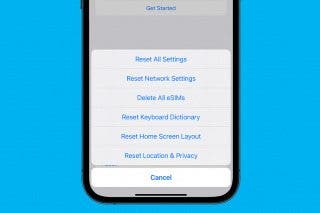

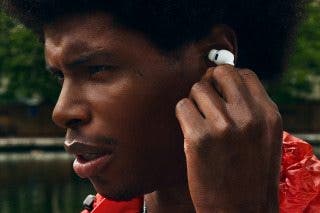
 Amy Spitzfaden Both
Amy Spitzfaden Both



 Cullen Thomas
Cullen Thomas
 Donna Schill
Donna Schill
