How to View Your Recently Purchased iBooks



iBooks allows you to browse, buy, and read books on your Apple devices. You can even download samples of a book to read before you buy it. The Featured section has the latest titles, and you can find just about anything else by searching. It does what Kindle won’t with in-app purchasing that makes the process from buying to reading instantaneous.
Within iBooks is your library of books called My Books. Similar to the App Store, there is a section of the app dedicated to your purchases and updates. Here’s how to view your recently purchased iBooks.
-
Open iBooks.
-
Tap Purchased at the bottom right of the screen.
-
Tap Books.
-
Select Recent Purchases
-
You’ll see a list of the books you’ve recently purchased with the option to Read.
Do you use iBooks? What other tips for this app would you like to read about? Join the discussion in the comments.

Conner Carey
Conner Carey's writing can be found at conpoet.com. She is currently writing a book, creating lots of content, and writing poetry via @conpoet on Instagram. She lives in an RV full-time with her mom, Jan and dog, Jodi as they slow-travel around the country.





 August Garry
August Garry
 Rhett Intriago
Rhett Intriago
 Leanne Hays
Leanne Hays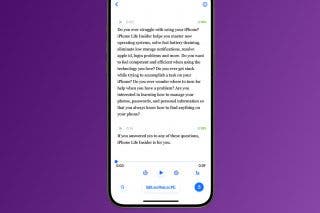



 Rachel Needell
Rachel Needell
 Olena Kagui
Olena Kagui

 Devala Rees
Devala Rees

 Belinda Sanmiguel
Belinda Sanmiguel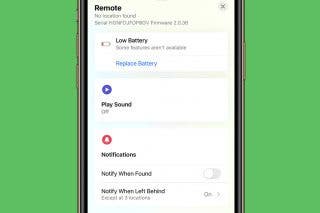


 Cullen Thomas
Cullen Thomas