How to Cut, Copy & Paste Using Mac Keyboard Shortcuts
Mac keyboard shortcuts are a convenient way to cut, copy, and paste using key combinations rather than your trackpad or mouse.


Did you know that you can cut, copy, and paste on your Mac using key combinations rather than your trackpad or mouse? Keyboard shortcuts like these and others such a the partial-screenshot shortcut are useful for the iMac and MacBook. Here's how to copy and paste on a MacBook or iMac with keyboard shortcuts.
Related: How to Type 8 Top Special Characters on a Mac Keyboard
We've already helped our readers learn how to copy from an iPhone and paste to a Mac (and vice versa), and the copy and paste tricks in this article are just as helpful! For more great Apple technology tutorials, check out our free Tip of the Day.
Now, let's learn how to copy and paste on a Mac (desktop or laptop), including the MacBook Air and MacBook Pro using keyboard shortcuts. We'll go over the Command-A, Command-C, Command-V, and Command-X keyboard shortcuts in this tip. To begin, find the text you want to copy and paste on your Mac, then:
- Locate the Command (or cmd) ⌘ key on your keyboard. My keyboard has a Command key on both sides of the Space Bar.
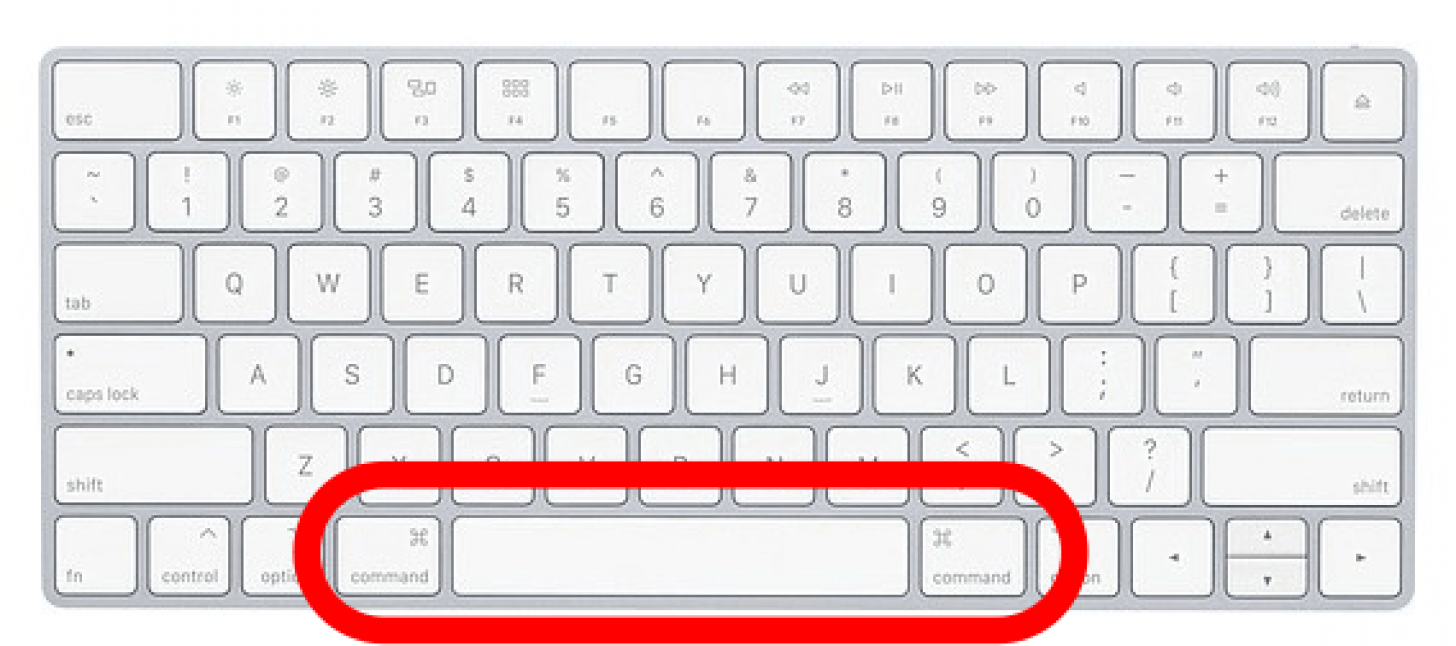
- To select all items on the page, press and hold the Command key, then press A, then release both.
- To highlight just one area to copy and paste, click and drag with your mouse or trackpad, then release when the desired area is highlighted.
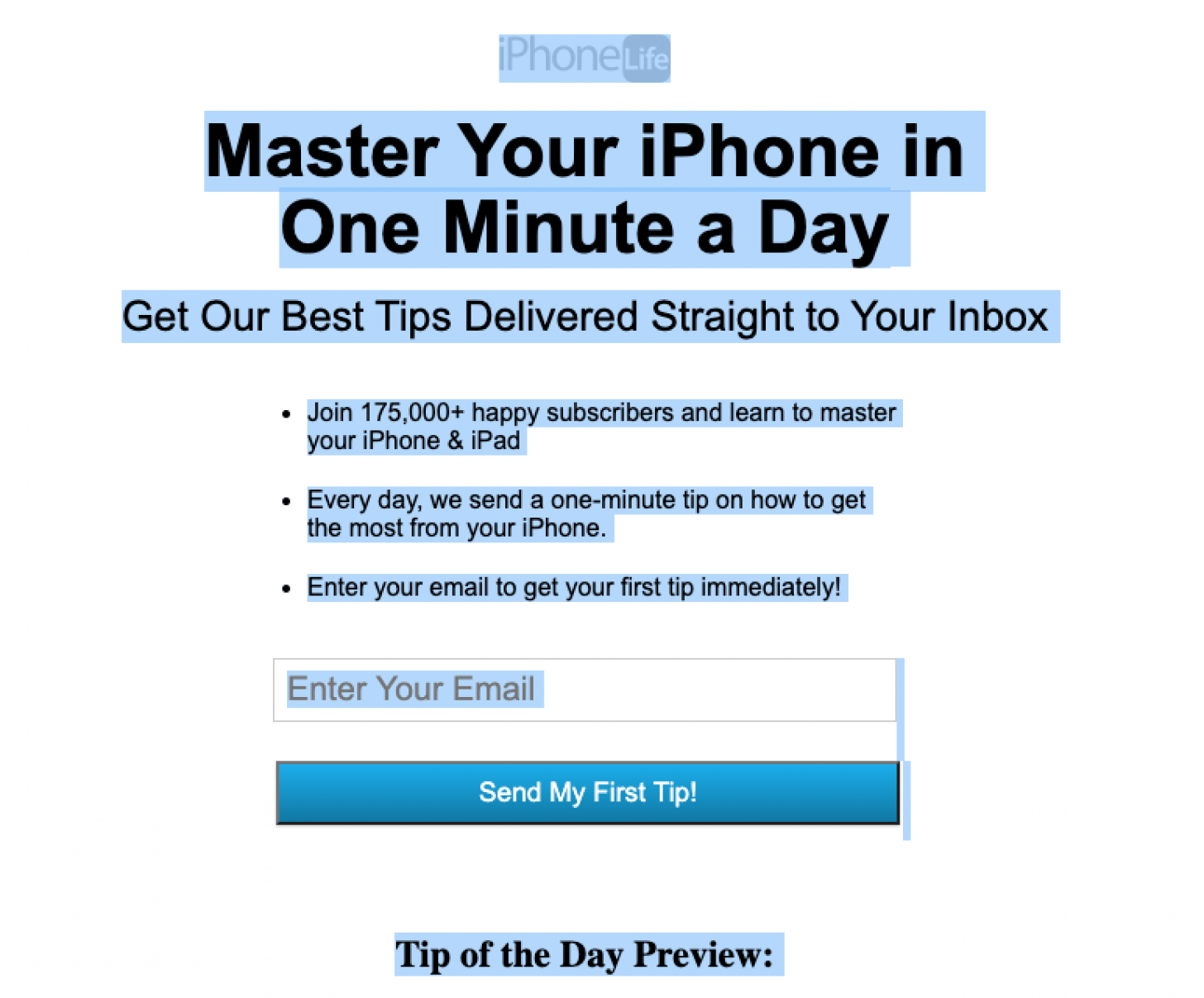
- Now, press and hold the Command key, then press C and release both to copy everything highlighted.
- Press and hold the Command key, then press V and release both to paste the highlighted items into your document.
- You can also highlight the desired area, then press and hold the Command key, then press X and release both to simultaneously cut and save the highlighted area. Use Command-V to paste the content as before.
Every day, we send useful tips with screenshots and step-by-step instructions to over 600,000 subscribers for free. You'll be surprised what your Apple devices can really do.

Leanne Hays
Leanne Hays has over a dozen years of experience writing for online publications. As a Feature Writer for iPhone Life, she has authored hundreds of how-to, Apple news, and gear review articles, as well as a comprehensive Photos App guide. Leanne holds degrees in education and science and loves troubleshooting and repair. This combination makes her a perfect fit as manager of our Ask an Expert service, which helps iPhone Life Insiders with Apple hardware and software issues.
In off-work hours, Leanne is a mother of two, homesteader, audiobook fanatic, musician, and learning enthusiast.


 Olena Kagui
Olena Kagui
 Leanne Hays
Leanne Hays
 Rhett Intriago
Rhett Intriago

 Rachel Needell
Rachel Needell







 Cullen Thomas
Cullen Thomas

