How to Rearrange Tabs in Safari on iPhone
Create a Safari tab order for open tabs and tab groups.


Got 500 open tabs and not a minute to lose? Let's talk about how to rearrange Safari tabs on an iPhone so you can reduce the amount of swiping between open tabs. We'll cover how to organize tabs in Safari for open tabs and Safari tab groups.
Related: How to Block or Allow Pop-ups on Safari on Your iPhone
Why You'll Love This Tip
- Reduce the amount of swiping between open tabs and Safari tab groups by arranging your tabs in a set order.
- Create a custom tab organization or sort by article or website title.
How to Move Tabs on iPhone
If you're not already using them, I recommend checking out how to create Safari tab groups, so you can launch a collection of needed tabs with a single tap. Here's how to move tabs in Safari on your iPhone:
- Open the Safari app.

- Tap the Tabs icon.
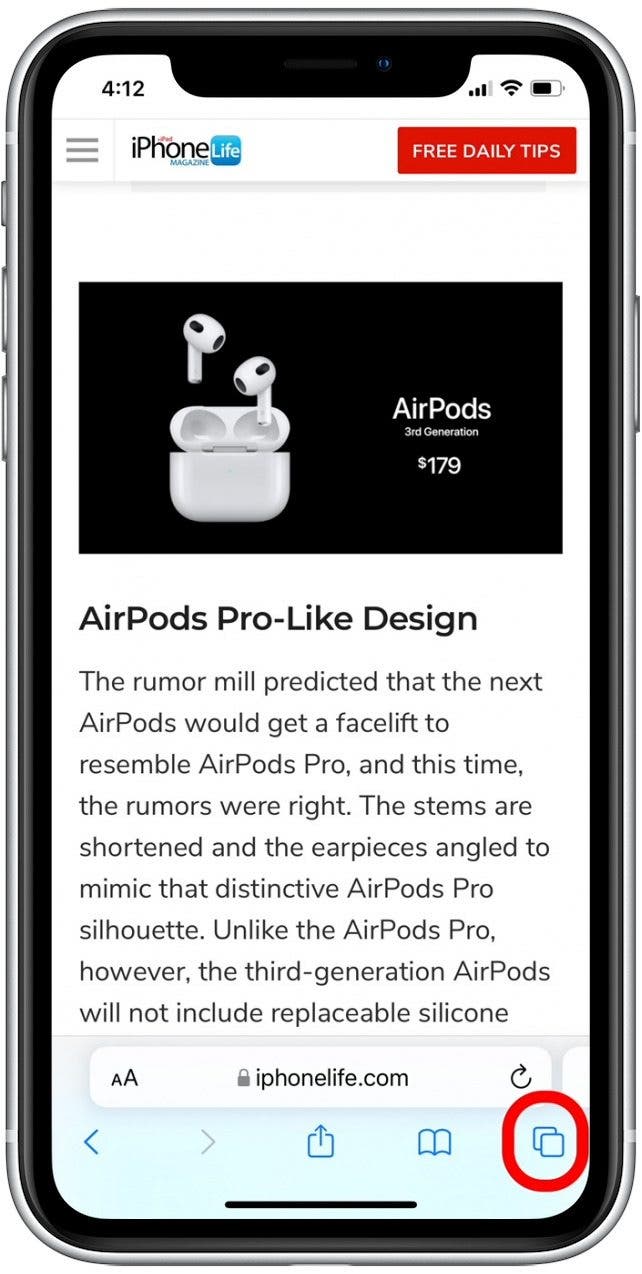
- To create a custom tab order, press and hold the tab, then drag it higher or lower in the list of open tabs.
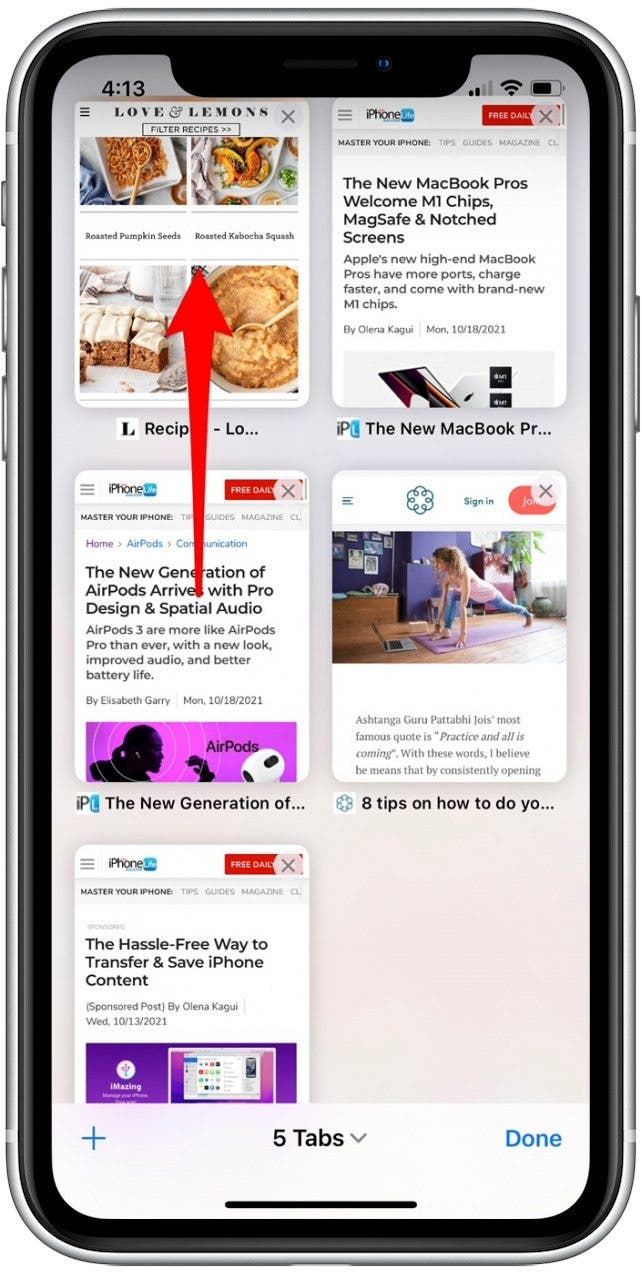
- To alphabetize tab order, press and hold any tab, then select Arrange Tabs By.
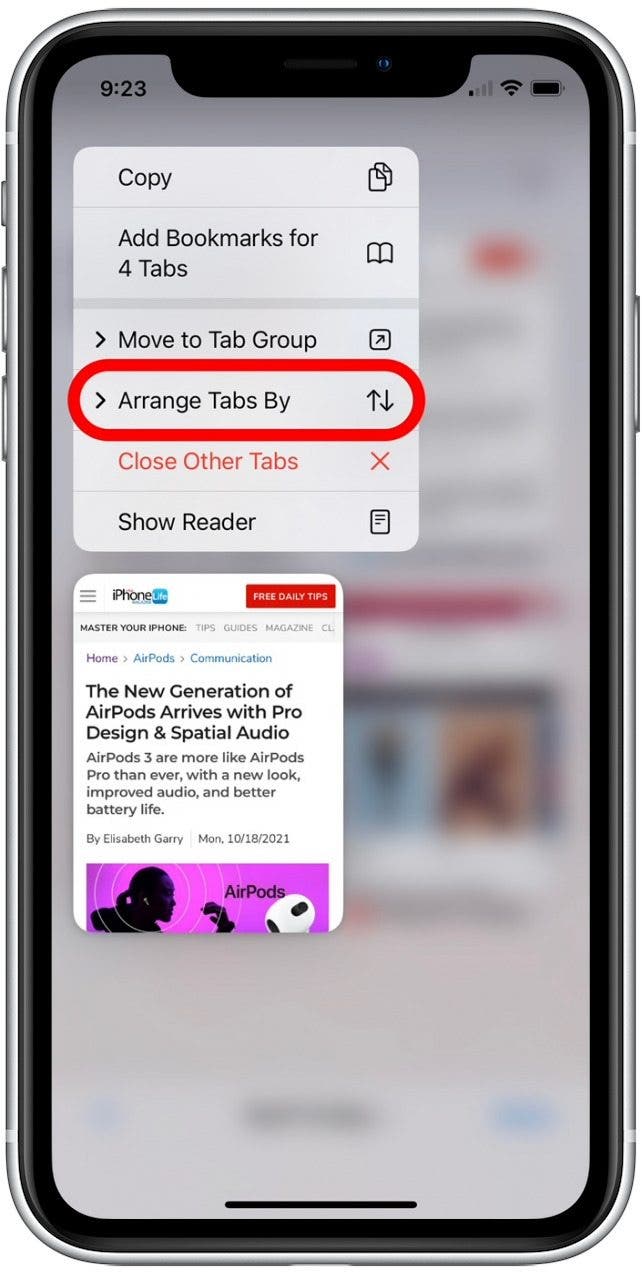
- Tap either Arrange Tabs By Title or Arrange Tab by Website.
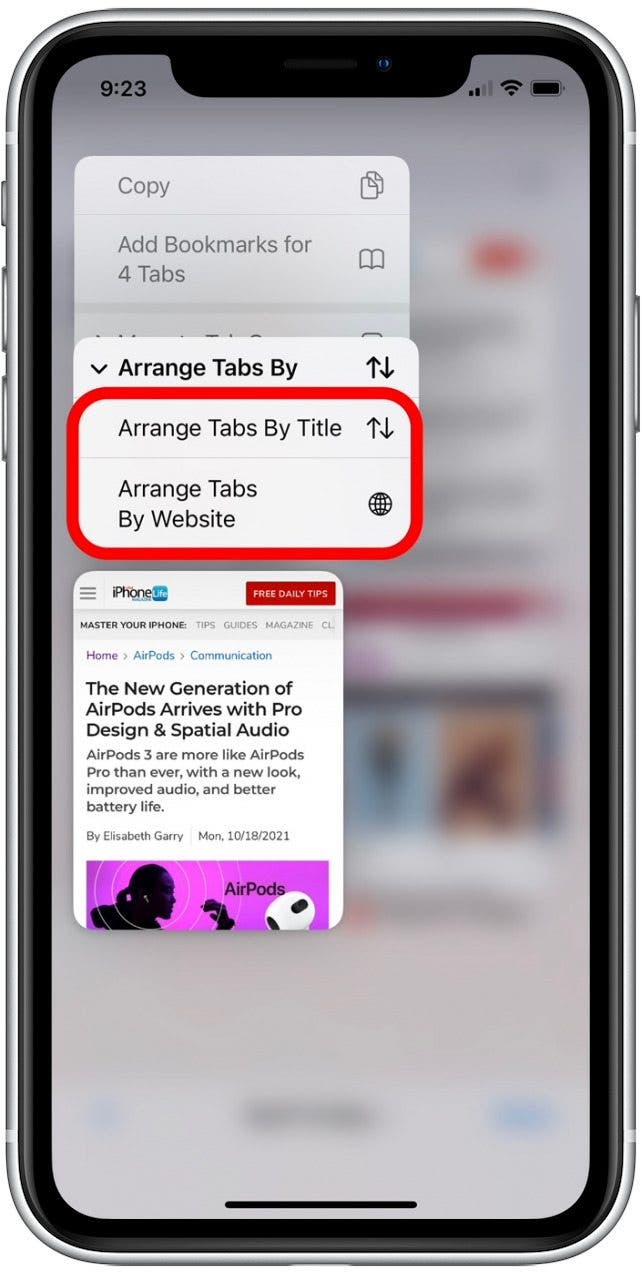
- Tap the tab you want to reopen.
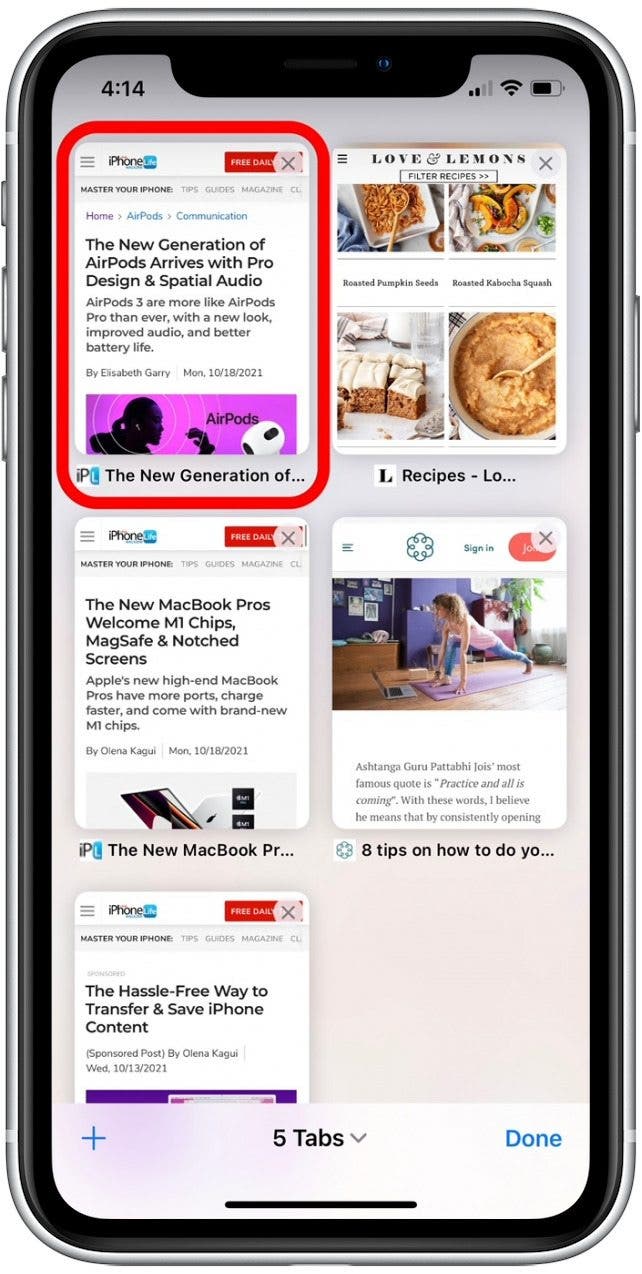
- You can also tap Done, which will open the most recently opened tab.
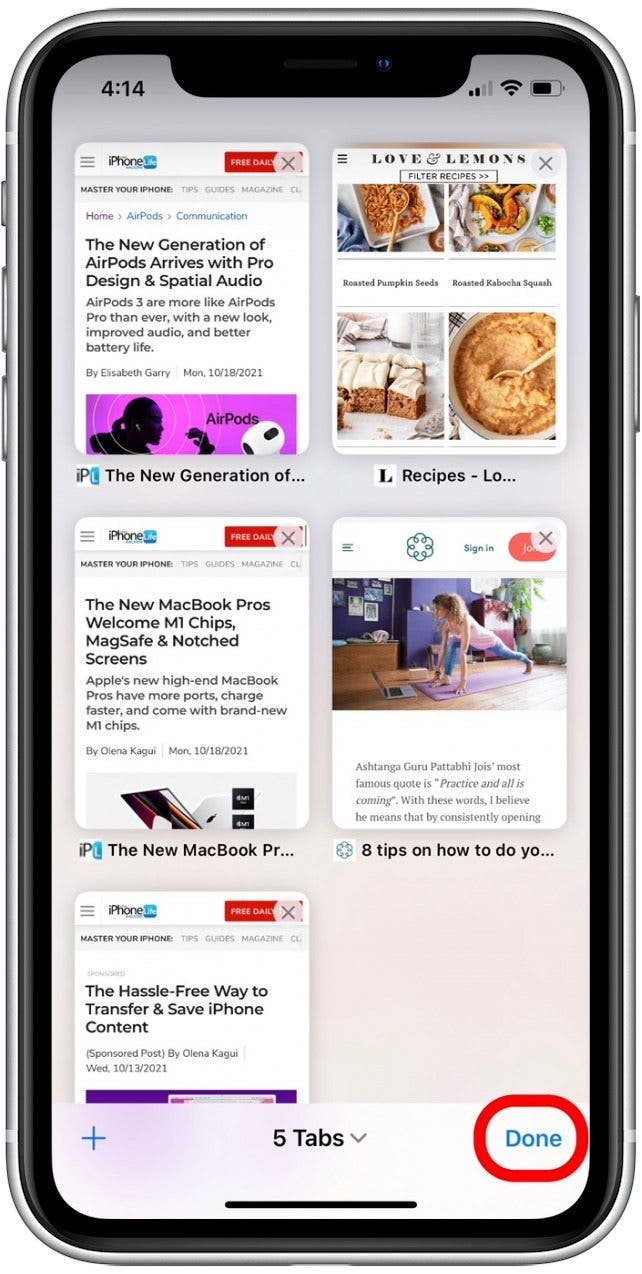
- Now you can swipe left or right on the address bar to move between tabs in your set order.
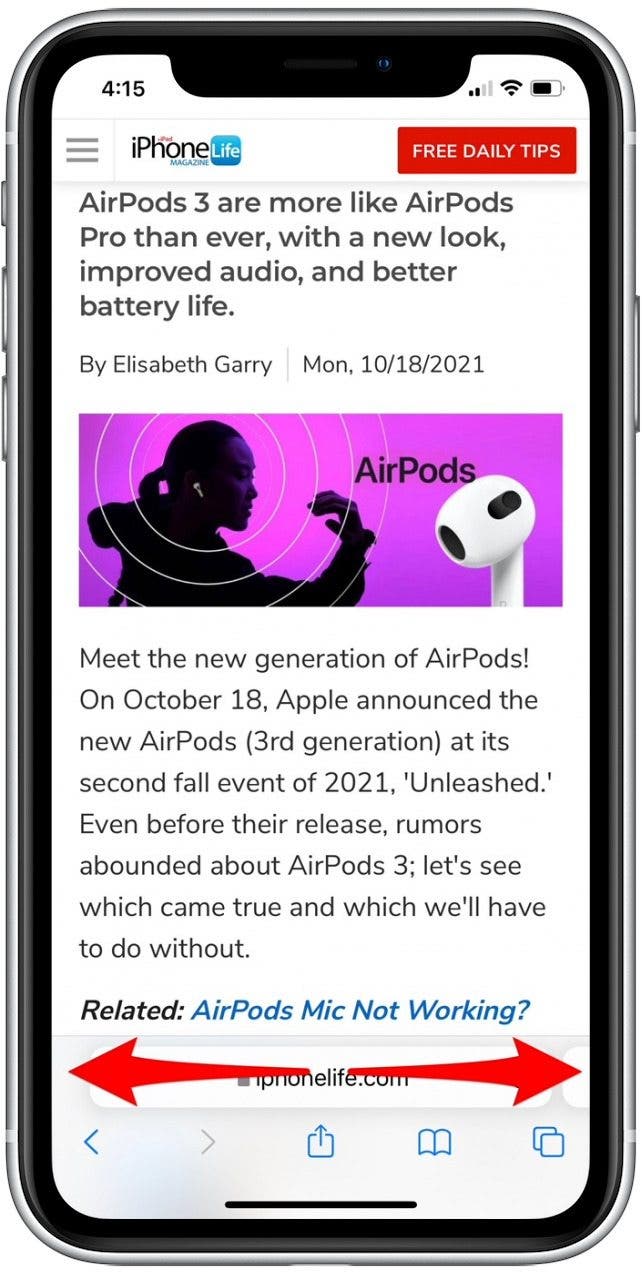
That's all there is to it!
Every day, we send useful tips with screenshots and step-by-step instructions to over 600,000 subscribers for free. You'll be surprised what your Apple devices can really do.

Hallei Halter
Hallei is a 2018 graduate of Maharishi University of Management with a BFA in Creative & Professional Writing. She's currently working on a novel about people using witchcraft to clean their houses.


 Rachel Needell
Rachel Needell
 Amy Spitzfaden Both
Amy Spitzfaden Both



 Olena Kagui
Olena Kagui





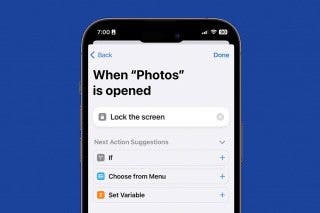


 Rhett Intriago
Rhett Intriago