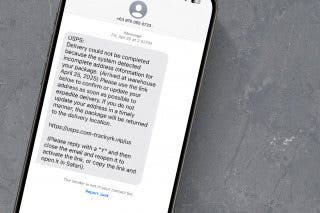Our Experiment with Notification Summaries


In the 181st episode, learn what turned David and Donna from haters to superfans of Apple’s Notification Summaries. Other topics include WWDC rumors and a deep dive into emoji and how you can make sure they appear correctly on Apple and Android devices alike.
Click here to listen and subscribe. If you like what you hear, be sure to leave a review. And remember to tune in every other week to hear our editors share with you the latest Apple news, best apps, iPhone tricks, and coolest accessories.
Limited time offer! Claim 50% off your subscription to iPhone Life Insider when you visit iPhoneLife.com/PodcastDiscount.
This episode was brought to you by:
CASEBUDi Crossbody Lanyard No pockets? No purse? No PopSocket? No problem! CASEBUDi's crossbody adjustable lanyard for iPhone is stylish, versatile, and perfect for activities like hiking, events, and sightseeing! Keep your phone close and easily accessible to capture memories on the fly without worrying about dropping or losing your phone. Attach the lanyard to your PopSockets® PopGrip, or use the CASEBUDi Disc with an easy slide-in and turn-lock mechanism, now included with every lanyard purchase!
Questions of the week:
Do you use read receipts? Why or why not? Let us know at podcast@iphonelife.com.
Articles mentioned in this episode:
- How to Know if Someone Read Your Text
- WWDC 2022: Everything We Know About Apple's Developer Conference
- How to Sort Notes Alphabetically on Your iPhone or iPad
- How to Schedule Notification Summary on iPhone (iOS 15)
- All the New Emojis from iOS 15.4 (2022)
Useful links:

Susan Misuraca
Susan Misuraca is a Content & Customer Support Specialist at iPhone Life. She loves putting her 8 years of customer service to use setting customers at ease, listening to their needs, and finding effective solutions to their issues. In her free time, Susan brings that same passion for providing an exceptional customer experience to Noble House, the kava bar she runs with her husband Brian in Fairfield, Iowa. Susan is a devoted dog owner, and when she’s not working, she enjoys walking in the park with her furry companions.


 Olena Kagui
Olena Kagui
 Rachel Needell
Rachel Needell
 Rhett Intriago
Rhett Intriago
 Leanne Hays
Leanne Hays

 Cullen Thomas
Cullen Thomas



 Amy Spitzfaden Both
Amy Spitzfaden Both