Podcast App Basics: How to Unsubscribe from a Podcast
Clear out your podcast app so you're only subscribed to podcasts that you listen to


Podcasts are a great way to learn new things while on the go. But with our busy lives, it is easy to get overwhelmed with all of our iPhone subscriptions. It is one thing to know how to delete podcasts from your iPhone. However, deleting the episodes will not prevent new podcast downloads. Learn how to stop podcasts from appearing in your Latest Episodes by unsubscribing.
Related: How to Manage & Organize Podcasts on an iPhone
- Launch the Podcasts App.

- Go to Library.
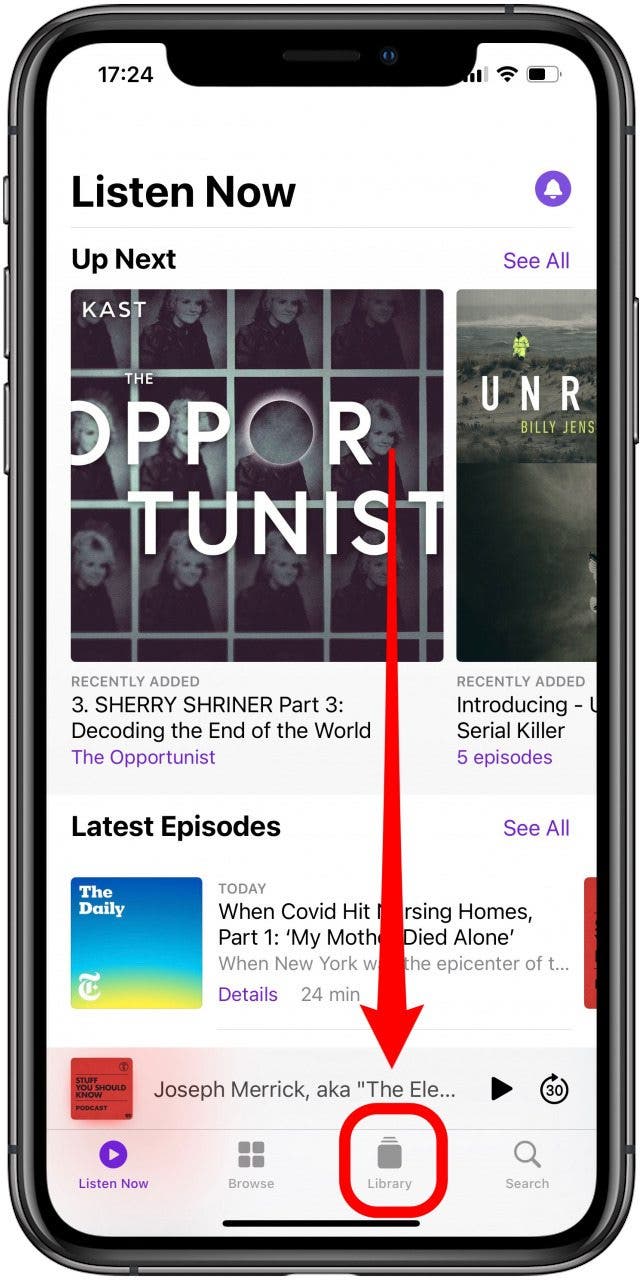
- Tap on Shows to see all the podcasts that you are subscribed to.
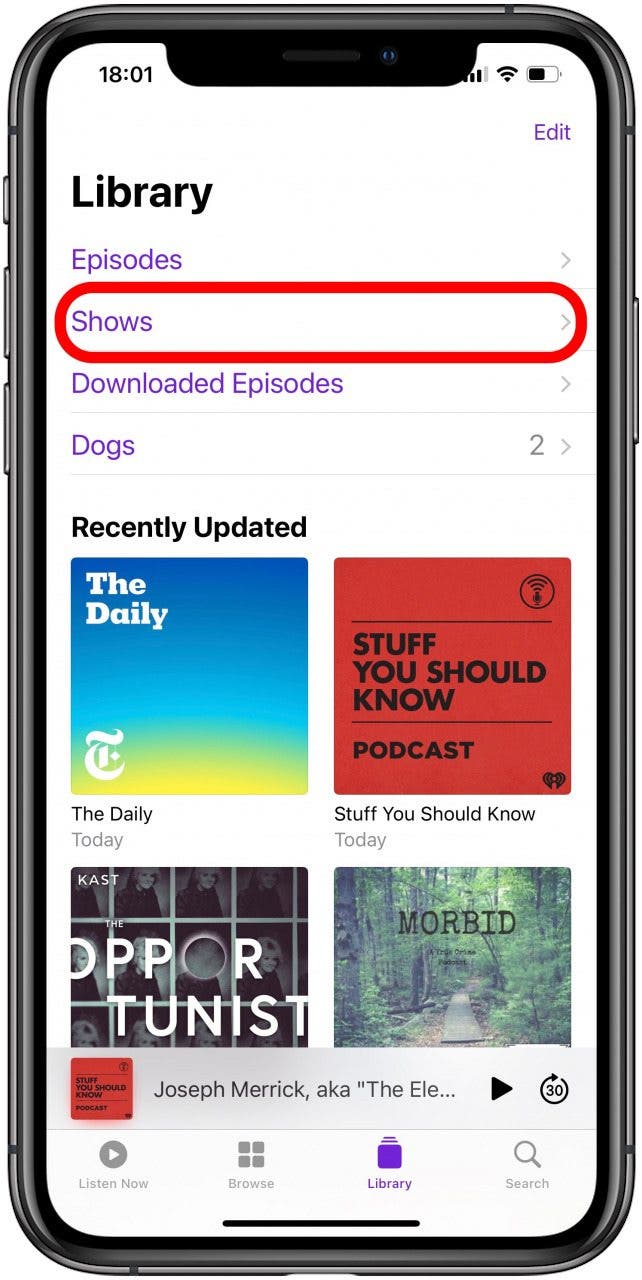
- Select the Podcast you want to unsubscribe from.

- Tap the three dots.
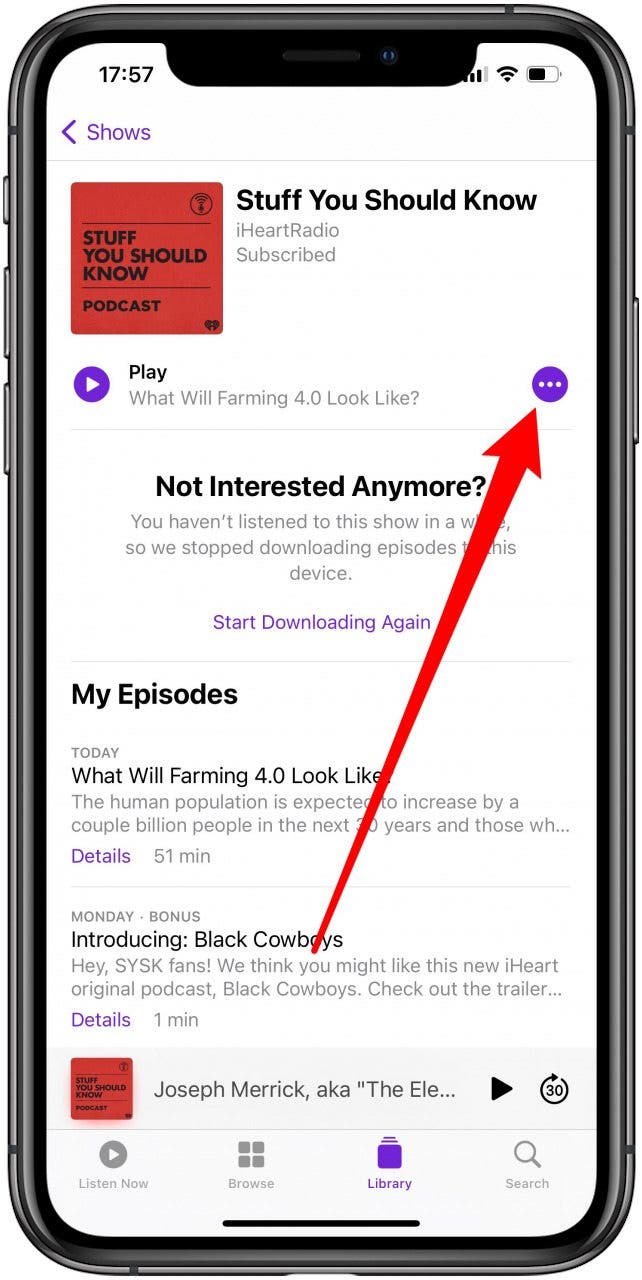
- Tap Unsubscribe.

- There will not be a confirmation that you unsubscribed. However, you will see a Subscribe button that wasn't there before. It will still show up on your Shows list, and this won't delete any unwatched episodes. Check out these podcast recommendations when you're ready to try something new and for more tips on using the Podcasts app, sign up for our free daily tip newsletter!
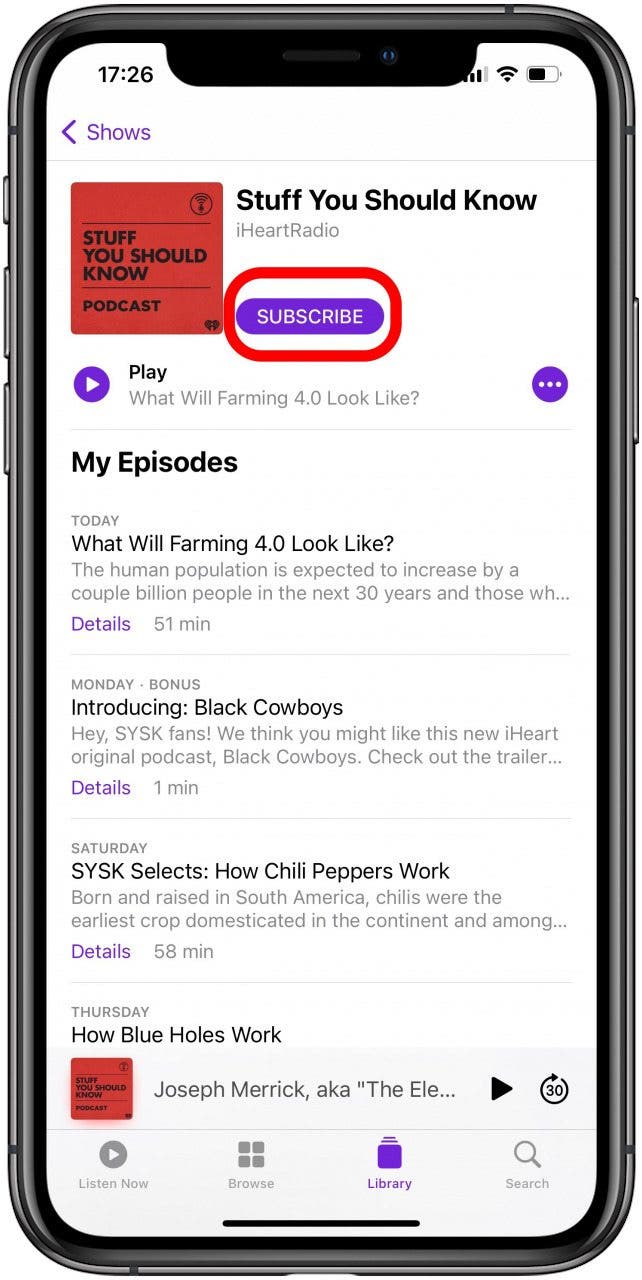

Olena Kagui
Olena Kagui is a Feature Writer at iPhone Life. In the last 10 years, she has been published in dozens of publications internationally and won an excellence award. Since joining iPhone Life in 2020, she has written how-to articles as well as complex guides about Apple products, software, and apps. Olena grew up using Macs and exploring all the latest tech. Her Maui home is the epitome of an Apple ecosystem, full of compatible smart gear to boot. Olena’s favorite device is the Apple Watch Ultra because it can survive all her adventures and travels, and even her furbabies.

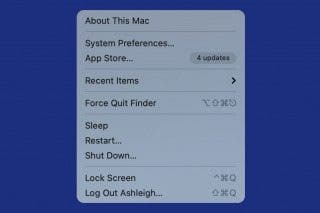
 Devala Rees
Devala Rees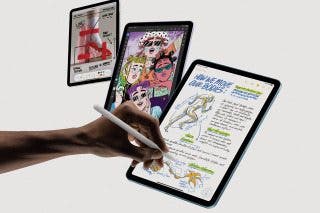
 Brian Peters
Brian Peters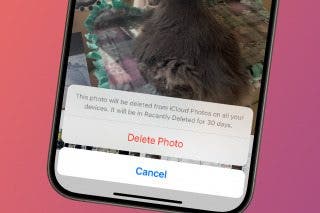
 Rhett Intriago
Rhett Intriago
 Olena Kagui
Olena Kagui
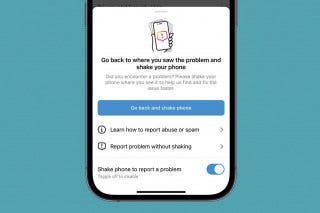

 August Garry
August Garry
 Leanne Hays
Leanne Hays
 Rachel Needell
Rachel Needell





