SharePlay: How to Work Out with Friends Using Apple Fitness Plus
FaceTime with friends and work up a sweat together with SharePlay and Apple Fitness Plus.


The highly anticipated SharePlay feature has finally debuted with iOS 15.1. Now you can make your own group workout class in Apple Fitness Plus using SharePlay, right from the comfort of your own home! We'll show you how to do a group workout with FaceTime's SharePlay feature.
Related: Apple Watch Won’t Update? Here’s How to Fix It.
Why You'll Love This Tip
- Get motivated to work out by building a group of workout buddies to keep you accountable.
- Make your workout more fun by competing with and encouraging your friends, just like a group workout class at a gym!
How to Use SharePlay & Apple Fitness Plus to Get Fit with Friends
Before you begin, make sure everyone who will be in the workout has an Apple Watch and Apple Fitness Plus, as these are needed in order to participate. Also, if you haven't updated to iOS 15.1, you'll need to do so before SharePlay will work. To learn about more features new to SharePlay in iOS 16, check out our Tip of the Day newsletter. Here's how to do a group workout with SharePlay in FaceTime.
- Once you're in a FaceTime call, go to the Fitness app.
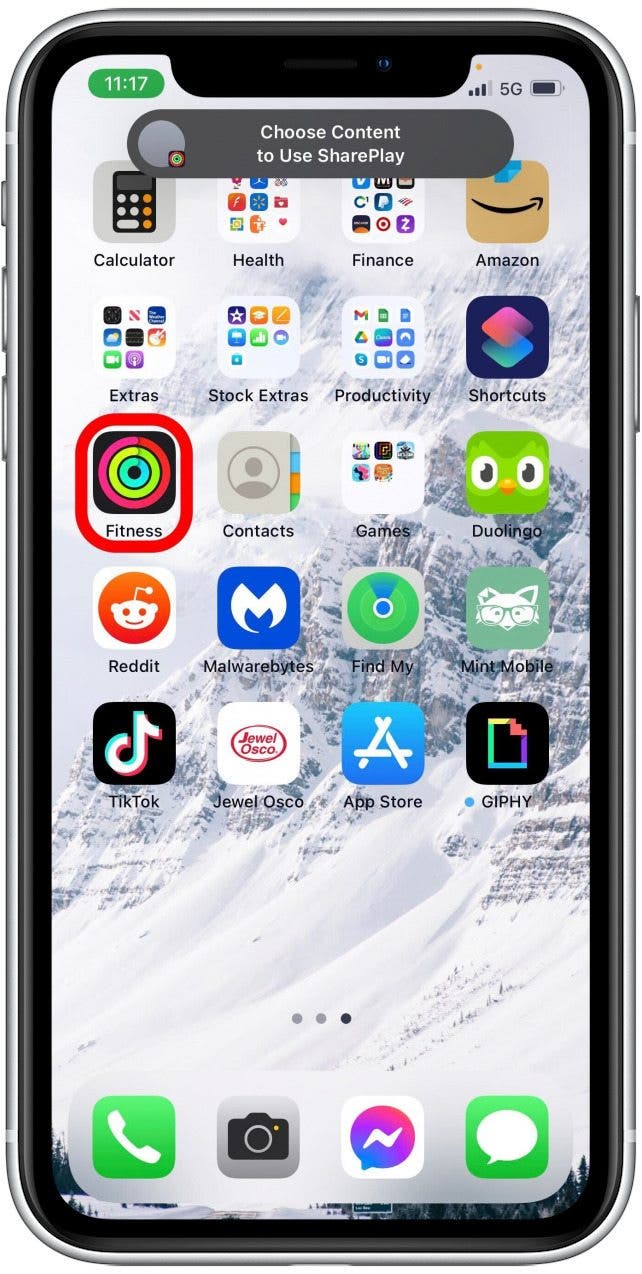
- Tap the Fitness+ tab at the bottom.

- Tap on a workout thumbnail to be taken to the workout summary page.
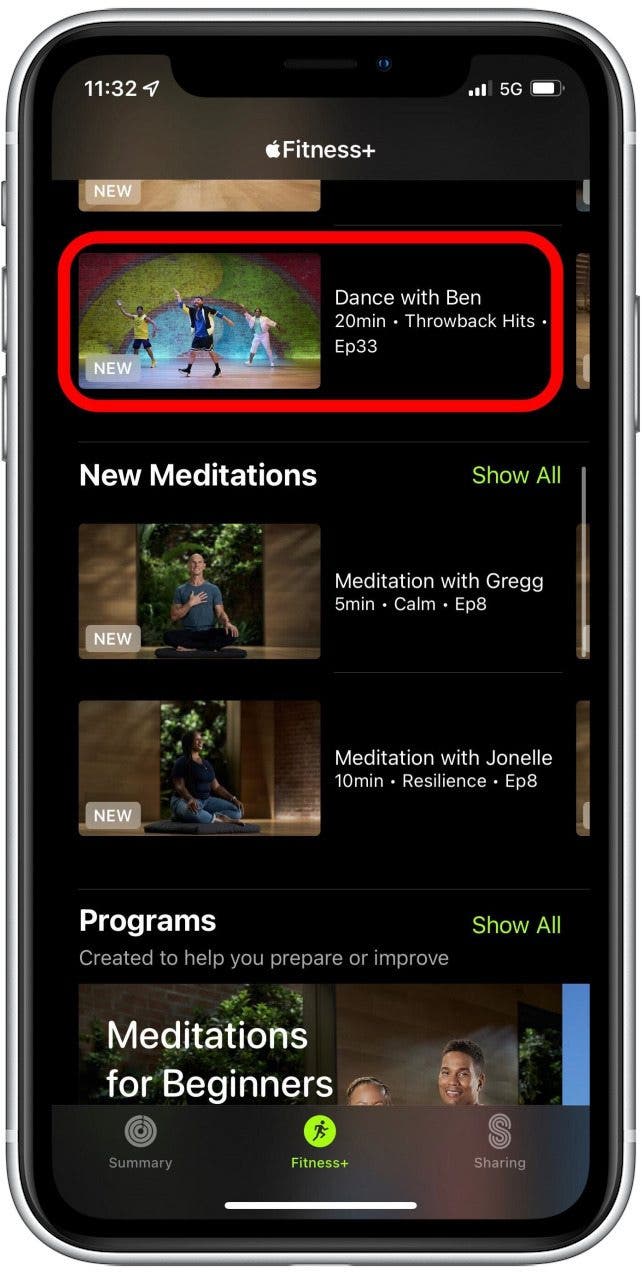
- Tap on Let's Go.
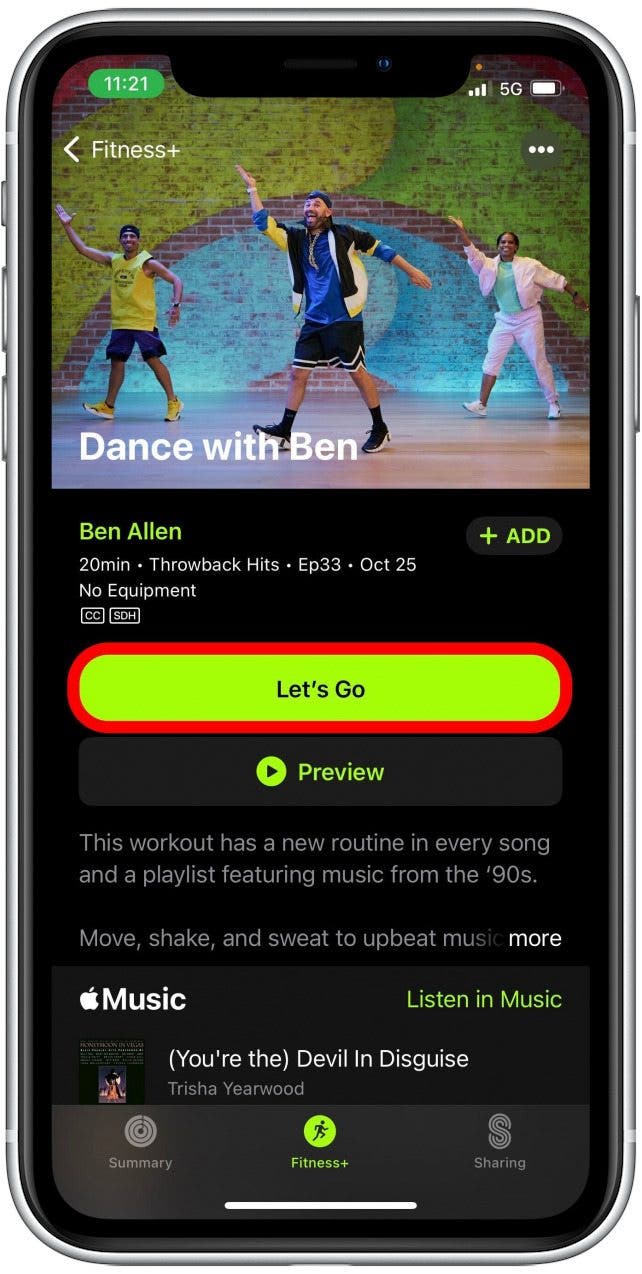
- If prompted, select SharePlay in the pop-up menu. If not, continue to the next step.
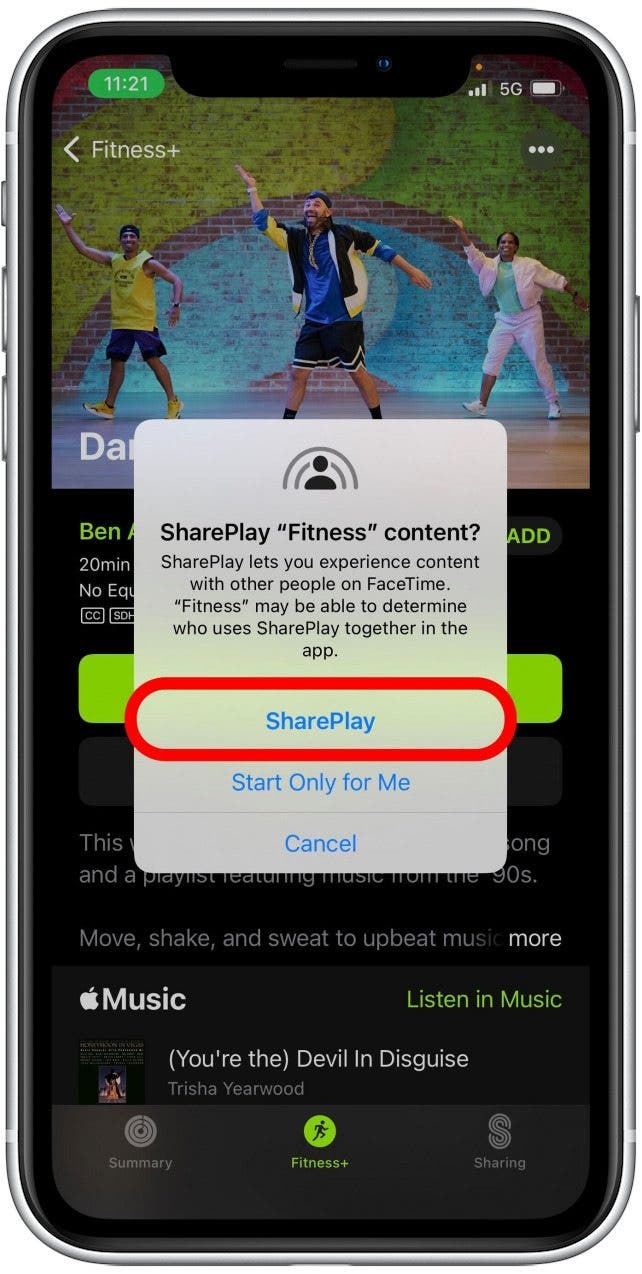
- When everyone is ready, tap the play icon to start the workout for everyone on the FaceTime call.
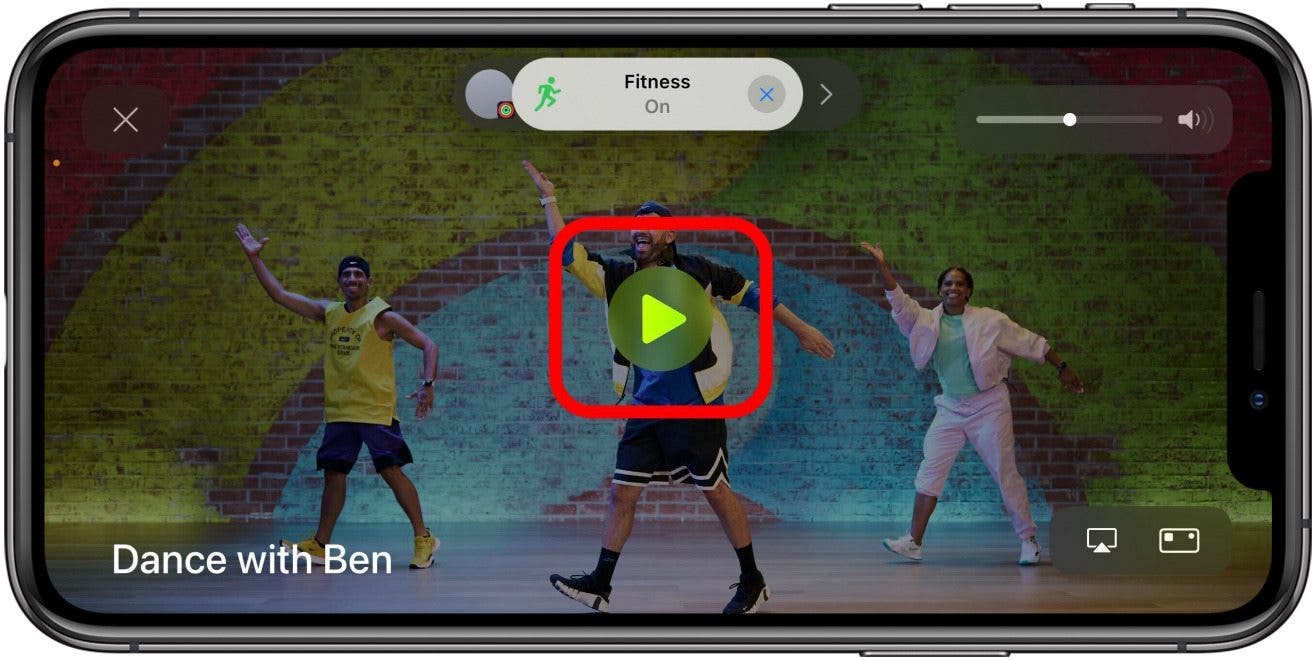
You should be able to see everyone's progress on the screen, and you'll receive a notification when anyone closes their rings during the workout, so you can all celebrate your progress together. Enjoy your workout! Once you've tired yourself out, why not unwind with your friends and watch a movie on FaceTime using SharePlay.
Every day, we send useful tips with screenshots and step-by-step instructions to over 600,000 subscribers for free. You'll be surprised what your Apple devices can really do.

August Garry
August Garry is an Associate Editor for iPhone Life. Formerly of Gartner and Software Advice, they have six years of experience writing about technology for everyday users, specializing in iPhones, HomePods, and Apple TV. As a former college writing instructor, they are passionate about effective, accessible communication, which is perhaps why they love helping readers master the strongest communication tools they have available: their iPhones. They have a degree in Russian Literature and Language from Reed College.
When they’re not writing for iPhone Life, they’re reading about maritime disasters, writing fiction, rock climbing, or walking their adorable dog, Moosh.


 Olena Kagui
Olena Kagui
 Rachel Needell
Rachel Needell


 Ashleigh Page
Ashleigh Page
 Leanne Hays
Leanne Hays

 Rhett Intriago
Rhett Intriago
 Amy Spitzfaden Both
Amy Spitzfaden Both
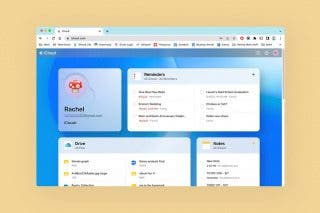


 Susan Misuraca
Susan Misuraca

