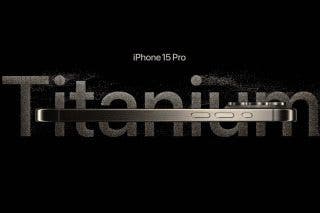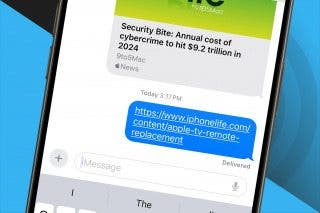Should I Use a Screen Protector for My iPhone?


Every new iPhone model comes with a screen that is more resistant to scratches and cracks than its predecessor. Despite technological advances, these expensive devices are still not life-proof. A damaged screen is not only unsightly, it can make basic iPhone use more difficult. On the other hand, there are certain drawbacks to using a screen protector. This is why many are asking, “should I use a screen protector for my iPhone?" If you're wondering if having a perfect screen is worth the hassle of choosing, installing, and eventually removing a screen protector, the answer is: it depends.
Related: Best iPhone 11 & 11 Pro Cases: Waterproof, Protective, Cool & Cute
Are Screen Protectors Necessary for iPhones?
With the circulation of viral videos showing iPhones emerging unscathed after being dropped from rooftops and run over by trucks, you may wonder if a screen protector is necessary. Although most iPhone accidents only lead to minor aesthetic imperfections, scratched or cracked screens often cause more trouble than you might think. While I wouldn't label them as 100 percent necessary, I would say they're almost always a good idea. Screen protectors can improve your overall iPhone experience, and can protect your trade-in value if you want to upgrade later.
Personally, I prefer to avoid the headache of phone repairs by using a ZAGG Invisible Shield ($44.99). The screen protector comes with a lifetime warranty, so you just pay for shipping when you need a replacement from ZAGG. While this is my go-to, there are plenty of other options to keep your phone looking pristine. In my opinion, keeping my phone in mint condition is enough to make getting a screen protector for my iPhone worth it.
Pros:
- There are so many different kinds of screen protectors to choose from, so you'll almost certainly be able to find one that meets your needs.
- Even the simplest screen guard can save you hundreds of dollars in repair costs.
- There are protectors that have a lifetime warranty even if you upgrade. You never need to worry about switching brands, which saves you time and money.
- Some screen protectors even have other benefits such as repelling water and reducing radiation. Many are even antimicrobial.
- Keeps your phone looking immaculate, giving you the option of reselling the phone for more money once a new iPhone is released.
Cons:
- A screen protector can affect the sensitivity of the touch screen.
- Screen protectors are incompatible with some cases.
- If it survives for a long period of time, the screen protector may get discolored and will need to be removed and replaced, despite still being intact.
- Installing a screen protector correctly can be difficult and, if done incorrectly, may result in bubbles or trapped dust. Learn how to get air bubbles out of a screen protector if this happens.
- A screen protector can make your phone look less sleek, even if it’s brand new and perfectly installed.
- A quality iPhone screen protector can cost the same as getting a full screen replacement if you have protections such as Apple Care.
Final Verdict:
There are many instances where using a screen protector for your iPhone isn’t necessary, but that doesn't mean it's not a good idea anyway. An Apple Care plan can make repairs affordable, and minor scratches don’t always affect everyday use. If you are not hoping to resell or trade in your iPhone and feel overwhelmed at the prospect of finding or installing the right screen protector for your phone, you may be better off taking your chances. Personally, I believe that it’s better to be safe than sorry. A short fall at a certain angle can completely shatter a screen and cause hardware issues, and even a small scratch can sometimes greatly impact touch screen function. If needed, you can also learn the best way to remove a glass screen protector from your iPhone.

Olena Kagui
Olena Kagui is a Feature Writer at iPhone Life. In the last 10 years, she has been published in dozens of publications internationally and won an excellence award. Since joining iPhone Life in 2020, she has written how-to articles as well as complex guides about Apple products, software, and apps. Olena grew up using Macs and exploring all the latest tech. Her Maui home is the epitome of an Apple ecosystem, full of compatible smart gear to boot. Olena’s favorite device is the Apple Watch Ultra because it can survive all her adventures and travels, and even her furbabies.


 Susan Misuraca
Susan Misuraca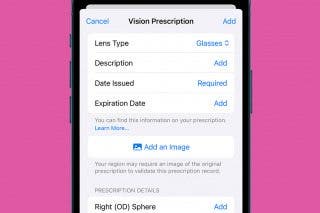
 Rhett Intriago
Rhett Intriago
 Belinda Sanmiguel
Belinda Sanmiguel
 Amy Spitzfaden Both
Amy Spitzfaden Both



 Rachel Needell
Rachel Needell


 Olena Kagui
Olena Kagui