How to Add Phone Numbers to Contacts from Mail


You probably already know you can call a phone number from within an email by tapping on the number. But did you know that you can also quickly add the phone number to Contacts? Here's how to add a phone number to Contacts from an email.
Why You'll Love This Tip
- Touch and hold a phone number in an email to add phone number to Contacts.
- No need to write down the phone number or remember it, your iPhone easily saves the phone number to Contacts.
- Add a new phone number to a new contact or an existing contact.
How to Add a Phone Number to a Contacts from Mail
System Requirements
This tip was checked on an iPhone 17 Pro running iOS 26. Learn how to update to the latest operating system.
If you're sent a phone number in an email, there's no need to write it down, then add it to the Contacts app. You can automatically transfer the number in a few easy steps. Here's how.
- Open the Mail app.
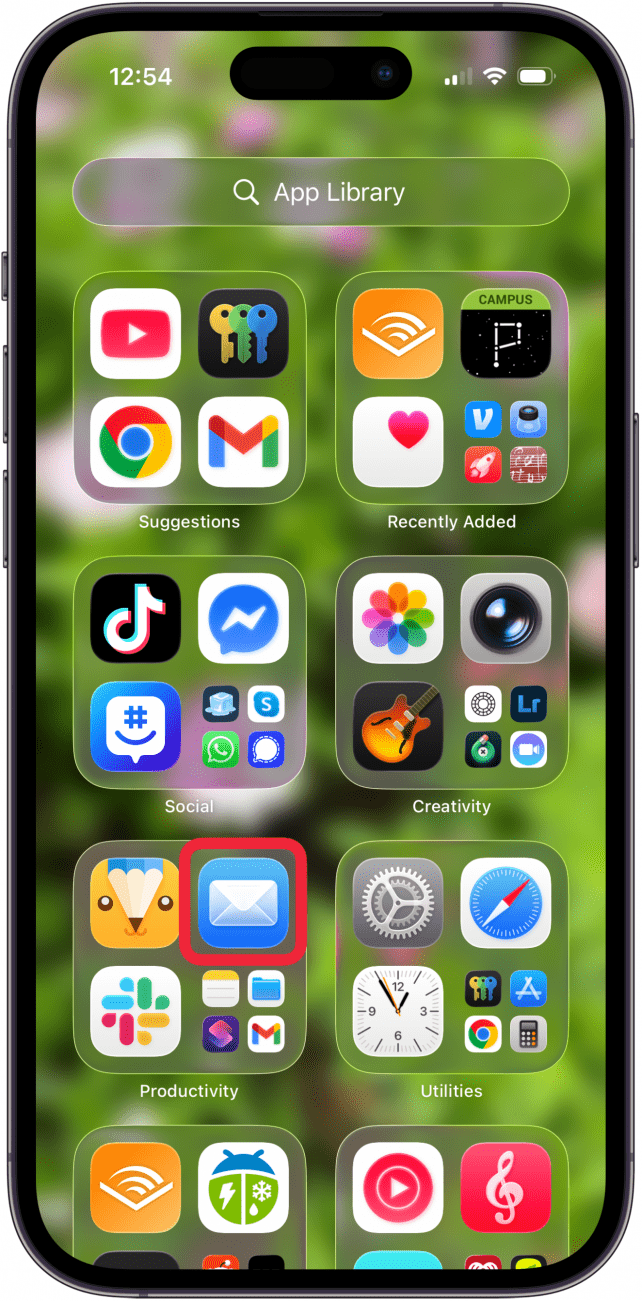
- Open the email with the phone number.
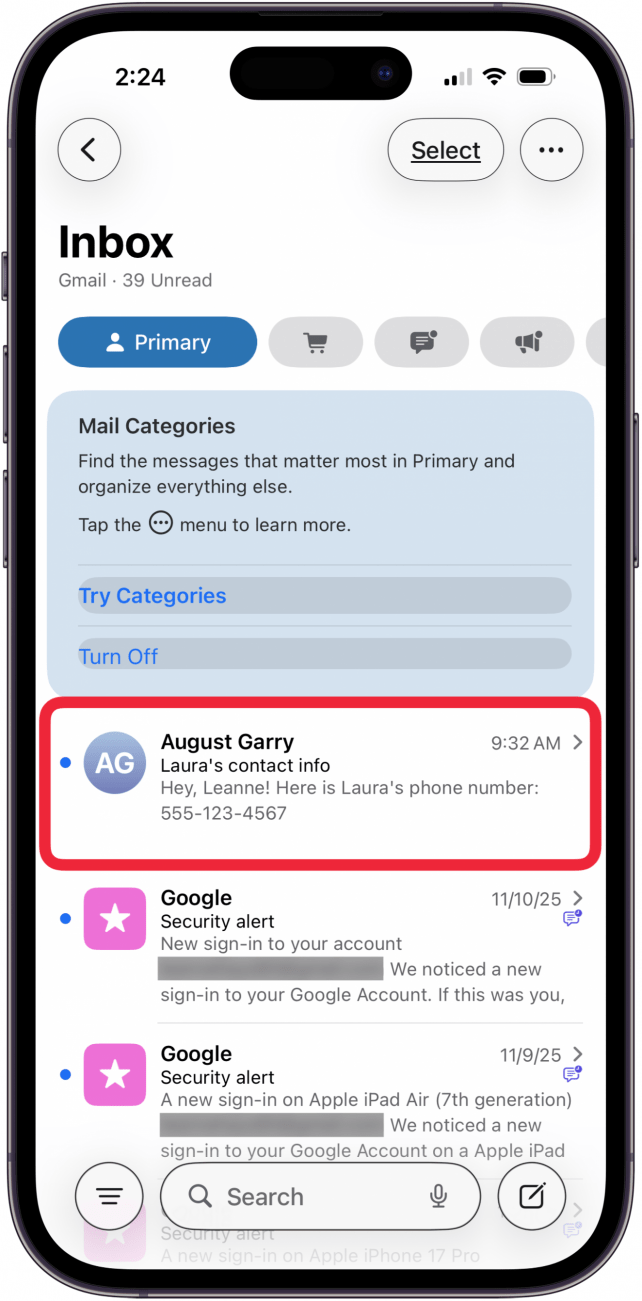
- Press and hold the phone number.
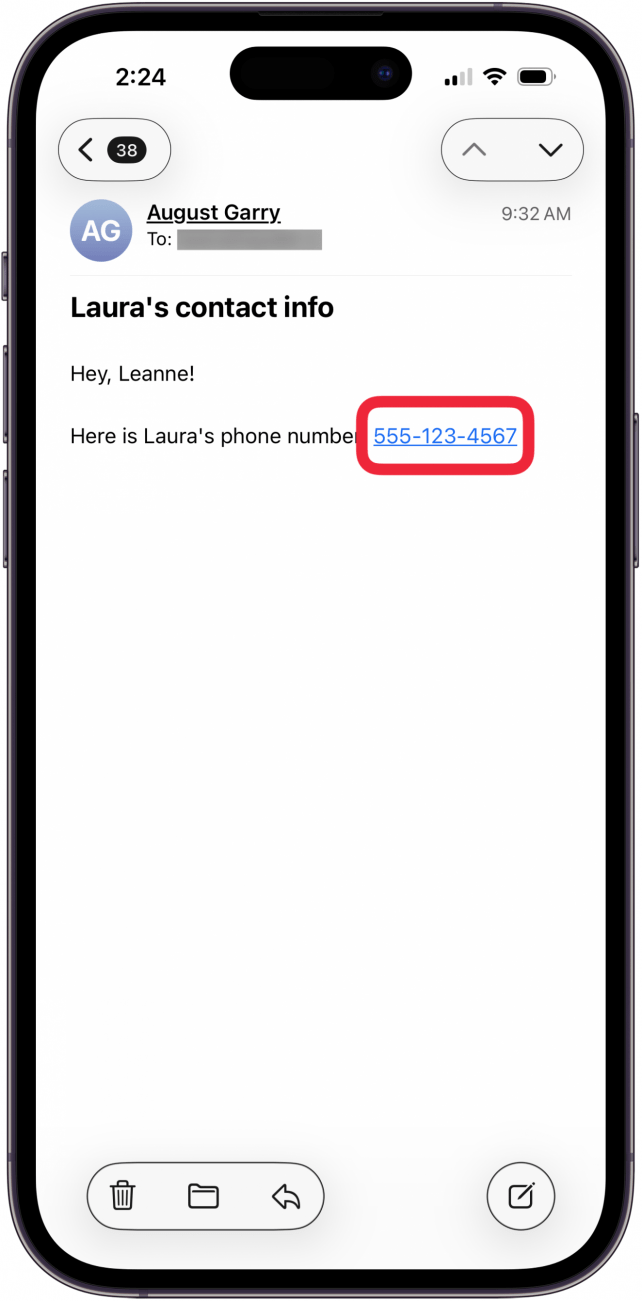
- Tap Add to Contacts.
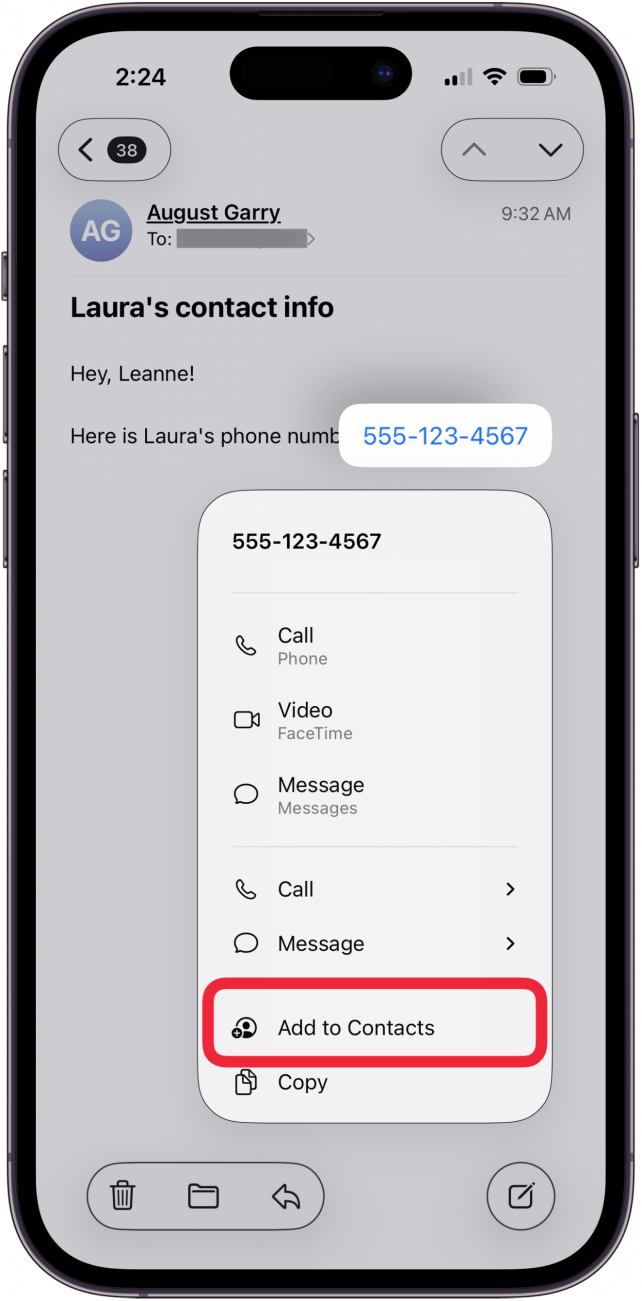
- Tap Create New Contact or Add to Existing Contact. From there, you can fill out all the contact details as usual.
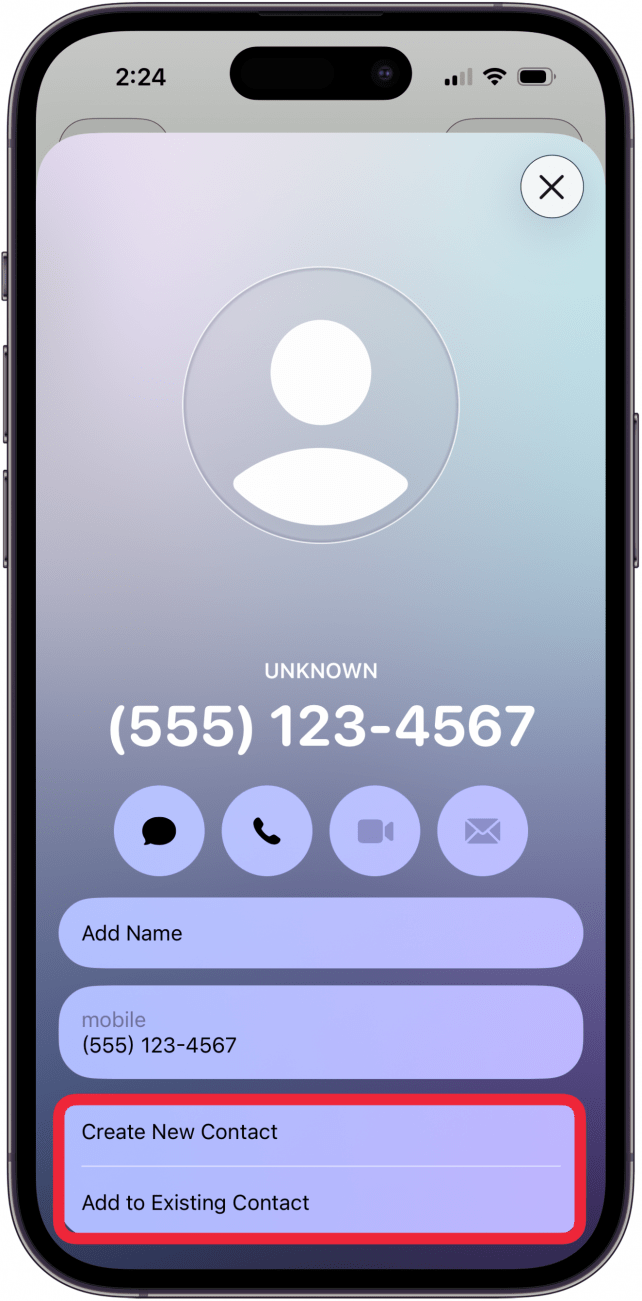
Tapping and holding on a phone number in an email also gives you the option of placing a FaceTime call, sending a message, or copying the number.
If you choose to create a new contact, the sender's phone number will automatically be added to the new contact card. If you choose to add the number to an existing contact, you will be taken to your contact list so you can select the contact to which you are adding the phone number.
If you enjoyed learning about this handy feature, check out our free Tip of the Day for more like it!
More On: Contacts
- Sync iPhone Contacts from iPhone to Mac
- How to Merge Contacts on iPhone & iPad
- Group Contacts by How You Know Them
Top image credit: wk1003mike / Shutterstock.com
Every day, we send useful tips with screenshots and step-by-step instructions to over 600,000 subscribers for free. You'll be surprised what your Apple devices can really do.

Sarah Kingsbury
As the Editorial Director at iPhone Life, Sarah Kingsbury manages the online editorial team and oversees all website content. She is a long-time Apple enthusiast who never goes anywhere without her Apple Watch and owns way too many HomePods. Since joining iPhone Life in 2013, Sarah has done everything from writing hundreds of how-to articles to founding the Daily Tip newsletter. She even co-hosted the early episodes of the iPhone Life Podcast. When not at work, Sarah can be found hiking in the mountains and canyons around Las Vegas, where she lives with her partner and dogs.


 Leanne Hays
Leanne Hays
 Rhett Intriago
Rhett Intriago
 Olena Kagui
Olena Kagui
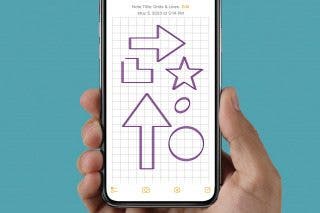
 Rachel Needell
Rachel Needell




 Devala Rees
Devala Rees
 Ashleigh Page
Ashleigh Page



