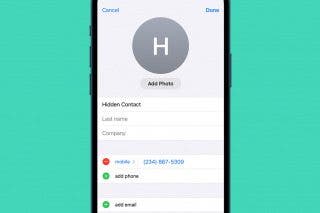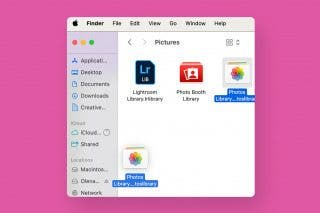How to Adjust Music Streaming Quality on Your iPhone



Not all streaming services are created equal. With the release of Apple Music, listeners quickly realized there were no quality control options. The difference, until now, was automatic: you heard higher quality sound when streaming music over a Wi-Fi connection than when streaming across cellular data. With iOS 9, Apple is letting you decide for yourself whether better music quality is worth increasing your cellular data usage or not.
To change streaming music quality, open Settings. Select Music.

Under Playback and Downloads, slide Use Cellular Data on.
The High Quality on Cellular tab will appear. Apple warns “This will use more cellular data and songs may take longer to start playing.” If that’s all right with you, slide the tab on and you’re all set.
Top Image Credit: Robert Kneschke / Shutterstock.com

Conner Carey
Conner Carey's writing can be found at conpoet.com. She is currently writing a book, creating lots of content, and writing poetry via @conpoet on Instagram. She lives in an RV full-time with her mom, Jan and dog, Jodi as they slow-travel around the country.





 Rachel Needell
Rachel Needell

 Ravi Both
Ravi Both
 Olena Kagui
Olena Kagui

 Leanne Hays
Leanne Hays

 Rhett Intriago
Rhett Intriago


 Amy Spitzfaden Both
Amy Spitzfaden Both