How to Set Your FaceTime Caller ID
Choose another phone number or email address to call from on FaceTime.


Believe it or not, you can FaceTime using an email instead of phone number or vice versa. Also, If you have multiple numbers and email addresses associated with FaceTime, you may want to know how to use a phone number for FaceTime instead of email. This article will show you how to change your FaceTime caller ID settings in just a few simple steps.
Related: FaceTime Guide for iPhone & iPad: Calling Android Users, Apple SharePlay & More
Choose Another Phone Number FaceTime
A lot of people wonder, "why does my email show up when I FaceTime." And the solution is quite simple. By going into your FaceTime settings you can choose another phone number or email address to use for your FaceTime Caller ID. For more handy tips and tricks for using your iPhone, sign up for our Tip of the Day newsletter!
- Open Settings.

- Tap FaceTime.
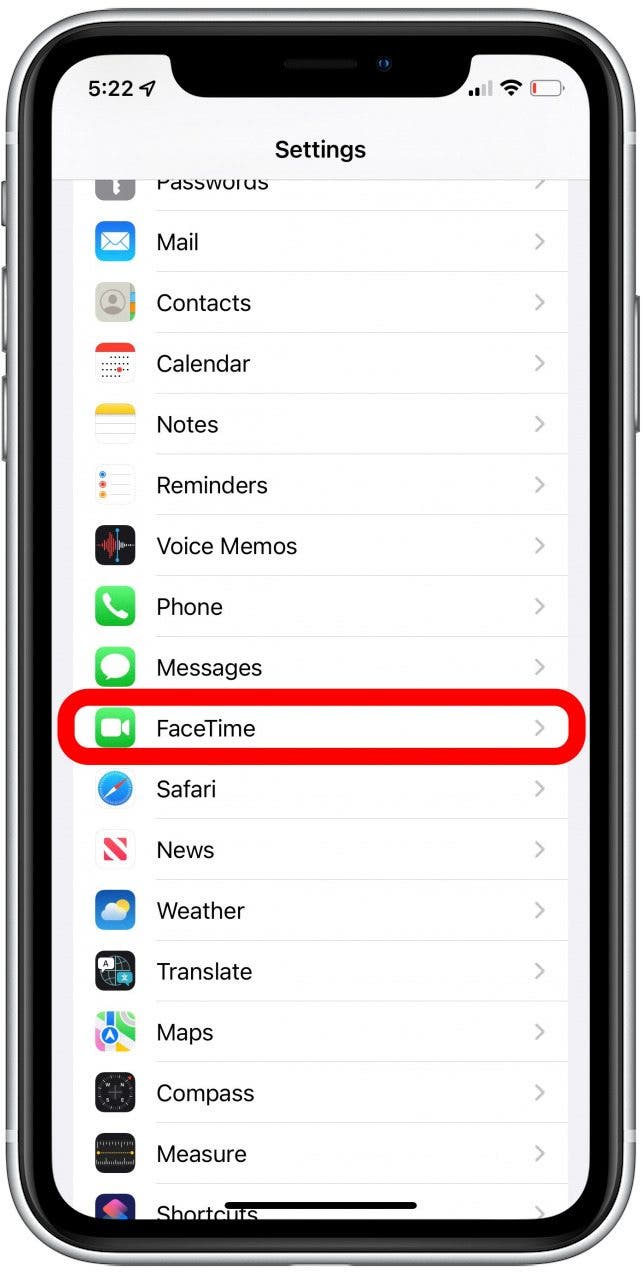
- Scroll down to the section titled Caller ID.
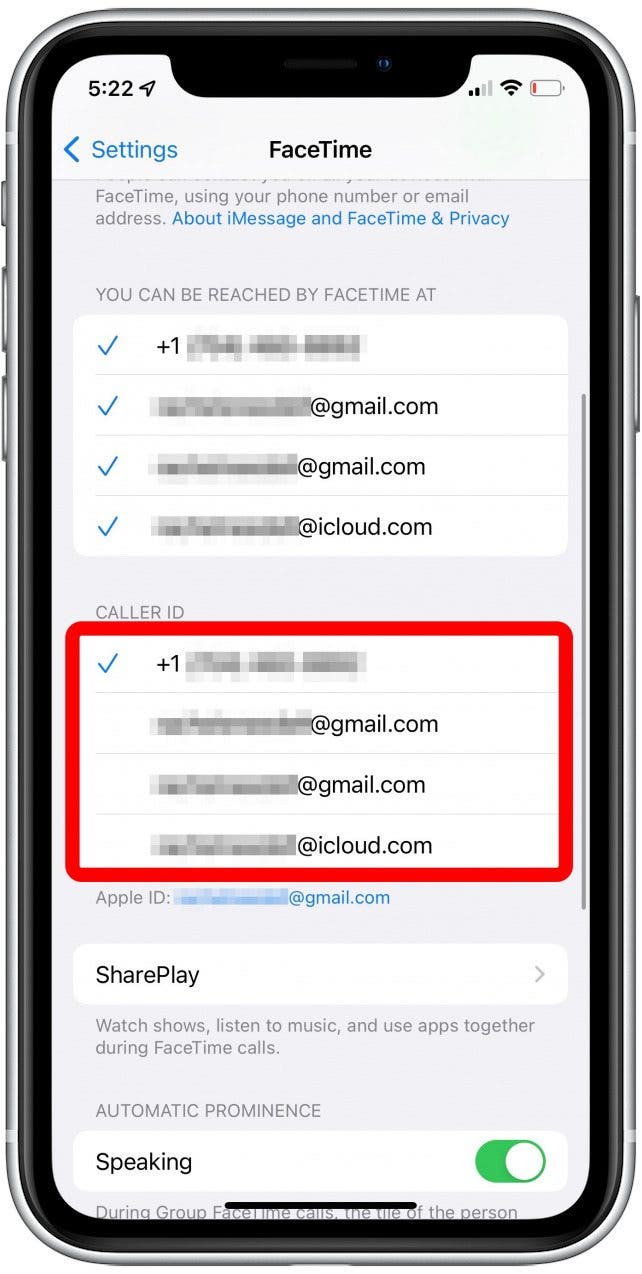
- Your FaceTime caller ID choices will likely be your Apple ID email, your iPhone number, and your iCloud email. Choose the one you’d like to use.
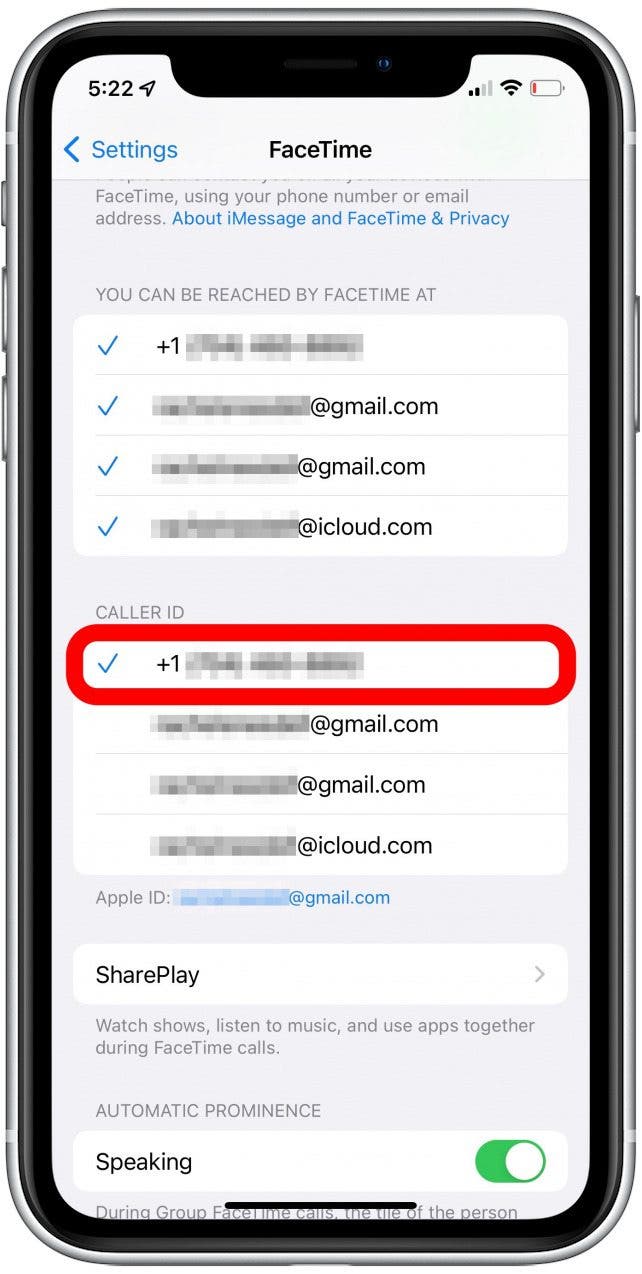
If you're concerned friends won't recognize your number, using an email that has your name in it is your best option. That's all there is to it! If you have a messy or distracting background you don't want others to see on your video call, you can also blur the background in your FaceTime call with Portrait Mode.
Every day, we send useful tips with screenshots and step-by-step instructions to over 600,000 subscribers for free. You'll be surprised what your Apple devices can really do.

Conner Carey
Conner Carey's writing can be found at conpoet.com. She is currently writing a book, creating lots of content, and writing poetry via @conpoet on Instagram. She lives in an RV full-time with her mom, Jan and dog, Jodi as they slow-travel around the country.
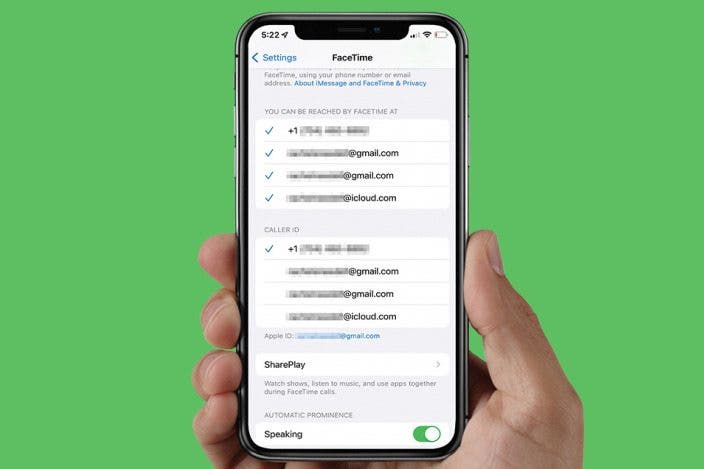

 Susan Misuraca
Susan Misuraca
 Olena Kagui
Olena Kagui
 Rhett Intriago
Rhett Intriago
 Rachel Needell
Rachel Needell

 Leanne Hays
Leanne Hays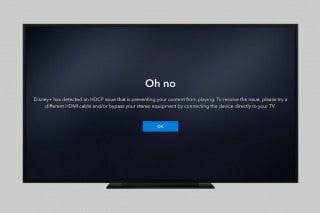

 Cullen Thomas
Cullen Thomas

 Amy Spitzfaden Both
Amy Spitzfaden Both



