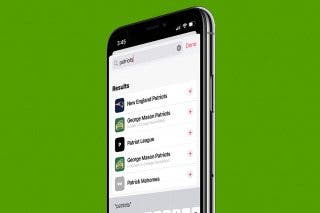What Comes After iPhone X? Product Rumors for Apple’s Next Event


This is the episode every Apple fanboy and fangirl should listen to in preparation for Apple's fall event! Members of the iPhone Life team will cover all the latest product rumors leading up to September. Find out what Apple will call the next generation of iPhones following the iPhone X and iPhone 8, get the details on new iPad Pros with Face ID, and learn why the Series 4 Apple Watch models will likely sport larger displays. The team will also discuss AirPod, AirPower, and Mac rumors as well as likely release dates and prices.
Click here to listen and subscribe. If you like what you hear, be sure to leave a review. And remember to tune in every other week to hear our editors share with you the latest Apple news, best apps, iPhone tricks, and coolest accessories.
Question of the week:
Which of the devices Apple is rumored to be releaseing this fall are you most intrigued by? Email podcasts@iphonelife.com to let us know.
Articles referred to in this episode:
- How to Delete Suggested Email Contacts in Mail on iPhone
- 2018 iPhone Release Rumors: iPhone 9, iPhone XI & iPhone X Plus
- New iPad Rumors: Release Date, Specs & More post WWDC 2018
- Apple Watch Series 4: Rumors, Release Date & Features
Useful links:
- Join the iPhone Life Facebook Group
- Become an iPhone Life Insider
- Sign up for the free Tip of the Day Newsletter
- Email the Podcast
- Subscribe to iPhone Life magazine
Episode 88 Transcript:
Donna C.: Hi, and welcome to Episode 88 of The iPhone Life Podcast. I'm Donna Cleveland, Editor in Chief at iPhone Life.
David Averbach: I'm David Averbach, CEO and Publisher.
Sarah K.: And I'm Sarah Kingsbury, Senior Web Editor.
Donna C.: Each episode we bring to you the best apps, top tips, and great gear in the iOS world.
Donna C.: This week we wanna talk to you about fall product release rumors. We're still a couple months out before Apple releases a new iPhone and presumably other new products.
Donna C.: But we know everyone's starting to think about it. And so, we wanted to talk to you about all the rumors we've been hearing about the product releases this fall.
Donna C.: So, before we do that, though, we wanna talk to you about our Daily Tip of the week. This week ... If you don't know, if you haven't signed up before ... If you go to iphonelife.com/dailytips, you can become a subscriber to get one free video tip every day, that teaches you something cool you can do in just a minute.
Donna C.: This week we have "How to Delete Suggested Email Contacts" in Mail on iPhone. So, this is one that I found really helpful because a lot of times I type fast on my phone, and will make mistakes. And so, when you're using the Mail app on your phone and you're typing in an email address in the To field, your phone remembers the old things that you've mistyped. And so, you'll have a suggestion that maybe you don't want.
Donna C.: So now, next time you're doing that, as you're typing, you'll see your list of suggestions pop up. If you see the mistaken one or just an email address you don't wanna email anymore ... if someone's updated their email address ... tap the little Info icon to the right of that address, and from there you can tap Remove from Recents, and then it just won't show up anymore.
Donna C.: So, this is a tip that I found extremely useful. Do you guys use this?
David Averbach: Uh, yeah. I typo so many times with email. And sometimes they're hard to notice ... the typo, it's hard to tell that you did it. And so, when you do notice, going and removing it's really important. Otherwise, you'll just continually do it.
Donna C.: Yeah. And the other thing is: I have, like, four different email addresses. And I've updated over the years. A lot of people do, so it's not even just for typos-
David Averbach: Yeah, that's a good tip.
Donna C.: -'cause a lot of times I'll be typing, and I have ... My cousin, for instance, has updated four times. I'm like, "Wait. Which is the most recent address?" 'Cause so many are showing up. [crosstalk 00:02:21]
David Averbach: So removing the other ones-
Donna C.: So once you know,-
David Averbach: Yeah.
Donna C.: -just remove the suggestions,-
David Averbach: I like that.
Donna C.: -and you'll always be sure to email the right person, or the right address.So, go to iphonelife.com/dailytips if you want more tips like this.
Donna C.: We also wanna share a question from one of our Insider subscribers. If you don't know what Insider is, iPhone Life Insider is our premium subscription. It's a full educational service. So if you love your Apple devices, but you feel like you're not getting the most out of them, this subscription's awesome.
Donna C.: We have in-depth guides that teach you. We have an iPad guide, an Apple Watch guide, iPhone, so you'll learn a comprehensive ... You'll get comprehensive material on how to use your devices. You get a digital subscription to our magazine and our full archive, and video versions of our Daily Tips.
Donna C.: You also get "Ask an Editor," which is a feature where you get access to our experts. So if you have a tech question, you can email in and ask. Sarah is the one who answers these questions, so she has a question from one of our Insiders that she wanted to share.
Sarah K.: I chose this because it touches on something that drives me crazy about my iPhone X. Our Insider writes, "Yesterday, while riding my motorcycle and using Google Maps on my iPhone ... "
Sarah K.: I'm gonna assume that she was pulled over.
David Averbach: Hopefully.
Sarah K.: " ... I accidentally called 911 after touching the screen to start the app. I don't know how this happened while on Google Maps. Any thoughts or tips?"
Sarah K.: Well, it's actually not related to the fact that you were using Google Maps. It's actually related to the fact that you were holding your phone, and then you probably, without meaning to, squeezed your side button and one of the volume buttons. And that's also, by the way, why you're taking 5 zillion screenshots by accident.
Donna C.: Oh.
David Averbach: Yeah, so many screenshots.
Sarah K.: 'Cause if you just briefly do that, it will take a screenshot. If you do it and hold it, you'll call 911. And you can't turn off this Emergency SOS feature, but what you can do is stop your phone from automatically calling 911.
Sarah K.: So, if you go into Settings and go to Emergency SOS, you can toggle Auto-Call off. And that way, the Emergency SOS screen will still pop up if you accidentally squeeze those two buttons at the same time, but it won't call 911 unless you tell it to. And that's important.
David Averbach: Yeah. And it's such a double-edged sword 'cause you ... If you are in an emergency, it's really nice to be able to: A. Quickly call 911 and B. Covertly call 911, if it's a situation where you may not want somebody to know you're calling 911.
David Averbach: But the number of times we'll accidentally call 911 versus the probability of being an emergency where you wanna covertly and quickly do it. It seems like it's not worth having on, in my opinion.
David Averbach: What do you guys think? Do you have this feature on or off?
Sarah K.: I have Auto-Call off.
Donna C.: Yeah, I have Auto-Call off, but you have to swipe to-
David Averbach: Yeah. Yeah, yeah, yeah, yeah. I haven't-
Donna C.: It still seems pretty covert.
David Averbach: Yeah, I have it on, but it's out of sheer laziness. I just keep forgetting to turn it off.
Sarah K.: Yeah, the problem is it's a default setting, so if you haven't turned it off, then it's on.
David Averbach: And if you're an Apple Watch user, it's even, in my opinion, even worse because it's the button on your-
Sarah K.: Your side button?
David Averbach: Yeah, the side button, which is facing your wrist. So if you sometimes have your wrist at a weird angle and hold it down, it can press it.
Sarah K.: Yeah, I've heard that a lot from readers.
Donna C.: Well, it's facing your wrist, depending on whether you're right or left-handed, right?
Sarah K.: No ...
Donna C.: I don't know. David and I are both left-handed, but he wears his on his left hand.
Sarah K.: That's weird.
David Averbach: I'm ambidextrous. Fun fact for the podcast.
Donna C.: Oh man. Okay. Yeah, I've never, by accident, called 911 with my Apple Watch, but it does seem like it would be easy to do.
Sarah K.: So, what I have is ... There's like the countdown alarm, you know?
Donna C.: Yeah. Yeah, yeah, yeah, yeah.
Sarah K.: And to me, that's ... if you're ... because apparently David's gonna be in a hostage situation, where he has to do this discreetly. But otherwise, it's nice to know if you have the Auto-Call on, at least you'll know it's about to call, and so you can stop it.
David Averbach: It's just so funny 'cause I never thought ... I never in my life prepared for a hostage situation until Apple had this feature, and now I'm really paranoid to turn it off.
Donna C.: Well, you wanna make use of this feature. I get it.
David Averbach: Yeah.
Sarah K.: You know, small towns in Iowa, they're very dangerous.
Donna C.: Yeah.
Donna C.: All right. So, if you want to have your tech questions answered, and if you want our full educational service, go to iphonelife.com/insider to sign up.
Donna C.: And now, without further ado, let's get into the fall product release rumors.
David Averbach: Just one quick clarification: the Daily Tip is an email, and to get the video tip you have to subscribe to Insider. So, we misspoke a little bit earlier. So, you get a free video tip with Insider ... or you get a video tip with Insider, and a free email tip with Tip of the Day.
David Averbach: And Donna, right now ... We're gonna talk about iOS 12 in next episode. Donna's working the iOS 12 guide.
Donna C.: I am.
David Averbach: So, there's never been a better time to subscribe. Because we just came out with the Apple Watch guide, which is amazing. And the iOS 12 guide is really a "can't miss" guide. You have to watch it to follow all the changes that are happening with the phone.
Donna C.: Yes, I know. I'm excited for our next episode to talk about it 'cause I've just been in iOS 12 world trying out all the fun new features. And it really is a lot. There's a lot to learn that you might ... either just be a little bit confused, or not take advantage of all the new features if you don't know about them.
Donna C.: So, that's my plug to sign up for Insider.
Donna C.: So, let's talk about the fall product release rumors. First of all, we're expecting the event to be September 10 or 11. Last year, it was on a Tuesday, but they've also done it on Mondays. The 10th is a Monday. So, that's coming up pretty fast.
David Averbach: It is. It's happening.
Donna C.: Yeah. So, we wanna talk about ... Each of us have chosen a device to talk about. There are, of course, iPhones that we're expecting, Apple Watches, and iPads, as well as an updated AirPod, and the Air Power Charging Mat. So, we'll talk about all of that. Also, Macs.
David Averbach: Yeah.
Donna C.: We don't talk that much about desktop computers, but we'll cover a little bit of those rumors, as well.
Donna C.: So, starting out, there are gonna be three new iPhones, apparently.
David Averbach: These are the rumors, yeah. We never know until they're announced.
Donna C.: Yeah. So, the most ... Kind of what you would expect is there's an updated version of the iPhone X, which will be 5.8 inches ... the display will be ... which is the same as the current one. OLED display, $1000, and it'll just have an upgraded ... It'll be the A12 Bionic Chip. Right now, we have the A11.
Donna C.: Oh, and all of the devices ... all three of the devices ... will not have a Home button, and will have edge-to-edge displays, and the TrueDepth Camera for Face ID. So that's ... For people who have been resisting that change, now it looks like Apple's really going that route.
David Averbach: It's happening.
Sarah K.: I mean, you should do it because then you can do Memojis.
Donna C.: Yes. All of us have the iPhone X, and would you say you miss the Home button?
David Averbach: No.
Sarah K.: No.
David Averbach: The only time I miss the Home button is when somebody tries to use my phone who's used to using the Home button. I have to, like, coach them how to do it.
Donna C.: Yeah. Yeah. There's a little bit of an adjustment, but I thought very little.
David Averbach: Yeah.
Sarah K.: You know, it's interesting. I just got an iPad. I've been talking about getting one for years, but never felt that inspired 'cause I have a laptop. But I just got one, and I found using the Home button, after using the iPhone X, kind of annoying.
David Averbach: It's weird, yeah, once you switch. The other thing is the notch. So many people complained about it. It doesn't bother me, at all. I really don't care about it.
Donna C.: And the notch is just the little dark section at the top of the display 'cause they had to put the front-facing camera somewhere.
David Averbach: Yeah.
Sarah K.: Yeah.
Donna C.: Yeah, I don't find that to be a big deal, either. So, there'll be that updated version. There's gonna be a 6.5 inch ... the rumors say ... There'll be a 6.5 inch, basically, iPhone X Plus-type device. That's huge, especially with the edge-to-edge display.
David Averbach: Well, I'm assuming what it'll be is ... it'll be more or less the form factor of the Plus that we have now, but-
Donna C.: Yeah.
David Averbach: -it'll be edge-to-edge.
Donna C.: That's true.
David Averbach: I think it'll be not any bigger than the Plus that we have, but it'll just be a huge screen, which is kind of cool.
Donna C.: Which is cool, yeah. And so, that's expected to start at $1100, but range from that to $1300.
David Averbach: Okay.
Donna C.: And it'll have a larger battery that apparently will have up to 25% more capacity, which is nice.
David Averbach: And needed for a bigger screen.
Donna C.: Yeah. But I guess the way that I understood it is that it'll be ... even though it's powering a larger display ... it should be enough room to make it last longer than iPhone X.
David Averbach: Okay.
Donna C.: And then ... this is what's really interesting ... they're coming out with a more budget model, apparently, that will be between $600 to $700. It'll be 6.1 inches, the display. And it'll be LCD, so they won't ... A lot of what made the iPhone X so expensive is the OLED display. So they're not gonna include that, but they will include, basically, a lot of the other iPhone X features.
Donna C.: It will have Face ID, it will be edge-to-edge, but they'll use cheaper materials. It'll be LCD, they'll have aluminum rather than steel casing, and they won't include wireless charging ... Or, that one, there were mixed rumors on. But they won't include 3D Touch.
David Averbach: 3D Touch? That's been a feature for years.
Donna C.: I know. So, that's what ... that there'll some features missing, including the 3D Touch, wireless charging, potentially, and it'll have a single rear-facing camera. So you won't be able to take portrait mode photos from the rear-facing, but I believe you will be able to from the front-facing 'cause it'll have the TrueDepth camera 4.
Sarah K.: So it will have Face ID, then?
Donna C.: So it will have Face ID.
David Averbach: Do you guys-?
Donna C.: It will keep Face ID and the edge-to-edge display, so in some ways, it's like a budget iPhone X-
David Averbach: Yeah.
Donna C.: -but that's a little bit bigger.
David Averbach: Okay, side comment. Do you guys find the portrait mode on the front-facing camera to be good? I struggled with it.
Sarah K.: No, I don't. I don't.
David Averbach: On the rear-facing camera, I love it.
Sarah K.: I know. It makes me look like I'm good at photography.
David Averbach: Yeah.
Donna C.: Yeah. I mean, I don't have very wispy hair. The edges of my hair are pretty well defined, I'd say, and so I have found it to do well for selfies.
David Averbach: Yeah, clearly for me, that is not working.
Donna C.: But I was gonna say, you're a better person to test out the limits.
David Averbach: And I'm testing limits. I'll tell you it does not work for me.
Donna C.: Is that some hair that's, basically, a blur or blob?
David Averbach: It makes me look like ... Yeah, it crops out all of the curls. If you're not watching the video podcast, I have very curly hair, FYI.
Donna C.: Yeah, 'cause we're gonna get into ... next episode when we talk about Memojis, and David's struggle to find a hairstyle-
David Averbach: The Memoji struggle.
Donna C.: -that matches him.
David Averbach: A Memoji hairstyle that matches me.
Donna C.: Yeah. Okay, good clarification. David's like, "Hey!"
David Averbach: So let's spend a few minutes on this 'cause I think the iPhones are the most important.
Donna C.: Yeah.
David Averbach: So, to me ... and we're gonna talk about this, leading up to it, and we'll spend a lot of time debating this, after. Of the three that are coming out, I was really intrigued by the budget version until the portrait camera got lost.
David Averbach: Because I love my OLED screen. It's great, but I don't need it. I don't know that I would pay more for it. And I honestly couldn't really tell the difference between steel and aluminum.
Donna C.: Yeah, that I don't care about, at all.
Sarah K.: It's really a step backwards, in terms of camera capabilities, right?
David Averbach: Well, I think ... Is there a budget phone now that doesn't have that?
Sarah K.: Well, think about the fact that this is $600 to $700 as a budget phone, when last year that was the price, right?
David Averbach: Yeah. No, it's funny that we're calling it a budget phone, for sure.
Sarah K.: So, I feel like we should have portrait mode, for that price.
Donna C.: Yeah. I mean, I guess ... to be honest ... I don't use portrait mode as much as I would think that I would. And so, to me, I actually feel like that they're doing a pretty good job of including a lot of the new features that people are excited about, between Face ID and having the edge-to-edge display. And, apparently, the LCD display is still pretty nice.
David Averbach: Yeah, I'm sure.
Donna C.: So it seems like, in a lot of ways, you get a lot of what you're hoping for, for significantly less than the iPhone X.
David Averbach: I mean, to me, one of the questions with the camera ... It's not just portrait mode. First of all, you have a 2X zoom on this camera-
Donna C.: That I would miss.
David Averbach: -which is really nice.
Donna C.: That's true.
David Averbach: It is a nicer camera. It has a lot of sensors and stuff baked in. So it's, "How nice of a camera is it?"
Donna C.: Yeah.
David Averbach: Because to me, I think cameras are one of the more underrated features of a phone. I find myself taking ... I don't carry a camera. I think most people don't own digital cameras anymore, and it's because we have it on our phone. Yet, a lot of people don't value that when they're choosing what phone to get.
David Averbach: So, to me, it makes sense that Apple's doing this 'cause they kind of wanna make it a difficult decision, right? They don't wanna put too much in the "budget" version, where nobody's gonna buy the premium. But it'll be interesting.
Donna C.: Yeah. If they just had the LCD display, and no wireless charging, and no 3D Touch. I still would just be like, "Okay, I can totally live without those features." I think for a lot of people.
Sarah K.: I'm not a fan of wireless charging.
Donna C.: Really?
David Averbach: I love it, and I hate ... I know we're gonna talk about a dock, later. I hate docks.
Donna C.: So, why don't you like wireless charging?
Sarah K.: One: because I've noticed that it heats up my phone.
David Averbach: That's true.
Sarah K.: So I always have to take it out of the case, which I don't actually mind because I like PopSockets. And it is handy if I just put it down on my desk, "Why not put it on a charger while I'm working?" But at the same time, I like to use my phone while it's charging. I don't like having to keep my phone down when I could be using it. It's clearly hard for me. I'm definitely a candidate for that Screen Time feature of iOS 12.
David Averbach: But the dock doesn't do any better for that. You'd really have to have a cable for that.
Sarah K.: Yeah, I feel like it heats my phone up.
David Averbach: You know, the heating of the phone is where I agree.
Sarah K.: I'm concerned about the battery.
Donna C.: And you're probably just docking it at home, at night, right?
Sarah K.: Yeah.
Donna C.: So, in that case, you're not using it. I also don't love wireless charging as much, because ... I've had it happen a lot of times, actually ... where I put it down to charge, and in the morning it wasn't charged because I placed it a little bit wrong. Or sometime in the night I went to look at the time and put it back down, and didn't place it exactly right. Belkin, I've found, to have some of the most reliable charging.
Sarah K.: Yeah.
Donna C.: It seems like anywhere I put it on the charger it works.
David Averbach: That's nice.
Donna C.: Whereas, some of the other ones I've used, I've found to be a little ... It seems like it's charging it slower and it seems a little less reliable.
Sarah K.: Yeah.
David Averbach: Yeah, it seems a little slower. I mean, does it rapid-charge if it's wireless? I'm so confused by that.
Sarah K.: It depends on the charger, doesn't it?
Donna C.: I thought the rapid charging was just ... you can buy special Lightning chargers for that.
Sarah K.: Yeah.
Donna C.: I think not all wireless chargers are created equal and some charge faster than others. But the special rapid charging that Apple talks about, my understanding that it was just you have to have a special cord for that.
David Averbach: And then, the last question I have for you guys, the bigger one. Are you guys intrigued by it, the 6.5 inch?
Donna C.: No.
David Averbach: No?
Donna C.: How about you?
Sarah K.: Not really. I mean, I went, reluctantly, up to a Plus because I wanted that camera. But the iPhone X has a large display and the camera, and it fits in my pocket.
Donna C.: I'm actually not planning on upgrading this year because I love my iPhone X. I think it's great. It still seems to be working really well, and I don't think there's anything mentioned here that would lure me into buying a new phone. Some of this ... There might be new features with these updated ones-
David Averbach: Yeah, we don't know.
Donna C.: -that we don't know, yet. There hasn't been a lot besides an updated processor that I've seen, in terms of rumors.
David Averbach: Yeah, it's a really interesting question. If you have the iPhone X, are they giving you anything to upgrade 'cause I agree with you. The processor's nice, but I don't know that I'm gonna spend another $1000 for a faster processor when the processor I have is great.
Donna C.: Yeah, I know. I think that it's maybe a better question for people who don't have the iPhone X.
David Averbach: Yeah.
Donna C.: Like, which would they go for? I mean, I personally, think that the iPhone X is about the right size, in terms of ... I don't know. I think that the Plus phones are pretty huge.
David Averbach: Yeah.
Sarah K.: I feel like ... The reason I got into PopSockets was because the Plus phones were just too big for my hand. And I still enjoy using them because you can prop your phone up and not drop it on your face in bed. But yeah, the Plus is just too big. You know, you get used to it, but it's too big.
David Averbach: I agree with you guys. But I will say I've heard from a number of our readers that they are very much looking forward to this exact phone. The edge-to-edge display on the Plus size.
Sarah K.: Do you know what the display size is of the iPad Mini?
David Averbach: I don't.
Donna C.: I don't know it, offhand. But I was thinking ... I was like, "With the 6.5 inch," I'm like, "That can't be that much ... "
David Averbach: That might be why they're thinking of discontinuing the iPad mini.
Sarah K.: I know, but people-
Donna C.: People love their minis.
Sarah K.: Yeah. We wrote a rumor post about the iPad mini, which the author's conclusion was "probably not." And we got so many comments from people who were like, "But I love my iPad mini." And, you know, do people really want to use an iPad mini, basically, as their phone? I think it's a slightly different use.
David Averbach: But, I mean, it's the same form factor as the Plus, which sold very well. So a lot of people do.
Sarah K.: Yeah. We'll see. It'll be interesting.
David Averbach: And I used the Plus, and it was okay.
David Averbach: All right, let's make this the question of the day: Which of these devices we talked about are you most intrigued by? Email us at podcast@iphonelife.com.
David Averbach: So, the budget phone, the ... we don't know, the iPhone X, whatever they end up calling it next year, or the iPhone X, whatever they end up calling it next year Plus. Or are you not intrigued by any of these? Are you not wanting to upgrade?
David Averbach: So send us an email at podcast@iphonelife.com or post in our Facebook group. If you aren't signed up to our Facebook group, make sure you do so. We're having a lot of fun, having a lot of interesting conversations. So, to do that, you go to Facebook and you can search for iPhone Life group.
Donna C.: Yeah. Yeah.
David Averbach: There we go, iPhone Life group.
Donna C.: So, one thing that's been ... I haven't seen consistently in rumors, is what will these new iPhones be called? Apple sort of got itself into a weird situation, where we had the iPhone 7, then the iPhone 8, but are they just gonna skip 9? 'Cause they went straight to the iPhone X with the "X".
David Averbach: Because it was the X Anniversary and everybody calls it the iPhone "X". Apple's marketing, it's interesting.
Donna C.: Yeah, I know. A lot of people call it the iPhone "X".
Sarah K.: Well, it really annoys me because there's the numbers and then there's the Roman numerals, and Apple just throws them all together. And you can't don that, Apple.
Donna C.: I know.
David Averbach: Our editors in this office are not happy.
Donna C.: I mean, Apple does whatever it wants.
David Averbach: Yeah, they clearly do. Should we speculate? I, actually, have no idea.
Donna C.: Yeah. No, I don't ... I feel like maybe it would make sense for the budget one to be the iPhone 9, or something. And then, they might do the iPhone-
Sarah K.: XS?
Donna C.: XS and XS Plus.
David Averbach: I mean, okay here's-
Sarah K.: Potentially.
David Averbach: -something that I've been expecting for years and hasn't happened. So, I don't know that I wanna guess this 'cause I'll probably be wrong. But Apple, years ago, removed the numbers from the iPad. It was the iPad 1, the iPad 2, the iPad 3. And now it's just iPad Pro, and they have generations.
David Averbach: And to me, that would make a lot of sense, to have iPhone Plus, iPhone Pro, and iPhone SE, or something. And just, each year, have it be next generation, but get rid of the naming convention for it. I don't think they'll do that because if they were going to, they would have done it years ago. But I have no idea how they're gonna solve this.
Donna C.: Yeah, I know. I was just looking at our rumor roundup, and there was the iPhone 9, iPhone 11, and iPhone X Plus. But that seems ... none of that seems very clean.
David Averbach: It's so confusing.
Sarah K.: Or XS?
David Averbach: Yeah.
Donna C.: Yeah. So I guess we'll just have to see. But I guess it does explain a little bit why some of these updates seem a little more incremental. 'Cause last year was such a big breakthrough with Face ID and the edge-to-edge. So it makes sense that this year a lot of the rumors are just saying upgraded processor, or things like that.
David Averbach: Yeah.
Sarah K.: I mean, that's kind of always been how Apple does it. They-
Donna C.: Yeah.
Sarah K.: -upgrade sort of the form factor and all that. And then, the next year they're like, "And now it's faster with better battery life."
David Averbach: But I also think that this year is kind of sneaky exciting, in that they're taking a lot of the really great features that were in the really expensive phone, and bringing them to the more affordable phone.
David Averbach: And so, I think, for a lot of people that didn't want to upgrade ... they didn't want to spend $1000 for the iPhone X ... but they knew that those features were really great, and so now they get those features. Now, if you're somebody who likes Touch ID or likes your Home button, you're really not excited about that. But that's another story.
Donna C.: Yeah. How much do you think the iPhone X will cost once they come out with the new phones? That's something I thought, "That might be good. It'll probably fall."
David Averbach: They'll probably keep it around, yeah.
Donna C.: Yeah. 'Cause I feel like if I were updating from an older phone, I'd either get the new 6.1 inch LCD display one, or I'd get an iPhone X and save a little money. 'Cause it has, basically, most of the features you'd want, you know?
David Averbach: All right, should I tell you guys about iPads?
Donna C.: Yes.
Sarah K.: Yeah.
David Averbach: Okay. So, I've been complaining about this a lot on the podcast. So if you listen regularly, you're probably sick of hearing about it. I have an iPad Air. It is very old and very slow, and iOS 11 made it, basically, unusable.
David Averbach: And I've been waiting all year for them to come out with a new iPad so that I can upgrade 'cause I didn't wanna upgrade before they did. So, here are the rumors for what they're expecting:
David Averbach: They're expecting edge-to-edge ... two new iPads, although some rumors have a third iPad, which we don't know much about. Two new iPads, edge-to-edge display, and basically, they're gonna keep the same form factor for the iPad Pro. But then, it would make it ... if it was edge-to-edge display ... it would be 11 inches instead of 10.5 inches.
David Averbach: And then the iPad Pro Plus ... I don't know what it's called. I'm sorry.
Donna C.: Or it might just be iPad Pro.
David Averbach: Or the larger iPad Pro.
Sarah K.: I mean, they just seem to call it by the size.
David Averbach: Yeah.
Sarah K.: Like 12.-
Donna C.: 12.9 inch.
Sarah K.: 12.9?
David Averbach: The 12.5 inch, I believe, is going to remain 12.5 inches. In other words, they're going to shrink that form factor. Leave it the same screen size, but it'll be a smaller form factor. And again, it'll be edge-to-edge display, it'll be ... The rumors are edge-to-edge display, it will not be OLED screen.
David Averbach: And that's the same ... for the reason, most likely, that we just talked about. That the OLED screens are, by far, the most expensive part of the manufacturing process. And if you think a screen for a 5 inch phones is expensive, try a screen for a 12 inch iPad.
Donna C.: And, already, iPads are a lot more expensive than other tablets. And so-
David Averbach: Yeah.
Donna C.: -that would make it jump even higher.
David Averbach: Yeah, totally. But it will have Face ID. It remains to be seen if it'll be a notch or, because it's a bigger device, some people are speculating that they might be able to build those sensors into the vessel.
Donna C.: Oh, that'd be cool.
David Averbach: I'm guessing it'll be a notch, but we'll see about that. And that's, basically, it. Of course, it'll have a faster processor. People are saying, in addition to Face ID ... Because it'll have Face ID, it'll have the ... I think it's called ... the TrueDepth front-facing camera. So we'll be able to use the Memojis on it, which everyone's excited about.
David Averbach: And that's essentially it. Now, there is some rumors of a third iPad. This is something that ... it was in the filing in the EU ... that they filed for three iPads, and nobody really knows much about this third one. So it's possible that this'll be something that is a pretty new device. It's also possible it could be an iPad mini, and the rumors of them not doing an iPad mini is wrong.
David Averbach: So, that's essentially it for the iPads. I'm really excited about it. That being said, I think ... Sarah, you just got the ... what, the education iPad? What's it called?
Sarah K.: It's the 6th Generation iPad.
David Averbach: Okay.
Sarah K.: It's the one they just released.
Donna C.: That was released earlier this year, yeah.
David Averbach: How are you liking it?
Sarah K.: I love it. I, actually, was just like, "I should have an iPad because I write about them, and it's kind of silly that I just play with the office one sometimes." And I thought I was mostly ... it was just gonna be my Netflix vehicle, but I've actually been ... It's great for ... Like, as an editor, you often end up marking up pages, and I can do it ... I don't even have to print them out. I just do it with my Apple Pencil, and it's great.
Donna C.: That sounds nice.
Sarah K.: If I want a second screen, but I'm mobile, I can just set it up, there, and I'll have my laptop. And I can even have two keyboards going 'cause I have a keyboard for it. I don't know, I'm finding it ... I did not think I was gonna be using for work, but that's mostly what I'm using it for.
David Averbach: I mean, to me, that's been ... My impression of the iPad is: it's hard to explain why you need it, but when you have it, you use it a lot and love it.
Sarah K.: Yeah.
David Averbach: And a lot of people I talk to have that exact experience. So, that being said, I haven't used mine for work, that much.
Sarah K.: I mean, yours is really slow.
David Averbach: It's really slow.
Sarah K.: I mean, but it also depends ... What do you use a computer for, for work? Because I'm mostly dealing with PDFs and word processing stuff. Right?
David Averbach: Yeah, and I do use it for work, in terms of email. I'll definitely email from it, but I'd have to get a keyboard. I think if I had a keyboard, I could use it for work. And I think the next iPad I get, I will get a keyboard for it. The point I was coming to, though, is: I'm not convinced that these upgrades are gonna make it worth it to get the iPad Pro versus the iPad that you have.
Sarah K.: Right. I, actually ... Part of the reason I assumed it was gonna be an entertainment device ... which is silly 'cause I don't actually watch that much TV ... was just because it's not the iPad Pro, but then when I think about it, it's not like I'm doing a lot of graphic design stuff or anything that requires a lot of processing power. It doesn't take a huge amount of processing power to mark up a PDF or type some words.
Donna C.: Yeah, and it's-
Sarah K.: So it's kind of perfect. And it was pretty inexpensive. I mean, I have the most expensive version of the iPhone X. And I'm like, "It's crazy that this much bigger thing is so much less expensive."
Donna C.: Yeah. I mean, it starts at $329, right?
Sarah K.: Yeah, I think I got the largest amount of storage.
Donna C.: Which is nice.
Sarah K.: Because the one time I do watch movies is on the plane. And so, I wanted room to have a whole bunch of Netflix episodes and movies.
Donna C.: Yeah.
David Averbach: I will say that I have ... my iPad Air is LTE compatible. And I love that feature 'cause a lot of times when you go to ... I mean, I use it a lot when I'm traveling. And when I go to a hotel, or if I'm at an airport, either it doesn't have wifi, or they're charging me for wifi, or the wifi's painfully slow.
David Averbach: And it's really nice to be able to work with having an LTE device. Now, you can, of course, do a hotspot with your iPhone, but I don't know. I like the convenience of that, and I prefer doing that.
Donna C.: So, do you have a cellular plan with your iPad?
David Averbach: I do, yeah.
Donna C.: Interesting. Do you?
Sarah K.: No. I can see why that would be useful, but I'm mostly using it as a second screen. And so, I don't need to be consistently on wifi. And so, I would generally be using the laptop most consistently.
Donna C.: Interesting. Yeah, I really like that the iPad model that you got, Sarah, has Apple Pencil compatibility 'cause it's the only one-
Sarah K.: Yeah.
Donna C.: -that's not a Pro that has that.
David Averbach: Yeah.
Sarah K.: I got the Apple Pencil because, again, I was like, "I should have more experience with this." But I love it, and it's just I've been so surprised by how much I am really enjoying the Apple Pencil, as well.
Donna C.: I'm surprised, David ... in a way ... that you're saying that you don't know that it's worth it because I feel like you've been waiting for this Pro with Face ID and edge-to-edge display for so long.
David Averbach: I mean, I will do it because I'm a sucker for the latest, greatest technology. But as someone who advises other people on this stuff, I don't know that I would advise other people to do it.
Donna C.: You just said you don't know if it's worth that amount of extra money?
David Averbach: 'Cause it's gonna be ... I think it'll end up being $700, $800 versus $350.
Donna C.: Yeah.
David Averbach: And you get, basically, the same functionality, but an edge-to-edge screen. And it's like ... with your phone you carry it in your pocket, so I think it matters a lot ... the portability of an edge-to-edge display. That's why ... 'cause I used to carry the iPhone Plus and it was a big phone to carry in my pocket all day.
David Averbach: With an iPad, portability matters more than a laptop, but less than a phone. And I don't know how much I care about edge-to-edge display, other than I'm an Apple fanboy who will always get the latest, greatest stuff.
Donna C.: Right. And I do think that it's like you've been kind of waiting for a bigger breakthrough, in order to wanna upgrade your iPad, so other people in that boat might feel the same way. Like, "I have an old iPad. Now, what, five years have passed. Or four, or whatever. And now, there's actually something new to upgrade to."
David Averbach: Mm-hmm (affirmative), yeah.
Donna C.: Like, you'll have the Apple Pencil, you'll have Face ID. I think Face ID is one of those features I really love. I know some people have trouble with it, but logging in to all of your apps, and making purchases, and things like that, with the Face ID authentication is so seamless.
David Averbach: I like it.
Sarah K.: Uh, no it's not.
Donna C.: I've gotten spoiled. I'm used to it. Sarah has trouble with it.
David Averbach: Yeah, Sarah still does.
Sarah K.: So, the thing is: you actually have to hold your phone a certain distance from your face in order for it to work. And apparently, I use my phone in bed all the time because if I don't have my glasses on, my phone is right here and it doesn't work.
David Averbach: Just hold it farther away, though.
Sarah K.: But I can't even see it, right? I mean, I'm really blind. But when Face ID works, it works so fast that it's amazing.
David Averbach: Yeah.
Donna C.: Yeah.
Sarah K.: Because I'm using Touch ID with my iPad, and I never have to type in my passcode on my iPad. It always works, but it is slower.
David Averbach: Yeah.
Sarah K.: But with Face ID, I type my passcode into my phone multiple times a day.
David Averbach: Well, what I also love about Face ID, is you get the preview of the notifications, so you don't have ... Because a lot of times when I'm looking at my phone, I just wanna see the text message ... what they sent ... I have it on private so that it doesn't display it unless my phone's unlocked. And with Face ID, I can look at my lock screen and it'll show me the preview if you use Face ID.
Donna C.: Yeah. Face ID's great, I think.
Donna C.: So, let's talk about the Apple Watch.
Sarah K.: Yeah, the Apple Watch. So, the Apple Watch Series 4. There's been some rumors about a major redesign. Like, they're talking about Apple getting rid of the buttons and things like that.
David Averbach: Oh, wow.
Sarah K.: I think if that is going to happen, it's not this time.
David Averbach: Okay.
Sarah K.: I think that the rumors of a larger display are quite likely to be true. I doubt they'll make the chassis bigger. I think they'll just make the bezel smaller.
Donna C.: I hope so.
David Averbach: That'd be a very Apple thing to do.
Sarah K.: Yeah. And there's possibly a bigger battery. I don't know. Like, the Series 3 was already thicker than the other three ... three before it, yeah, 'cause there was the original, and then the 1 and 2.
Sarah K.: So, I don't know. I mean, better battery life would be great. And that makes sense because there's also rumors of ... in addition to advanced heart rate tracking, which takes up a lot of battery ... built in sleep tracking. Like, an Apple sleep tracking app, or integration into the health and activity tracking, which would be great.
Sarah K.: I feel like the Series 3 is almost there, in terms of battery life. I could go 24 hours without charging my watch.
Donna C.: Really?
Sarah K.: Yeah.
David Averbach: I couldn't, at all. I mean, I have the OG, but ...
Sarah K.: Yeah. When I had the OG, if I wanted to work out, I had to charge my Apple Watch again because one full workout would-
Donna C.: Yeah, it doesn't quite last the day.
Sarah K.: Yeah. And I have done a whole bunch of yard work, which ... that ends up being a lot of calorie-counting for your Apple Watch ... and a workout in one day, and it was still like, "Oh, you're at 70%," you know?
Donna C.: Wow.
David Averbach: Would you wear your Apple Watch to bed? 'Cause to me, it'd just feel a little uncomfortable.
Sarah K.: I don't like wearing trackers to bed. I went through a phase where I tested a whole bunch of fitness trackers, and my plan was to do a whole roundup. But honestly, I disliked all of them so much, compared to my Apple Watch, that I didn't do it.
Sarah K.: Although we have put some of that product testing into other articles, but as a roundup it didn't happen. I don't like wearing things to bed. But a lot of people who wear fitness trackers don't mind. They do.
Donna C.: Yeah. And I know that a lot of people ... similar to ... People will do calorie tracking for a week to get a sense of what they're intaking. I think people do that with sleep tracking, too. Where they might not make that their new normal, to wear that to bed all the time, but they wanna get an idea of how well they're sleeping.
Donna C.: And learn some of their patterns and habits, and I think I would be willing ... If I was having trouble sleeping, I might be willing to do that for, like, a week. But I would not wanna wear my Apple Watch consistently to bed.
David Averbach: Yeah. Yeah.
Sarah K.: In the current issue that we have on the news stands, right now, I wrote an article about health monitoring devices. And one of them was a sleep tracker, I think it was called Sleep Max. And I really liked that because you don't have to wear it, and you can even use it if you share a bed with someone else, as long as it's closer to you than it is to them. And that was kind of my style.
Donna C.: Yeah, that seems cool.
Sarah K.: It didn't have to go under my mattress or-
David Averbach: That is nice.
Sarah K.: So I liked that.
Sarah K.: So, other things that I think we can definitely assume are gonna happen, is a faster processor, and possibly more RAM. I guess, right now, there's 768 ...
Donna C.: Megabytes?
Sarah K.: Thank you. So, it might go all the way up to 1 gigabyte. And so, a lot more speed, and that'd be great.
David Averbach: I will say, whereas with my Apple Watch ... or sorry, with my iPad, because it's old, I've been really wanting to upgrade. It feels like I'll get a lot of benefit from upgrading. Like we said, I have the original Apple Watch, and I don't know. It works great. I don't have any real desire to upgrade. None of the features have compelled me to upgrade, yet.
Donna C.: So, I need to upgrade because my original Apple Watch just ... the display popped off.
David Averbach: Okay.
Donna C.: And I'm outside of warranty, clearly, 'cause it's been so long. So I'm in the market to get a new one, and one thing that I've been wanting to wait and see is if the Series 4 is gonna be compatible with the Air Power Charging Mat.
David Averbach: Yeah.
Donna C.: Apple's expected to come out with this Air Power Charging Mat, which will be able to charge your iPhone, Apple Watch, and AirPods. And that leads into ... most likely ... we'll be seeing AirPods with wireless charging.
Donna C.: But I've seen mixed rumors about whether or not the Series 3 watches might also be able to work with the Air Power Mat, in which case, I might just get a Series 3, and save a little money. But I would really like that, if I could have one charging mat that I could charge all my devices on.
Sarah K.: Yeah. If there's one Apple device that I feel zero need to upgrade regularly, it would be the Apple Watch. And I'm a really heavy user of the Apple Watch. I work out all the time. And I love being able to get messages and notifications on it.
Sarah K.: And apparently, check the time and the weather because at times when I haven't had my Apple Watch with me, I've been really annoyed that I didn't know what the temperature was, when I could just go outside.
David Averbach: Or use your phone.
Sarah K.: Right. But pulling your phone out when you can just do this, is like-
David Averbach: I'm with you. I'm with you.
Sarah K.: But at the same time, I was so happy for so long with my OG Apple Watch. And I think the reason I finally switched was because there were some ... like, swim tracking, and better music playlists usefulness. And just some upgrades to the fitness tracking that were very compelling, to me. But honestly, except for the battery life ... which is great on the S3 ... I even still could be using the OG Apple Watch.
Donna C.: I really am scared about these rumors of larger displays, if it's gonna mean a bigger form factor. 'Cause already the Apple Watch, I feel like, is bulky.
David Averbach: Yeah.
Donna C.: My biggest complaint about the Apple Watch is I don't find it to be that attractive. Like, I really like watches.
David Averbach: Mm-hmm (affirmative). And with a watch, that matters.
Donna C.: Yeah.
Sarah K.: It does.
Donna C.: Yeah. I really wanted just a round display. I was kind of hoping that Apple would do that, at some point.
Sarah K.: There are rumors that it will do that. But I wonder if it's just wishful thinking from people because-
Donna C.: Yeah, 'cause they feel the same way as me?
David Averbach: I think so.
Sarah K.: Yeah, because that is an entire software redesign. All the developers will have to completely redo their apps. It would be huge. I mean, Apple is not afraid to upset all the developers and everyone who makes accessories. They're just like, "Whatever."
Donna C.: That's what I think.
Sarah K.: But I still think it's-
David Averbach: I'd be shocked.
Sarah K.: -a ways off. It's a ways off, yeah.
Donna C.: Yeah. But it does seem like, most likely, it'll be a larger display, but they'll just shrink the bezels and keep it the same size.
Sarah K.: I don't see how they could get away with making it bigger.
David Averbach: It can't be bigger.
Donna C.: The bezels are not that big, though.
Sarah K.: Well, I mean-
David Averbach: There's this whole area here.
Sarah K.: -they are. They're like ... this whole area here, yeah.
Donna C.: Yeah, I guess that's true.
Sarah K.: I guess ... What was I gonna say? I don't remember.
Donna C.: Something about the size and shape of the Apple Watch?
Sarah K.: Right. I have, maybe, an average sized wrist, I feel like. But there's plenty of ... I'm not super tall, but I'm not petite, either. And there's plenty of women who have much smaller wrists, who are shorter, who this 38 millimeter Apple Watch looks gigantic on them.
Donna C.: I know.
Sarah K.: And it's the reason they don't wear it.
Donna C.: Yeah.
Sarah K.: And I don't see how you go to-
David Averbach: You can't.
Sarah K.: -a bigger form factor.
Donna C.: I know. It's a little scary. It makes me, again, feel like they need to think a little bit more about different size people, and ...
Sarah K.: Yeah, for sure.
David Averbach: Can I tell you what product that I am really excited about, that we haven't discussed yet?
Sarah K.: Yeah.
David Averbach: The AirPods.
Sarah K.: Me too.
Donna C.: Yeah, let's talk about the AirPods.
David Averbach: Everybody has been telling how obsessed with the AirPods they are. And you have to understand ... in our office ... we get any EarPods for free. And so, we test a lot of them. We like a lot of them, to be fair.
David Averbach: But the fact that people are still so obsessed with the AirPods, it sounds like there's something pretty special about them. I've been wanting to buy them for a while, but I've been holding out 'til September. I've been-
Sarah K.: I'm holding out, too.
David Averbach: -holding out for all of my products 'til September.
Donna C.: Yeah. No, I'm the same way. I lost my AirPods. I had a pair, last year, that I really liked. But the new ones are, most likely, gonna have "Hey, Siri" compatibility. Right now, you have to tap on it to summon Siri. And then, also wireless charging.
David Averbach: It's the wireless charging that gets me.
Sarah K.: And the ... I think just better ...
David Averbach: Sound?
Sarah K.: Yeah. There was some sort of ... My brain has checked out of this podcast. Sorry.
David Averbach: That's 'cause we've gone way over time.
Donna C.: Yeah.
Sarah K.: There you go.
Donna C.: That's true.
Sarah K.: Of all the things I'm expecting this fall, this is the one I'm definitely buying.
David Averbach: The AirPods? Yeah.
Sarah K.: Which probably means, now that I said that, it will be the one thing I don't buy 'cause that's how it goes.
David Averbach: Yeah, I'm 100% on the AirPods. I definitely will, this fall, buy an iPad. And we'll see which one I buy.
Donna C.: Let's quickly just tell people about the MacBooks.
David Averbach: Yeah.
Donna C.: We've covered all of the main rumors for iOS, but Apple's expected to come out with new MacBooks this fall, too, which is exciting.
Sarah K.: But didn't they just come out with a new MacBook Pro?
David Averbach: So, this is part of Apple's ridiculous naming convention. There's MacBooks, MacBook Airs, and MacBook Pros. They just came out with a MacBook Pro, which for the record, look amazing.
Donna C.: David wants?
David Averbach: I just bought a MacBook Pro, I don't know, a few months ago. And the biggest ... In my opinion, one of the most important things with a computer is the RAM. A lot of people focus on the processors, which matter, but the RAM is really important.
David Averbach: And Apple, for the most part has ... for the MacBook Pros ... has not allowed you to upgrade beyond 16 gigabytes of RAM, which really, in my opinion, isn't enough for a Pro computer. Finally, finally, they have a 32 gigabyte of RAM option. And they have the latest Intel processors.
David Averbach: So, in my opinion, it was actually ... even though they kind of dropped it early, they didn't do it as part of the September announcement. And the form factor hasn't changed, really. They have a new keyboard, which I personally don't care about, but people seem excited about.
David Averbach: I think it's a really big upgrade because of the ... The two things that matter most for a computer are the processor and the RAM. And they upgraded both of those.
Donna C.: Could you quickly describe why RAM's more important, just for people?
David Averbach: Yeah. So, RAM, basically, is the thing that makes your computer fast, most of the time. So, when you open up a new software, how quickly it opens is usually determined by RAM. How many softwares you can have running at the same time. How many tabs you have open on your web browser. Those are things that RAM juggles. So RAM is short-term memory.
Sarah K.: It's like the working memory.
David Averbach: Yeah.
Donna C.: Yeah.
Sarah K.: It's, basically, like ... Whatever tasks your computer is handling ... things are temporarily there, and then-
Donna C.: And the processor is more like how many files and software programs you have stored on your device, but not how many ... what you're currently doing.
David Averbach: Yeah. And, to be honest, this is ... We don't cover Mac enough for me to get too detail-oriented on this, but what I can tell you is: RAM determines ... If you're using a complex software, like video editing ... it determines how quickly that software will work.
David Averbach: It determines how quickly your softwares open, and it determines how many softwares you can have open at the same time. And how many browser tabs you can have open. So, those are things that really matter.
Donna C.: So, basically, super important.
David Averbach: Really important, yeah.
Sarah K.: Well, I know we've talked about before that I am the kind of person who gets angry with Siri when she doesn't understand me. I'm also the kind of person who gets angry when my computer is really slow.
David Averbach: Yeah.
Donna C.: The Rainbow Wheel of Death. That's 'cause you don't have enough RAM.
David Averbach: Yep. Yep. Yep. Or you have a faulty software.
Donna C.: So, let's move on to complaints and learning before we wrap up the episode, unless you had anything else to say about the Macs. Oh, well we just talked about the MacBook Pro-
David Averbach: Yeah, we skipped Macs.
Donna C.: -that just came out. But there's expected to be new MacBooks, an iMac, and a Mac mini.
David Averbach: Yeah, it's crazy. Apple's going crazy this September.
Donna C.: Yeah. And then a new ... a lower end MacBook ... which would be the MacBook Air, but apparently Apple's gonna be dropping that naming convention, of the Airs. So, we'll see. But I feel like a ... I actually don't have a home laptop, right now.
Donna C.: And I don't need one that has a ton of power because I mainly use it for word processing. And so, I'd be curious about one of the really slim, small MacBooks that you can just kind of pack away.
Sarah K.: I mean, I have a teeny little MacBook Air, and it works perfectly, for me.
David Averbach: Yeah. And I've complained, in the past, that Apple's laptop lineup is really confusing, and none of them are quite right. Like, the Air is actually heavier than the MacBook, which doesn't make any sense.
David Averbach: And each one has certain features that you want, but none of them have the full feature set, which is: you want a light computer with a fast processor, with fast RAM, and you want it to be cheap. And they just don't have it quite right.
David Averbach: So I'm hoping that they retool it to make their lineup more clear, have better ... Like, here's the option for your budget, here's the option for your portability. And the Pro they already came out with, and I think they did a great job with.
Donna C.: Cool.
Donna C.: So, we wouldn't wanna do an episode without our complaints and learning. David-
Sarah K.: Always complaints, right?
Donna C.: -you wanna start us off, here?
David Averbach: Yeah. Well, Okay. I had a complaint that turned into a learning.
Donna C.: All right. Let's hear it.
David Averbach: So my complaint was: whenever I'm driving somewhere, I like to listen to podcasts a lot of the time. And if I'm going some place where I'm using Apple Maps, when Apple Maps was giving me directions, it would go over the podcast, and then I'd miss a part of the podcast.
Sarah K.: I could've helped you with that.
David Averbach: I figured that I was gonna talk about something that was a Daily Tip. But nonetheless, I discovered it on my own 'cause we have over 900 Daily Tips, at this point. So it's hard to keep track of.
Donna C.: Yeah.
David Averbach: If you go into your settings, into your Apple Maps. There's a setting that you can toggle on or off, that pauses your spoken word things ... which would be audio books and podcasts ... when Apple Maps is giving you directions, which is really nice. Now, go ahead.
Sarah K.: I can turn your learning into a complaint.
David Averbach: Okay, go ahead.
Sarah K.: It only works for spoken audio. And so, if you're like me and you sing in the car along to your music, and then Apple Maps ruins everything by talking over your music, it's really annoying.
David Averbach: I'm gonna double down on the complaining part of it, but it may turn into learning. You'll have to tell me. One the HomePod, if I'm listening to a podcast, and then I try to use Siri, it won't pause the podcast.
Sarah K.: Really?
David Averbach: Is there a way to fix that? Do you guys know?
Donna C.: I don't have a HomePod.
Sarah K.: I don't know.
David Averbach: So, we're gonna say that's a complaint.
Sarah K.: I mean, it's very hard to change the settings on your HomePod because it's all Siri and there's really not a lot of options. Like, you can't even choose what alarm sound you get on your HomePod.
Donna C.: That's so annoying.
David Averbach: Or how loud the alarm is, and it's too loud.
Sarah K.: I don't use it for an alarm because it's like ... I like to choose how I'm woken up.
David Averbach: What always happens to me is I forget to set an alarm. I'm lying in bed. I don't wanna get up so I go, "Hey, Siri. Set an alarm." My HomePod sets the alarm and in the morning it wakes me up with this really jarring, loud alarm that I have no control over.
Sarah K.: Yeah.
Donna C.: That sounds frustrating.
Sarah K.: It's so useless.
Donna C.: Do you guys wanna hear my complaint?
David Averbach: Yes.
Sarah K.: Yes.
Donna C.: This is actually something that someone from our Facebook group pointed out. And this was after seeing our Daily Tip about how to remove people from your Mail list when you're sending an email, and don't want an old email popping up; the tip that I told you guys about earlier in this episode.
Donna C.: You can't do the same thing in the Messages app.
Sarah K.: Right. [crosstalk 00:49:41] I think that person emailed me.
Donna C.: Yeah. So, I saw that email, and I'm like, "Yeah, 'cause I tried to do that, too." Sometimes, when you're texting someone, and starting to type in the To field, a suggestion will pop up that you don't want. And that there's not that same Info icon next to their names. You could do the same thing.
David Averbach: Yeah, that'd be good. That'd be good.
Donna C.: So, Apple should get on that.
David Averbach: Yeah.
Donna C.: What about you, Sarah?
Sarah K.: Well, after talking about how much I love my iPad, I do have a complaint. Which is, that if you're doing mark-ups, if you're marking up a photo, you can't set the thickness of the line. It depends how hard you push. And I've tried so hard to just press barely, and I can't get the thin lines I want. Right?
Sarah K.: But if you're doing it, and you can't do that ... and the same in the Notes app ... If it's saved as a PDF, then you can set the thickness of the line. And that's so important if you're writing on something, to be able to have a thinner line so it's legible.
Donna C.: Have you tried iOS 12 Beta on your iPad?
Sarah K.: No, I kind of hate iOS 12 Beta. And we'll get into that in the next ...
David Averbach: Oh.
Donna C.: 'Cause it's the newest feature. It's a new feature in the iOS 12.
Sarah K.: Is it? Oh, yay! Okay. I like to have-
Donna C.: Yeah, in the Notes app and just in mark-up, in general. You can set the line width and the opacity-
David Averbach: Wow, problem solved.
Sarah K.: Well, I wanna have one device that has iOS 11. And because I'm having to start writing about iOS 12 now, it really has to be my phone that has iOS 12.
Donna C.: Yeah. But once it's not the Beta anymore, that'll be something you can look forward to on your iPad.
Sarah K.: Yay!
David Averbach: Well, stay tuned 'cause next episode we're gonna tell you all about iOS Beta and our experiences.
Sarah K.: Yay!
Donna C.: Yeah, so check that out. Before we wrap up the episode, I just wanted to request that, if you like this show, make sure to rate us on iTunes. That will help other people find our show, too.
Donna C.: So, you can do that either through the Podcasts app on your iPhone. You can leave a rating, leave a review if you want. Or you can do that on iTunes on your desktop.
Donna C.: So, that would be a huge favor to us. And thanks so much for joining us, we'll see you next time.
David Averbach: Thanks everyone.
Sarah K.: Thanks everyone.

Sarah Kingsbury
As the Editorial Director at iPhone Life, Sarah Kingsbury manages the online editorial team and oversees all website content. She is a long-time Apple enthusiast who never goes anywhere without her Apple Watch and owns way too many HomePods. Since joining iPhone Life in 2013, Sarah has done everything from writing hundreds of how-to articles to founding the Daily Tip newsletter. She even co-hosted the early episodes of the iPhone Life Podcast. When not at work, Sarah can be found hiking in the mountains and canyons around Las Vegas, where she lives with her partner and dogs.


 Olena Kagui
Olena Kagui
 Rachel Needell
Rachel Needell

 Rhett Intriago
Rhett Intriago



 Leanne Hays
Leanne Hays

 Haley Hunter
Haley Hunter


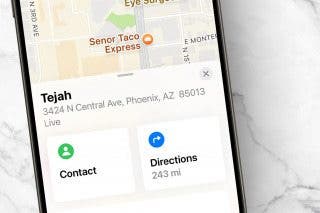

 Kenya Smith
Kenya Smith