What Does It Mean When Safari Labels a Website “Not Secure?”
Make sure you’re browsing safe on your iPhone.


Have you noticed a warning in Safari that the website you are browsing is not secure? What does secure mean in this context? In short, Safari is warning you that the website is using Hypertext Transfer Protocol (HTTP) instead of Hypertext Transfer Protocol Secure (HTTPS). Websites using HTTPS have encrypted their data, making browsing their site and especially entering any sensitive information, such as login credentials or payment information, much safer for you. Here is what to do if you see this warning while browsing Safari on your iPhone.
Check the URL
- Tap the search bar.
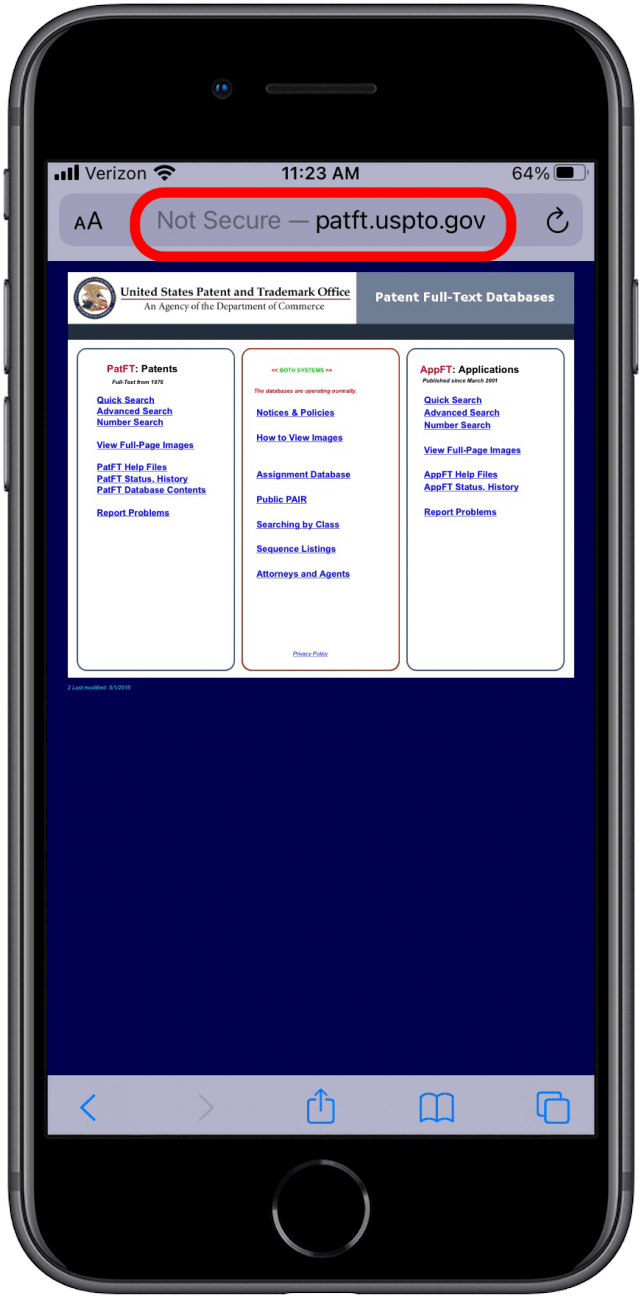
- Move your cursor to the start of the URL.
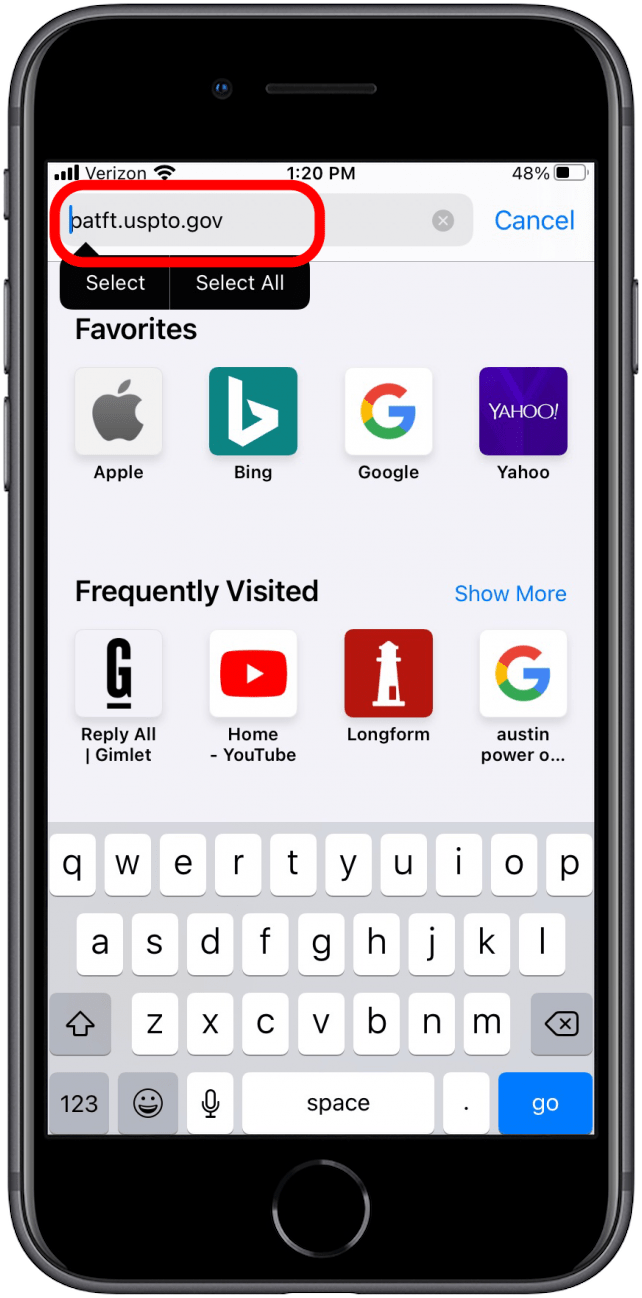
- Type “https://” and tap go.
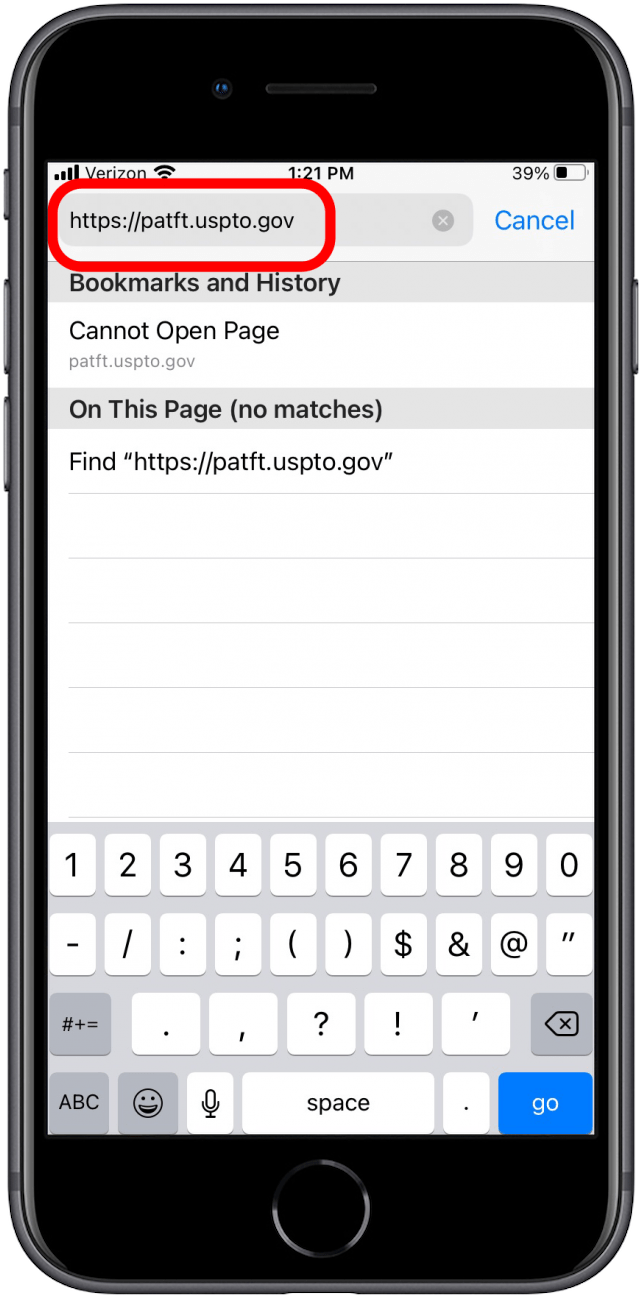
- If a secure version of the site is not available, you will see a page that looks like this.
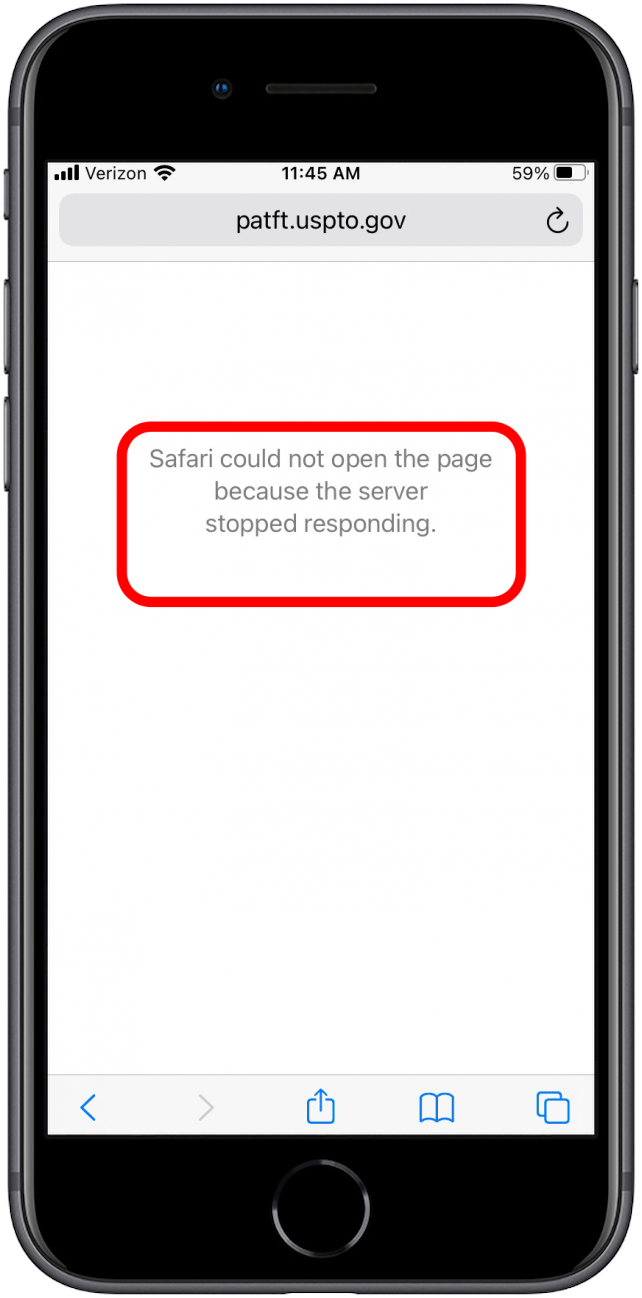
- If, however, there is a secure version of the site, you should be able to browse it safely now.
Related: How to Block or Allow Pop-ups on Safari on Your iPhone
What to Do If There Is No Secure Site Available
First and foremost, if you encounter a not-secure warning when attempting to log in to a website, purchase something online, or do any banking—basically in any situation in which you are asked to enter sensitive or personal information—you should close the site immediately and not enter any information into it. Any reputable online store or bank should and will be using a secure HTTPS connection.
However, smaller and older websites may not yet have made the transition from using HTTP to HTTPS, and Safari may warn you that these sites are not secure. In these cases, you should use your best judgment when browsing unsecure websites. If you’re just reading an article on an old blog that hasn’t been updated since 2003, you probably won’t encounter any problems browsing a website that still uses HTTP. After all, for many years, only pages processing transactions or dealing with login credentials used secure connections. You should still be aware that an unsecure connection will make it easier for a dubious third party to get a hold of your browsing activity. If you’re concerned about security on your Apple devices, you can sign up for our daily tip to stay on top of all the latest updates.
One thing to be sure of is that even if you are just now seeing warnings about unsecure web pages on Safari while using your iPhone, it doesn’t mean that you are any less secure than you have been in the past. Instead, it just indicates a change in the way that iOS responds to websites still using HTTP. iOS instituted this change in iOS 12.2. If you have recently updated your iOS, you may start noticing this warning on web pages you have visited in Safari many times before. All that has changed is that now you’re more aware of the security protocols (or lack thereof) these sites employ.

August Garry
August Garry is an Associate Editor for iPhone Life. Formerly of Gartner and Software Advice, they have six years of experience writing about technology for everyday users, specializing in iPhones, HomePods, and Apple TV. As a former college writing instructor, they are passionate about effective, accessible communication, which is perhaps why they love helping readers master the strongest communication tools they have available: their iPhones. They have a degree in Russian Literature and Language from Reed College.
When they’re not writing for iPhone Life, they’re reading about maritime disasters, writing fiction, rock climbing, or walking their adorable dog, Moosh.
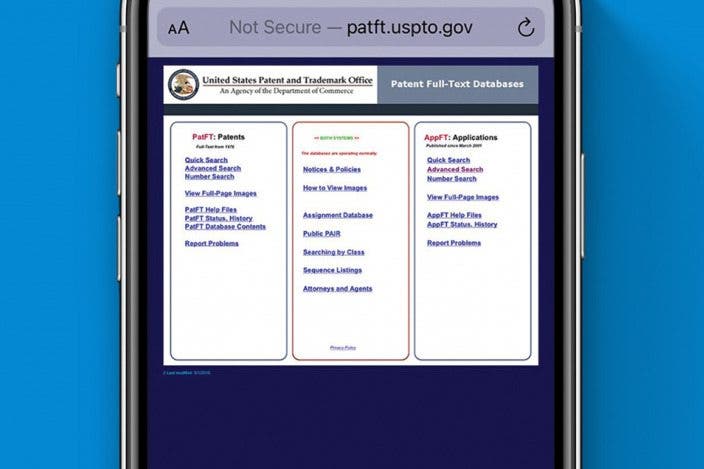

 Olena Kagui
Olena Kagui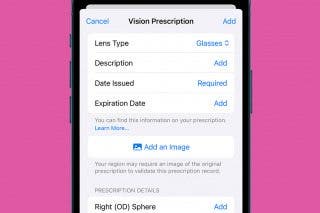
 Rhett Intriago
Rhett Intriago
 Amy Spitzfaden Both
Amy Spitzfaden Both

 Rachel Needell
Rachel Needell


 Leanne Hays
Leanne Hays
 Donna Schill
Donna Schill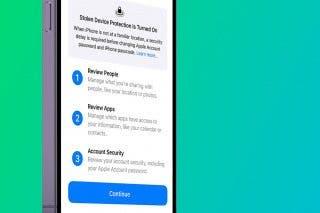

 Nicholas Naioti
Nicholas Naioti



