Why the Wallet App Makes the Apple Card Worth Getting


In the 121st episode, iPhone Life's COO Noah shares how the Apple Card is transforming the way he manages his credit cards, thanks to cash back rewards and spending trends. David also explains why he's buying his 7-year-old stepson a phone and trades tips with Noah on how to set up Screen Time and Family Sharing to control what content kids can access on their iPhones and iPads.
Click here to listen and subscribe. If you like what you hear, be sure to leave a review. And remember to tune in every other week to hear our editors share with you the latest Apple news, best apps, iPhone tricks, and coolest accessories.
This episode is brought to you by Nomodo, the makers of an original little gadget that wirelessly charges your iPhone while keeping your beverage of choice toasty hot or ice cold. Check Nomodo out for yourself, and help us keep these tips coming to you for free.
Special Discount for Podcast Listeners!
Want more iOS how-to content that's designed to make your life easier and more productive? Subscribe to iPhone Life Insider! Visit iPhoneLife.com/PodcastDiscount and get 50 percent off in celebration of Apple's iOS 13 release. We now also offer an additional $12 savings for seniors, service members, and veterans.
Question of the week:
Do you have an Apple Card? If so, let us know what the application process was like and what features you like best. Email your answers to podcasts@iphonelife.com.
Articles referred to in this episode:
Useful links:
- Join the iPhone Life Facebook Group
- Insider walk-through: get a sneak peek of members-only benefits
- Get the Insider discount for Podcast Listeners
- Sign up for the free Tip of the Day Newsletter
- Email the Podcast
- Archive of Show Notes for iPhone Life Podcast
- Subscribe to iPhone Life magazine
Transcript of episode 121:
Donna Cleveland: Hi and welcome to Episode 121 of the iPhone Life Podcast. I'm Donna Cleveland, The Editor in Chief at iPhone Life.
David Averbach: I'm David Averbach, CEO and publisher.
Donna Cleveland: Today we have our COO, Noah Simpson on with us. Thanks for joining us Noah.
Noah Simpson: Hello, nice to be here.
Donna Cleveland: He's the proud owner of a new Apple Card and also with three kids he has a lot of insights on screen time controls. We're going to have him on today to talk about both of those topics.
David Averbach: He has really big opinions, and we keep trying to drag him on the podcast this year. We're happy to hear all of these big opinions.
Noah Simpson: All right.
Donna Cleveland: Before we get into our topics, we have a message from our sponsor.
David Averbach: Yeah, today's sponsor is Nomodo, and they have a really cool product and it's perfect for this time of year, especially for those of you who just upgraded and now have wireless charging. They have a three in one solution. It's perfect for your desk but what it does it has a wireless charger for your phone on one half of this and on the other half, it has a mug where you can either warm your liquids. For this time of year, now that I'm switching to hot coffee. You're a hot coffee-
Donna Cleveland: I'm always getting hot coffee.
David Averbach: Year around girl, huh?
Donna Cleveland: Yeah, I could use this at any time of the year.
David Averbach: How about Noah, are you hot coffee or cold coffee?
Noah Simpson: I switch back and forth.
David Averbach: Okay, well, good news. It got you covered on both fronts.
Noah Simpson: Excellent.
David Averbach: It'll warm the coffee or it'll cool the coffee. It works with a can of soda as well. It's really perfect for your desk because you can sit there with your hot coffee, keep your coffee warm and charge your phone at the same time. Check it out, the company is called Nemoto. It sells in Amazon, we will link to it in our show notes @iPhonelife.com/ podcast.
Donna Cleveland: I want one.
David Averbach: I know, me too.
Donna Cleveland: We have a special promotion to tell you about. We have one of our biggest promotions of the year going on right now. iOS 13 just came out and everyone is wanting to learn how to use the new operating system and we have a guide that will teach you how to do that if you become an insider subscriber. We have educational service called iPhone Life Insider, and we have video guides including one dedicated to iOS 13 that will teach you everything new. We also have a ton of other features if you go to iPhonelife.com/podcast discount, you can learn all about it and you'll get our special deal. David will tell you the pricing because I can't remember it. It's 50% off but-
David Averbach: We've got so many discounts running right now. It's hard to keep up with. Okay, so basically we have a discount running right now. It's 50% off and we're really excited because we finally, after you guys have been asking for this for a long time, launched a discount for veterans. People serve people in military service and seniors. You get an additional 10% off with that so you save 60% off if you're a senior or you're a veteran and you get 50% off for everyone else, this is running just for our iOS 13 promotion because we have our new iOS 13 guide. You can get both of those deals if you go to iPhone life.com/-
Donna Cleveland: Podcast discounts.
David Averbach: My job is to remember the discounts and Donna's job is to remember that URL.
Donna Cleveland: Yes. Next we want to tell you about our favorite tip this week and this is going to be one that also has to do with iOS 13. As soon as the new operating system came out, we've switched over to teaching one tip a day that teaches you something cool about the new operating system. This is a free newsletter you can sign up for if you go to iPhone life.com/daily tips. Our favorite tip this week is how to enable dark mode on your iPhone.
Donna Cleveland: Dark mode is one of the most visual changes to iOS 13, which changes the background of a lot Apple Stock Apps to this dark slate gray, which I really enjoy it. I feel it's something you at least want to give a try. My husband just enabled it and it's not his favorite. I really like it. If you go to settings, display and brightness, you'll have the option to enable it there and when you enable it, you can see what it looks like immediately because it applies to the settings App.
David Averbach: A couple bonus tips within this tip. First of all, what I'm doing is I'm doing at nighttime it is dark mode and during the day it is light mode and I'm really enjoying that and you can adjust that setting in the same place. The other point and this came from our class, Collin was telling us about this. If you have a phone with an OLED display, which is an iPhone 10, iPhone 10S or iPhone 11 pro, you save a lot of battery by doing dark mode.
David Averbach: The reason why is because with the OLED displays, if it's dark, each pixel actually is individually illuminated. You're saving from illuminating a lot of different pixels. That's a nice bonus tip for you if you're running out of battery putting in dark mode helps. If you're someone who runs out of battery regularly, dark mode might be a good solution for you, assuming you have an OLED display. Noah, have you tested this out yet?
Noah Simpson: I would say give it a shot because I really surprised myself. I've had a dark mode as an option on my computer and I tried it out a little bit and I really didn't like it. I was anticipating I'm probably not going to like it, but when I installed iOS 13 I thought, let's give it a shot. I've really enjoyed it so far, and so I've surprised myself and I've only had it for a couple of days but I haven't found any instance where I missed having it be brighter and it's easily legible and it's using less battery. I've been really happy with that, I think I'm going to stick with it.
David Averbach: It's definitely easily legible. I feel it's a perfect solution for a lot of people. For me, I found I missed the white background just feel a little more cheerful to me. I feel so silly because it's such an emotional decision but it feels more cheerful to me and so I'm sticking with the light background during the day, but the saving battery is pushing me towards the dark mode because I don't mind the dark mode.
Noah Simpson: The dark side.
Donna Cleveland: If you do want to do it, David did and set it on a schedule that's also in display and brightness. You toggle on automatic and then under that will be something that says, options and you can have it selected to be light until sunset. I think that that's a good option for a lot of people. I'm with Noah where I'm enjoying dark mode all the time. It did take me a little while to get used to and I understand your argument about it being with not it isn't as cheerful, but there's something about it I find a little more calming with this.
David Averbach: Yeah and I will say I'm loving it at night, in the evening when it's low light, not having this bright white screen glaring at me in the evening is really nice. I do recommend that at nighttime when we're all in agreement.
Donna Cleveland: I like it even better on the Mac. It's interesting that you don't like it on the Mac.
Noah Simpson: It could drive you drive you nuts.
David Averbach: You need it.
Donna Cleveland: I've been using it for the past year and I find that on your Mac where you're more likely to be multitasking, it makes all of the menus be really subtle and then it just draws your attention to the workspace. I find that it's less has that function on my phone, it's more just a visual preference, but on my Mac I actually find it helps me focus a little bit.
Noah Simpson: Interesting. Well, I might give it another try because I have been-
Donna Cleveland: Now everything is good.
Noah Simpson: Enjoying this so much and it shocked me a little bit, so I thought, oh, maybe I judged the other one a little bit too quickly, but when I was doing it, it definitely drove me nuts. There were a couple things that popped up and I was just like, it just didn't feel right. It was-
Donna Cleveland: Interesting.
Noah Simpson: ... A dissonance that bothered me.
David Averbach: I will say that I am planning on giving dark mode another shot in a month or two when Apps had a chance to update, because one of the things that annoys me about dark mode is most third party Apps do not have dark mode abilities enabled yet. I've been on iOS 13 beta that's not that surprising. The unified dark mode across third party Apps might make a difference to me, so we'll see.
Donna Cleveland: I wish that you could control it per App actually because I think that I like it a lot in the notes App. On my Mac I don't like it in mail because there's no part of your workspace that's light. It's like everything is really dark, which I don't love, so it'd be cool if you could choose which Apps.
David Averbach: Yeah, that would be cool.
Donna Cleveland: Apple Apps that you could use dark mode in.
David Averbach: I do like it's a small thing, but I have the new wallpaper set so that at night it's dark and then during the day it's light, like the color palettes shift and I'm enjoying that. It's a little geeky thing that I appreciate each night.
Donna Cleveland: All right, so we have two main themes today, so we'll move on to that. Noah, do you want to talk about Apple Card first or do you want to talk about-
Noah Simpson: Sure.
Donna Cleveland: ... Screen time.
Noah Simpson: Let's start with Apple Card. I think I may have been the only person in the office when they announced that Apple was making a credit card that was I like, "Oh, I want it." And everybody else was like, "I don't know." For some reason I was really drawn towards it. I got the notification, I ordered it right away and I've really been enjoying it.
Donna Cleveland: It's been available since June. Right?
Noah Simpson: Yeah, I-
Donna Cleveland: You had it for a couple months then?
Noah Simpson: ... Yeah. I've had it for about a month and a half I think. It's been really easy to use and I should preface it by saying I really enjoy using Apple Pay and the mobile payment system. Whenever I have the option, I go ahead and do that and I'm used to that workflow of going to the store and using Apple Pay and I find it more efficient.
Noah Simpson: I don't like the hustle of pulling the card out and waiting for the beeping sound now with the chip and issues with chip reader and stuff like that. I've been a lot happier with Apple Pay as a general system. I thought if I'm using Apple Pay, then why not get the 2% back on the card? I also like the simplicity of the usage. I don't have to go login to some other site to see what my purchases are. The accessibility of the things that I'm purchasing and the purchases that I've made, a couple of clicks away its right there. It's built in to the system and I just don't feel I have to go hunt for it.
Donna Cleveland: Could you walk us through for the-
Noah Simpson: Sure.
Donna Cleveland: ... Application process first and then the different features? Because I don't remember getting any notification being like apply for this. How do you do it?
Noah Simpson: Yeah, I went to the site and said, notify me as soon as it's available but you can go to the Apple website and look for the card. It was at the bottom of a lot of other pages when I was going for it. I think actually if you just open up the Wallet App, that's probably the easiest thing. Open up your Wallet App and there'll be an advertisement in there that says, would you like to get an Apple Card and you apply for it. You can start using the card. I think it was within a couple of hours I feel-
David Averbach: Because-
Noah Simpson: ... It was approved.
Donna Cleveland: Really?
Noah Simpson: You can start using the mobile version of it and then they ask you if you want to have the physical card mailed to you and I said, "Yes."
David Averbach: ... That's pretty cool because traditional cards it's like week-
Donna Cleveland: Expect-
David Averbach: ... Couple of weeks to get up and running on it.
Donna Cleveland: ... Yeah, the approval process, I know someone who applied, who didn't get approved. Do you know if it's more or less difficult than getting any other credit card?
Noah Simpson: No, I don't know. I've heard that that your credit doesn't have to be amazing in order to get the card, but I don't know what the limits were and I didn't run up against them so, I'm not sure but it's-
Donna Cleveland: It'll likely just affect your interest rate, I was reading your interest rate would range from 12 to 20%, something like that depending on your situation.
David Averbach: The other thing that get affected a lot is credit limits. A lot of times they'll approve you if you have ... They'll give you a very low credit limit, especially to get started. I'd heard the same thing that Noah had said, which is that it's comparable to a lot of entry level cards in terms of the credit score limitation. I think if you have OK Credit, I think it'll be okay. A lot of times for younger people, they don't have any credit too, they have a hard time getting a credit card or they of course have bad credit then, then they're in trouble.
Noah Simpson: Yeah, I've enjoyed a couple of the other features as well. You can set it to automatically pay, it's very simple. I want to automatically pay first of the month. Also, if you want to pay early, it gives you a little sliding wheel that shows you if I only pay this much, how much interest will I be paying?
Donna Cleveland: That's cool.
Noah Simpson: If I pay this much how much interest will I be paying? It's a live feed, so as you move your finger around the screen, it actually shows you like, okay, you're going to be paying $40 in interest if you pay this much and you change it to pay more, you're going to pay paying $20. Having that immediate feedback of, this is how I'm relating to my card and the interest payments and what not is really nice. I find that beneficial, whereas a lot of times with a credit card, it's who is going to figure out the Math? Nobody is going to actually sit down and figure out the Math and credit card and so-
Donna Cleveland: I'm diving on.
Noah Simpson: ... Banking on that and so it's like, well, I hope it's not that much, and so you're operating in the dark. I really like the idea of just knowing exactly what was happening from an interesting point and making a choice based on that. I'm also working with my oldest son on a business. He runs a lawn mowing business. I'm working with them on what does it mean to be paying something off?
Noah Simpson: We purchased a lawn mower together and I'm teaching him about what the interest payments are. If you're paying more each month then you're paying less interest overall. I'm in the educational mode about it anyway and so, to me it's exciting to have the visibility within that and not have it be just something that you're crossing your fingers and saying, "I hope it works out."
David Averbach: I feel to me this is the thing that's the biggest appeal for the Apple Card, because the 2% back is something that it's pretty comparable to other cards out there and even cards or like we said that are entry level cards. The biggest question I have is that, what are the differences between this and the normal cards you've used in the past and have you found it to be a big enough difference to make it worth it your while?
Noah Simpson: Wow.
David Averbach: I don't have the same Cash Back type of card. For me the idea of having a Cash Back as opposed to bonus points or collecting this or the other, the immediacy of that is appealing and so that in general is a newer thing for me just because I don't have cards that operate that way.
Donna Cleveland: Could you explain how that works? Because I also don't have any Cash Back Cards.
Noah Simpson: Yeah, basically you make a purchase and I'll pull out the card right here so that everybody can see it. This is the Apple Card, nice and heavy card.
Donna Cleveland: Oh, wow.
David Averbach: It does look sleek and it is-
Donna Cleveland: It is cooler than I thought-
Noah Simpson: ... It's got a nice-
Donna Cleveland: ... It was going to be.
Noah Simpson: Feeling. You pass that across the counter and people are like, that's a heavy card.
David Averbach: Yeah, I have the Chase Sapphire, which has also made of metal and every time you hand it to someone they comment and there's something satisfying to you, you can tap it. It has a nice metallic feel to it.
Donna Cleveland: Yeah, [crosstalk 00:15:44].
Noah Simpson: Anyway if you use the physical card the way you would use any other card, then you get a dollar ... Sorry, you get 1% back on your purchase.
David Averbach: Interesting, so the 2% is only through Apple Pay?
Noah Simpson: The 2% is through Apple Pay and its 3% if you purchase from the Apple store. If you're purchasing Apple products and you're getting 3% back, oftentimes you're purchasing something of a significant dollar amount and so that's actually a pretty decent amount that's coming back to you. I found that to be nice, I'm not so incentivized by the dollar back, so I'm not super incentivized. I want to use this physical card for the 1% back. We're calling it a dollar back for 1% back, but for 2% back it feels a little bit more like, if I make this a habit, then that's going to make a difference.
Donna Cleveland: It will be immediately that you get that money?
Noah Simpson: It actually happens, I think at the end of the day. I think it totals up your purchases for that day and then the next day it gives you a little notification that says you've earned this much cash back.
Donna Cleveland: That is, I could see that being satisfied.
Noah Simpson: Yeah, it's nice.
David Averbach: I will say that I've recently been using a Cash Back Card. It's a different one, but I almost always have a Points Card and the Cash Back Cards are, there is something satisfying about just looking and seeing money as opposed to the complications of having points and having to figure out how to use the points and feeling the pressure to maximize your return on those points. There's something satisfying about just getting money.
Donna Cleveland: Yeah, I was going to say I only have a Points Card to a Miles Card and so I have been doing that. That's my debate of do I get the Apple Card and switch? Which one would I want to put more of my purchases on? It's a-
Noah Simpson: You can see here I've earned $84 and 82 cents of Apple Cash since I've started using it. Now I happen to put-
Donna Cleveland: ... It's satisfying.
Noah Simpson: ... A couple of our company iPhones that's on my card [crosstalk 00:17:41] so I could test out the 3% to make sure that that functioned lo and behold, it does.
Donna Cleveland: Oh, weird.
Noah Simpson: Money-
Donna Cleveland: I'll start listening.
Noah Simpson: ... In my pocket. I run the finances, so I'm on-
David Averbach: It's not actually shady, I'm just giving him a hard time.
Noah Simpson: ... It does function really well and so I've been happy with that and just to see the money, just sit on the card and pop in there it's really nice.
Donna Cleveland: Yeah, it seems to me the two biggest benefits are the Cash Back obviously and then the trends, and you talked about the trends a little bit, is that what it's called? What does the App look like? That tells you about your spending and helps you make better choices?
Noah Simpson: Yeah, so there's ... I mean, within the App you have a transactions section that just shows you each of your purchases and Apple categorizes those purchases in terms of services and food or entertainment, and things like that. I haven't personally cared about that at all and the changing color of the thing hasn't necessarily felt like a benefit to me. I just love the simplicity of being able to log in and this is what I've purchased, that's really easy.
Noah Simpson: Then there is an info section, the info section allows you to interact with the card, pay your bill early. What was your last payment? How much credit? What's your interest rate? You link to your bank account, obviously to make those payments that process was also very simple. I haven't used the Express Transit, but there's the option of Express Transit, which means you don't have to use your face ID to purchase a subway transit in certain participating cities, so that's nice. You can just walk by and it'll just send to your phone and-
Donna Cleveland: That's cool.
Noah Simpson: ... Pay for your transit, so that's a nice advantage as well. For those of you that notice the card doesn't have any numbers on it, which is nice and sleek, you can tap on something within the App that says, card information. It scans your face and then it gives you the numbers and the CVV and that information. If you want to-
Donna Cleveland: That's nice.
Noah Simpson: ... Purchase something online, you can access that through your phone, which is actually a lot nicer than having to pull out your physical card or the numbers.
David Averbach: Yeah, this is nice, I agree.
Noah Simpson: I've actually found it to be a benefit just knowing it's not on the card. Your brain doesn't even go towards pulling the card out. Your brain goes right to, it's in the App and you tap in, it's there.
David Averbach: Do you find it's a lot nicer, especially there's so many times there's a weird thing, but I'm making purchases at night and it's a low light situation. I'm straining to read the card.
Donna Cleveland: Yeah, it's one of those things I hate doing, it doesn't.
David Averbach: Buying random stuff in bed.
Noah Simpson: There's a security feeling also. It's like your card just doesn't have the numbers. There isn't some camera, there isn't some something that's picking up your credit card number that you're not aware of. It's not available when you're passing the card around. It's really behind your face ID protection and so that feels good.
Donna Cleveland: Yeah, so it was in that same area though that has the charts and the spending trends more so than just your transactions or where did you get this App?
Noah Simpson: Yeah, so I paid my bill early this month, so I'm not sure if I can show it to you.
David Averbach: Wow.
Noah Simpson: Yeah, let's see, make additional payment. Okay, here it is but there's this wheel here that allows you to do that, but there are no interest charges because I paid it early, but right underneath here below the amount that you have do, or the amount that you're planning on paying, it shows you that interest and how much charge would be depending on the amount that you plan on paying this time.
David Averbach: Aside from the sliding wheel, have there been other because they really hyped up their insights, get clear insights into your financial habits and spending patterns. Have you gained anything that you wouldn't have gotten through other credit cards?
Noah Simpson: I would say no. I would say I highlighted most of the things that I feel I've gained. The one other thing that I didn't mention that I like the idea of is if you feel you've been compromised, you press a button and it scrambles your numbers, it gives you a new set of numbers. The instantaneous nature of that is really nice. It's like, if I feel that I've been compromised, I see something weird happened, I press a button and all of a sudden I have a new code.
Donna Cleveland: That is cool.
Noah Simpson: Having not feeling like I'm tied to a physical card for that is nice as well. There is one major caveat though. There is one thing, there's one drawback and so far it's the only thing that I haven't liked, but for some people it's going to be a deal breaker. That is it doesn't have quickened support or support for other things yet where you can download your transactions-
David Averbach: That would drive me-
Noah Simpson: ... To you financial things.
David Averbach: ... Nuts, not even a CSV?
Noah Simpson: You can, I believe export your transactions and I'm actually in the process of doing that, but it doesn't go directly into your App. There's definitely more of a manual process to make that happen. My guess is that people are going to complain about it enough that it's just going to take a little time for them to get that functioning. Sometimes with Apple, you don't know. It's like they might-
Donna Cleveland: They can take their hands on.
Noah Simpson: ... Just say, "No, we want to do it our way." Unless you know quicken, you decided to change how you do it, then it's not going to work between us. I'm holding my breath a little bit, but definitely for me that is a key element in terms of the long term usage of the card.
Noah Simpson: I'm using it now and I'm like, okay, I'll deal with the hustle of having to transition because I'm enjoying it. If every month I'm having to do lots of manual transactions, if it really becomes my card of choice and it's the one I'm always using and definitely it has the potential to be like, I think I'm sick of doing this manual transfer. My hope is that they're going to solve that problem. It's pretty typical for cards and the relationship between those cards to be lagging a little bit and for them to have to work together to catch up, so I got my fingers crossed.
David Averbach: Even with Apple Pay when they first signed up, there were a lot of cards that weren't supported, and now there's very few that aren't supported and I think that's part of it-
Noah Simpson: It's true.
David Averbach: ... Is just setting up those relationships.
Noah Simpson: It's true, so there's some track record and I experienced that as well. I had multiple cards that didn't work that then started working later. There's some track records that they're playing nice with the financial industry. I'm hoping that's a trend that continues.
David Averbach: How was the interest rate? Did you find it to be competitive with other cards you had in terms of that interest rate?
Noah Simpson: Yeah, I think it was similar. I don't feel like I got a great deal from Apple. I've got some cards that are better. I don't know that it was really different than I expected. Yeah.
Donna Cleveland: I wonder if it's as easy to complain and get it lowered because I feel-
Noah Simpson: Yeah, that's a good question.
Donna Cleveland: ... There are a lot of cards. You've been like I've had a card with you for awhile, you should lower it. They'll do that for you.
Noah Simpson: Yeah, it's true.
Donna Cleveland: I wonder if it's like Apple it would be more or less likely, but one thing that was cool is like they have it looked ... I saw a message feature like you can from the App contact Apple and if you have any questions-
Noah Simpson: That's true, I haven't-
Donna Cleveland: ... I wonder.
Noah Simpson: I haven't had a need too yet but certainly it is extremely quick and accessible to work with that though.
Donna Cleveland: I think we should make this a question of the week. If any of our listeners have the Apple Card, if you could write in and let us know how you're liking it, what features do you like the best? What problems are you having with it? You can email podcasts@iphonelife.com.
David Averbach: I also wanted to spend a minute giving the counter perspective because I'm ... I'm trying to be convinced by this and I'm really struggling to be convinced now and I'm just the perfectly wrong use case for this to be honest. Because I put a lot of energy into credit cards and maximizing my returns, and so one of the biggest drawbacks of this card is there's no signup bonus.
David Averbach: The credit card industry right now revolves around giving people with good credit, large signup bonuses for it using their cards. I probably make, I don't know, I was just trying to crunch numbers at least a thousand to $2,000 a year off of sign up bonuses from cards. The fact that Apple doesn't have a signup bonus is a pretty big deal breaker for me. Even cards that are comparable Cash Back Cards, those cards, the Chase Freedom has I think it's a $500 sign up bonus. To me that feels a deal breaker, that didn't bother you?
Noah Simpson: No, and I think it might just be might just be just a personal interest in how you want to deal with your credit cards. For me personally I enjoy the idea of not having to think about it or manage it or deal with it. To me, the simplicity of it's going to work and Apple's approach to that type of thing, fits in with my mode and my approach towards my credit cards right now.
Noah Simpson: I've definitely had periods in my life where I'm like, "Oh, let's do this and let's do this and move money from here to there and I can maximize this bonus," but I'm not in that place right now where I'm focusing on that as a benefit. Not to say that I wouldn't enjoy the financial results of that, but I'm not in that place. So it could be just an approach or what your preferences are and how you want to deal with your cards.
Donna Cleveland: The nice thing about this card is it doesn't have an annual fee though. Does the Chase Freedom then charge you?
David Averbach: The Chase Freedom doesn't. The Cash Back ones don't, but the ones that I tend to use do, and they usually waive it there for the first year, but no, it hit the nail on the head. It's takes a lot of management and to make this work I'm constantly switching cards, which means I'm constantly changing all of my ... Everywhere I have auto pay, I'm changing that card number. It drives my fiancé crazy so there is some of that.
David Averbach: I do have one more critique for you Noah, but I think it's going to fall into the same. How much do you want to manage it? The other thing is with your rewards, the points cards traditionally you can redeem those points and you end up getting a better dollar value return. For example, if you redeem them on travel, you can save a lot of money. It ends up being a point for you is basically a dollar but a point on Chase Card for example can be up to a dollar 50, a dollars 70, something like that. That sounds like something you probably just don't want to put the head space towards managing.
Noah Simpson: Yeah, I think it falls into that category. I've definitely enjoyed using points for booking hotels and things like that. I enjoy those rewards, but I haven't spent the time to, to compare and try and maximize what that dollar value is. I don't know that I think it does fall into the same category of management of I'm okay not knowing, and I'm just sort of enjoying the inside of the card.
Donna Cleveland: It makes me just think of, it seems not so far outside of just Apple's benefits in general, have the ease of use and just working and you might not be getting the best deal, but it's nice.
Noah Simpson: Yeah. I think it's very similar. I think that's the sweet spot that it fits in for me. It may not be the best deal. It might be, Apple device is more expensive than something else, but it's easy to use. The friction is really low. I feel comfortable and safe and Apple's got a good track record of privacy concerns and things like that and I know that their attention is on that in a big way. I feel a little bit protected in a forward looking, moving way as opposed to the legacy system of physical cards where I feel less protected.
David Averbach: Yeah, but you know who doesn't have a great track record? JP Morgan.
Noah Simpson: It's true.
David Averbach: JP Morgan is like the co ... They do the finances behind that.
Noah Simpson: I think Goldman Sachs.
David Averbach: Oh, it's Goldman Sachs, okay also not the best tracker.
Donna Cleveland: Yeah.
David Averbach: I think the other reason why this isn't necessarily the best fit for me is I manage my finances like independently. I tend to just download all my expenses and look at them on a spreadsheet. I think we're boiling down to what the use case is. Someone who wants to have all of this stuff, wants to be hands off with their credit card management. They don't particularly want to invest the time to like maximize return on rewards and also as an extra bonus if you use Apple Pay and buy a lot of Apple products. That seems like the right use case for a card like this or are we all in agreement of that?
Donna Cleveland: I think so. I think one thing though, like that synopsis makes it sound in some ways, just like it's a bad financial decision but it to get the Apple Card, but it does seem like with the trends that can help you make a smarter choice about how much to pay off on your card each month and things like that. And the fact that there isn't an annual fee, it could be a smart financial choice for some people.
Noah Simpson: It's true and for me, the card that I was using before or I was using my debit card a lot to be honest, going directly from my bank account. To me it's a better financial decision than what I was doing.
Donna Cleveland: Yeah, David was struggling with this, he's like I mean.
Noah Simpson: No.
David Averbach: Yeah, but why were you doing that Noah?
Noah Simpson: It comes down to how much time and time and energy you want to put into it. Because I think that a lot of people don't want to put the time and energy to manage it. And so they're not comparing a card where they're putting time and energy versus a card. They're not, they're comparing two systems in which you don't put the time and energy and therefore this one might be better.
Donna Cleveland: Yes, I think that's-
Noah Simpson: You're trying to bend backwards because it's a bad financial decision.
Donna Cleveland: ... Okay, I think that's fair. I think we should have people who write in a podcast @thatifeltlike.com about this. Maybe you can weigh in on this point too. Just on whether or not, I guess why they got the Apple Card and if they think it's a good financial place for them.
Noah Simpson: Yeah.
David Averbach: Yeah.
Donna Cleveland: Okay, cool. Let's switch over now to parental controls and talking about screen time on the iPhone and how you can use that to monitor your kids iPhone usage
David Averbach: To set this conversation up a little bit. This is the part of why we invited Noah on today is we, this is taken from a conversation we're having yesterday where I am in the process of setting up an iPhone for my stepson this will be his first device. He's seven years old, so he's on the younger side for device.
David Averbach: We're pretty like wanting to really tightly manage his usage because he's of an age where that's not something that would naturally happen for him unless we tightly controlled it. I was talking to Noah who has three kids about what he's doing. There's a little background for this.
Noah Simpson: Yeah.
Donna Cleveland: I mean, do we want ... I think it could be interesting to start the conversation with talking about just the decision to get your child an iPhone and then talk about when you do make that decision, how you can control what they do with it. Do you want to tell us a little bit about like your decision to get your seven year old a phone?
David Averbach: Absolutely. And I would imagine that'll be a little bit of a controversial one. It's a little bit related to the fact that he's my step son actually, which means that there's another parent in the picture and my stepson gets passed from parent to parent. There's grandparents involved, and so an ability to be able to have him call us if he ever needs to call us, be to call him when he's not with us.
David Averbach: Track his location, be able to, there's enough situations where different people are picking them up where something could go wrong, where he could like, he's never actually been stranded, but there's some fear of having that ability to access us whenever he needs us because we don't have him all the time was a lot of it.
David Averbach: Also ,we're of the mindset that technology is something, a skill to be learned as opposed to something to be avoided. He already uses our phones for games and things like that. It's not, while we want to avoid playing too many games and having, unhealthy habits around technology, I believe that having him have a phone and teaching them that is the best approach.
David Averbach: Those were the two ideas. And it was obviously we bought my partner a new phone, which meant that her old phone was available. We were going to make a hundred bucks off of it. There's a convenience factor around it as well. It's not a major financial decision and the convenience of having them not constantly steal our phones.
David Averbach: Especially, this is one more point now that he can read he can get himself into a lot more trouble in our phones. Avoiding him using our phones was part of it as well.
Donna Cleveland: Yeah, what side contributed to your decisions?
Noah Simpson: Yeah, I mean, well I have a 16-year-old, a 13-year-old and just turned nine year old three boy and definitely I think our first child, got the device, when he was older and then the next child is a little bit earlier, next child a little bit earlier, just as is the case when you have multiple kids. It's like the younger ones are always looking at the older ones that I want to be like that. As parents you get more relaxed as things go on and let go of some of your hang ups just because of inertia.
Noah Simpson: But in general, I think the decision for us in actually giving the kids phones that they can make phone calls with for a lot of them we've passed down like my youngest son has a phone that's essentially an iPod touch it's a phone we just don't have the phone plan with it.
Donna Cleveland: Right.
Noah Simpson: But really communication is the main element. It's being able to know where your kids are, being able to call them, being able to have them call you it's a huge benefit. I think back of, to when I was growing up and it was all about sort of making a plan with your parents in the morning and it's like, what are you going to be doing and where are you going to be going?
Noah Simpson: If that plan ever needed to change, it was like a real hassle to find a phone and where will they be and can you communicate? And a lot of times stuff just fell through like opportunities for you as a kid fell through. It's like, "Oh, well I can't get ahold of my mom so I can't go."
Donna Cleveland: Yeah.
Noah Simpson: I think there's a strong benefit in having the ability to communicate. That's the main positive side, right? The negative of course is that they get sucked into it and they like to use it a lot and sometimes you know too much. And so then you get into having to manage it both with the parental controls and also just as parents. I think just as an overarching point, parental controls are nice and they allow you to do a couple of things, but really your management of your kids and their phone usage boils down to your parenting relationship with your kids.
Noah Simpson: That's where most of that that function is going to happen. Some of the parental controls are sort of fallbacks to prevent use case scenarios that you want to avoid. But it's not necessarily like, I wouldn't think, let's go into the app and figure out my plan for my child so that they don't get access when I don't want them to necessarily, or I'm going to manage it this way or that way.
Noah Simpson: For my kids for example, setting app limits, almost all the games they play, they're playing with teams, so they're playing Brawl Stars or they're playing Clash Royale or they're playing some other game where they're, they're interacting with other kids and they have a three minute span or a four minute span or whatever and cutting off in the middle of the game is a stressful thing for them.
Noah Simpson: It's constantly sort of a source of aggravation for us at home where we have to manage them in advance saying okay, don't start another game because in five minutes we'll be here. We have to always be thinking about them and what's going to be happening in five minute increments. Which-
Donna Cleveland: You're saying it can't really be like a hands off type, you can't just set it up and then it's over?
Noah Simpson: Yeah. If you just cut off the phone it's like, "Oh, I was just about to win." It's like this emotional thing for them and so setting that just like turn off app limits or "Oh, you've reached your 10 minutes and it's done." I haven't found to be that beneficial based on the type of games that might kids are using now. Different people, different games, whatever, it could be a great solution for them. I haven't found that particular feature to be very useful.
Donna Cleveland: Interesting. Maybe you could walk us through what are your options as a parent? Because I think a lot of people don't even know that you can do any of this.
Noah Simpson: Sure. Let's see here. Screen-time in the settings area, you have downtime, which I actually don't use but David, when we were having our discussion sort of inspired me to think about. David you were mentioning that you were a little frustrated that there was a single period of downtime as opposed to being able to set multiple periods of downtime?
David Averbach: Yeah, I was pretty frustrated by that. Because for me, I wanted to have downtime at night so that we don't have to like confiscate his phone from him and also have it while he's at school to make sure he's not using it at school. It's like we have to choose now because they don't let you have like a ... I want it to be able to customize a schedule throughout a day, but they're just like, here's your one chunk of downtime per day which seemed pretty lack of foresight to me.
Noah Simpson: Yeah, and this is actually something that I had set up. I had geeked out and on my home Wi-Fi router, I had identified my kids' devices and set a limit on my home router so that they couldn't use it at night because that is an area where you don't want the kids incentivize to be sneaking, downstairs and finding their device and they can go back up and playing for hours, while nobody knows it's happening.
Noah Simpson: Definitely having a downtime at night is an advantage. But I have since changed routers and not turn that setting on and I have been missing it. I'm inclined to go ahead and do that and that's nice just from a peace of mind for parents, like, okay, I don't have to worry about that particular thing at that time. For the most part, my kids are plugged into Wi-Fi games and if they don't have Wi-Fi incentive goes away down.
David Averbach: Is it because they don't have data on their phones? Is that why?
Donna Cleveland: Well, you're one kid, you said doesn't.
Noah Simpson: Yeah, one kid doesn't and that's the one actually that I have the problem with. But this downtime is actually like you're not going to have function with your phone in between those times, you're not going to be able to use that unless you specifically allow certain apps. And that's another feature you can say these apps are always allowed like phone, FaceTime, communication, things like that you may always want to do.
Donna Cleveland: Yeah, that seems like a pretty powerful ones you can just eliminate tons of apps that say your kids can't even use, perhaps all together.
Noah Simpson: Yeah. And there's the set time limits that I mentioned before that's not a feature that I use. Then there's the content and privacy restrictions and this you as a parent or grandparent, whoever is managing this you got to spend a little time and think about your different use case scenarios. For example, location services, I set certain tracking.
Noah Simpson: I want to be able to share my kids locations with me and I don't want them to be able to turn that off. Location services, I disallow them from making changes to their location services. When you install certain apps, sometimes that's an issue if the app needs location services to function and that's a general thing. As soon as the more restrictions you put into the situation, the more things you turn off, the more you're going to have to manage the exceptions to that.
Noah Simpson: That's a very common thing. It's like, "Oh, I turned that off. Of course, now they can't do this. And so I have to go and help them do this or turn it back on again so they can start it and then turn it off again." In general, I find that it say, [crosstalk 00:43:21] yeah, it's a compromise. You're finding a medium ground, something that you can handle and something that works, fairly well for them in terms of protections.
Noah Simpson: You got to spend a little time with it and it's a bit of an evolution process as well like does this drive me nuts? Does this drive them nuts? Is it worth it? And then modify accordingly.
David Averbach: Yeah. I think that's a nice a framework for it is you can set a bunch of rules and then you're managing the exceptions or you cannot set up the rules and you don't have to deal with all the exceptions, but you're managing the rules themselves. But as an interpersonal management because I set up 30 minute limit on games and they're already just talking to you I'm like, he's going to be in the middle of the game, he's going to start crying when it cuts it off.
David Averbach: Or yesterday was a Monday but he didn't have school yesterday, so I was going to set up, so he has an hour on the weekends and then I'm going to be, every time he doesn't have school, I'm going to have to be logging in to the system to modify it. There is a lot of exceptions you have to worry about.
Donna Cleveland: You can manage it from your own phone, right? As long as you have family sharing set up or do you have to go into your kids phone separately and do it?
Noah Simpson: You can. I've gotten in the habit of doing it on my kids phone because I was using it when it was called parental controls before it switched over to the screen time screen time and so that's just been my habit. Like, okay, give me your phone, let me, let me change something. But you do have the controls there. If you have family sharing setup where you can modify it.
Donna Cleveland: Which for people listening, that's an iCloud setting. Apple added a few years ago where you can create a family grouping and everyone has to have their own Apple ID and if you have a kid under 13, you have to set that up for them. But that way only can you manage screen time for your kids, but you can also share things like music, access, photos.
David Averbach: Calendar reminders, locations.
Donna Cleveland: Yeah, just different purchase app purchases, things like that.
David Averbach: Yeah.
Noah Simpson: Yeah, I highly recommend it for any parents out there. If you don't have family sharing set up, unfortunately you probably got some other systems set up and sometimes it's difficult to unwind those. But if you have the opportunity to set up family sharing, I highly recommend it. It also allows your kids to keep their purchases with them as they grow, right?
Noah Simpson: If your kids are purchasing a specific app, it sends you a notification, you approve that app but it's tied to their account. If they're purchasing music or something like that, it sticks with them. Whereas a lot of people, if you didn't set up family sharing to start with, maybe you set up, two personal accounts or something like that, you use two of your different email addresses or you have your kids log into your account and then you're sharing.
Noah Simpson: It can get really messy and then as the kids get older, it breaks and becomes dysfunctional. This is a nice way to both save some money because you can share certain services, if you're signing up for Apple Arcade, the new service, everybody gets access. I have Apple Music and the whole family gets to listen to any music they want at any time and that's great.
Donna Cleveland: Yeah.
Noah Simpson: There's a lot of benefits to family sharing, share storage, things like that I highly recommend that. The management of my kids purchasing apps and things like that and asking for notification and approval and using my card and I can do that from my phone at a distance, I found to be extremely beneficial.
David Averbach: Yeah. That's the process that really appealed to me because largely the family sharing other features are things that I didn't need or I use Spotify, not Apple Music. I don't think Israel, he's a little bit too young. I stepped, sun's a little bit too young for like shared reminders and things like that although I'm tempted by that. But the thing that Noah keeps talking about where he cannot download an app unless he requests it from me and I grant permission and that's even free apps.
Noah Simpson: Yeah.
David Averbach: That process is really nice.
Donna Cleveland: That's nice.
David Averbach: The other thing that you were saying is you can set up parental controls so that he can't even access things that are like above his age limits, right?
Noah Simpson: Yes, it's true. If you have, there's media section, let me just go through a couple of these things here.
David Averbach: Yeah.
Noah Simpson: You can create restrictions for reminders, for photos, for sharing your location, Bluetooth sharing, microphone, speech recognition, advertising, media and music. The media and music definitely ... Oh, actually that might not be that section, but the ability to turn on and off, they can only see PG rated movies searching for movies or they can only listen to music that doesn't have explicit content or play the music that doesn't have explicit content those are definitely big, big benefits.
Noah Simpson: One of the thing that I mentioned when we were having the discussion that I do is there are certain apps that you can just turn off. I've turned off Safari for my kids.
David Averbach: Yeah.
Donna Cleveland: Yeah, that was an interesting one.
Noah Simpson: I find that that is, I've been pretty happy with that decision. They haven't necessarily been super happy with that decision, but there's a whole host of influences that rabbit holes that your kids can jump down and if they've got that on the go when you're not supervising or something like that, it just makes me feel a lot more comfortable knowing that that's not something that they can just jump into.
Noah Simpson: I found that having more open restrictions on the home computer in terms of web browsing seems much more beneficial. That's where they're doing homework, they're doing research, there's usually a parent at home when they have access to the computer. It's a much more supervised learning, beneficial environment for them, whereas mobily having a browser anywhere they're going just hasn't been much of a benefit.
Noah Simpson: To me it creates potential problems that I want to avoid. I've been pretty happy with that decision.
David Averbach: That was good advice, that was something that I was going to take you up on and do that as well.
Donna Cleveland: What about YouTube because he can search anything on there too. How do you handle that?
Noah Simpson: YouTube is not awesome. YouTube's just a problem area in general. You can turn on a certain level of restrictions and YouTube does its best.
Donna Cleveland: There's like a kid setting for YouTube?
Noah Simpson: Yeah, there's a kid setting in and I don't know if there's multiple ... I mean, basically I have turned off explicit content setting but that is not by any means a foolproof setting. There's a bunch of things on YouTube that aren't awesome.
Donna Cleveland: Yeah.
Noah Simpson: In general, what I've done is I've tried to give my kids ... I like this provider. I like this YouTube, YouTube or I like that YouTuber these are the ones I'm comfortable with. And when they start watching stuff that I'm not comfortable with, I say, "Let's turn that off. I think let's avoid this guy in the future. Let's avoid this YouTuber future." You do your best with that. But with anything in this area, it's critical as a parent that you're educating about what these things mean.
Noah Simpson: You're educating your kid when you get, when you see this type of content this is what that's about. Providing them the context to understand what they're looking at. Understand why it's not good if you've got somebody that's swearing all the time and being disparaging about other people and constantly insulting and making fun of, that's just something your kids are going to come across no matter what, whether it's at your house, a friend's house, whatever, they're going to come across content like that.
Noah Simpson: You really need to have the conversation with them. This is why it's not good, this is the effect that it has on you. You may think, start to develop a habit of thinking like that type of treatment of other people is okay. In general, it's better to avoid it and giving your kids that context is essential in this day and age because there is no way you're actually stopping them from accessing that content.
Noah Simpson: As a parent, the responsible thing to do is educate them about how they view that content when they access it and that's basically, I mean, that's just an essential part of today's parenting.
Donna Cleveland: That seems to me like a great place to leave the conversation. Unless, David, did you have anything you want to add?
David Averbach: I do have one more thing because this is something that's come up in my research and I don't ... It sounds like some of your kids don't have phone plans, which is why it hasn't come up. Verizon who's our carrier has a kid's plan, which seems cool. It gives you a few extra controls. First of all, it gives you controls over data because like you were saying, you can customize the Wi-Fi, but if your child has data, they can turn off Wi-Fi and then do whatever they want.
Noah Simpson: Yeah.
David Averbach: It gives you the same parental type controls over data where you can manage when they have access to data, when they don't and when they're doing things like if they have access to web browsing, if they're doing that over data, it gives you privacy protections that way. That seemed pretty cool I think we're going to do that route.
David Averbach: The other thing that it does, which is nice, I think. I think it might end up being something that is going to be annoying in the end, but for now is okay. It caps you, it's unlimited talk and text for up to 25 people. It gives you a certain amount of control over who your child is talking to, which anytime we're having these conversations it's always like, "Oh, my gosh, I didn't even think to worry about that."
Noah Simpson: Yeah.
David Averbach: And now I'm worried about it. It's something that it gives you a lot of extra controls. I think we're going to test that out as well. I thought I'd mention, talk to your carrier because they might have some good options for you. It also caps the amount of data he can use, which is important because I don't think he's going to be particularly disciplined in his data usage.
Donna Cleveland: Right.
Noah Simpson: Right.
David Averbach: That gives you some extra controls that way.
Noah Simpson: Yeah, that's good. I definitely got the unlimited plan because managing, trying to manage the kids like, "Oh, don't use data in this scenario. No, you can use it like that," it was just too much. And so it was like, okay, let's just go with the unlimited plan and I don't have to manage it anymore and I'm much happier with it.
David Averbach: I got the unlimited plan too with that in mind, despite the fact that I'm capping his usage.
Noah Simpson: Yeah.
Donna Cleveland: When you talk to other parents with kids in similar age groups as your kids, are they doing similar things to you or would you say where do you fall in terms of strict or not so strict?
Noah Simpson: I'm not a good communicator that way, so I don't have a lot of conversations with a lot of other parents.
Donna Cleveland: But I'd imagine your kids would be, they're letting you know, being like, "This friend of mine doesn't have to do this."
Noah Simpson: Yeah, I mean definitely in having other kids come over and me experiencing what their restrictions are and habits are, I think we're falling in the middle. There's plenty of kids that just have no restrictions whatsoever and the parents don't bother with anything and then other kids where they don't have access to the phone and their parents don't want them to watch advertisements ever.
Donna Cleveland: Right.
Noah Simpson: You've got a lot of extremes in that area. I think similar to David, I feel like technology is something that I think it's important that my kids learn. I like to provide context rather than think about it as something to avoid. That said, I've definitely had periods of times where like, okay, we're taking two weeks off, with no phones, no devices and have definitely seen some benefits of that where it's like, Oh, outside is a thing, I can rediscover my friendship with the kid, down the street and that type of thing.
Noah Simpson: There are plenty of benefits to having restrictions on the amount of time the kids use on the phone because they can really, really get sucked into it if you don't have any limit whatsoever, and that can be detrimental to their ability to really grow and experience the world and find other options and joys and things.
Donna Cleveland: Cool. Well, this has been a great conversation. Thank you so much for joining us, Noah.
Noah Simpson: Yeah.
Donna Cleveland: I will wrap up the episode now. Remember email podcasts@iphonelife.com. Let us know if you've applied for the Apple Card and we'll see you in a couple of weeks.
David Averbach: And if you're an insider stick around, we've got some bonus content for you.
Donna Cleveland: Yes. Bye.

Donna Schill
Donna Schill is the Editor in Chief at iPhone Life, where she oversees all multimedia content production for iPhone Life Insider, the premium educational platform for Apple enthusiasts and lifelong learners. After earning her master's degree from the University of Iowa School of Journalism & Mass Communication, Donna joined iPhone Life in 2012, where she has produced dozens of magazine issues, co-hosted hundreds of podcast episodes, and taught over 20 live online courses. When not glued to her iPhone 15 Pro Max, Donna can be found traveling, writing and podcasting (theneedle.co), or hiking the Iowa prairie where she lives with her partner and their German shepherd, Fox.

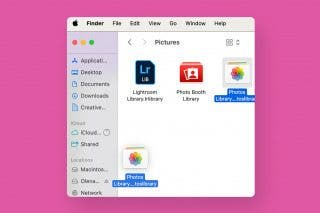
 Leanne Hays
Leanne Hays

 Rhett Intriago
Rhett Intriago
 Olena Kagui
Olena Kagui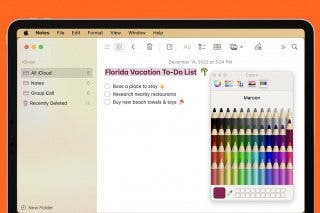
 Devala Rees
Devala Rees
 Rachel Needell
Rachel Needell

 Kenya Smith
Kenya Smith
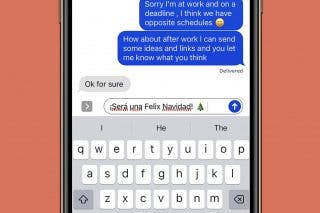
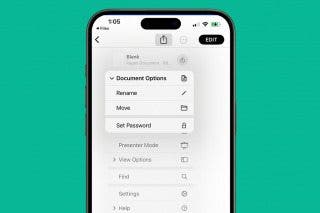



 Susan Misuraca
Susan Misuraca

 Amy Spitzfaden Both
Amy Spitzfaden Both