WWDC 2018 Recap: iOS 12, watchOS 5, tvOS 12 & macOS Mojave


In this live recording of the 85th episode of the iPhone Life Podcast, Sarah, Donna, and David sit down to analyze everything Apple announced at today's Worldwide Developers Conference. They analyze the event and explain all the coolest features of the forthcoming iOS 12, tvOS 12, macOS Mojave, watchOS 5, and more.
Click here to listen and subscribe. If you like what you hear, be sure to leave a review. And remember to tune in every other week to hear our editors share with you the latest Apple news, best apps, iPhone tricks, and coolest accessories.
This episode is brought to you by FullContact and Scosche. Not only does FullContact seamlessly manage all of your Contacts from various sources, it will look for updates to contacts, show any duplicates so you can merge them, and even allow you to scan business cards to quickly, easily, and accurately add their information. One of the flaws with wireless charging is the inability to use your device as it lays flat on some surface. But Scosche easily solves this problem with its MagicMount Charge, which both magnetically mounts your iPhone in vertical or horizontal positions while also charging your device with the latest Qi wireless charging technology.
Question of the week:
What WWDC announcements are you most excited or disappointed about? Email podcasts@iphonelife.com to let us know.
Useful links:
- Join the iPhone Life Facebook Group
- Become an iPhone Life Insider
- Sign up for the free Tip of the Day Newsletter
- Email the Podcast
- Subscribe to iPhone Life magazine
Podcast Transcript:
Donna: Hi, and welcome to episode 85 of the iPhone Life Podcast. I'm Donna Cleveland, editor and chief at iPhone Life.
David: I'm David Averbach, CEO and publisher at iPhone life.
Sarah: And I'm Sarah Kingsbury, senior web editor at iPhone life.
Donna: Today we're bringing a special live episode for you to for WWDC. That's Apple's Worldwide Developer's Conference held every June where we get new software updates for our iPhones, iPads, Apple Watches and Macs. And so the event just wrapped up, and we want to cover everything that was announced with you, tell you what we think was cool, what we wished Apple had done differently, and since this is a live recording we want to hear from you guys too. What did you think of the announcement. And what are some of the questions you have?
Donna: We'll be taking your questions as we go along. Before we jump into the episode, we want to tell you about our sponsor. We've got Scosche with their Magic Mount, David wants to tell you about.
David: Yeah. So, Scosche has a really awesome product. And basically what it is is it's called the Magic Mount. They have a whole line. I'm holding my hands if you're watching the stream. The Magic Mount Pro. And what it does is it both charges your phone wirelessly, and it magnetically sticks to their charger to be a dock as well.
David: And they have a whole line of these products. It works in your car, in your home, in your office. And how it works is you have a small magnetic plate that you can either stick on your phone, either behind your case, or they actually have cases that are built into it.
David: And then using that magnetic plate it magnetically sticks to the charger. Wirelessly charges. Really awesome product. We will have a link to it at iphonelife.com/podcast. Or you can attempt to Google Schoche. It's a hard word to spell.
Donna: It is.
Sarah: But I will spell it for you in the podcast blog post.
David: Yeah, there you go.
Donna: So yeah, if you need any wireless charging/docking solutions, Scosche is great to check out. So, we're gonna jump first in with iOS 12. That is the update for your iPhones and iPads, of course. So, let's go over first what some of the top updates were, and then get into what we think of them.
Donna: So, Sarah, what were some of your favorite features?
Sarah: I liked the, the feature that deals with ... Well, it's a suite of features really, because it involves a few apps. But the feature that deals with digital health that lets you sort of manage this stream of incoming notifications, and, you know, customize "do not disturb" a bit more so that's it not just ... Because currently you can only have it on, you know, at one time. Or you have to turn it on and off manually.
Sarah: And so, there's some more features that way. And then, you know, the weekly summary that basically, the screen time feature that basically shames you into changing your iPad and iPhone habits. So, I'm sure that will have a big impact on me.
Donna: I know, I was really ... This was one of the rumors I didn't hear about until more recently, that Apple was gonna be having a digital health feature, that will help manage your phone addictions, which I think is just really interesting. I'm really curious when this is enabled, what it's going to be telling me about my Instagram usage. I know David was saying he's worried about Spotify.
Donna: But do you guys understand, was it something that we're gonna find in the settings app? Or is this something that will be its own app? That I wasn't totally sure about.
David: They didn't make it clear. I think it'll be in the settings app, very similar to like, your battery usage. And honestly, you can a pretty clear idea of which app you're using right now if you go into your battery use in settings. But what's cool about this was sort of, it ... How to give you a detailed weekly summary, and it also did a great job of letting you actually monitor this live. So, you could set budgets for apps, and it could warn you if you were getting close to the end. Things like that, which I thought were much more proactive features than they currently had.
Donna: Yeah. I thought, for instance, if I'm on Instagram, it showed an example of a notification popping up that says, "You have four minutes left of your daily allowance for Instagram." And just to let you know that, you know, of course you can use it longer if you want to. But you know that you're going over what you've intended for yourself for that specific app.
Sarah: Now, I'm really interested in ... Because you can, along with some other limits, using family sharing, set these limits for your kids as well.
David: That's what I was gonna say. That's where I think it gets really powerful.
Sarah: Yeah, for sure. Because there's really no way to control ... I mean, if you have an older teenager, it's really hard to control how they're using their phone. It's not really reasonable to restrict them just through the restrictions settings, and also considering that it's one of our most popular posts, using restrictions passcodes, bad idea, because our most popular post is how to recover that lost passcode.
Donna: I know.
Sarah: So, I'm actually excited about this, because I think it's something ... When you have an older teenager I can sit down with my older teenager and actually, like, go through those with her. And allow her to have some say. But also exercise some control, and hopefully she can, like, sleep better, and be less moody.
David: And for younger children, too, this has been a long time coming. And having the ability to set budgets for ... Is that what they're calling, budgets? They had a word.
Sarah: Time limits.
David: Time limits. But they had another word too that was a little bit unique. But having set timed limits for games, so that if you have a younger child-
Donna: Allowances.
David: Allowances. There you go. You had a younger child who has a device, or they're using your device, you can set an allowance so they're not just sitting there gaming all day. And there is something really powerful too about having it be, like, well, the phone says it. As opposed to having to sit there and try to enforce it yourself.
Donna: Yeah. And this, if I understand correctly, will actually cut you off if it's a parental control.
David: Yeah. Which is great.
Donna: Yeah. And it has things, you know, it'll allow both of you to control the amount of time use on certain apps, and then also you can just choose, like, a few websites that they're allowed to visit. So, that's pretty interesting.
Sarah: Especially with younger kids.
David: I will say, to me this was one half of the parental control suite that we were hoping for. And in the office especially we've been talking about this a lot. Managing device usage is really important. It's really great that they added a multi user management.
Sarah: Right.
David: On device. It's so needed. And we've been asking for this for, like, three, four years now.
Sarah: It would be great to have a guest mode, because you know, if you let especially, like, a younger child who doesn't necessarily have their own device, if you let them play games on your phone, and you've set a limit for yourself, they're gonna use up your limit.
David: Yeah.
Sarah: And I don't want to be deprived of my games, right?
David: And you want to be able to have parental-
Donna: This works best, doesn't it, in a family where people have their separate devices.
David: Yeah.
Donna: Because through family sharing you can have a setup for your different children's devices, and that is tailored specifically for them, which is nice. But what you're saying is if you have a family iPad, for instance, this isn't gonna solve the problem for you.
David: Exactly. You want to be able to set restrictions on what websites they can visit, and what apps they can use, and how much per person using the device. And this doesn't quite cover that. We have a question here from Sylvester, because we're doing our first live podcast.
David: "Did you get the impression that there could be a different time limit for different groups of apps?" Yes. I saw they had games as one of the groups. So, they had different groups. I think you can do it per app as well. So it gives you a lot of controls that way, is what it looked like.
Donna: Yeah.
David: How about you Donna, what was your favorite, or one of your favorite iOS 12 features?
Donna: I was interested in the do not disturb feature for bedtime. One of the features that we were talking about in the office as being something that needs extra functionality is do not disturb. Just for anyone who's listening who doesn't know, do not disturb let's you silence notifications, and you can set that up at certain times of day. We wanted to see that be location based, which we've personally got with this feature. So, do not disturb now you can set up for bedtime, and that will make it so that during the night you don't get notifications. And then they had a nice morning view, which, that was really what I liked.
Donna: It's a simple feature, but it shows you the temperature, the date, and it's just a nice welcoming screen instead of waking up to a whole bunch of notifications and feeling overwhelmed by that. The other thing is that you can now 3D touch do not disturb in control center, or you will be able to when you have iOS 12 on your phone, which, for also any of you listening, we won't have iOS 12 until the fall. This was just a debut of what the features will be.
Sarah: There should be a public beta though, right?
Donna: Yeah. Unless you use the public beta, which-
Sarah: Did they say when that's gonna be released? They didn't say?
David: They didn't say. Now, they did say that the developer beta is available today. So, it's certainly very ready.
Sarah: They usually announce a public beta though. [crosstalk 00:13:31]-
David: I think they typically ... My memory, am I wrong in thinking they usually release the public data when they announce the iPhone?
Donna: No-
Sarah: Yes, you are wrong.
Donna: Usually it was, like, mid to end of June that you get the public beta-
David: Oh, you're right.
Sarah: And they usually announce it, so I'm wondering ... They don't always have a public beta.
Donna: It's not, like, a guarantee that we're gonna get a public beta. But last year, starting mid June I was using iOS 11. But, so, anyway with this feature, depending on the beta you'll get at some point, you can 3D touch do not disturb and control center. And you'll have some extra options that will let you extend do not disturb for an hour, or until the end of an event. Like, if you have something in your calendar that shows that you're at some sort of meeting, that will automatically turn off do not disturb once you leave that event. Or you could also do it when you leave this location.
Donna: So, that addressed what some people in the office wanted, where let's say you're at a school function, or some sort of work meeting, you can quickly access that and have do not disturb turn off once you leave. So, I thought that was pretty cool.
David: To me, I felt like those were great additions. But a couple things I really wanted them to do for do not disturb that they didn't was first of all be able to have controls on a day to day basis. Right now you can control when it turns on, and when it turns off. But you can't have a different schedule for the weekend than you have for the weekdays.
Sarah: Yeah, that's so ridiculous.
David: And that's bizarre to me. And it's weird that if they're addressing do no disturb that they didn't add that functionality. The other thing is location based do not disturb, is something we've been talking about that would be really awesome.
David: Where if you get to work it puts your phone on do not disturb, and you get home and it turns it off. That sort of thing. So, they did some with do not disturb. But again, there were things that seemed like no brainers that they didn't do that much of, really.
Donna: Yeah. Another interesting thing was notifications. I actually wanted to ask your clarification on this, because I wasn't totally sure. But they talked about group notifications. And could one of you guys clarify that a little bit? I wasn't-
David: Yeah. Well, this is something ... So, we use Slack in the office. And we have ... Sometimes there will be an interoffice communication that you aren't necessarily that involved in, and then suddenly you'll look in your phone and you'll have ... My whole phone I'll have maybe 50 message notifications for it. So, now what it'll do for Slack, like, if any message, or any app that gives you notifications, it'll group those.
David: So what you'll see on your notifications screen, instead of showing all of those individual notifications, it'll group them together and they'll say, "You have 50 notifications," and you can click into it, or tap into it to see all of them.
David: They also gave you more management controls for apps where you can say, "Don't bring up on my lock screen, but go ... Send that notification directly to your notification center," which was nice.
Donna: Oh, yeah. That is cool.
David: And another thing they did with notifications that I liked a lot was they had it so that it will be more proactive. Because a lot of times happens is, for me, I will give an app the right to send me notifications when I download it, and then I'll stop using it, and it'll, for years and years will send me notifications for something I don't need.
David: And so now, if you're not using the app, it'll proactively pop up and say, "Are you sure you want to continue using this as a notification?"
Donna: That'd be great. So, David, what was your favorite iOS 12 feature?
David: I liked all the ones you guys said. I would say, I'm gonna say two. The first one was what they talked about up front, which was, I don't know if you call it a feature, but it sounds like they put a lot of attention in making iOS faster.
David: Which really is needed. It feels like they kind of played this interesting little game where they talked about how great the customer satisfaction was, and then talked about how they were gonna fix everything.
Donna: Did you hear me being like, "How did they measure that?"
David: I know, we were all being snarky about it. Because in the office we haven't really loved iOS 11. So, I'm excited that they're gonna fix things. And they talked about opening apps will be two times faster. And they had all these different metrics, which I can't remember now. Do guys remember what they were?
Donna: And they were talking about how the iOS 12 should work well on different generations of phones. It shouldn't just work well on the latest iPhone, which is something that I think is a huge pain point for people-
Sarah: Every phone that can use iOS 11, except they didn't talk about 5S, they started with iPhone 6 when they started talking about this. But supposedly everything, every phone that can use iOS 11 will be able to use iOS 12. And the example they talked about was iPhone 6+. And they said apps will open 40% faster. The keyboard will open 50% faster. You can slide to take a photo 70% faster. And things like that.
David: So, yeah, that was a big one for me. Because those little things drive me crazy. When you go to, like, take a photo and it takes one to two seconds to load ... One second doesn't sound like a lot of time. But sometimes you take a spontaneous photo, you miss the moment. And, like, if it takes just, like, one to two seconds every time you try to open up an app, we're opening up a lot of apps during the day.
David: So to me, in general my impression with iOS 12 was they focused on a lot of core improvements, which I'm excited about, this being a main one. Another thing I really liked was shortcuts. Which is basically, you can use, it seemed like kind of a twofold thing where you can go in the app, and you set up some shortcuts, and you can have, set up a command with Siri so that you can have siree do something specific for you. But you can do it for third party apps as well as your apps.
Donna: The third party app integration with Siri is, well, on the ... With the Siri Watch Face, so I guess I'm getting ahead of myself, is exciting.
David: Yeah. Well, and for me, for example, I know I talk about this a lot on the podcast, I use Spotify, and there's no Siri integration right now. And so being able to make my own custom integrations, and not only that, but I have certain playlists that I've made that I'll listen to a lot.
David: And so being able to set up not just, like, a standard integration, but have that integration be something that I can set up and say, "Play this specific playlist," is really awesome. And you can combine things. So you can say, "Hey Siri, I'm going home." And it can, like, adjust the temperature on my nest, and turn on the lights, and do all these things within a whole bunch of different apps, is really awesome. And I have a home pod, and they said the shortcuts would work on your home pod, which really excited me.
Donna: Yeah, they had a few examples that I thought were fun. For instance if you've heard of Tile, Tile is something that helps you find your keys. They had one for that where you can say, "Where are my keys?" And that will, you can find your tile that way, "Help me relax," to launch some sort of meditation app, "Order my groceries," and that way you can immediately order whatever your usually order is for groceries and things like that.
Donna: So, those are just some examples of practically applications for it that I thought sounded pretty cool.
Sarah: I'm pretty excited to create a thing for when I arrive at my gym to, like, have my usual playlist pop up, and things like that. But I think this is one of those features I might be really excited about and then never set up and use.
David: I know. I do that every year, where I get excited about a feature that I never use. But I'm really hoping this one I use. Why don't we keep doing, do one more round of iOS 12, and if you're listening live, if you guys want to post anything we missed, or anything in particular that stood out to you for iOS 12-
Sarah: Well, there's photos, there's AR kits, we haven't talked about AR kits.
Donna: AR kit I feel like we should definitely talk about.
David: AR kit, now I ... A lot of people in the Facebook group, we were talking on the Facebook group, a lot of people were trying to call me out on this, I think that AR kit is something that I'm glad Apple is working on it, because in the future it'll be really exciting. They had a few exciting examples this year. But every year I kind of zone out during the AR kit part.
Donna: It definitely caught my attention more than usual. I'm usually in that camp. So, they announced a partnership with Pixar, and a new file format for AR kit called USDZ. And they're saying now you can share augmented reality now through messages, mail, safari, the files app, and that it was now something that would be just supported across iOS.
Donna: And for this it was probably more exciting for developers because of the possibilities of what they could do with that. But for us they did have more interesting demos than I thought, than usual. Like, one was the measure app.
Sarah: I was excited about that one.
Donna: They showed through the camera viewfinder looking at a table, and you can draw from one end of the table to the other with your finger and get the exact dimensions of that. Then also you know, and you can do that for both the height and also width of an item. And I think part of the reason this sounded exciting to me is I'm getting new curtains in my bedroom. And I spent all this time crawling over things, trying to measure my windows, and get it just right. And so I think there are a lot of practical applications in the home for something like that.
David: Yeah, or furniture shopping.
Donna: David just moved.
David: I just moved, so I've been doing a lot of furniture shopping, and be able to use augmented reality for that would have been awesome.
David: So there are cool applications. But somehow it's always, like, a very keynote thing. And I'm always sort of [crosstalk 00:23:21] about it.
Sarah: I think it's on of things that really depends on how the developers use it.
Donna: Yeah, I'm no a big gamer. Because the other demos they had, they had one with Lego. And that showed if you build an actual Lego house, and then open the Lego app and look through the viewfinder, the Lego world will, like, open up from there. And you can have multiplayer games from there of exploring different things within the Lego scene. And I could see that being cool for kids. But at the same time I don't really know if the connection between having a real world LEGO set and a game is anything more than a gimmick. Because it's like, why not just play some cool multiplayer game? I don't really understand.
David: Totally. They have Lego video games.
Donna: Yeah. And so, but I can see how at some point if you can create, if you can like, be moving through the real world, and have this amazing looking immersive experience around you playing with other people in a room, like, could be cool. But it just doesn't feel like it's quite there enough that I would get that excited about it. But then again I'm not a big gamer.
David: We have someone commenting here, "I hope AR kit takes off. Hopefully they can make it easier for average users to create with us."
Sarah: Yeah, I agree.
David: That's sort of my ... Yeah. That gets to the heart of my complaint. It's like, there's cool use cases, but they're not things that the average user is doing on a daily basis.
Sarah: Yeah.
David: One that stood out to me that we haven't covered is Apple really made a point of going in and redesigning a lot of their core apps, which I thought was really cool and long overdue. The podcast app got a redesign.
Sarah: Voice memos.
David: Voice memos. Photos, they ... I jokingly said in the Facebook group that they basically took a lot of the features that Google Photo had, we just recently did a Google Photo workshop, and they just added them in the new tab, they just kind of through them all together.
Sarah: I mean, that's classic Apple, right?
David: Oh, it's classic Apple. Yeah. But I'm happy about it. Because if you're a Photo user, why not steal from them? And they also, News I think, or no, News didn't get an update. But New is getting integrated with the Stock app, which is getting improved, which I'm happy about.
Donna: Yeah, and that they would have sort of business news featured there for people-
Sarah: It makes it a lot more useful [crosstalk 00:25:29]-
David: And for years and years this, for the Stock app Yahoo Finance has has this sort of thing where it's really useful if you go and you look at stock you invested, and you see it's down 10% that day, you'd want to read the news and find out why.
Donna: Yeah.
David: And so having it within the app is really important.
Donna: Seemed very logically.
Sarah: Yeah. What about-
Donna: Oh, and they brought some of those apps to iPad, sorry to interrupt you.
Sarah: That's okay.
Donna: The Voice Memos app, I didn't actually know that they didn't have it on the iPad, because I've never tried to use it on the iPad, I was like, yeah, they should have that. And was it the Stocks app? It might've been the Stocks app [crosstalk 00:26:04]-
Sarah: Right.
Donna: They didn't have for the iPad.
Sarah: I think it's exciting because a part of the reason they did this is for the universal apps, like, apps that would work on Mac and iOS. And so, as a first step this is what they're calling phase one, I think that's exciting, to have those apps on everything.
Donna: We have a comment here. "If they make a version of Photos that makes me look good, I'm all in."
David: Ah, well, I don't know if this is exactly it, but I can't believe that we've gone this long in the podcast without talking about memojis.
Sarah: Well, I was trying to talk about them, and Donna interrupted me.
David: Oh.
Donna: Sorry.
David: Okay, go ahead [crosstalk 00:26:40] memojis.
Sarah: Are we pro memoji, or-
David: I was sitting there being-
Donna: Yes.
David: So snarky about all the new anemojis, and then I even posted on it in the Facebook group, and then they're like, "And we have memojies." And I'm like, oh man. That's cool though.
Sarah: I feel like there are a lot of possibilities there for me to annoy my children.
Donna: So, Sarah, do you want to explain what memojis are?
Sarah: Well, basically they're an anemoji of you. If you've ever created a bitmoji then you know, you know, you just go and pick your eye color, and face shape and ears, and hair, and then only it's animated like, an anemoji. So, then you can, yeah.
David: I actually ... I don't know if I'm wanting to admit this, but I use bitmojis. They're fun.
Sarah: So do I.
Donna: I use bitmojis.
Sarah: I mean, if you use Snapchat, that's like, integrated in-
David: It's pretty well integrated.
Sarah: Although, can I tell you a sad story?
David: Yeah.
Sarah: So, my teenager told me that I was pretty, you know, not very cool for not having a bitmoji. And so she helped me set one up. And then apparently in her finsta, which is her fake Instagram which is actually ... That's the Instagram that only her friends can see, but apparently-
David: So, spend a little bit longer describing this. Because this is a phenomenon that I was unfamiliar with.
Sarah: Okay. So, you know, Jensie and younger millennials are very, very savvy about their online presence, and so they curate it very carefully. And on Instagram, because none of them use Facebook, they have their Instagram account, which is the one that, as parent or grandparent, you're allowed to see. And then they have what they call their fake Instagram account which is called finsta.
Sarah: And that's the one where they actually post all the pictures and comments that are very private, like, the public version of themselves, like, you don't get to see that.
David: Oh, I thought finsta was the one that other people got to see.
Sarah: No, your finsta is the one-
David: I'm so not cool.
Sarah: Yeah, you're not cool David, don't worry. I'm not either. So, yeah.
Donna: We're old.
Sarah: This is a really long way to just say that, like, my daughter helped me set up a bitmoji, and then made fun of me in her finsta, and I only know that because my other daughter told me.
Donna: Oh, man.
Sarah: So, don't let your kids help you set up your bitmoji, or your anemoji. Your memoji. That's the story.
David: That's funny.
Donna: So, Apple did announce a couple other new anemojis too. There's a dragon now, I think, or some sort of-
David: They had special tongue mapping, don't forget about that.
Donna: Oh yeah, because before you can stick out your tongue-
David: You need to be able to stick out your tongue. That's important.
Sarah: I don't not, like, I don't use my tongue that much when I'm like, talking to people.
Donna: The most clever use of anemoji so far that I heard was how one of our coworkers, Leann, asked her roommate to pick up some eggs on the way home from work as a chicken emoji.
David: That's pretty good.
Donna: I'm like, that's pretty cute.
Sarah: That's a lot of effort to request eggs though.
David: We have a listener commenting. "Do you guys get the feeling that sometimes, that it's eye candy and emojis, etc, that get new users to take their first look at iOS and Mac?"
David: I like to call these sizzle features. These are kind of ... That's a real estate term. But these are features that, I think to me they're more for journalists than anything else. They're the ones that get all the attention in people covering these, but as users we don't use very often.
David: And I think anemojis probably falls into that camp. Although I don't really know the usage. But there's certainly a lot of those like, if you remember a couple of years ago with Messages.
David: They had all these sweetum new things where you could have like, fireworks while you did it and stuff like that.
Sarah: Oh, you can still do that.
David: I know you can, but do you?
Sarah: Sometimes.
Donna: I feel like a lot of Apple's effects I would use a lot more if they worked better across platform. Like, if I can only send memojis easily to other Apple users, and it's not easy to share on social media or whatever, then I'm less likely to use it. Whereas bitmoji, it's incorporated in Snapchat, it's incorporated in my Messages app so easily.
Donna: So, I guess with this some of that will depend on that. But I feel like it's something ... It does tap ... Memojis tap in a little bit more into people's self-absorption. Because you can make it look like you-
David: Yeah, and they're fun.
Donna: And it's fun, so I feel like there's a chance it can take off in a bigger way.
David: There is something kind of funny though about, I mean, Bitmojis are the same. But about how you're taking what is an actual literal video of you and turning it into a fake video of you. It's like, we have the technology here. We could actually do a real video. Oh, we forgot another really big one. FaceTime.
Donna: Yeah. FaceTime, we're gonna be using that at iPhone Life.
David: Yeah.
Sarah: Except for, you know, the fact that ... Group FaceTime. It's pretty exciting. Probably all of us at different times through work are doing, like, group video chats for meetings and stuff. And also, you know, if you live far away from your family, that's a nice way to actually, like, be able to talk in a group. But I'm also, like, I kind of hate group messages, and now you can start group FaceTime calls through group messages, and I'm just a little bit, like, I don't want that.
David: Yeah. But it's like, I still feel like I use Skype pretty frequently for group calls or Slack, and I never use FaceTime for it. So, this to me feels like a really important feature for them to have, and you can have up to 30 people-
Donna: 32.
David: 32 people, that's crazy.
Sarah: Imagine the meetings.
Donna: Yeah, it's crazy. So, you can have 32 participants now. And to me it was one of those features, you're like, "Why haven't they done this so long ago." But one thing that sounds interesting about it is that you can use anemojis and memojis in there as well, so-
Sarah: I would definitely do a group FaceTime chat if there were memojies.
Donna: That could make it kind of fun. Because for instance sometimes I have resistance to doing FaceTime calls with people because you just don't always feel camera ready.
David: So you put your memoji on instead.
Sarah: Put your memoji on and you're good to go.
David: But your memoji, always camera ready.
Donna: You know, when I'm working from home and I come onto Slack during the meeting, and I don't use my camera-
Sarah: Yeah, you don't want everyone to know-
Donna: There's a reason, that I'm working in my pajamas [crosstalk 00:32:57]-
Sarah: You don't want everyone to know that you're lying in bed with your hair all crazy.
David: We've all called in for the morning meeting not turning on the camera because we're still in our pajamas. We have a valid user complaint though here, that if it were cross platform they'd dump other video chats. So, this is always the problem with Apple. It's a double edged sword.
David: Because on one hand you have all these native ways to use it that you don't have with other platforms like, have siree set up a FaceTime call, things like that. On the other hand it's not cross platform, and so if you have any friends that have Android, or use PCs you can't do it. So, it's tricky.
Sarah: Well, you know, anemojis are cross platform. You can send them to Android users. But that's not as useful as group calls. We should probably move on to some other OS's.
David: Yeah.
Donna: But is there anything else we should mention?
Sarah: I'm just scrolling through here-
Donna: In iOS 12?
Sarah: I feel like we covered the biggest highlights of iOS 12.
David: I guess before we move on I'd like to ask you guys overall satisfied with announcement? Like, overall, what's your take with iOS 12? Are you excited? Are you happy? What'd they miss?
Donna: I mean, there's not as many flashy features. But I agree with our commenter, and I agree with you, David, that actually the ones that are gonna make the most difference, it's the stability, it's the speed, it's the, like, user experience improvements. And I think they did a lot of those.
Donna: And we didn't talk about third party app support for car play, which is another user experience thing that's gonna be really important.
David: To be fair, it's not all third party apps. It's Google Photo, Waze and one other one, I believe.
Donna: Waze is a big deal.
David: Those are big deals. Those have been probably the most requested ones. I use Google ... I said Google Photo, Google Maps, obviously.
Donna: You don't look at photos while you drive?
David: It's really important when I'm driving to be able to use Google Photo. I use Google Maps, not Apple Maps. So, I'm happy about it.
David: Especially when you can do shortcuts now, so you can actually hopefully use siree to do this. But nonetheless I would love to be able to have, like, a full third party app store, and let people develop apps for it, and access whatever app I wanted from Car Play. But I'm excited about it.
David: They also, I was hoping they would spend more time on Car Play-
Donna: Yeah. They spent less than a minute.
David: Yeah, they didn't announce any new features, they didn't announce any stability updates, which is really, really needed. It seems like it's a little bit of an afterthought, which is sad, because if you're using your car you're using it, like, every day.
Donna: Yeah.
Sarah: Yeah. I would say when it comes to iOS 12, I'm just looking over our iOS 12 wishlist, earlier, a couple of months ago we went through and all talked about what we were hoping to see.
Sarah: I think that Apple did deliver with iOS 12. Especially if they really do have the stability that they're promising. I feel like that's a great thing that they're focusing on. But they, we don't know if that's gonna be true until we can try it on our own phones and see for ourselves.
Sarah: But I think that's really important. I can't even count how many friends of mine, and you know, with our interactions with all of you guys, seeing just how many people are having problems with their phones.
David: Yeah.
Sarah: So I'm really hoping that Apple, that that is true. Siri, Apple did add features. That was something we were really wanting. Parental controls, while we don't have multiple users, and we still really, really need that, I think this is gonna be really functional, some of these new features that let you control screen time both for yourself and your kids. One thing that I was really hoping to see that I didn't was improvements with iCloud photo sharing. That's something that still feels half-baked, and I'm sad that Apple didn't do anything about that.
David: They talked about proactive photo sharing. But it was hard to know if it was actually any better.
Sarah: Yeah, I know. They didn't get into enough details for me to feel like that was very promising.
David: Yeah.
Sarah: One thing that's interesting is they just put so much attention on the iPad last year, and they just completely, they didn't have anything special [crosstalk 00:36:45]-
David: They didn't even mention it, I know.
Sarah: The iPad this year.
David: I literally don't know if they said the word iPad.
Donna: They did. They were like, "And this will also be on your iPad."
David: Yeah.
Sarah: Besides bringing, like, stocks and voice memos to the iPad, there wasn't really anything special for the iPad. Which I still feel like, even though the features last year were cool for the iPad, it hasn't made it enough of a MacBook replacement yet. But overall I feel like iOS 12 was really impressive.
Sarah: To me that was the most impressive part of the announcement. We'll get into all the other stuff.
Donna: That was like, half the announcement was just, iOS.
David: Yeah. My two cents, I agree. I think with iOS 12 Apple hit it out of the park. I think it was great. And we talk about these kind of sizzle features, and they had a couple of them. But most, a lot of other announcements, I feel like most of it's that. It's mostly fluff. Here it felt like they really focused on the core pain points for people and improved them.
Donna: Yeah.
David: The core app functionality, overall user stability, working on older phones-
Donna: Tongue detection with anemojis-
David: Tongue detection is so important. Such a pain point ... No, but overall it felt like most of the things they talked about were really trying to solve problems for people as opposed to just being, like, fluffy marketing pieces.
Sarah: Yeah. Watch OS 5.
Donna: Watch OS 5. So, Watch OS 5 I feel like there wasn't as much to report on.
Sarah: No.
Donna: With the fitness, they did have some new fitness features. One of them is that you can now challenge other Apple watch users to a seven day competition to see who gets in most move points. Over that period of time.
Sarah: I'm so not doing that.
Donna: They had this poor executive come on stage and pedal on her bike while giving a presentation.
David: It's gotta be stressful enough to give a presentation in front of millions of people, let alone do it on a stationary bike.
Sarah: That was impressive.
Donna: Yeah. Apple spent some time talking about how they've logged, like, 90,000 hours of testing sessions to really hone in on, like, the accuracy of the Apple watch data and all that. With some of that it's hard to know how accurate-
David: That and yoga tracking.
Sarah: They've had yoga tracking. Did they improve it? Because they've-
David: They had it as like, a you could name another workout yoga, but now it's actually its own type.
Donna: Yeah, weren't you, didn't usually log yoga as "other," Sarah?
Sarah: I mean, I log it as yoga. Maybe I named it that.
David: Log it as yoga, name it "other." Or, log it as other, name it "yoga."
Sarah: I don't know, there is an option now, but maybe that's just because I do it all the time.
Donna: I think it's because you did a work around, that work around ... But, so they added yoga and they added hiking was it?
David: Hiking.
Donna: We have notes here that we can-
Sarah: I mean, hiking is a little bit more strenuous than an outdoor walk, which is [crosstalk 00:39:33] before.
Donna: Yoga and hiking they added.
David: Were you overall ... I-
Donna: And you can track your cadence, so if you're willing to, you can tell if you're going above or below the pace you've set.
Sarah: The running features, they're finally kind of catching up to the, there's a lot of fitness trackers that really specialize for runners. So, yeah. There's, like, cadence tracking, and there's, you know, the rolling, like, average pace. You can see how, you know ... And it will alert you, you know, if you're not keeping up to your goal pace. And so that's really cool. Can we talk about walkie talkie features, and how wrong that is?
David: Yeah.
Donna: Yes. So, there's a walkie talkie feature. This is an app on your Apple Watch that lets you talk directly to other Apple Watch users, and you can be connected to wifi or within Bluetooth range of your phone. That means, you know, if you've ever connected with your phone to a wifi network somewhere else, and you're with your Apple Watch without your phone in that area, then you can still use this feature, which is kind of nice. But the problem with it is that you can be bombarded at anytime with another Apple Watch using friend who just wants to talk to you.
David: It's so annoying. Can you imagine just having somebody be able to start speaking to you through your Apple Watch any time they want?
Donna: Yeah, it'd be terrible.
David: That's my nightmare.
Donna: We're concerned.
Sarah: Okay, I did like the Siri Watch Face enhancements. Because, you know, all the shortcut stuff is actually, like, can be like, used through that. I've never really used the Siri Watch Face before. I kind of prefer, I have a kind of workout activity app-heavy Watch Face instead. So I'm kind of thinking I will try that. I'm also-
Donna: So, what was different about the watch face?
Sarah: Well, there's just a lot more interaction, you know, because you can access all of those shortcuts. And so you'll get, like, smart suggestions based on what you usually do. And based on the shortcuts that you've set up.
Sarah: So that could be very useful. What about ... I can't decide if I'm gonna love or hate the fact that all you have to do to activate Siri from now on is just raise your wrist.
Donna: So, that was only I think if you had the Siri Watch Face, right?
David: I don't know. I couldn't figure that one out. I think it was for everyone, honestly.
Sarah: I'm pretty sure you'll be able to turn that off.
Donna: I don't think I'd want that, because a lot of times I lift my wrist simply to look at the time.
Sarah: Yeah, you're constantly, like, moving your hand, it seems like it could [crosstalk 00:41:54]-
Donna: And I talk a lot, so-
Sarah: Or it seems like you could raise your wrist and nothing would happen, and that would be annoying too.
Donna: Yeah. So, I don't know about that one. But I mean, honestly, was there anything else that stood out to you guys about Watch OS 5?
Sarah: You guys have been asking for the podcast app on the watch, and now you have it.
David: That's true.
Donna: That's true. I'm happy about that.
David: I would say-
Donna: Oh, reader mode were available, that was cool. So, if you send somebody a link in a message, now you can read a lot more on your watch-
Sarah: See if it's worth pulling your phone out for.
Donna: Yeah.
David: And it does happen to me all the time, where I get a lot of, I'll check my text messages on my Apple Watch, and somebody sends me a link, then you have to take out your phone. But it sort of defeats the whole purpose of the Apple Watch.
Sarah: Yeah.
David: So I think anything they ... I like how they did it where they don't have a full web browser, because it would be dumb to browse the web on your Apple Watch. But you can view links, so you can at least see what it is.
Donna: Yeah. So, that's for both email and the Messages email and the messages app. They have integrated web content. One other thing that was interesting is interactive notifications that you can respond within a notification.
Sarah: I mean, you can already do that. I respond to-
Donna: With messages you can. But a lot of times you have to tap into it to do it, to respond.
Sarah: I don't know, I have a friend on, my fitness pal, who we like each other's workouts, and I can respond to ... They'll be like, "like your friend's workout." And I can do that right from my watch.
Donna: So, they must just be doing that on a larger scale with more apps now.
Sarah: I think so.
David: There were quite a few things that, to be honest, they announced as features where I was like, I'm pretty sure that was a feature. They'd had that for ... Get ahead of ourselves, but they had this view where you can, like, have large photos, and then I'm, like, pulled up Carousel mode on my app, on my Mac, and I'm like, it looks exactly the same.
David: Overall I would say Apple, in my opinion, hit it out of the park with iOS 12 and really did almost nothing anywhere else. Like, I don't, none of these are impressive to me.
David: Home pod, they literally didn't mention, I mean, they said it once for the shortcuts, which I'm happy to hear shortcuts work with phone pod, but I can't believe that they haven't done an update for home pod.
Sarah: I can't believe we don't have a cheaper home pod.
David: Yeah. Both of those things.
Sarah: Maybe they're trying to continue making Siri smarter.
Donna: We have a question from Sylvester here, "Is reader mode on the watch dependent upon the site supporting it?"
David: No, I don't think so.
Sarah: Yes.
Donna: We have a yes and a no.
Sarah: Well, because you can't have reader mode unless the site supports it. Homepages never support it. So, if someone sent you a link just to a site's homepage, it wouldn't work.
David: Okay, so, Sylvester's using the term reader mode, but I think that Sylvester just means that when you tap, like, can you view it from your Apple Watch. And I think you can view any page from your Apple Watch, regardless of whether or not it's supported. It may or may not show up very well. Like, if it has flash it won't look good.
Sarah: But it will use reader mode if available. Okay.
Donna: So, what's our verdict on that?
Sarah: I think our verdict is that it will default to reader mode if that's available. But otherwise you'll see just the regular site, mobile site otherwise. Okay, so what do you think about the student ID thing? I feel like this is a ploy to get all the college students eventually to buy Apple Watches.
Donna: So, you have to explain what that is.
Sarah: Okay. So, basically you can use ... Right now at just a few campuses, just a few colleges, you can use your Apple Watch, once you get Watch OS 5 as, like, a digital student ID. So any part of the campus, and any service that you would access on campus using your student ID you can just use it with your Apple Watch.
David: I love the idea. I love Apple Pay, I love being able to go without my wallet. So I think it's a great idea. I think that likely, just like Apple Pay, it'll take a long time for universities to roll it out, if they ever do, so it's one of those things that-
Sarah: I was really happy not to see my daughter's university on that list because I-
David: I didn't want to have to buy her an Apple Watch.
Sarah: Yeah.
David: Yeah. Okay, anything else, thoughts on Apple Watch before we move on?
Sarah: Oh, you can customize control center. See, these small things that they just briefly mentioned, I think they're [crosstalk 00:46:05]-
Donna: Yeah, [crosstalk 00:46:07] little things.
Sarah: Gonna be like, the most interesting thing. Being able to customize your control center is important.
Donna: Yeah. But I would say I overall agree with your assessment, David, that with Apple Watch there was nothing really to write home about.
Sarah: Yeah. It wasn't that exciting.
Donna: There were some little improvements that'll make your experience a little better. But nothing groundbreaking.
Sarah: Okay, so you know what really disappointed me?
Donna: What?
David: What?
Sarah: So, on your Apple Watch you can set a default workout playlist, and so any time you start a workout, if you are using the audio on your watch, like, you don't have your phone with you, that playlist will automatically start playing. And you can work around this by starting to play a different playlist ahead of time if you don't want to listen to that one. But I want to be able to assign different playlists to different workouts, and have them default start playing.
Sarah: Because the playlist you use for running is not the same one you're gonna use for yoga. And so I'm disappointed that I don't have that.
Donna: Yeah, that is disappointing.
Sarah: And it's silly.
Donna: So, you know, just wrapping this up, Watch OS 5, a little bit disappointing. Before we move into Apple TV, which we'll be talking, we want to talk about that, and also we want to go over a Mac OS briefly with you guys. I want to first tell you about our second sponsors, Full Contact.
David: And by you tell them you mean I want to tell them?
Donna: I'm like, I want to tell you about it as I eyeball David.
Sarah: I want David to tell you about it.
David: So, not surprisingly, one of the apps that Apple did not choose to update was the Contacts app. And I don't know if they're ever updated it. And they should. Because it's not very good.
Sarah: Seriously.
David: Fortunately we have Full Contact who stepped up, and they have a great contact management system, syncs between all your platforms, so unlike Apple you could use it with your PC, with your Android, but even if you're all iPhone, its really powerful, robust platform gives you a lot more management tools. And they have this really awesome tool that they will import your contact info from business cards. And that parts a free service, and it's, each business card is checked by a person.
David: So, we like to call this the contacts app that Apple should have made. So, check ... You can go to iphonelife.com/podcast and we'll link to it. Or you can go to the app store and search for Full Contact.
Donna: And just a quick, one of our own plugs before we move into the Apple TV also, if you aren't already aware of it, we have a premium service called iPhone life insider. And when you sign up you get daily video tips teaching you cool things you can do on your phone. You get guides, we just came out with an Apple Watch guide that teaches you how to go over, like, all the main features of how to use your watch. Because it's a different interface than your iPhone and iPad. And you want to learn how to use it. We have Ask an Editor, so you get personalized tech help if you have some sort of strange problem with your device and you're not finding the answer easily, you can email in and we'll give you individualized help with that problem. So, go to iphonelife.com/insider to sign up for that.
Donna: So, next up we want to talk about the Apple TV.
David: I want to do one more quick plug. Because we've been talking about it a lot. The Facebook group.
Sarah: Yes.
David: We did a watching party, so we sat there and live commented during the event, and interacted with you all. If you're not part of the Facebook group, it's awesome. It's a great place to keep the conversation going. If you have any questions you can pose them to the group and you get quick answers, either tech help, or apps, or gear, or whatever, it's a really great place.
David: So, make sure you check it out. We'll link to it in iphonelife.com/podcast, or you can go to Facebook and search for I think it's iphonelife group, correct?
Donna: Yes. The iPhone life group. Yeah. So if you just search that in the search bar you'll find us. So, with TV OS, the biggest updates from what I could tell was that they now have support for Dolby Atmos, and they also added some new networks to the TV app. And that was pretty much it besides some cool new aerials.
David: I mean, the aerials, don't sleep on those aerials, though. They're great.
Donna: That's true [crosstalk 00:50:25]-
Sarah: The Dolby thing is a big deal.
Donna: Quickly with the aerials, and we'll just talk about that. You know how with this, the sleep screen ... Or, it's not the sleep screen-
David: Yeah, we can call it sleep screen.
Sarah: It's basically the screen saver.
Donna: The screen saver for the Apple TV usually has cool aerials. They now have one taken from the space station, the international space station. So it's like, this amazing earth view. And they have both nighttime views and daytime. It was really gorgeous.
David: The other thing they did, which seems like such a small feature, but I'm really happy about, is you can now tap a button and they'll tell you what it is you're looking at.
Donna: Yeah, that's true.
David: I can't tell you how many, like, hours I've spent ... Because sometimes it'll do, if I'm just hanging out I'll have that on as I'm just sitting around, hanging out with my friends, listening to music or whatever. And I can't tell you how many hours I've spent speculating on what it was I was looking at.
Donna: Yeah.
David: So the fact that it'll tell you is really exciting.
Donna: Sarah, do you want to tell us about Dolby Atmos?
Sarah: Okay, well, this is actually something that I believe they promised with TV OS 11, so it's exciting that they finally came through with it with TV OS 12.
Sarah: So, basically Dolby is kind of the best surround sound technology there is. And a lot of other, you know, people offer it, so it was kind of ridiculous that we didn't have that. So now if you have a Dolby compatible soundbar, then you can enjoy that, you know, really great, completely immersive surround sound. And also, yeah. Actually they say they're the only one that's Dolby Vision certified, and Dolby Atmos certified. So maybe I'm wrong that other people have it.
Sarah: But it's definitely been something that people have been wanting for a long time. And Apple has promised, but hasn't come through for a while. So it's exciting that we have it. And all previously purchased supported titles will be upgraded for free to Dolby. So, if you've purchased other things in the past.
Donna: I think this was true last year too, but, because we got 4K last year with Apple TV.
David: Which is, that is huge.
Donna: That was huge, and as before they say anything you've purchased in the past, or if you get this Apple TV, anything that iTunes has that supports 4K will be automatically upgraded as well. And Apple was bragging about how they have the largest collection of 4K HDR movies now.
Sarah: I don't have a 4K TV, do you?
David: I just got one, and I'm pretty obsessed with it. Although I will say, I watched "Black Panther" this weekend, and they didn't have it in 4K, and I was sad.
Sarah: No.
David: You buy it [crosstalk 00:53:00]-
Sarah: Was it your first time seeing "Black Panther?"
David: Yeah. I loved it.
Sarah: It's awesome right?
David: You could buy the movie in 4K, but you couldn't rent it in 4K, and I was so sad because I just had gotten a new 4K TV. But what I was going to say, which I'm trying to remember now ... Oh, Apple hyped up their live TV options so much. And I think they're really bad. I don't think Apple has a great live TV selection. I don't think they do a good job kind okay having a cable solution.
Sarah: No.
David: Except for the fact that they support third party apps that do a good job with it. Like, Hulu seems to do a pretty good job of it. And so does, like, Dish and DirecTV are now doing it. But Apple is trying to present themselves as the solution. And I don't think they don't a good job.
Sarah: Yeah, for instance, like, with sports they were saying that they were adding a bunch of sports coverage.
David: Yeah.
Donna: But I don't even know what they meant by that. Like, now they have more providers that you can access through their TV app?
Sarah: Well, if you're in Switzerland you can watch, like, tennis live. Right?
David: Tennis live, yeah, there you go, if you're in Switzerland. We have a listener saying, "I'm a big fan of YouTube TV." You're the second person who's told me that this week. I've heard big things about YouTube TV. I haven't checked it out-
Sarah: My husband's obsessed with YouTube TV.
David: Really?
Sarah: Because for a long time we kept cable specifically because he's a big sports fan.
David: Yeah, that's why I have cable.
Sarah: So, it was worth it for that, but it was super expensive. And now just with a YouTube TV app he can access everything.
David: Really?
Donna: That's great.
David: And do they have an Apple TV? Can you do it through Apple TV.
Sarah: Yeah, through Apple TV.
David: That's cool. Okay.
Sarah: Yeah.
Donna: So, that's a good option. But yeah, again I feel like now both with Watch OS 5 and with Apple TV we're basically like, wah-wah.
David: Yeah. It's not like the things they announced are bad. It's just they aren't ... Given that we get typically one large operating system announcement per year, these feel like, you know, this should have been, like, Watch OS 4.2 or something.
Sarah: Do you kind of feel like all the sort of features they sort of intended to have in iOS 11 and Watch OS 4, and TV OS 22, they just kind of were like, finally just gave them to us?
David: I think basically they spent the year cleaning up iOS 11.
Sarah: This is like, the make-up year?
David: Like, yeah. They spent the year cleaning up all the ways they messed up last year, and all their ... Which is great. It's better they did that than move forward on-
Sarah: Because iOS 11 was a mess.
David: An unstable operating system.
Donna: IOS 11 was the worst update I've ever put on my phone.
David: So, I'm happy about that-
Donna: iOS 11 was a mess. So, we're happy about that. And also, I just wonder, so, last year was such a big year for Apple with the release of the iPhone 10, and it was their ten year anniversary of the iPhone, and I just wonder if they're, like, sitting back a little bit this year.
David: Resting on their laurels.
Donna: There was no hardware that came out this time either.
David: To be fair, even though I eventually bought into these rumors because I kept hearing them so often, I feel like we have hardware rumors for WWC every single year, and they never do them. So I'm going on record this year, no matter what the rumors are, I am not believing hardware in WWC.
Donna: Really?
Sarah: Okay, but sometimes they announce hardware, but they release it in September, but they only announce it so that developers can develop things for it.
David: Yeah.
Sarah: For a [crosstalk 00:56:12]-
David: That's true.
Donna: Yeah, but for home pod, I mean, they announced that at WWDC last year.
David: Yeah, okay.
Sarah: And they announced the first Apple Watch at WWDC.
David: I think they typically do it for new device categories, because they-
Donna: Actually they didn't, I lied.
Sarah: It was in the spring though.
Donna: Right.
Sarah: Yeah.
David: Well, I think what they do is for new device categories, one is they want to announce it before they start manufacturing it. Because once they start manufacturing it, you get the leaks. Like, we all saw the leaks of all the new iPhones.
Donna: Right.
David: So, unless it's a totally new device category, which this year was not, this year was a new iPad pro-
Donna: Well, but with the iPad pro with face ID, wouldn't they have the same manufacturing problems with, like, the small bezels and all of that?
David: Yeah. But I think they're dealing with it. I think in the fall, I think they'll announce an iPad pro in the fall [crosstalk 00:56:52]-
Sarah: So do you think this means this will-
Donna: I hope so.
Sarah: Be, like, a really, like, because it used to be just like, the iPhone, and then maybe, like, an iPad announcement or something. But it seems like this September is gonna be a super hardware heavy thing, or they're gonna go back to the September and then October announcement.
Donna: Yeah.
David: I think that they're gonna do ... At least the rumors I've heard is it's gonna be not a major iPhone refresh. I think they're gonna really focus on the iPad and do one event.
David: But this is totally speculation, who knows?
Donna: So, just to wrap up what the coverage was today, we haven't talked about Mac OS Mojave, I think we just wanted to tell you guys about a couple highlights of that, since we don't usually get that into the desktop. But then I think we should end by what did we think hardware-wise that we were gonna get that we didn't. And just share our final thoughts.
Donna: Because I wanted to talk about Mac OS Mojave. Because I was kind of excited about the dark mode that they announced.
Sarah: I like the stacks. My home screen's gonna be great.
Donna: Yeah, it doesn't seem like that big of a deal, but basically they created a really attractive looking dark mode that when you're using your device in a darker setting it's easier to use, or, I mean, I think it would still be ... Some people are probably just gonna prefer it even in brighter settings. And that ... It wasn't, it was, like, integrated into all of the iPhone apps. So, you would get that in the photos app, in your email, all that sort of thing.
David: I definitely like that for dark settings. I've definitely, like, in my room sometimes I'll have to do some work and it'll be dark, and I'll open it up and it'll just be like, the bright light just stabs you in the eye.
Donna: Yeah.
David: So, dark mode, I think it has a purpose. I would say, not that we cover Mac that much, but it similarly was not a major upgrade. It was a very light upgrade. Now, I will say especially because we mostly cover IOS stuff, the exciting thing that they announced that's apparently still a couple years away is that they're gonna begin porting, or allowing you to use iOS apps on your mac.
Sarah: Right. Universal apps.
David: Which is really cool. And especially because, another interesting thing with that ... Sorry, go ahead Sarah, explain it before I move on.
Sarah: Okay, so I guess there's ... I can't find the specific ... Okay, here it is. So there's like, there's two UIs and there's the one for developing iOS apps, and there's the one for developing Mac apps. And so what they've done is they've taken the iOS UI and kind of added that to the Mac UI with certain, with, like, keyboard capabilities.
Sarah: And track pad capabilities, and things like that. So that developers can eventually start developing apps that will work universally on a Mac, and on an iPhone. And they themselves in phase one have taken some of these stock iOS apps, like, Stocks, and-
David: Home.
Sarah: Home.
David: And News.
Sarah: And News, and Voice Memos, sort of the beginning. And in the future developers will be able to do it. I think that's pretty exciting. But yeah. It's gonna be a while before we really benefit from that. There were some new continuity features that I thought were cool.
David: Yeah.
Sarah: You know, better integration between the Mac and your phone for photos. And document scanning. And what else? There were some other ... Like, the tracking stuff, you know, they talked about it for the first time as far as, like, Macs go. But then they said that this would work with iOS too I think.
Sarah: Which is, you know, they made it so ... Harder for websites to track you last year, but anytime, any site I guess that has commenting, or liking, you know, they're basically talking about Facebook, can track you still.
Sarah: And there was another thing that lets them track you too. Oh yes, they can basically create a unique fingerprint of your device based on how it's configured, and what fonts you used. And so they've made it so that basically they kind of make your Mac appear to those data companies as very similar to other Macs, so it's harder for them to, like, really identify your unique device. And so that's really great.
Donna: Yeah. I was really happy that Apple put that in there. Because it was an opportunity with WWDC, with, after everything with Facebook to like, reassert themselves as being on the user side of privacy and protecting our privacy. And I'm happy that Apple is taking that stance. Because clearly Facebook and Google have not been doing a good job of that.
Sarah: No.
David: Can I tell you what feature I think was a very small feature, but I'm really excited about?
Sarah: Yes.
David: Favicons for Safari. So, favicon is the little icon in the tab. So, if you have a bunch of tabs open, you can see, each website will have it's own unique little icon. Safari got rid of them for some reason. And so I tend to have a bunch of apps open, and I tend to know which one to navigate to based on the the favicon. So, I stopped using safari, I've been using Chrome for years now. And I don't know if I'll switch back, because I'm pretty-
Sarah: Just for the favicons?
David: Well, to me ... I actually, because Chrome has been a little bit bloated lately, in terms of not being particularly, having too much software, and not being very fast.
David: So I've been thinking about switching. But that's the thing that held me back. So, I might do it. We'll see. But I'm definitely excited that they added that back in. And it was funny that they made a point of announcing such a small feature.
Sarah: Do you know what else they talked about?
David: What?
Donna: What?
Sarah: They addressed the "Are you merging iOS and Mac?" And they actually did like, a big "no" slide on the screen.
Donna: I know. They're like, "Because you use those devices differently and want to, and so we're gonna keep it this way."
Sarah: But, like, the universal apps is a little bit of a merging.
David: Basically they're a little bit ... And we had a disagreement in the office about it. I kind of think they should merge them. But I seem to be in the minority of that. They're kind of trying to have their cake and eat it too, in terms of have the benefits of merging them, in terms of having continuity features, and having the features of universal apps while still maintaining the integrity of Mac OS versus iOS. But who knows?
Donna: So, that pretty much wraps up our coverage of all the software. I just quickly wanted to go around and just address the fact that, like we said, there were no hardware updates. And when we've talked in our rumor roundup about the announcement, we were expecting potentially an iPad pro with face id and slim bezels. And also studio pods and air pods. Studio pods were gonna be over the ear headphones from Apple, and the air pods we expected to have ones that you could wirelessly charge. And so we didn't see any of that.
Sarah: We didn't see an [crosstalk 01:04:02] updated iPhone SE either.
Donna: Yeah. I'm hoping in the fall ... That's interesting that David is saying that it's supposed to be a smaller iPhone announcement year. I also ... The rumors that we've seen showed that we'll probably get, like, three iPhones that are all more iPhone 10 type designs with face ID, but there would be like, one more lower end one, one that's like, enormous, so not hugely different than what we got with the iPhone 10. So that would make sense.
Donna: That they're not coming out with some big new design, that potentially they would put more effort into their other releases with the iPad, and maybe they'll also have the Air pods and studio pods in the fall.
David: I mean, I know personally we've talked about this in the office. This is the first year where I have updated my phone every year since we, since I have been running this company. And this year, depending on what's announced, I'm contemplating skipping it. Because I really want both the new iPad with the edge to edge display, and the air pods. And so I think, personally, I'm expecting it to be kind of a light year because it did so much last year. And the iPhone 10 I love.
Donna: Yeah.
David: So, we'll see. It'll be interesting.
Donna: Sarah, were you disappointed by the lack of hardware?
Sarah: Not really. I wasn't really expecting ... I was, you know, it would always be nice to get something cool and new, but I wasn't really expecting anything.
Donna: Right. Well, I think that wraps up our coverage for WWDC. Thank you guys all for tuning in. We'll be having more coverage leading up to the fall announcement, and we'll be teaching you how to use iOS 12, so we'll be here for you. And yeah. Do you guys have any final, parting words to add?
David: No, it was a fun day. Apple, I think, did a great job. And thanks everyone for both being with us during the event, and tuning in afterwards. And stay tuned for all the tips, and tricks, and everything as these operating systems come out.
Sarah: Yeah, thanks everyone.

Sarah Kingsbury
As the Editorial Director at iPhone Life, Sarah Kingsbury manages the online editorial team and oversees all website content. She is a long-time Apple enthusiast who never goes anywhere without her Apple Watch and owns way too many HomePods. Since joining iPhone Life in 2013, Sarah has done everything from writing hundreds of how-to articles to founding the Daily Tip newsletter. She even co-hosted the early episodes of the iPhone Life Podcast. When not at work, Sarah can be found hiking in the mountains and canyons around Las Vegas, where she lives with her partner and dogs.

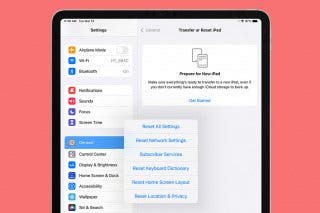
 Olena Kagui
Olena Kagui
 Rhett Intriago
Rhett Intriago
 Amy Spitzfaden Both
Amy Spitzfaden Both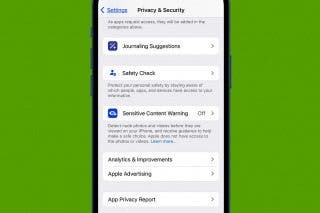
 Leanne Hays
Leanne Hays
 Rachel Needell
Rachel Needell



 Susan Misuraca
Susan Misuraca




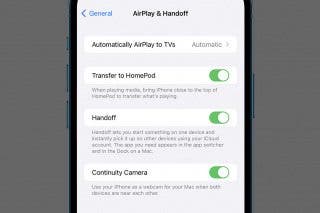

 August Garry
August Garry