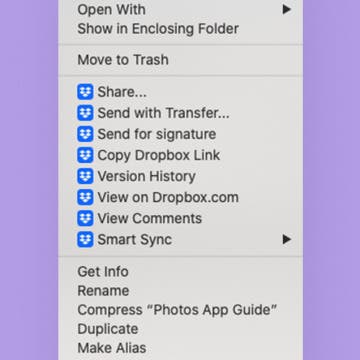How to Connect AirPods to Peloton
By August Garry
Did you know you can connect AirPods to Peloton? When you do, all the audio from your Peloton ride projects straight to your earbuds, so you can work out and anyone nearby can enjoy their own activities unbothered. Let's learn how to pair AirPods to Peloton.