How to Check AirPods Case Battery & Charging—Easiest Way


What to Know
- For iPhones, open your AirPods case near your iPhone with the AirPods still inside. The battery levels will display on the screen.
- For Android phones, download the AirBattery app to check battery levels the same way.
How do you know if your AirPods are charging? Using your iPhone to check on your AirPods Case and AirPods battery life is a quick way to know if your case is charging and estimate the remaining AirPods charge time. We’ll also show you other ways to check AirPod battery life and we'll even teach you how to check AirPods battery on Android phones!
How to Tell if AirPods Are Charging: 4 Quick Ways
Before we show you how to know if your AirPods and case are charging, keep in mind that your AirPods will need to be paired to the device you'd like to use to check the status of their charge. Are you wondering how to check AirPods Pro battery? All of these steps work for AirPods Pro as well. For more great tips on getting the most out of your Apple devices, check out our free Tip of the Day newsletter.
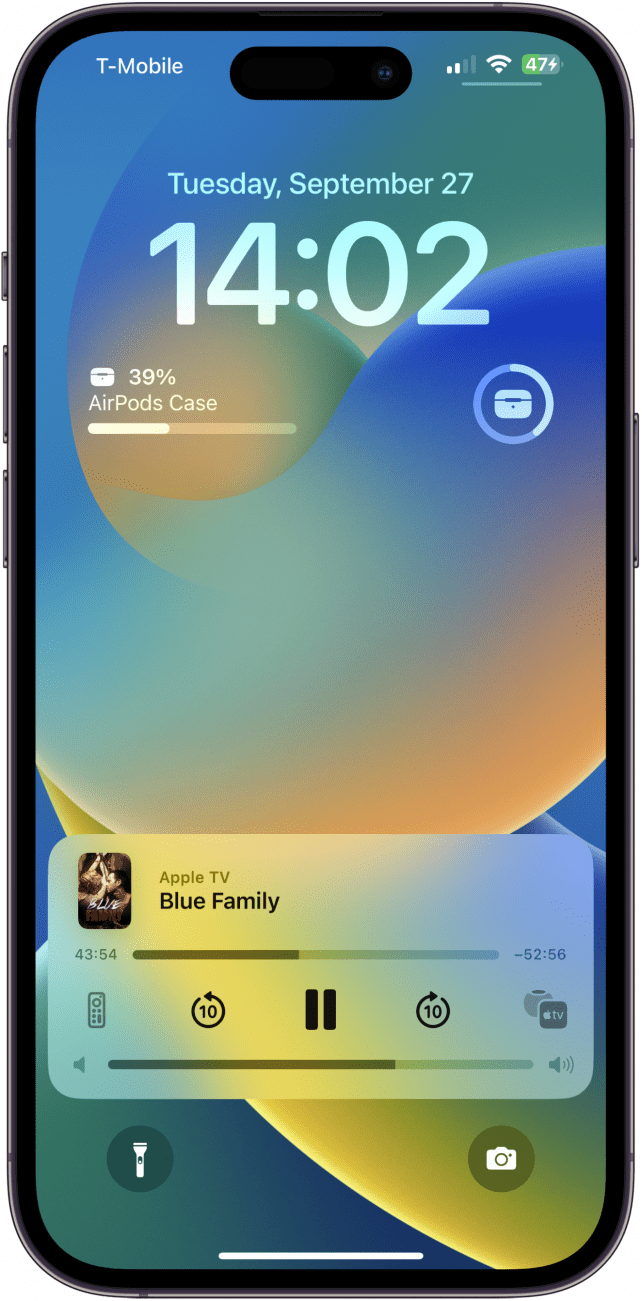
Did you know that if your battery is low, your AirPods might say connected but the sound is coming out of your iPhone instead?
How to Check AirPods Battery Method 1: Add a Lock Screen Widget
If you have an iPhone 14 or later and follow these steps, you'll always be able to see your AirPods battery life directly on your Lock Screen because of the Always On display. This is how to see AirPods battery percentage right on your display:
- Open Settings.

- Tap Wallpaper.
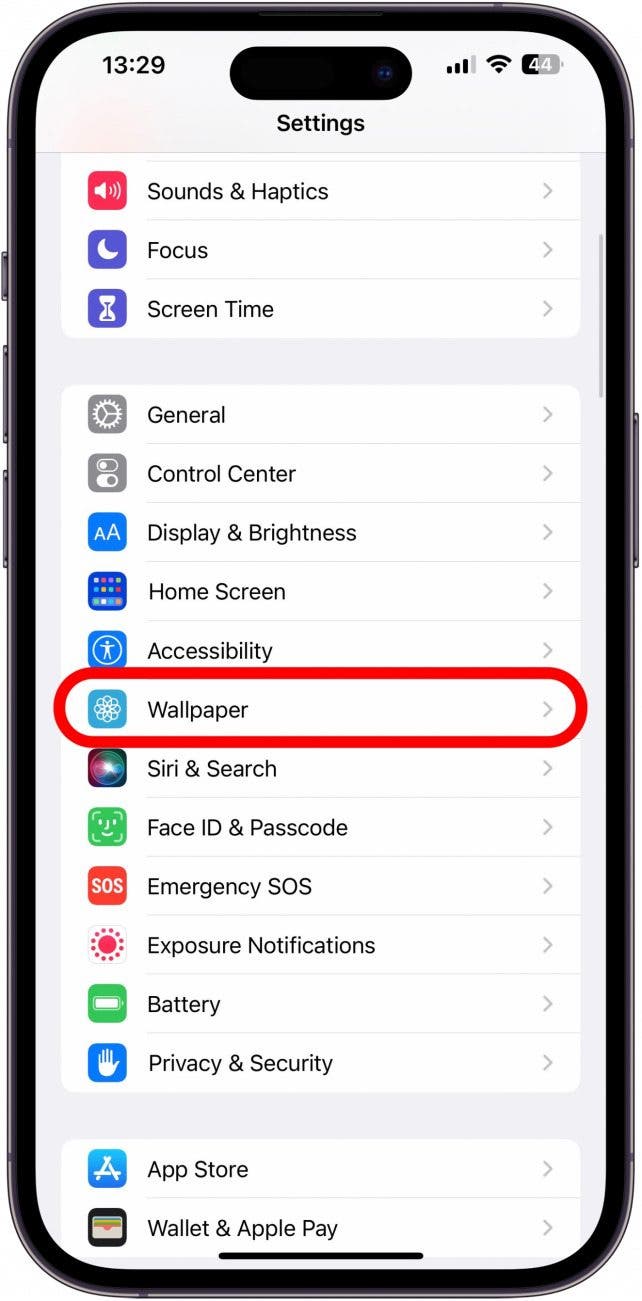
- You can add it to an existing Lock Screen by tapping Customize, or your can tap +Add New Wallpaper.

- Tap your preferred Lock Screen to select it.
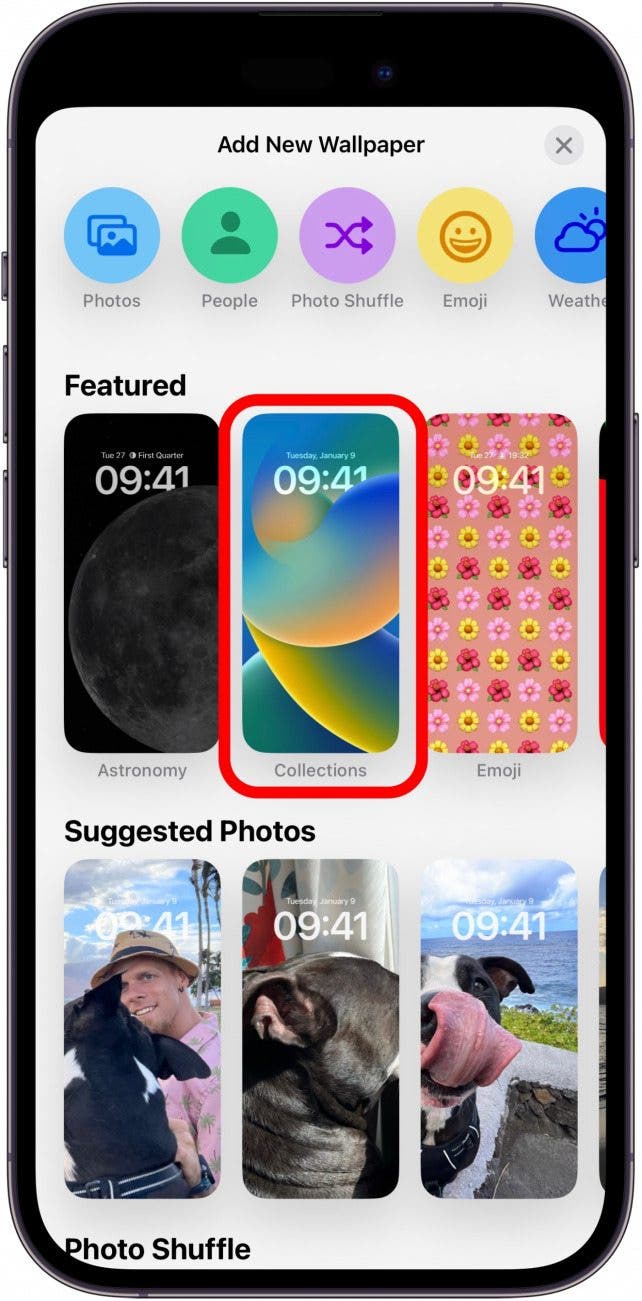
- Tap Add Widgets or the space where suggested widgets appear.
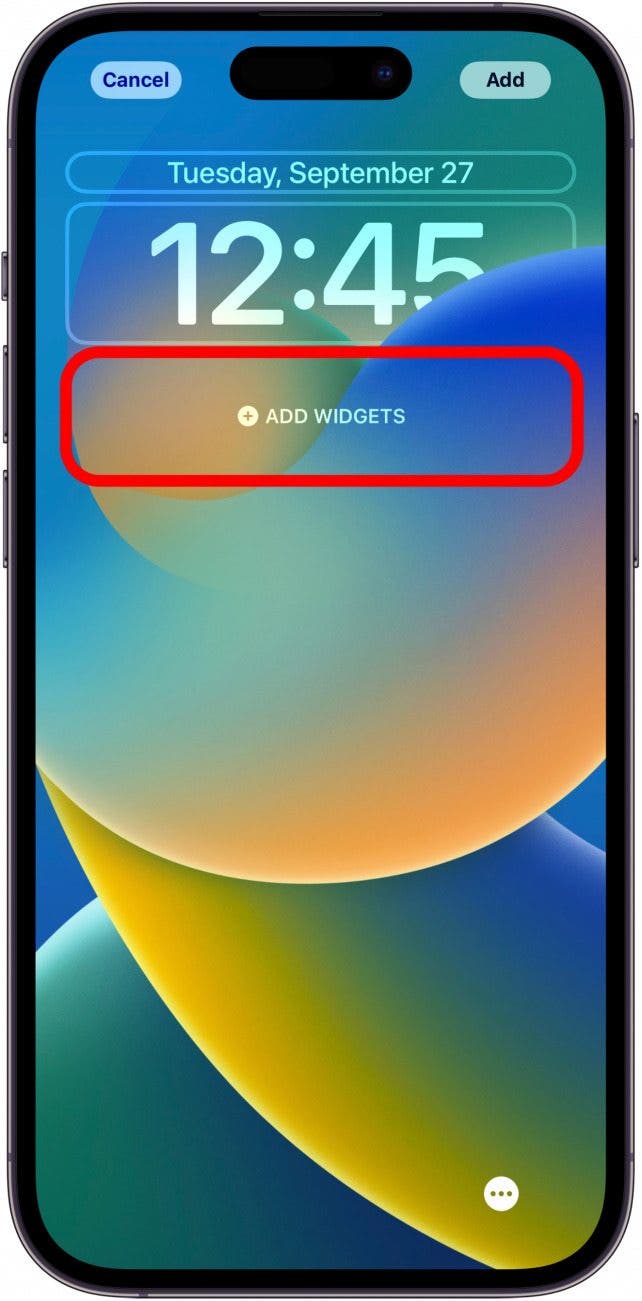
- Scroll down and tap Batteries.
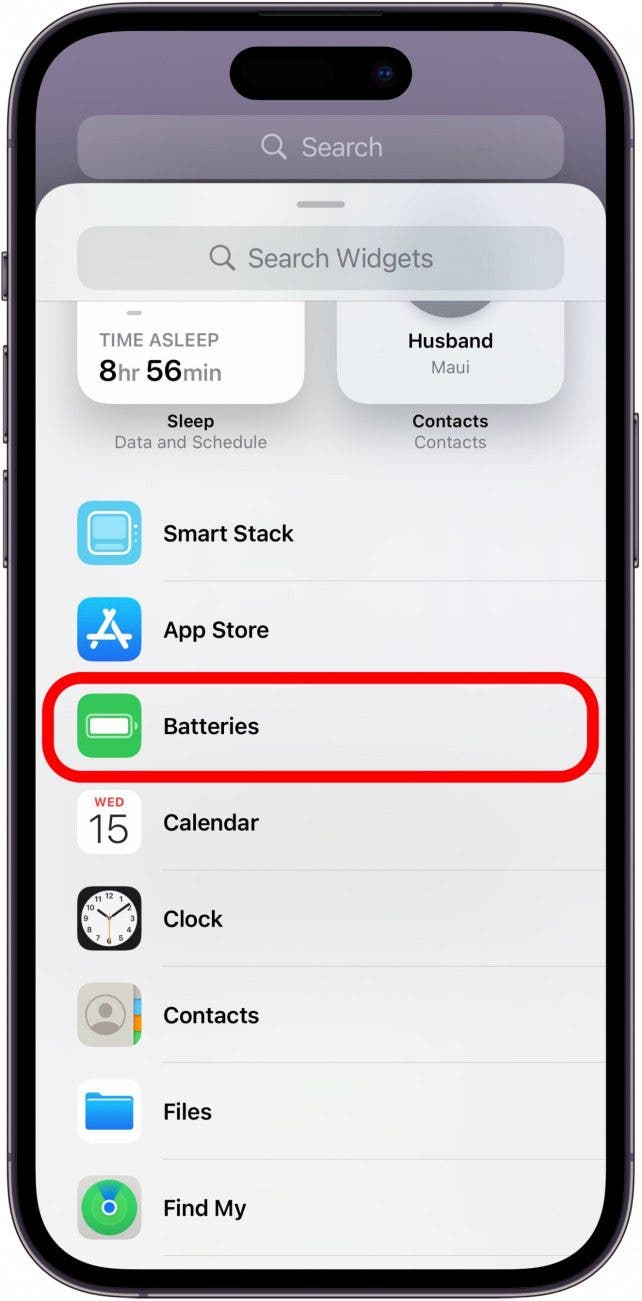
- Drag one of the two options into the rectangle.

- You can drag both up to test them to see which you prefer, then remove one or replace it with another widget once you figure out which works best for you.

This widget will show you the battery life of whatever you are currently using. If your AirPods are away in their case, it will most likely show you the battery life of your Apple Watch or iPad. If you are actively using your AirPods, their battery percentage will be displayed here.
How to See AirPods Battery Percent Method 2: Open the Case Near Your iPhone
Here's how to check your AirPods battery on your iPhone to see if they're fully charged or in need of a charge!
- Open your AirPods case, leaving your AirPods inside, and hold the open case near your unlocked iPhone.
- The battery levels of both your AirPods and their charging case will appear on screen.
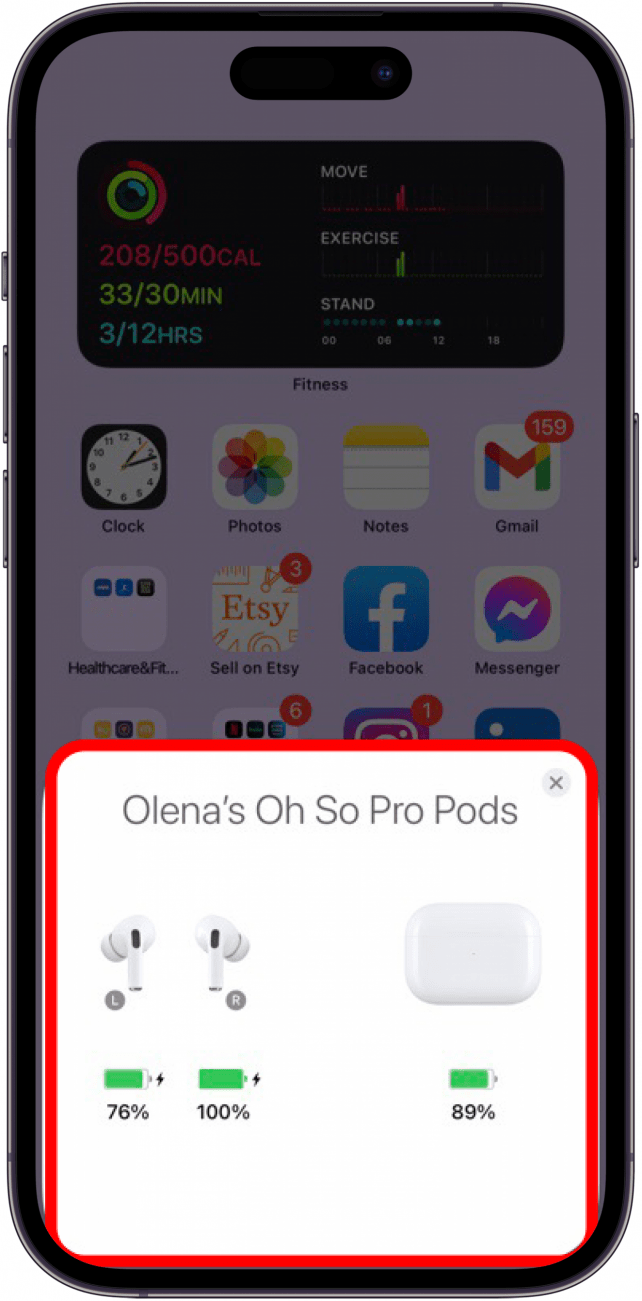
- Notice the little black lightning bolt next to the battery icon. This indicates active charging. In the screenshot above, the AirPods are charging, but the case isn't.

How to Check AirPods Battery Life Method 3: Use the Today View
Are my AirPods charging? You can check battery levels on your AirPods using the Batteries Widget in the Today View.
- Swipe right from the first Home screen to find the Today View.
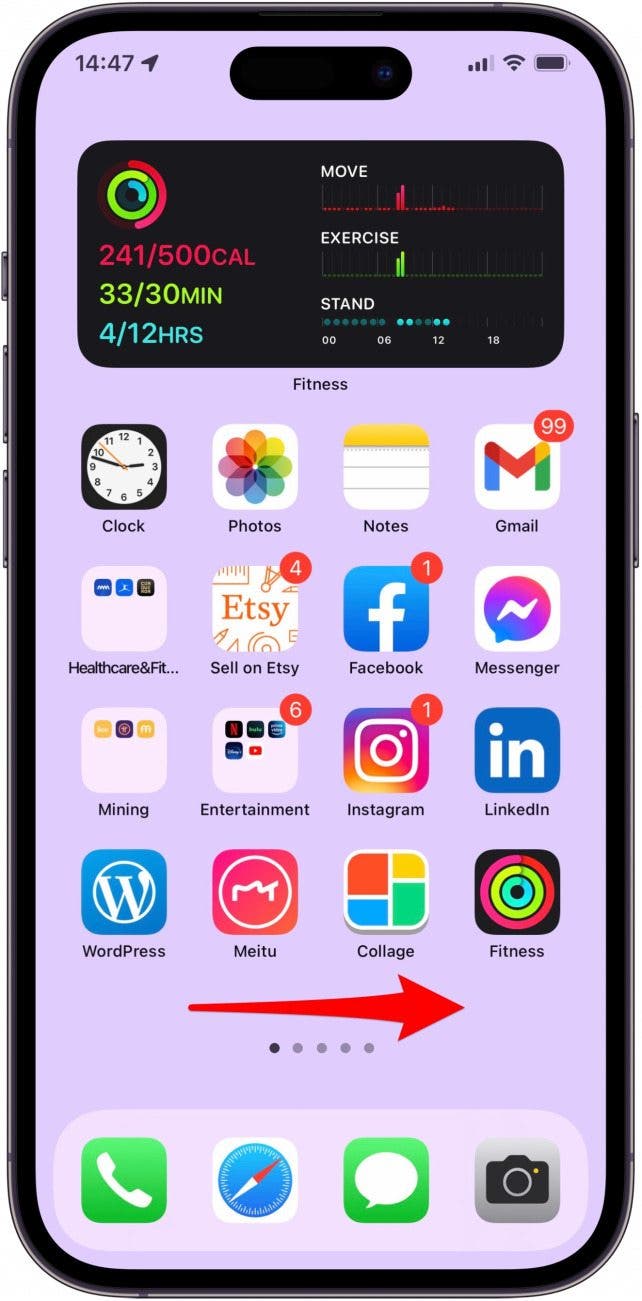
- You may automatically have the Batteries Widget somewhere on your Today View screen.
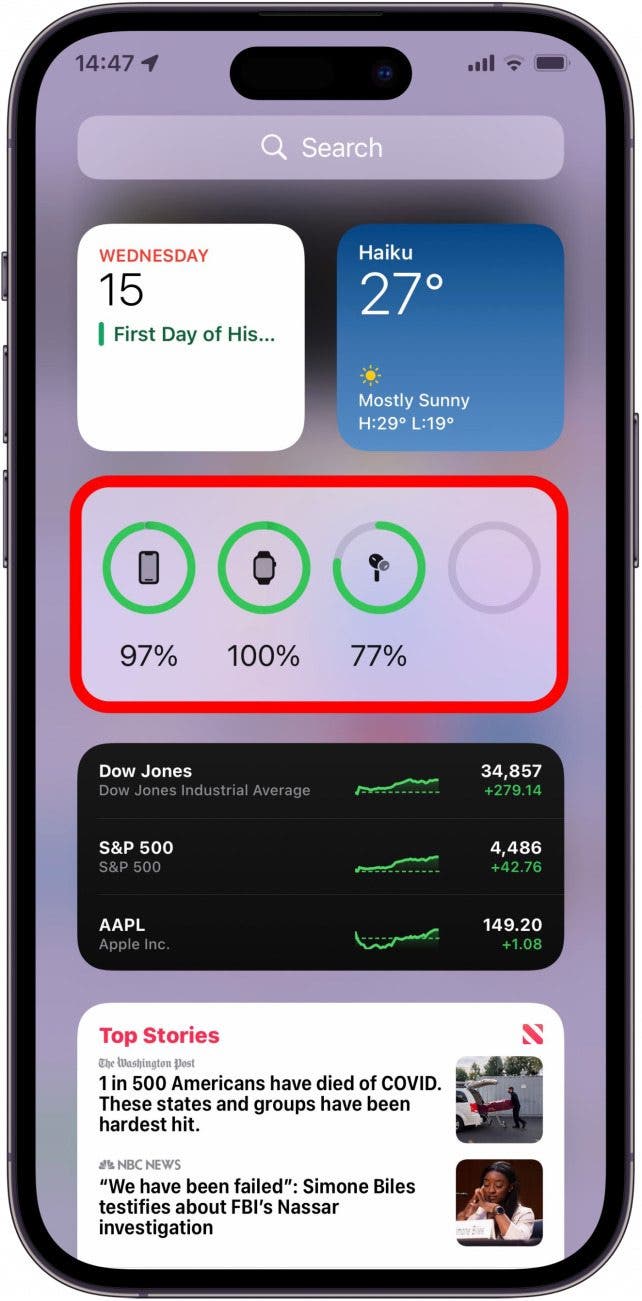
- If you don't see it there, you can always add it. Tap Edit at the very bottom.
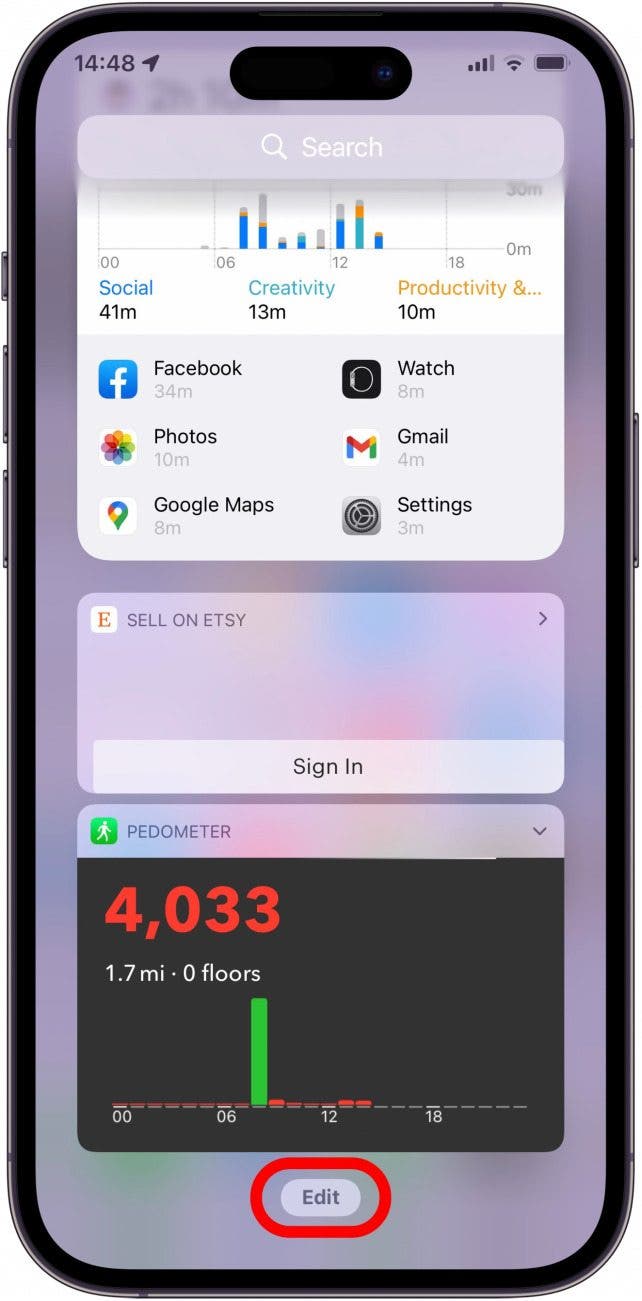
- Tap the plus icon on the top right of the screen.
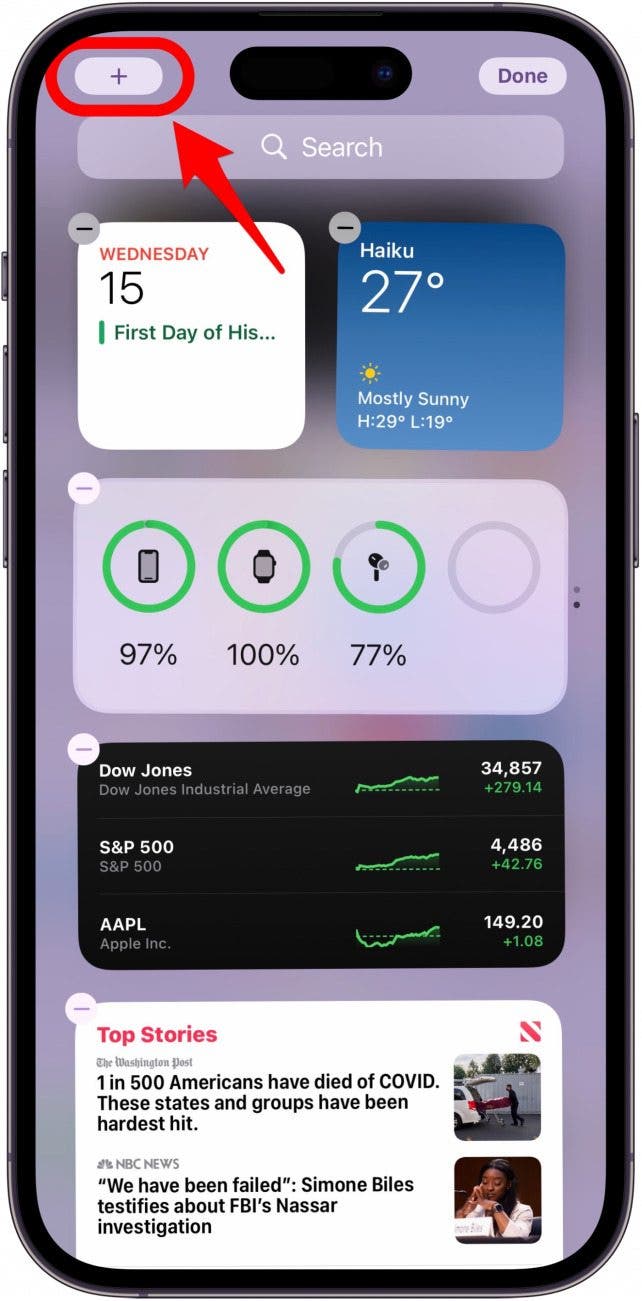
- Search for Batteries or scroll until you find it. Tap it.
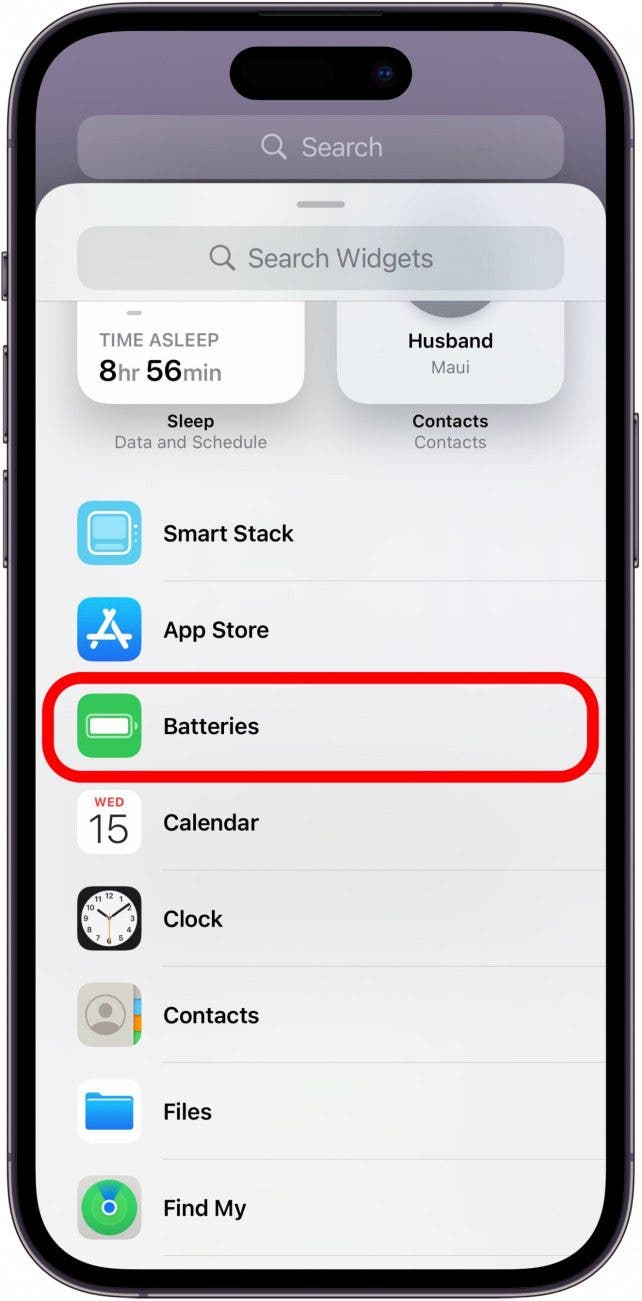
- Swipe to see the different size and information options for the widget.
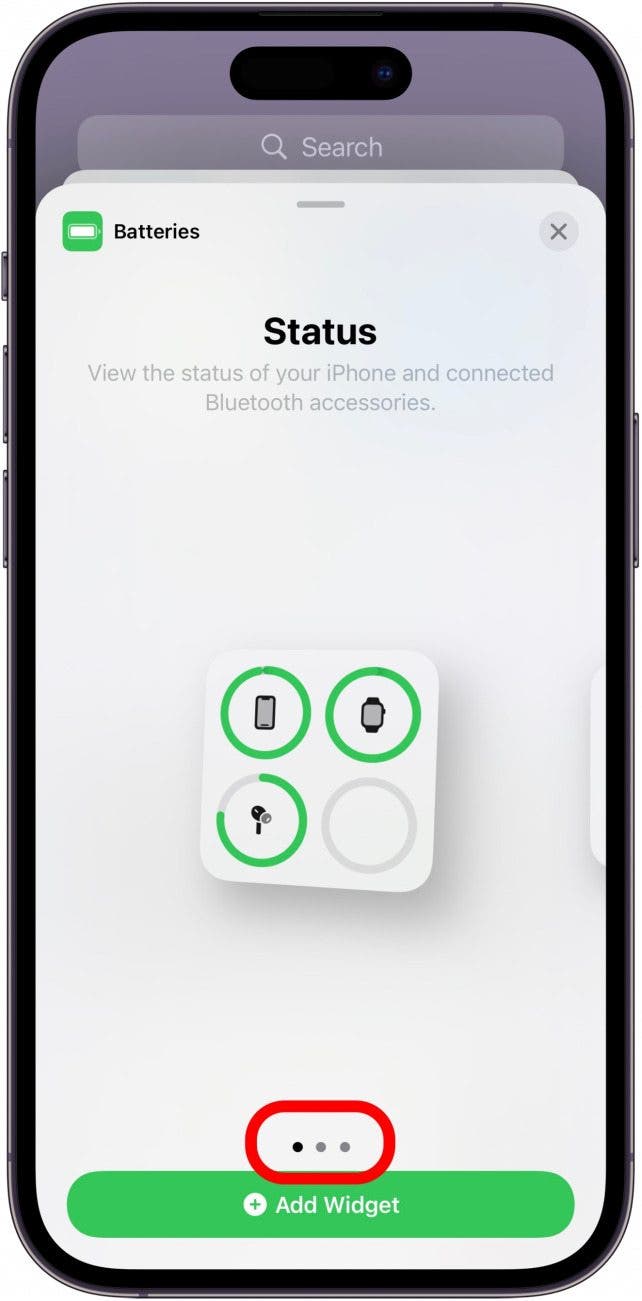
- Once you land one one you like, tap Add Widget.
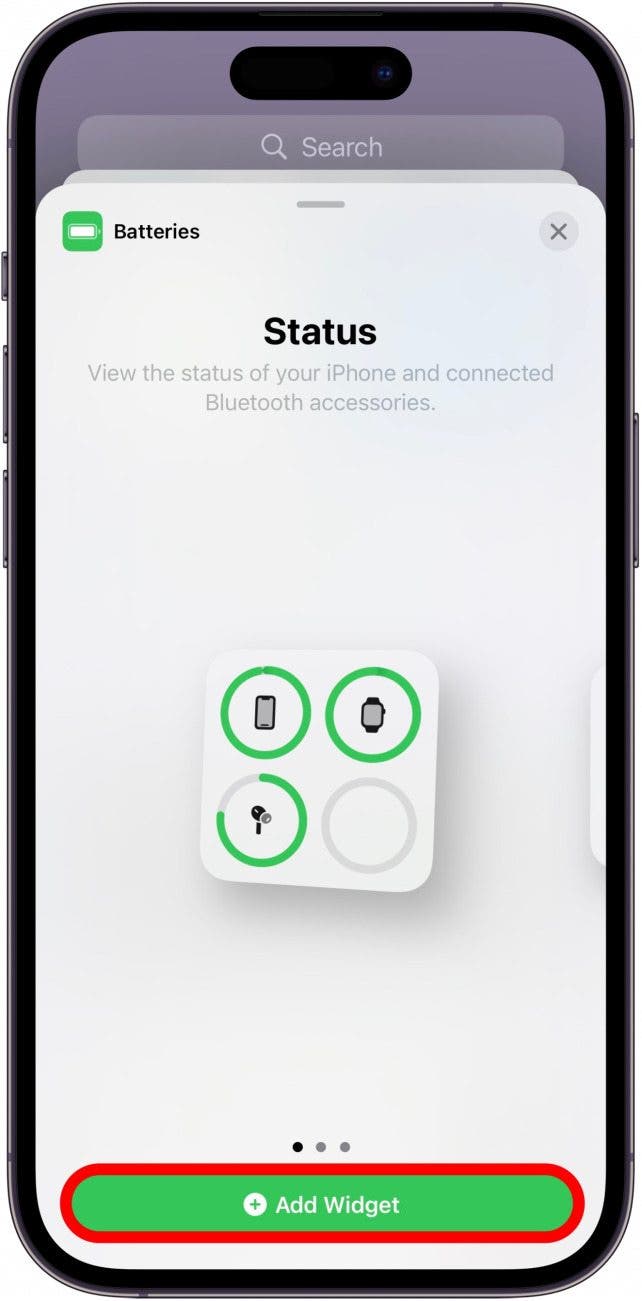
- Tap Done.
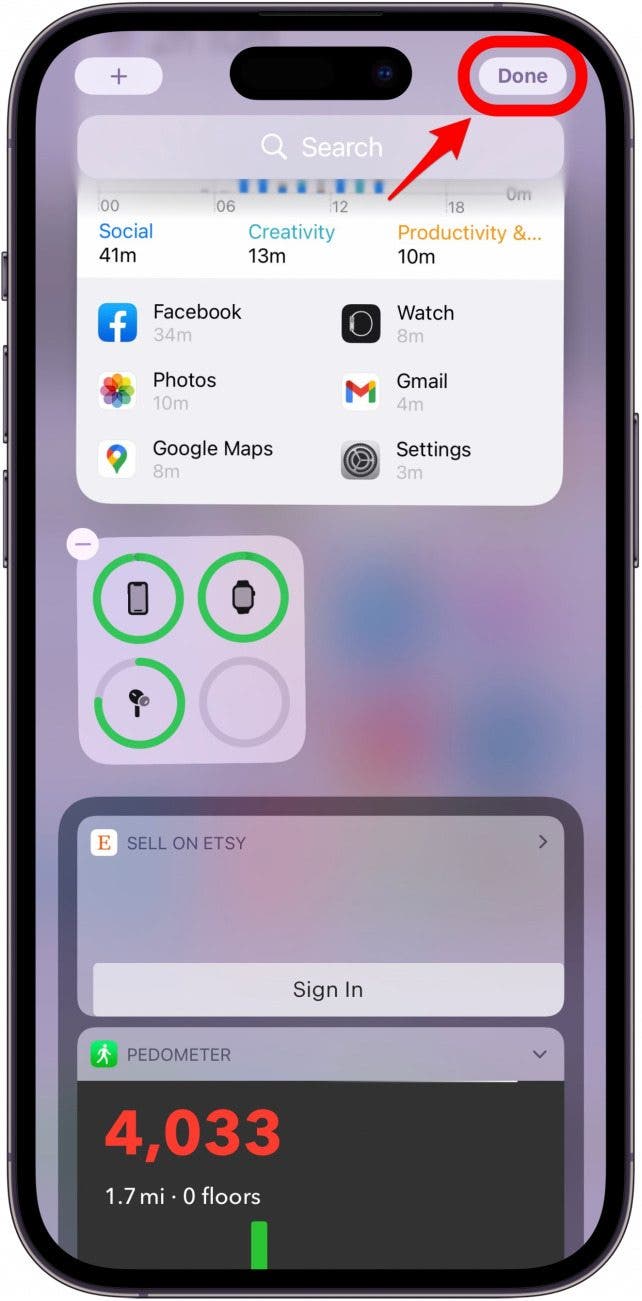
- You can now view your AirPods and charging case status in the Batteries section of Today View when you open your AirPods case.
- When your AirPods are in use and the case is closed, only their battery levels will appear on the screen.
Now you know how to check battery life on AirPods and their charging case. Are you wondering how do you know if your AirPods are charging? You can also use Today View to see this. I will show you more ways to figure out if they are charging in an upcoming section of this article.
How to Check Your AirPods Battery Method 4: Ask Siri
You can also use Siri to check the status of your AirPods charging and case charging without ever having to open the case. Sometimes it is possible that Siri may misunderstand and tell you how much phone battery you have instead, so make sure to pay attention and ask Siri again if the answer seems suspicious.
- Ask Siri, "How much battery do my AirPods have?" and Siri will reply with the battery status of both.

- If you are wearing your AirPods, you will need to ask specifically about the battery levels of the AirPods or of the charging case.
Now you know how to use your iPhone to check the charge status of your AirPods and their charging case using Lock Screen widgets, AirPods case, Today View, and Siri.
How to Check AirPods Battery on Android Phones
Checking AirPods battery life is easy on iPhone. But you may be wondering, “how do I know if my AirPods are charging on my Android phone?” Since AirPods pair with essentially any Bluetooth device, they are also compatible with Android phones. Here’s how to check the battery of AirPods and the charging case on an Android:
- Download the AirBattery app (free) from the Google Play store.
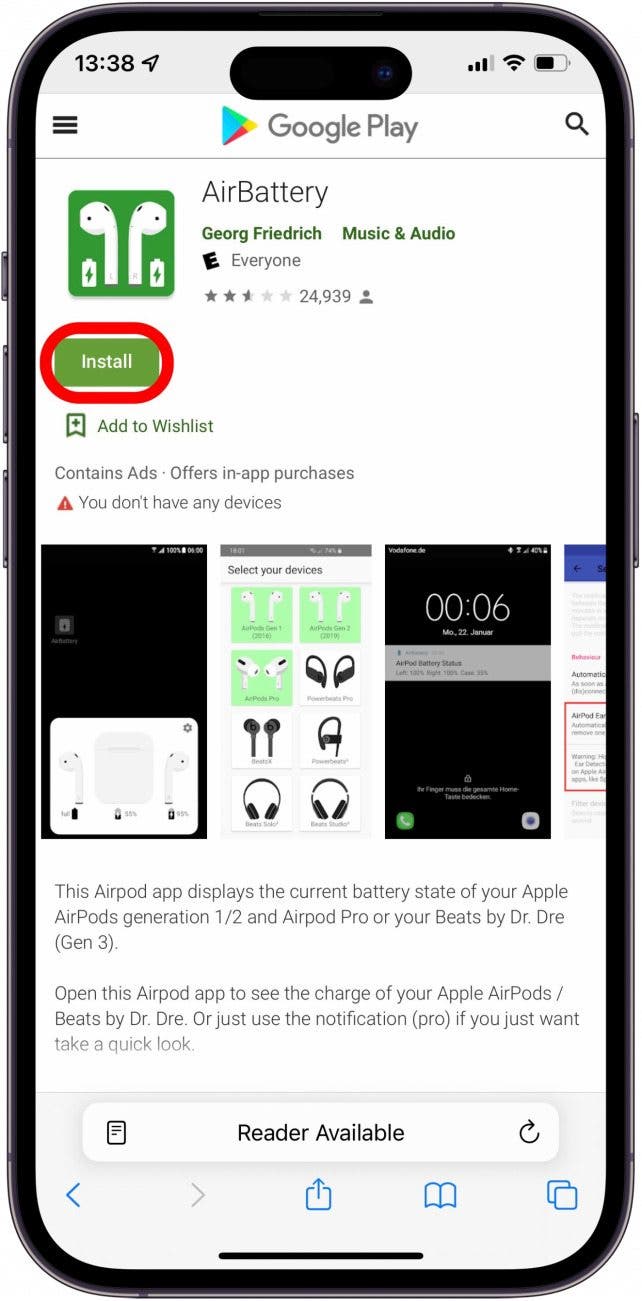
- Once the app is installed, open the case to your AirPods, and a pop-up will show you the battery percentage of your AirPods and charging case.
Pro Tip: Although the AirBattery app is good at showing you the battery life of your AirPods, there are various issues that users have reported. If you experience unusual battery drain on your phone or other issues, the app may be to blame.
Using your iPhone to check the status of your AirPods and AirPods case is a quick way to know if your AirPods case is charging, if your AirPods are charging, or how much time you have left to listen to music. Now you know how to check the battery levels of your AirPods and their charging case, and how to decipher the different AirPods charging lights. Next, learn how to clean your AirPods without damaging them or what to do if you need to replace your AirPods charging case.
FAQ
- How long does it take for AirPods to charge? The AirPods themselves should take about 20 minutes to fully charge. The case itself will take around an hour to recharge and holds three or four charges for your AirPods.
- Does leaving AirPods in their case drain battery life? Actually, no! In fact, leaving the earbuds in their case is a good way to preserve AirPods battery life and battery health.
- How can you tell if your AirPods are fully charged? AirPods cases have charging indicator lights. When you open your AirPods case with the AirPods inside, green means AirPods are fully charged, orange means they have less than one full charge left in them.
- What is the AirPods battery lifespan? On average, AirPods batteries carry a two-year life expectancy before users start to see diminished charging and charge hold.
- Is it bad to leave AirPods charging overnight? Leaving your AirPods in their case overnight is the best way to charge them, but charging your case overnight can ultimately damage its batteries.
- Why Is My AirPod Case Flashing Orange? AirPods flashing orange simply means that they need to be charged or reset.

Tamlin Day
Tamlin Day is a feature web writer for iPhone Life and a regular contributor to iPhone Life magazine. A prolific writer of tips, reviews, and in-depth guides, Tamlin has written hundreds of articles for iPhone Life. From iPhone settings to recommendations for the best iPhone-compatible gear to the latest Apple news, Tamlin's expertise covers a broad spectrum.
Before joining iPhone Life, Tamlin received his BFA in Media & Communications as well as a BA in Graphic Design from Maharishi International University (MIU), where he edited MIU's literary journal, Meta-fore. With a passion for teaching, Tamlin has instructed young adults, college students, and adult learners on topics ranging from spoken word poetry to taking the perfect group selfie. Tamlin's first computer, a Radioshack Color Computer III, was given to him by his father. At 13, Tamlin built his first PC from spare parts. He is proud to put his passion for teaching and tech into practice as a writer and educator at iPhone Life.


 Susan Misuraca
Susan Misuraca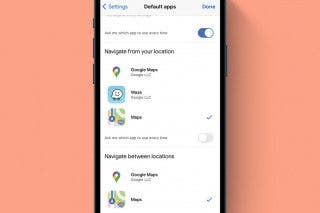
 Amy Spitzfaden Both
Amy Spitzfaden Both
 Olena Kagui
Olena Kagui
 Leanne Hays
Leanne Hays



 Kenya Smith
Kenya Smith
 Rhett Intriago
Rhett Intriago


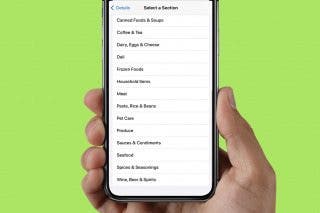


 Haley Hunter
Haley Hunter