How to Change Default Card for Apple Pay
Apple Pay is a convenient way to pay for things, whether online or in person. Once you've learned how to set up Apple Pay, you might want to know how to switch default cards or remove a card from Apple Pay altogether. Let's get started learning how to change the Apple Pay default card and how to remove a card from Apple Wallet.
Why You'll Love This Tip:
- Learn how to switch between different cards in Apple Wallet.
- Add, edit, or delete cards in Apple Pay.
How to Change Default Card on Apple Pay
System Requirements
This tip was performed on an iPhone running iOS 17.4 or later. Learn how to update to the latest iOS.
Once you've added a card to your Apple Wallet and followed the steps for how to set up Apple Pay, you can quickly and easily switch your default card, add a new card, and delete an old or outdated one. If you like learning how to use your iPhone, be sure to sign up for our free Tip of the Day!
- On your iPhone, open Settings.
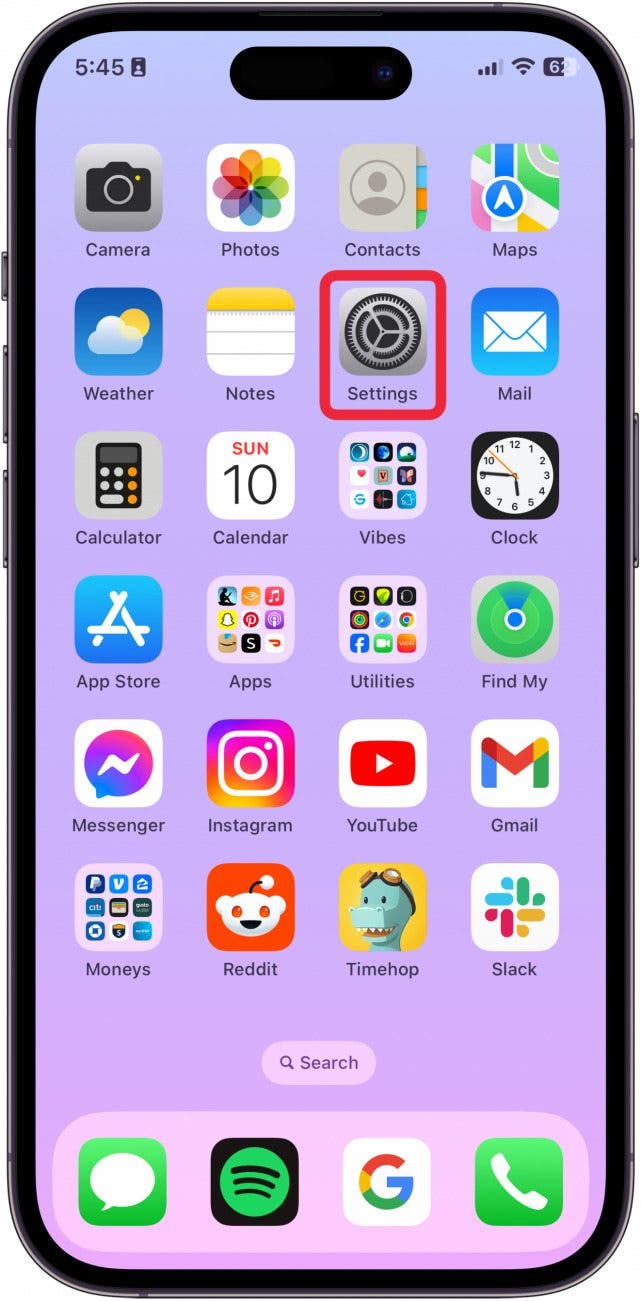
- Tap Wallet & Apple Pay.
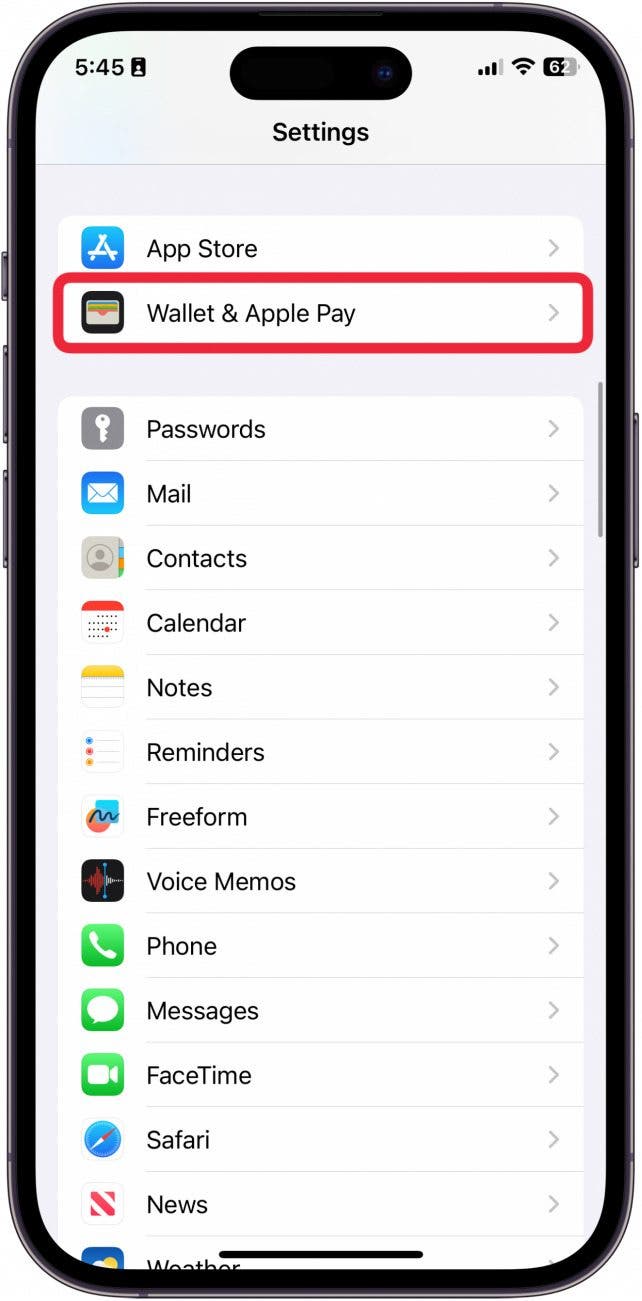
- To add a new card, tap Add Card.
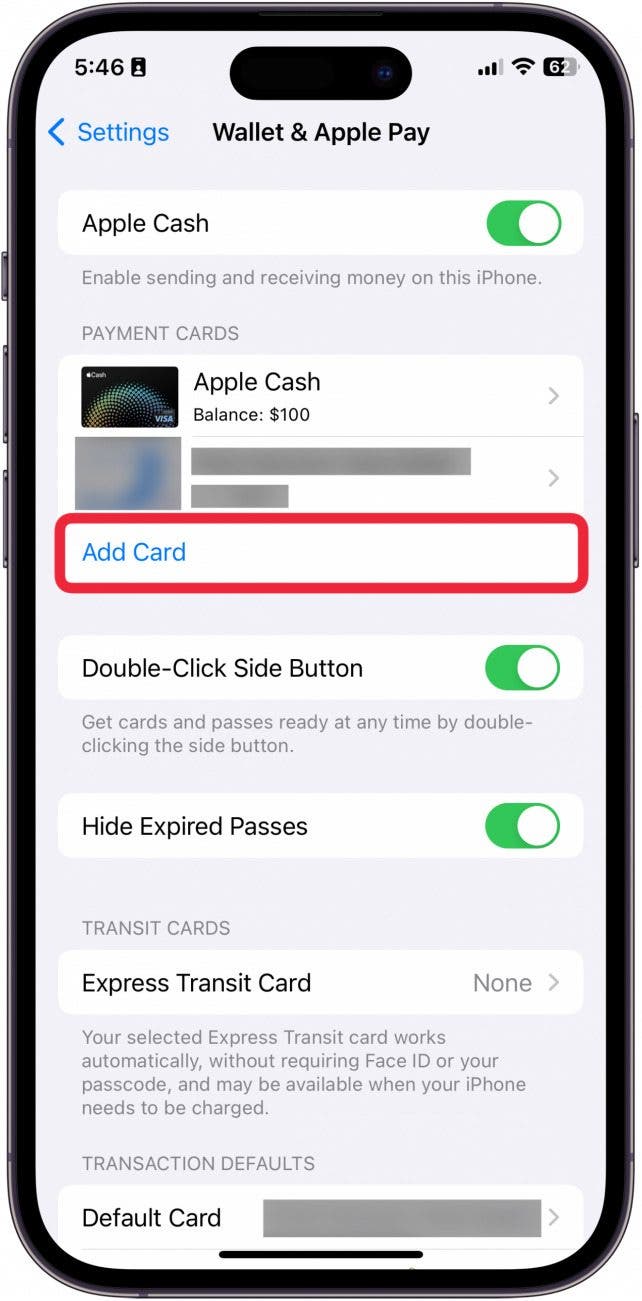
- From here, select the kind of new card you'd like to add to your Apple Wallet.

- Tap Continue.
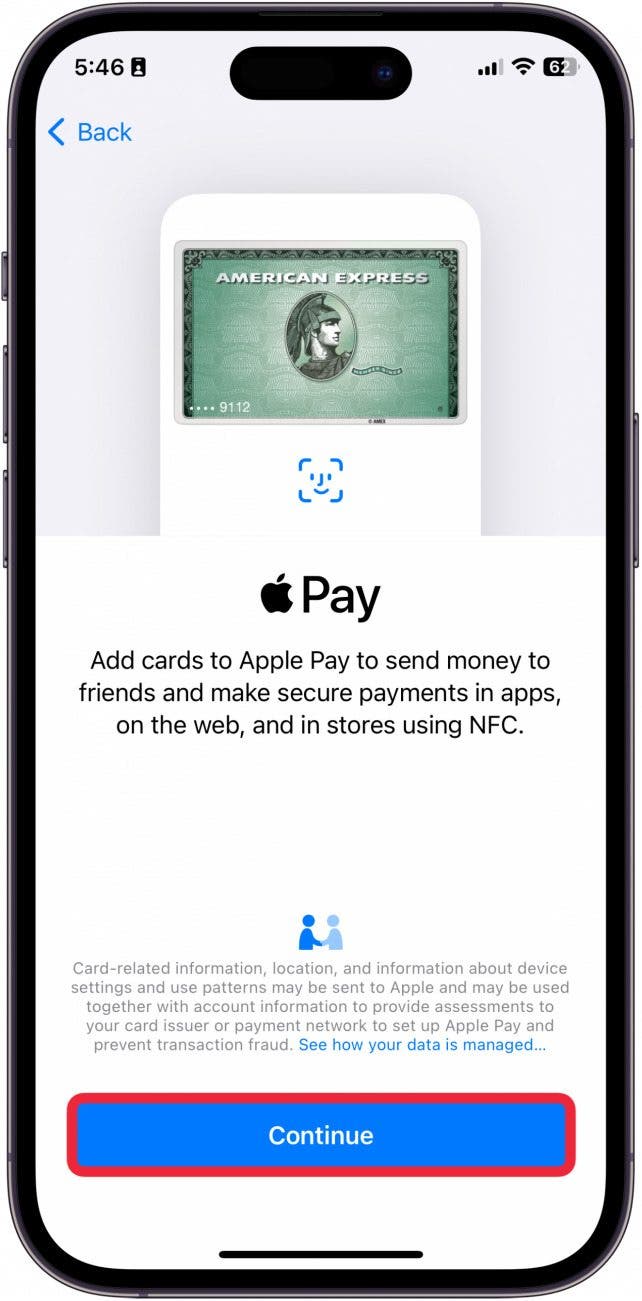
- Either take a photo of the card to add it to the wallet or tap Enter Card Details Manually.
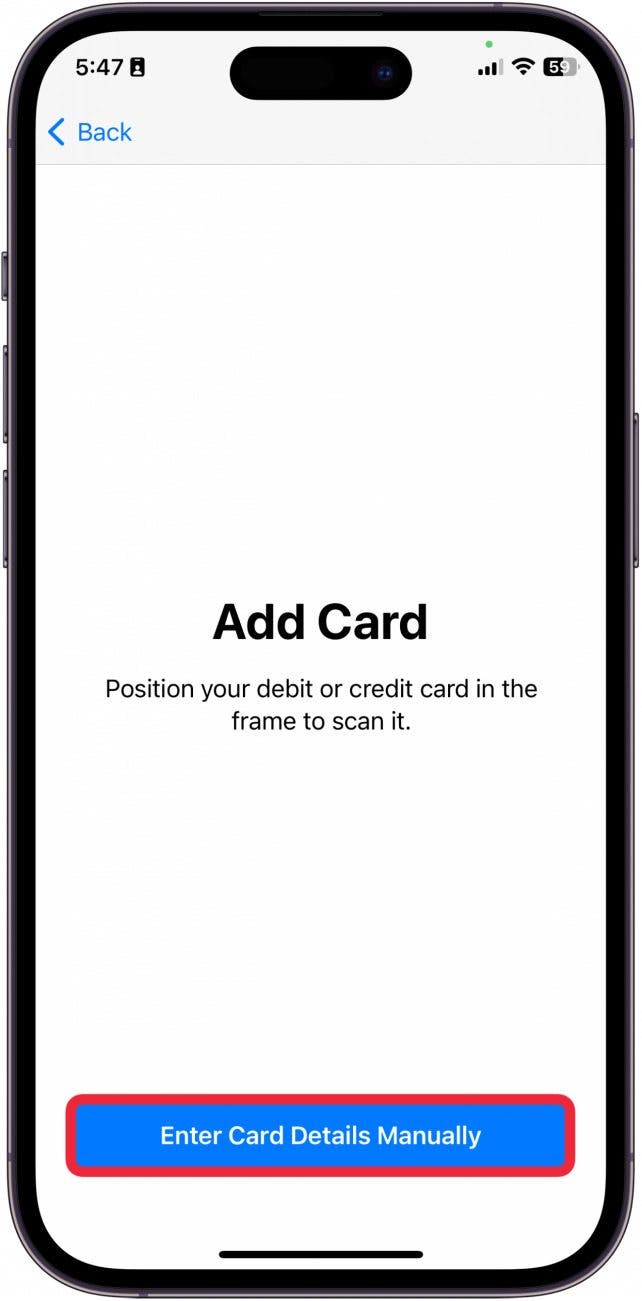
- To delete a card, tap the card.
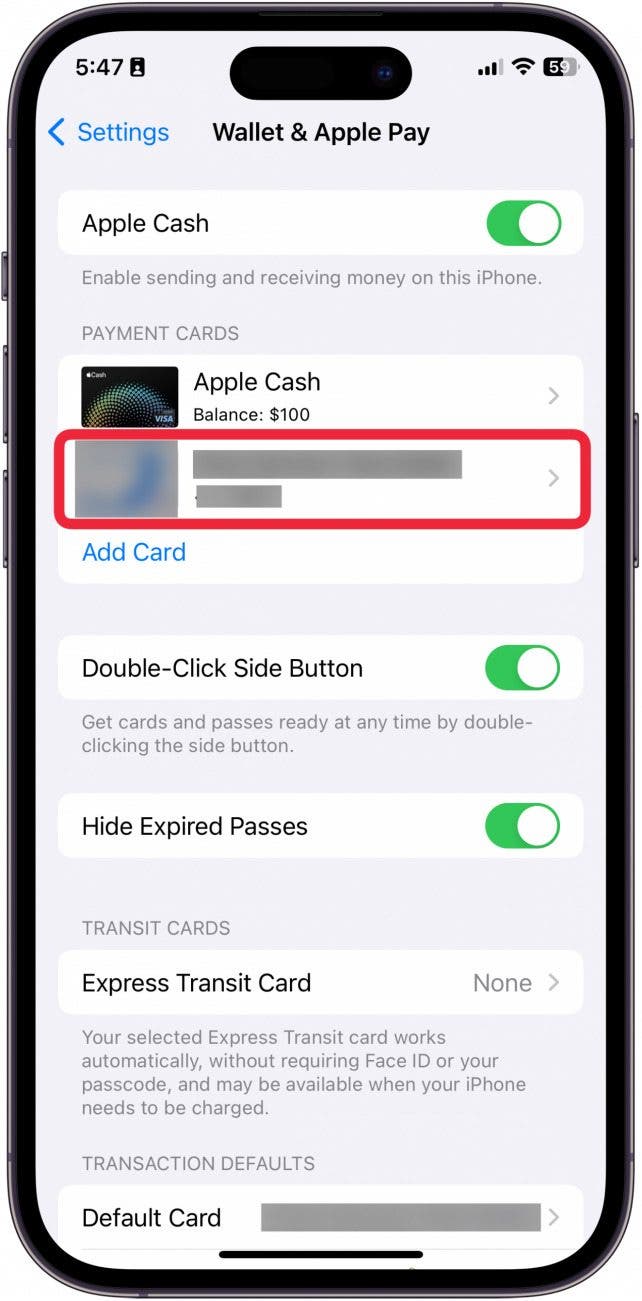
- Tap Info.

- Tap Remove Card.

- Tap Remove again to confirm.
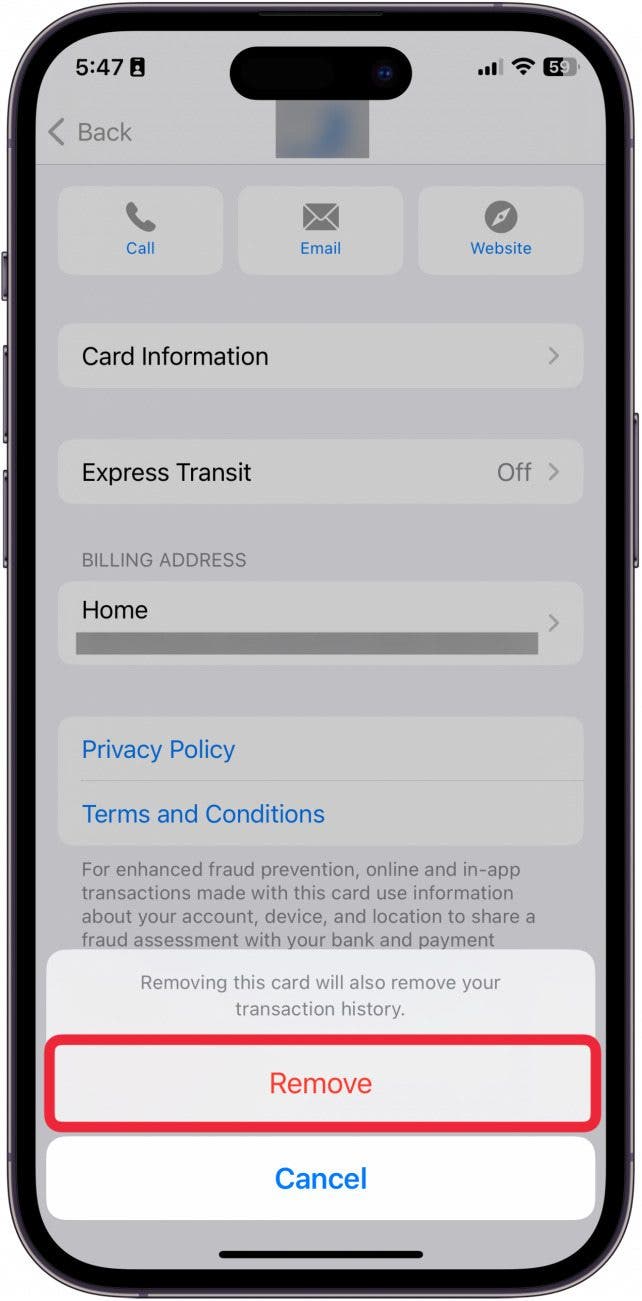
- To change your default card, tap Default Card.
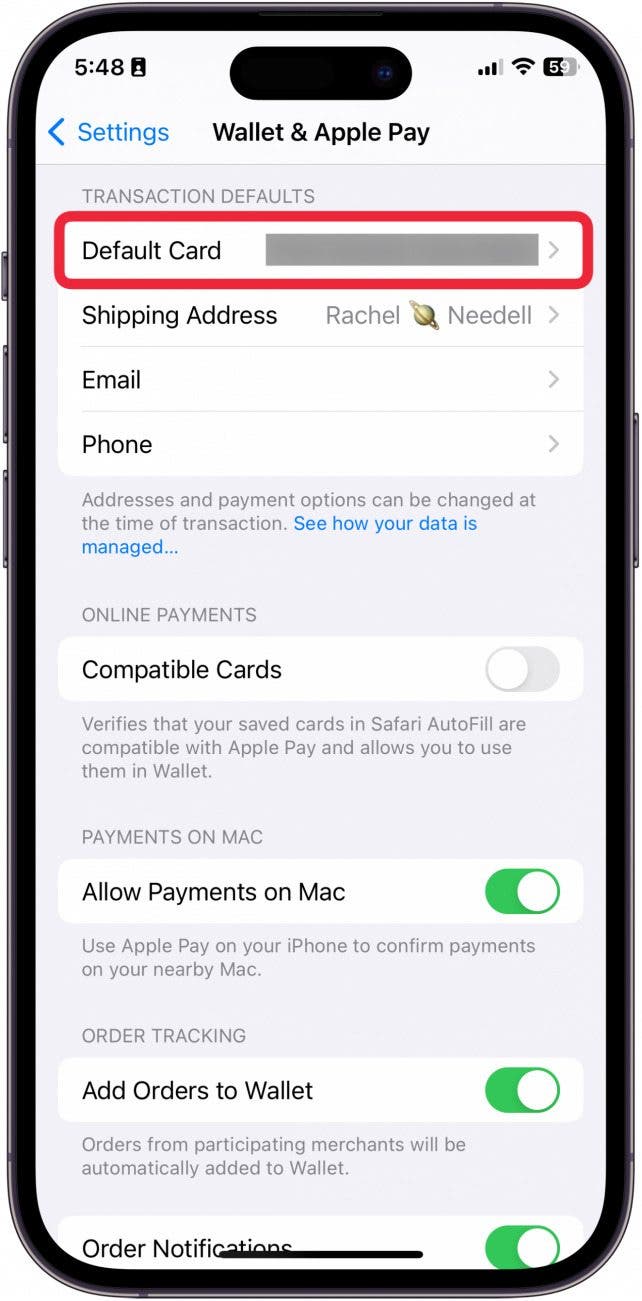
- Tap the card you want to use as your default card for Apple Pay purchases. You will know which card is selected because you will see a blue checkmark to the right of the card name.
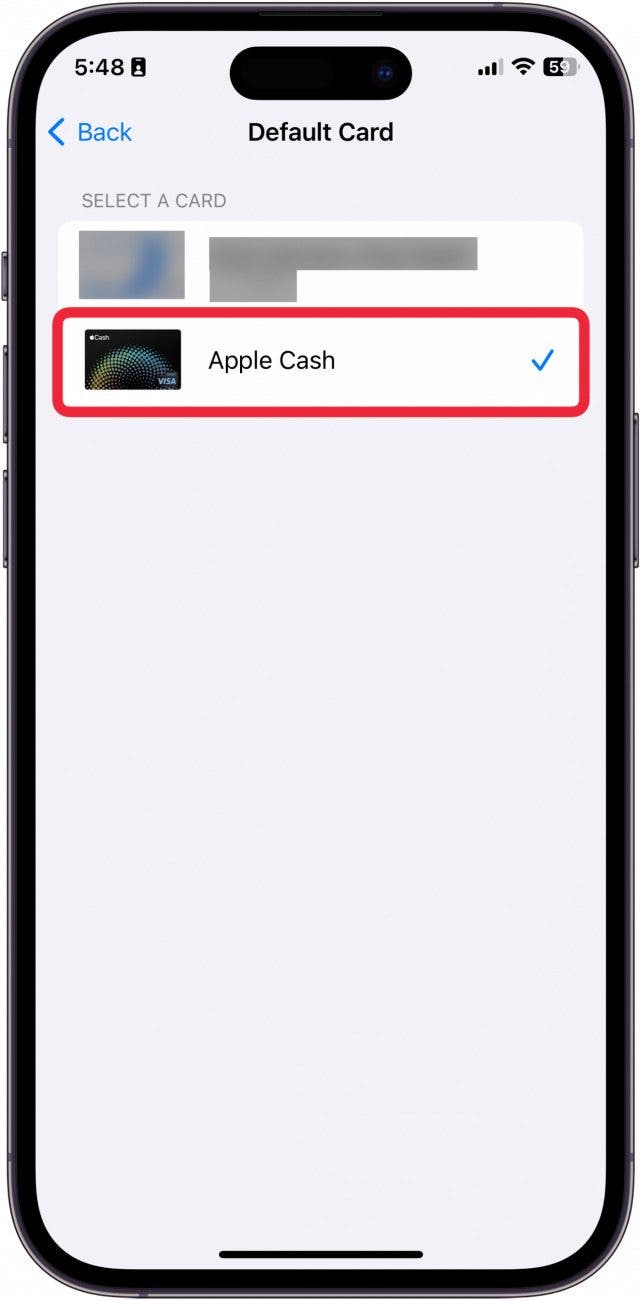
Note
You cannot delete an Apple Cash card from your wallet. Instead, transfer the money on the card to your bank first. This way, you can't accidentally delete your money from the Apple Wallet.
Now, you know how to change an Apple Pay default card, as well as how to delete an outdated card! Soon, you'll be able to add your driver's license or state ID to your Apple Wallet, too!
Every day, we send useful tips with screenshots and step-by-step instructions to over 600,000 subscribers for free. You'll be surprised what your Apple devices can really do.


 Olena Kagui
Olena Kagui Rhett Intriago
Rhett Intriago
 Amy Spitzfaden Both
Amy Spitzfaden Both
 Cullen Thomas
Cullen Thomas


 Kenya Smith
Kenya Smith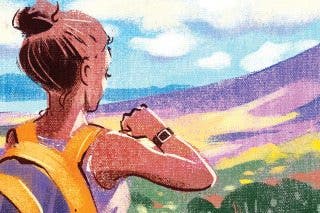
 Hal Goldstein
Hal Goldstein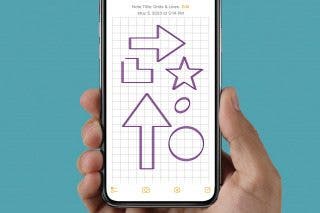
 Rachel Needell
Rachel Needell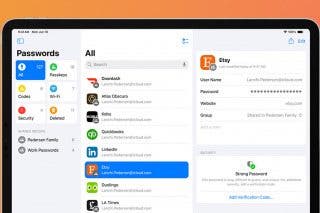

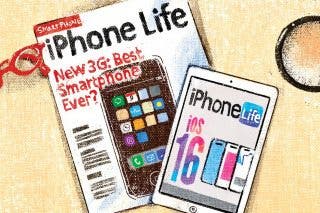




 Susan Misuraca
Susan Misuraca