Tip of the Day: Horizontal iPhone 6 Keyboard Has Forward and Backward Cursor Buttons
By Adam Harvey
May 27, 2021
Updated May 27, 2021
By Adam Harvey
May 27, 2021
Updated May 27, 2021

Navigating around in a document can be challenging on your phone because it's hard to get around the page. You don't have to be frustrated by that anymore as your iPhone 6 hooks you up with an easier way to zip around the screen.
Simply hold your iPhone 6 or 6 Plus in a horizontal position while using the keyboard and you get forward and backward cursor buttons on the upper right side of the keyboard that provide you with the ability to move the cursor around and position it wherever you want it. This is not an option that exists in vertical mode, when Display Zoom is enabled, or on earlier iPhone models, but it is incredibly useful and makes life much easier.
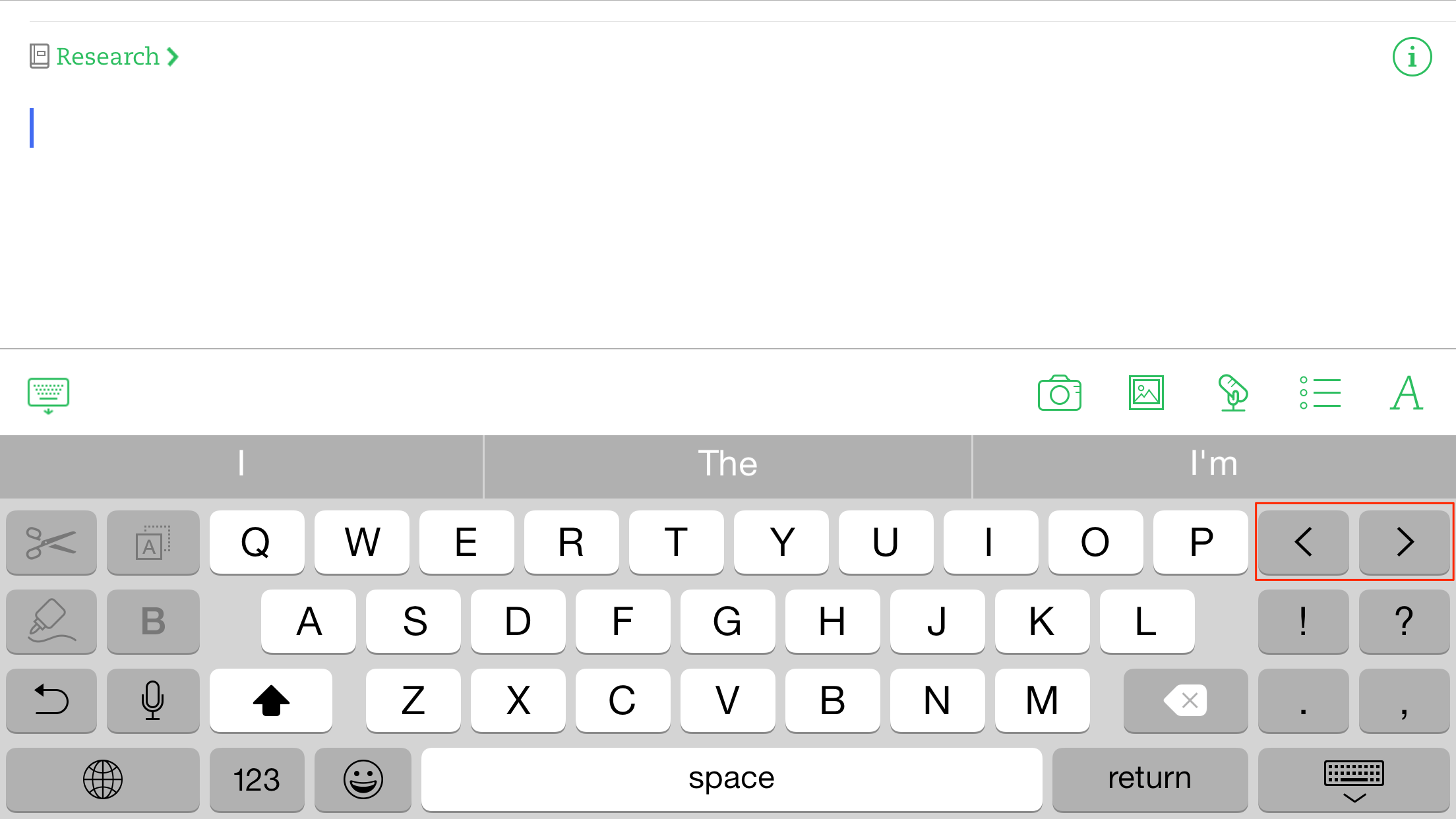
written by
Adam Harvey
While most kids were playing with Transformers and Stretch Armstrong, Harvey was coding on his first computer. And he's never looked back. Harvey helped develop some of the Internet's very first websites. He was an information technology director in the corporate world before bringing his technical expertise to GLAD WORKS in 1999. With a background in systems architecture, database development, programming, e-commerce, search engine optimization, social media, mobile development and all things technical, Harvey keeps GLAD WORKS at the forefront of the e-Industrial Revolution
Learn about Adam 

 Ashleigh Page
Ashleigh Page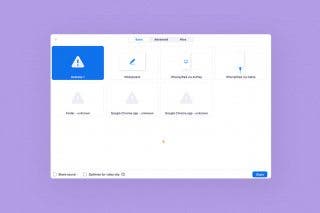
 Rachel Needell
Rachel Needell
 Rhett Intriago
Rhett Intriago

 Devala Rees
Devala Rees
 Olena Kagui
Olena Kagui


 Leanne Hays
Leanne Hays



 Amy Spitzfaden Both
Amy Spitzfaden Both
