How to Make Your iPhone Forget a Bluetooth Device



If you have a Bluetooth car stereo, a Bluetooth speaker, a Bluetooth keyboard, or any other Bluetooth-enabled device that you don’t want your iPhone to connect to anymore, it's easy to make your device forget about it. Follow these easy steps and your iPhone won’t remember your Bluetooth device. If you change your mind, no worries, you can pair the device as though it were new.
Open the Settings app. Tap Bluetooth.
Here, you’ll see a list of devices you’ve connected to. As you can see, I have a quite a few—but I don’t even have the Huawei Watch anymore! So I’m going to erase it.
To get rid of unwanted devices, just tap the “i”, which will take you to another screen.
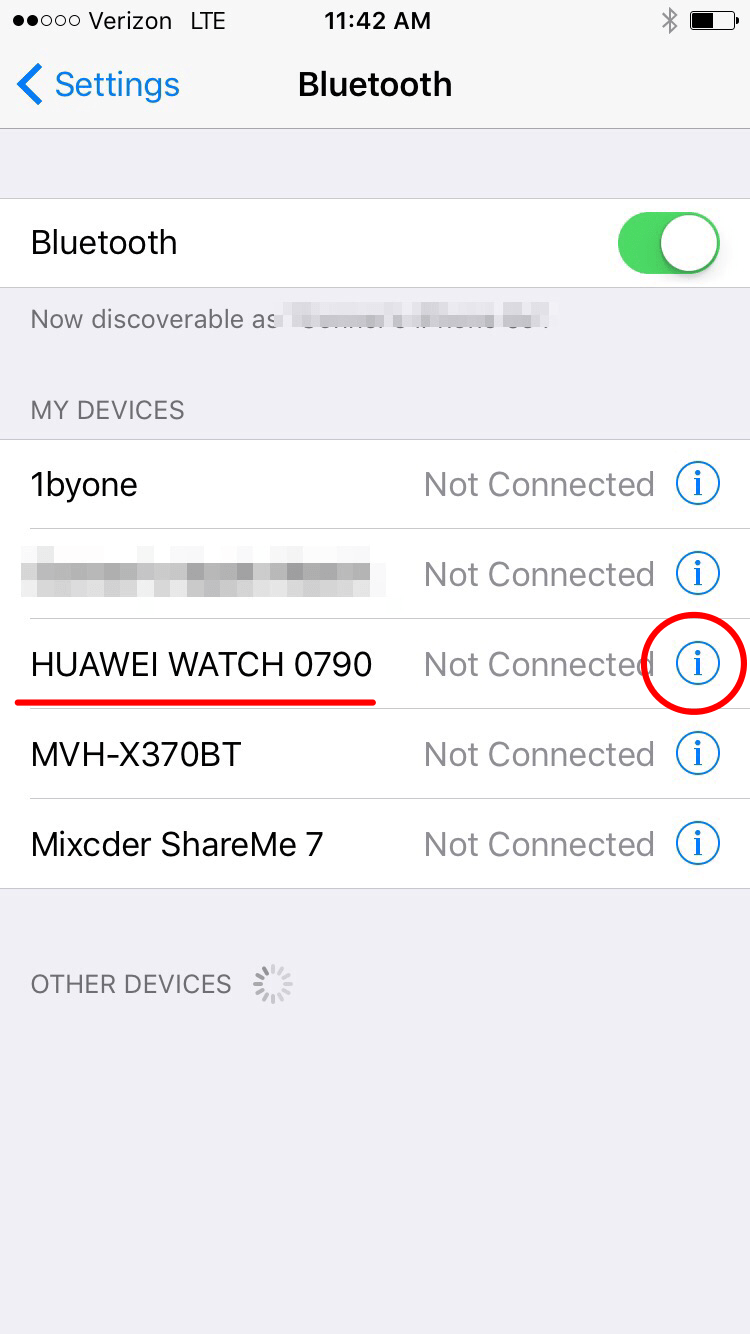
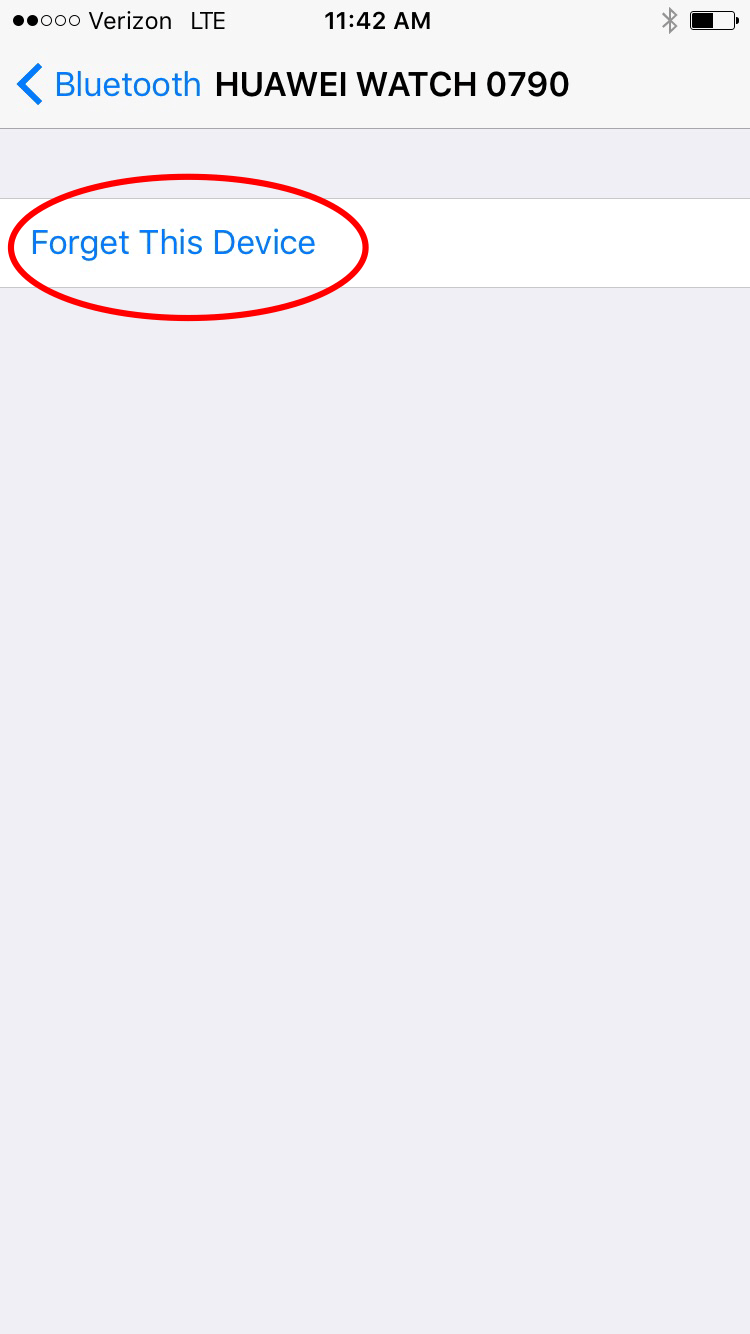
Next, learn how to disconnect your iPhone from your Mac.
Top image credit: YuriyZhuravov / Shutterstock.com

Abbey Dufoe
Abbey Dufoe is a freelance writer and a web producer at a nonprofit based in Princeton, NJ. She's always itching for the newest iOS gadget (current favorite - the Apple Watch). She tweets and blogs about the earth and the Internet on Twitter at @abbeydufoe and at abbeydufoe.com.

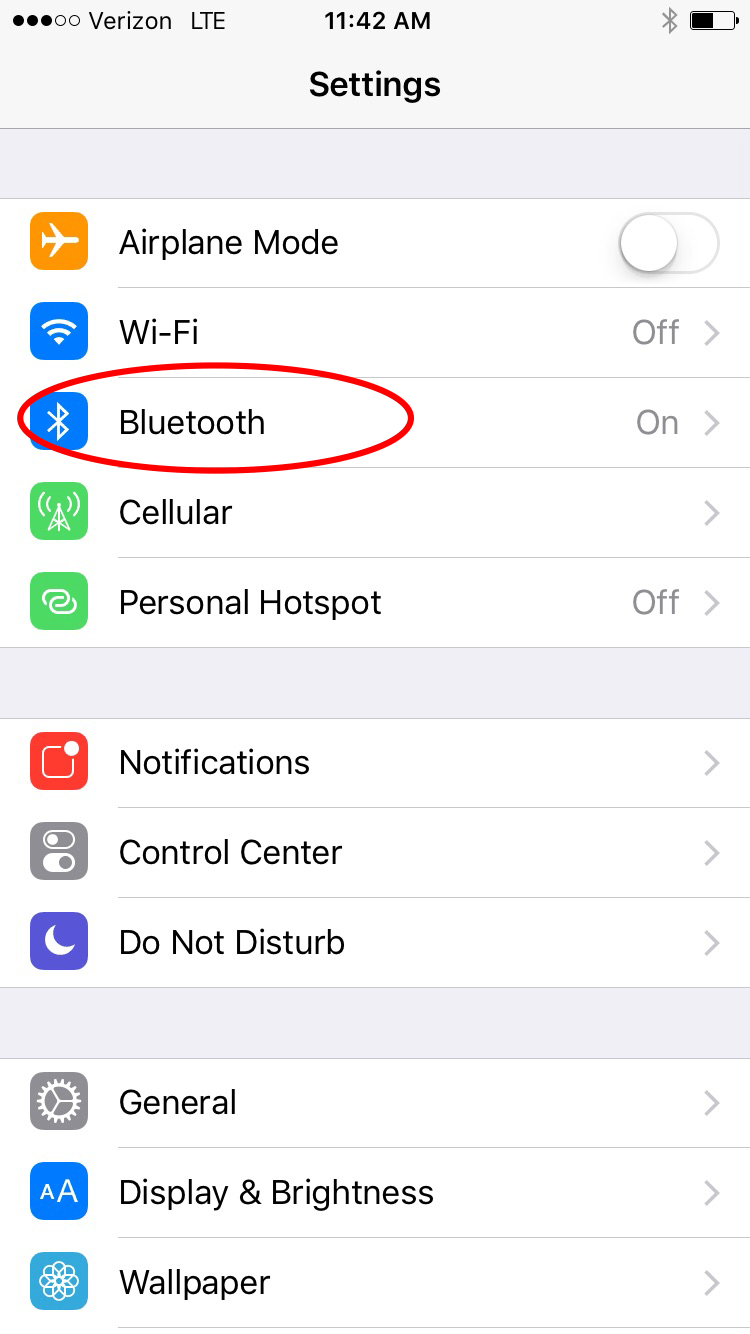


 Rhett Intriago
Rhett Intriago


 Leanne Hays
Leanne Hays
 Cullen Thomas
Cullen Thomas
 Olena Kagui
Olena Kagui
 Amy Spitzfaden Both
Amy Spitzfaden Both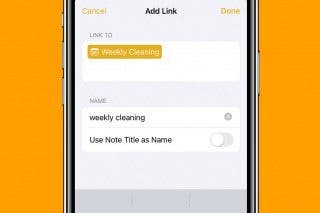



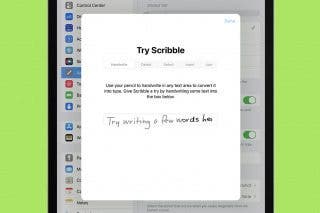
 Rachel Needell
Rachel Needell


