How to Set When Audio and Video Messages Auto Delete



If you have an iPhone, you have the ability to send short video and audio messages right from a text message. This could be useful for sharing video or audio of where you are or what you’re doing with a friend without opening your camera or recording audio in the Voice Memos iOS app.
You can even set messages you send or receive to go away after two minutes (the default) or to stick around on your iPhone for a year. (Note that this will not determine how long the messages stay on a recipient's or other sender's phone.)
To change when an audio or video message expires on your device, go to Settings > Messages and scroll down to Message History.

Under Audio Messages, tap Expire. Here you will see the options to set audio messages to expire after two minutes or one year. Select the option you prefer and repeat for Video Messages.


It is important to differentiate these messages from message attachments. If you send a photo or audio file through a regular message, it will stay in your message thread until you delete them manually.
This tip works on devices running iOS 8 or later.
Top image credit: Peter Kotoff / Shutterstock.com
Every day, we send useful tips with screenshots and step-by-step instructions to over 600,000 subscribers for free. You'll be surprised what your Apple devices can really do.

Abbey Dufoe
Abbey Dufoe is a freelance writer and a web producer at a nonprofit based in Princeton, NJ. She's always itching for the newest iOS gadget (current favorite - the Apple Watch). She tweets and blogs about the earth and the Internet on Twitter at @abbeydufoe and at abbeydufoe.com.


 Rhett Intriago
Rhett Intriago
 Leanne Hays
Leanne Hays

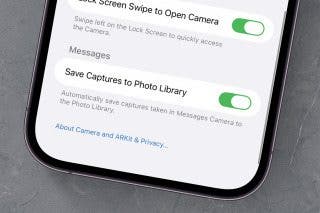
 Olena Kagui
Olena Kagui





 Linda Ruth
Linda Ruth
 Rachel Needell
Rachel Needell

 Amy Spitzfaden Both
Amy Spitzfaden Both