Tip of the Day: Make Text Larger and Bold, and the Display Brighter



I use reading glasses for some things, a concession to middle age, but fortunately I don't ever need them when I'm using my iPad. That's because I've adjusted the settings so that the text is larger and bolded, making it much easier to see. These settings apply to all of Apple's apps and to third-party apps that support Apple's Dynamic Type. Ever since iOS 8 was introduced, Apple has gathered text size, bold, view, and brightness into a single panel in Settings.
To make adjustments to the appearance of text and to brightness, open Settings. Select Display & Brightness.

Turn on Auto-Brightness to have your device's ambient light sensor automatically adjust the display depending on how much light is available. This saves battery life by ensuring the display isn't brighter than necessary. You can also adjust the slider to set a baseline for auto-brightness.

Tap Text Size to adjust the size of the text, then move the slider to your preferred size.

To turn on Bold Text, go back to Display & Brightness. Turn on Bold Text. Many people find that turning on bold makes it easier to see the names of apps in their home screens. (Note that changing this setting restarts your device.)
If you're on an iPhone, you'll see that there's yet another option in this Settings Panel for Display & Brightness: a View setting. This lets you choose between a Zoomed view and a Standard view. The Zoomed view makes your controls larger, while the Standard view shows more content.
Top image credit: PathDoc / Shutterstock.com

Jim Karpen
Jim Karpen holds a Ph.D. in literature and writing, and has a love of gizmos. His doctoral dissertation focused on the revolutionary consequences of digital technologies and anticipated some of the developments taking place in the industry today. Jim has been writing about the Internet and technology since 1994 and has been using Apple's visionary products for decades.






 Leanne Hays
Leanne Hays
 Rachel Needell
Rachel Needell
 Devala Rees
Devala Rees
 Rhett Intriago
Rhett Intriago
 Olena Kagui
Olena Kagui








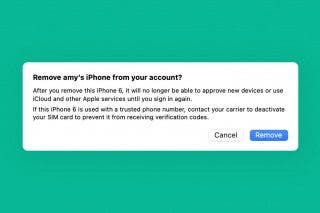
 Amy Spitzfaden Both
Amy Spitzfaden Both