Tip of the Day: Quickly Create an Album of Your Favorite Photos


There are many new features available to you in iOS 8 in the Photos and Camera apps. When you're viewing an individual photo, one nice new feature is the ability to designate it as a favorite. Then those photos that you've identified as favorites are automatically collected into an album titled Favorites.
To mark a photo as a favorite, simply tap on the heart icon, shown here at the top in the Photos app on my iPad. (I believe it's at the bottom of the photo on an iPhone.)

Those that you've indicated as favorites show up as a Favorites album in the album view in Photos.
Open that album, and you'll see all your favorite photos.

Jim Karpen
Jim Karpen holds a Ph.D. in literature and writing, and has a love of gizmos. His doctoral dissertation focused on the revolutionary consequences of digital technologies and anticipated some of the developments taking place in the industry today. Jim has been writing about the Internet and technology since 1994 and has been using Apple's visionary products for decades.
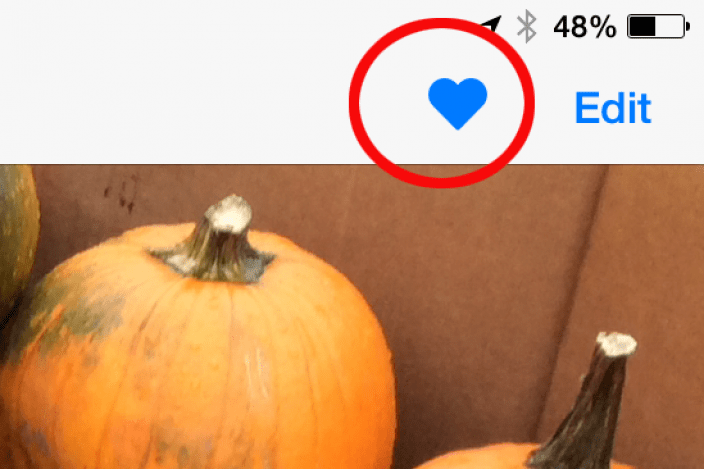
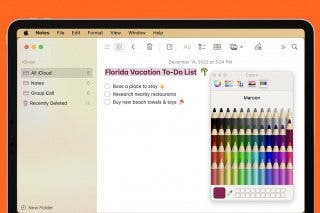
 Devala Rees
Devala Rees
 Rachel Needell
Rachel Needell
 Olena Kagui
Olena Kagui
 Rhett Intriago
Rhett Intriago

 Leanne Hays
Leanne Hays
 Susan Misuraca
Susan Misuraca




 Amy Spitzfaden Both
Amy Spitzfaden Both


