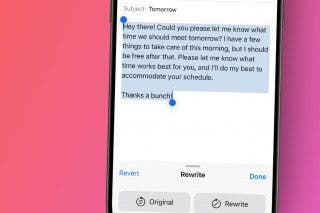17 Ways to Improve Your Productivity Today with the Notes, Reminders, and Calendar Apps


We can all use a bit of help fine-tuning our productivity. And technology is one way we’re able to be more productive with less stress while juggling all of our responsibilities. It’s even better when the technology's already at your disposal, which is what we strove to accomplish with our brand new Insider Guide to Productivity Apps. Get up close and personal with Apple's Notes, Reminders, and Calendar apps on your iPhone and iPad. All of these apps come with every Apple device and have a lot of useful functions for organizing your life, so why wouldn’t you use them? With a video for each tip to make learning easy, we’re excited to present the latest offering from our premium membership, iPhone Life Insider. Get a sneak preview of the new Productivity Apps Guide and learn about all the benefits of an Insider subscription below.
If you don’t know all the ways in which you can use your Notes, Calendar, and Reminders apps, then you likely won’t use them at all. But they’re just sitting on your phone, waiting to be used to their full potential. Which is why we created the Productivity Apps Guide. In 17 short videos (or three lessons), you’ll be ready to utilize each of these apps in your daily life and feel less stressed because of it! When your schedule is automated, you can relax in the full knowing that it will all get done like clockwork.
We’ll cover the huge benefits of an Insider subscription a little later; but first, we wanted to give you a preview of two of the videos you can expect to find in this guide.
How to Scan Documents with the Notes App
In this video, learn how to scan documents with the Notes app, sign documents you've scanned, and convert them to PDFs and share them with others.
How to Customize Your Calendar to Your Life
Learn how to tailor your calendar and customize it to your preferences. You'll learn how to set your default calendar, use color-coding, tailor your notifications, and allow Siri to pull events from Mail, Messages, and other apps.
Ready to seriously boost your productivity? Become an Insider and get immediate access today! Curious as to what else this Insider subscription includes? Well, I’m glad you asked.
What’s Included in an Insider Membership?
Everything you need to master your iPhone, iPad, Apple Watch and the apps that go with them. It’s amazing how much of our iPhone’s features go undiscovered, but an Insider subscription will help you become the expert. Here’s what you’ll get:
- Daily 1-minute video tip delivered to your inbox.
- Full access to our in-depth guides and collections, past and future.
- Ask an Editor—get direct answers to your iOS questions from our team of experts.
- Access to our archive of over 700 video tips.
- Full access to every issue of iPhone Life magazine.
- And the ability to read iPhone Life magazine from any device, anywhere in the world.
Plus, all of this is backed with a 30-day money-back guarantee. We’re confident that if you use it, you’re going to love it. Join us on the inside today and get immediate access to the brand new Productivity Apps guide along with all the other benefits of your membership. See you there.

Conner Carey
Conner Carey's writing can be found at conpoet.com. She is currently writing a book, creating lots of content, and writing poetry via @conpoet on Instagram. She lives in an RV full-time with her mom, Jan and dog, Jodi as they slow-travel around the country.
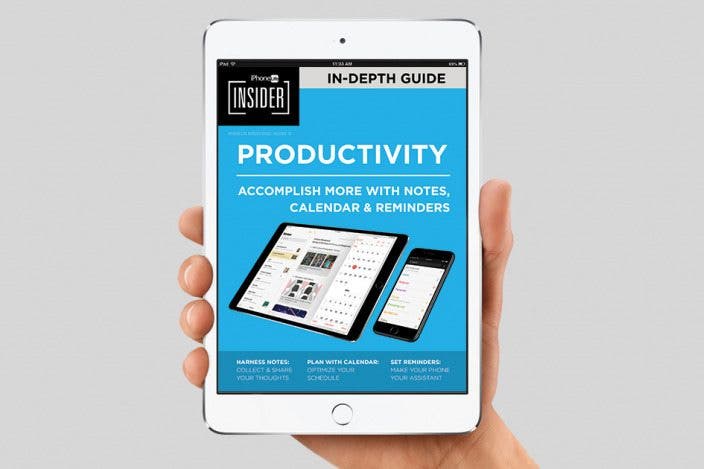




 Rhett Intriago
Rhett Intriago
 Leanne Hays
Leanne Hays
 Belinda Sanmiguel
Belinda Sanmiguel
 Rachel Needell
Rachel Needell


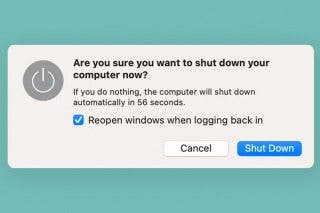
 Devala Rees
Devala Rees
 Olena Kagui
Olena Kagui

 Ashleigh Page
Ashleigh Page
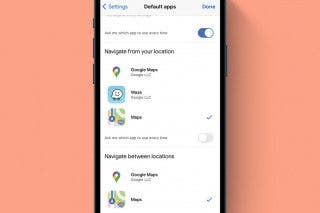
 Amy Spitzfaden Both
Amy Spitzfaden Both