4 Best Journal Apps for iPhone & iPad



As a writer, I believe that journaling regularly is an important aspect of my creative process. It’s the one time in the day I get to write freely without having to censor my thoughts or concern myself with things like grammar and editing—but writers aren’t the only ones who can benefit from journaling. Journaling can help you relieve stress, sort out your thoughts, and remember details about your life that you will value later on. I’ve kept journals since I was 14, and, believe it or not, I reference them regularly. Some of my entries undoubtedly make me cringe—here’s looking at you, 2004 (year of boys, angsty rants, and badly written Harry Potter fanfiction)—but my journals are also filled with a lot of valuable details about my life and memories I love reflecting back on. If you want to start journaling, the following diary apps are a great way to get started. Each journal app is passcode-protected, and many of them hardly require any work at all!
Related: How to Delete Stock Apps on iPhone
Day One 2 Diary ($4.99)
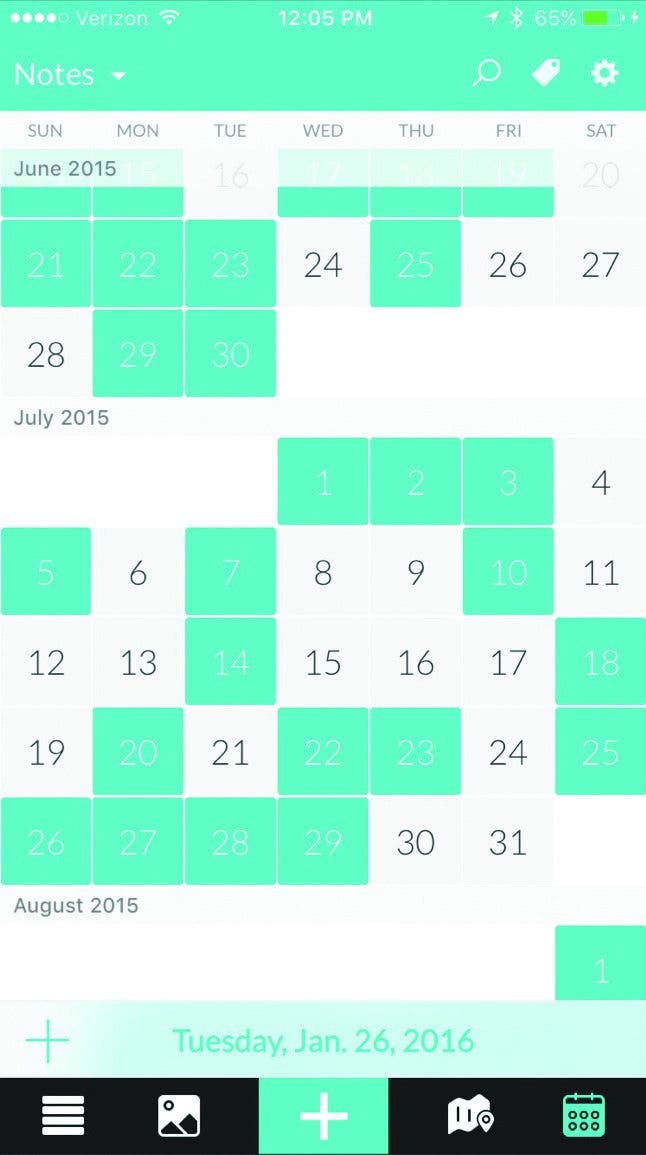
I came across popular journaling app Day One about a year ago and it remains a favorite of mine today. This updated version offers all the familiar features of its predecessor— namely the ability to add tags, include weather and location information, and capture music track information—but the revamped Day One 2 differs in that it allows you to upload up to 10 photos per entry as opposed to 1 (something that drove me crazy in the classic Day One). You can also keep up to 10 color-coded Day One journals at once. For example, I have one that I use for my standard journaling and another that I use for creative writing and story ideas.
Collect ($1.99)
Collect is probably the simplest diary app option on my list, its purpose being to encourage you to journal the highlights of your day rather than a whole summary. Personally, I like using Collect when I don’t have a lot of time to devote to an entry but I want to take brief notes while the experiences are fresh so that I can refer back to them when I want to provide more context. In Collect, you simply select a day, upload a photo, and then include whatever valuable information you want. Assuming you regularly upload images, you can then see your whole month of activities at a glance in Calendar View.
Momento (Free)
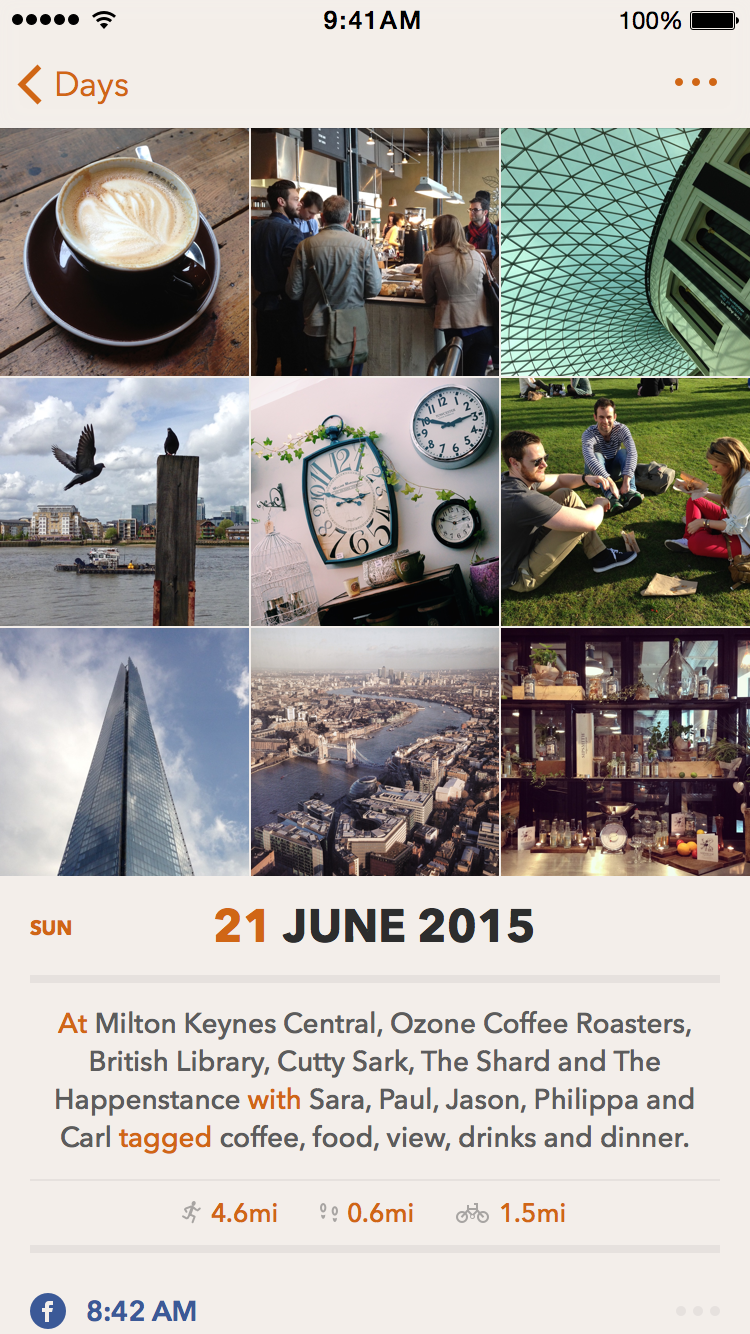
If it’s difficult to maintain the habit of journaling regularly (and trust me, I know the struggle), then Momento is a great diary app that essentially does all the journaling for you. Unlike conventional journal apps, Momento pulls information directly from your social networks and then combines it together to create a snapshot summing up your day. This includes everything from posts you share to posts you’ve been tagged in by your friends. In addition, you can select Add a Moment to include details that were omitted by Facebook or Twitter.
Askt Life Journaling ($2.99)
So many times I’ve committed to write in my journal, only to sit down and realize I have nothing to contribute to the blank pages in front of me. That’s where having a journal- ing prompt comes in handy. Askt provides a different question to answer about yourself each day, with the intent to inspire you and guide your thoughts in a more specific direction. Not only does this diary app's technique help banish your writer’s block, but ultimately it teaches you a little more about yourself too. And you can even track and compare your answers from previous years in this journal app!
Prefer to Write By Hand?

You’ll love the Moleskine Smart Notebook ($32.95) featured in our working from home article in the Fall 2016 issue of the print magazine, which lets you handwrite entries on special Moleskine paper and have them automatically uploaded as digital files.



 Ashleigh Page
Ashleigh Page
 Amy Spitzfaden Both
Amy Spitzfaden Both
 Rachel Needell
Rachel Needell
 Olena Kagui
Olena Kagui


 Leanne Hays
Leanne Hays



 Rhett Intriago
Rhett Intriago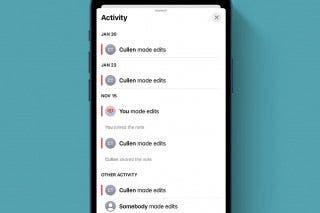

 Brian Peters
Brian Peters


 Belinda Sanmiguel
Belinda Sanmiguel