Disney Plus: How to Watch Disney, Marvel & More on an iPhone or iPad


Disney Plus, the Disney streaming service that lets you download Disney, Star Wars, Marvel, Pixar, National Geographic, and more. Streaming Disney movies on your iPad was expensive before Disney+, you had to buy them each individually, and downloading wasn’t always available. Now, you can download Disney movies to your heart’s content with Disney+. Here's everything you need to know about Disney's new streaming service, including how much Disney+ costs, what Disney+ includes, how to download the app, how to view Disney movies and TV shows on your iPhone or iPad, and how to save Disney+ content to watch offline.
Related: Netflix Download Manual: Get Movies & Shows to Watch Offline on iPhone or iPad (2019)
In this Article:
- What does Disney+ Include?
- What does Disney+ Cost?
- How to Sign Up for Disney+
- How to Watch Disney+ on your iPhone
- How To Download Disney Movies on your iPhone or iPad
What does Disney+ Include?
Disney+ opens up Disney’s vault for a monthly subscription fee. In short, if Disney made it, or if it has the Marvel, Star Wars, or National Geographic logo, then it’s probably available on Disney+. You’ll find every Pixar movie and short film, most of the Star Wars franchise, a ton of Natural Geographic, and a boatload of Marvel cartoons to augment your Avengers binge. To top it off, every movie produced by Disney from 2019 on will only be available for streaming on Disney+.
Disney+ also includes a vast collection of Disney archive content starting with Steamboat Willie and including the run of animated films from Snow White to Moana, live-action films like Home Alone, TV shows, low-budget sequels, and secret gems like Darby O’Gill and the Little People. You’ll find original exclusive content, like the first live-action Star Wars show—The Mandalorian—and more original shows, including up-coming star-studded offerings in the Marvel and Star Wars universes. For some, the entire run of The Simpsons would be reason enough to pay the entry fee.
What Doesn't Disney Plus Include?
There’s so much content that it’s easier to talk about what isn’t there. Here are a few things you won’t see in the archive:
- Most notably, Disney+ will not offer any R rated material. It will remain kid-friendly, although the edgier content may land on Hulu instead.
- Thor: Ragnarock, Black Panther, Avengers: Infinity War, Solo, and The Last Jedi did not appear on Disney+ at launch because of leasing agreements with Netflix and Stars streaming services. When the leases run out, they will come home to Disney+.
- Song of the South will remain locked up in the Disney vault because of racially sensitive content.
- Disney has also removed a scene from Dumbo.
- The two variously titled Ewok Adventure movies are not included in the Star Wars content, nor is the 1984–85 Ewoks TV show, nor the 1985-86 Star Wars: Droids TV show, nor (perhaps mercifully) the 1978 Star Wars Holiday Special.
There’s probably more missing from the archive. Let us know in the comments if you can find notable Disney, Marvel, Star Wars, or Pixar titles that don’t appear on Disney Plus!
How Much Is Disney Plus?
There are two subscription plans available at the moment:
- Disney+ costs $6.99 per month, with a 7-day free trial.
- A package of three streaming services: Disney+, Hulu, and ESPN+, costs $12.99 per month.
- Verizon customers with the Unlimited package or who switch to 5g Home Internet may get one year of Disney+ free.
How to Sign up for Disney+
To sign up for Disney Plus, open Disneyplus.com in your web browser. You can sign up in one of the Disney Plus apps, but you’ll only be able to select the $6.99 option for Disney+ alone and not the $12.99 combo option. So for more choices, use the web page.
On the web page, you’ll see the plans listed above. Pick which one you want, and the web page will walk you through signing up. Make a note of the email address and password you use.
How to Watch Disney+ on your iPhone or iPad
- Install the Disney+ app from the app store.
- Open the Disney+ app.

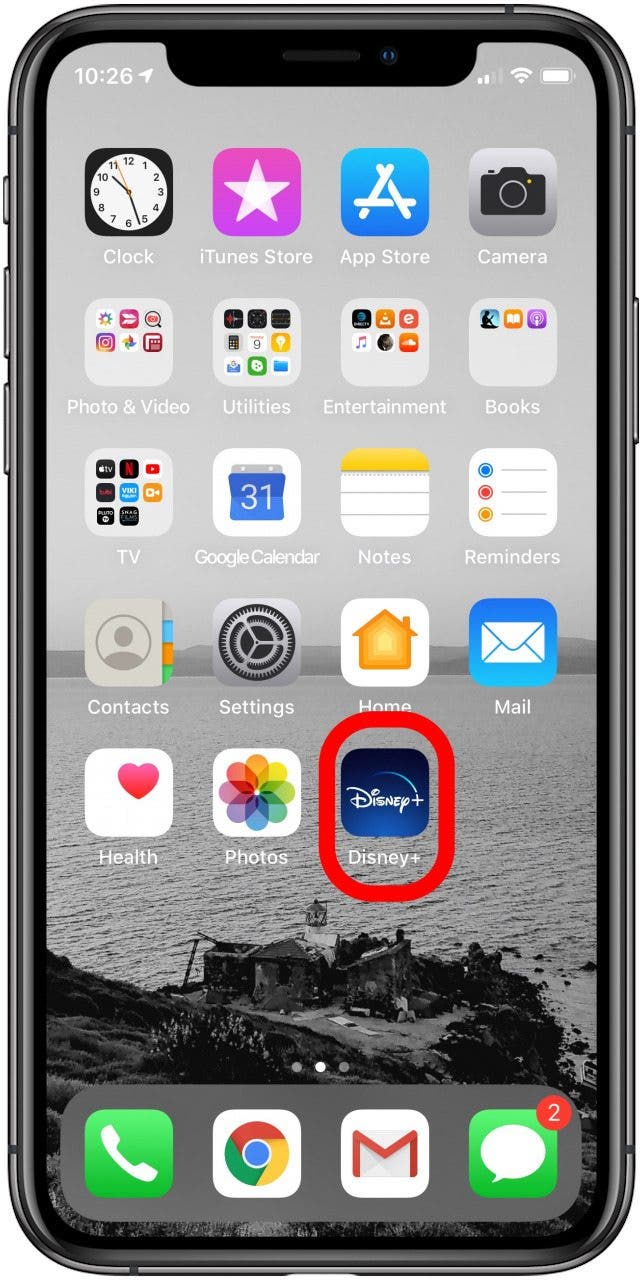
- Tap Log In.
- Enter the email you used, and tap Continue.

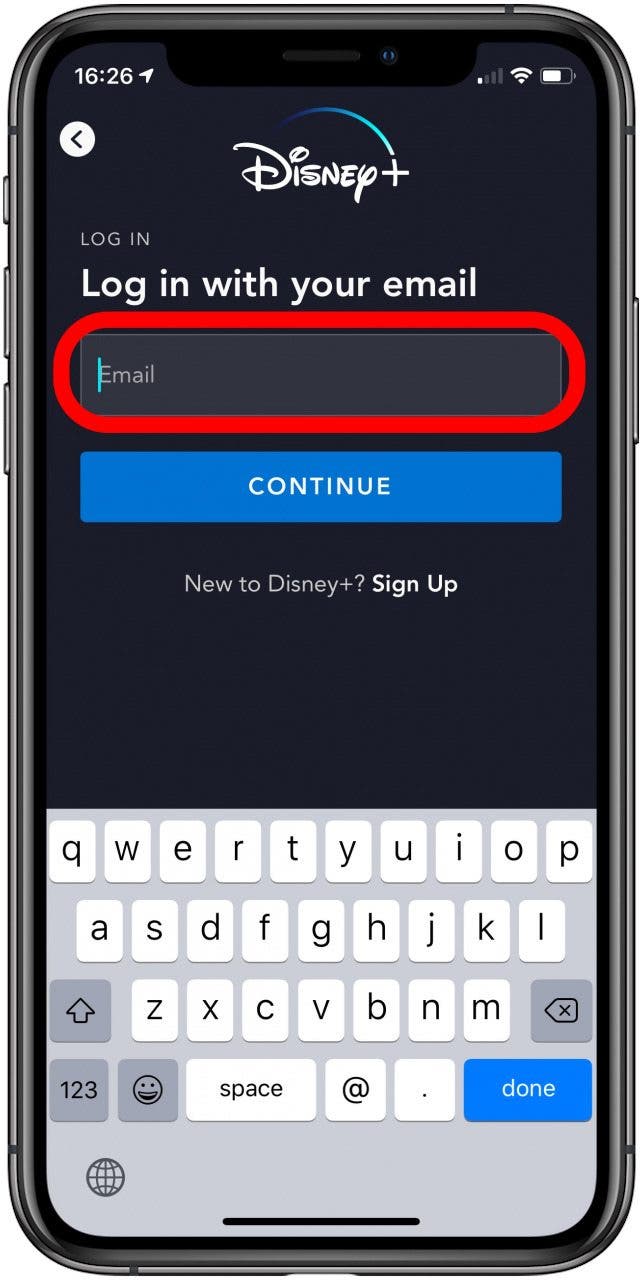
- Enter the password you used and then tap Log In.
- You’ll be taken to the Disney+ main screen. Each row is a different category; scroll up or down to find more categories.
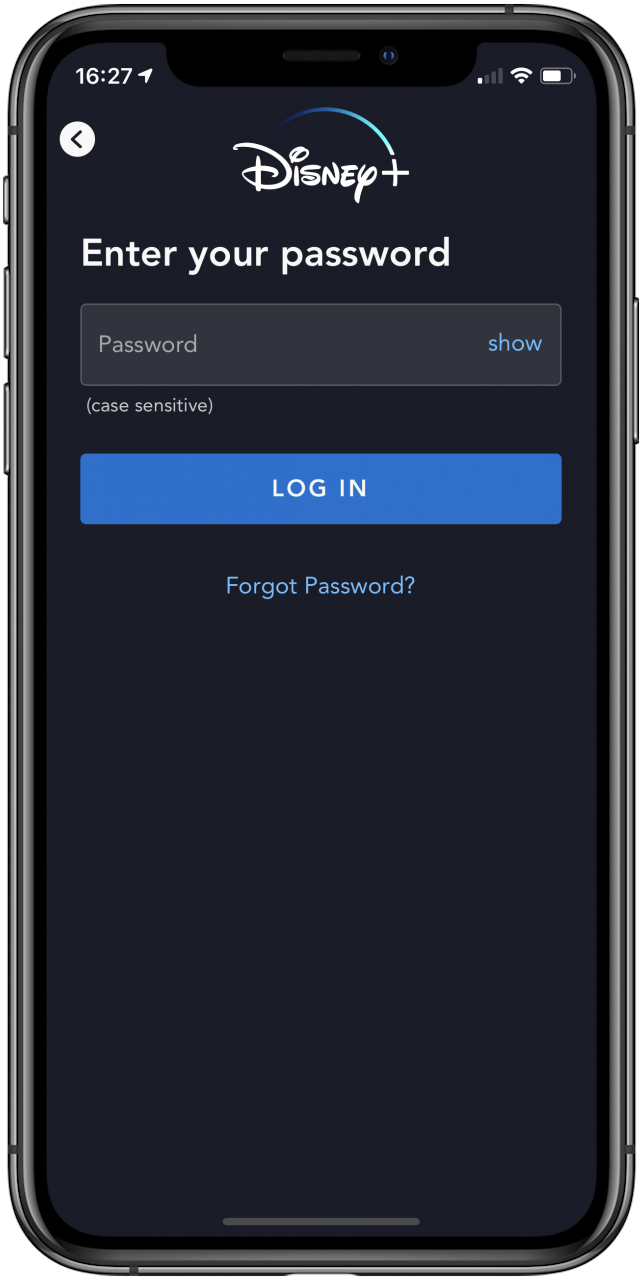
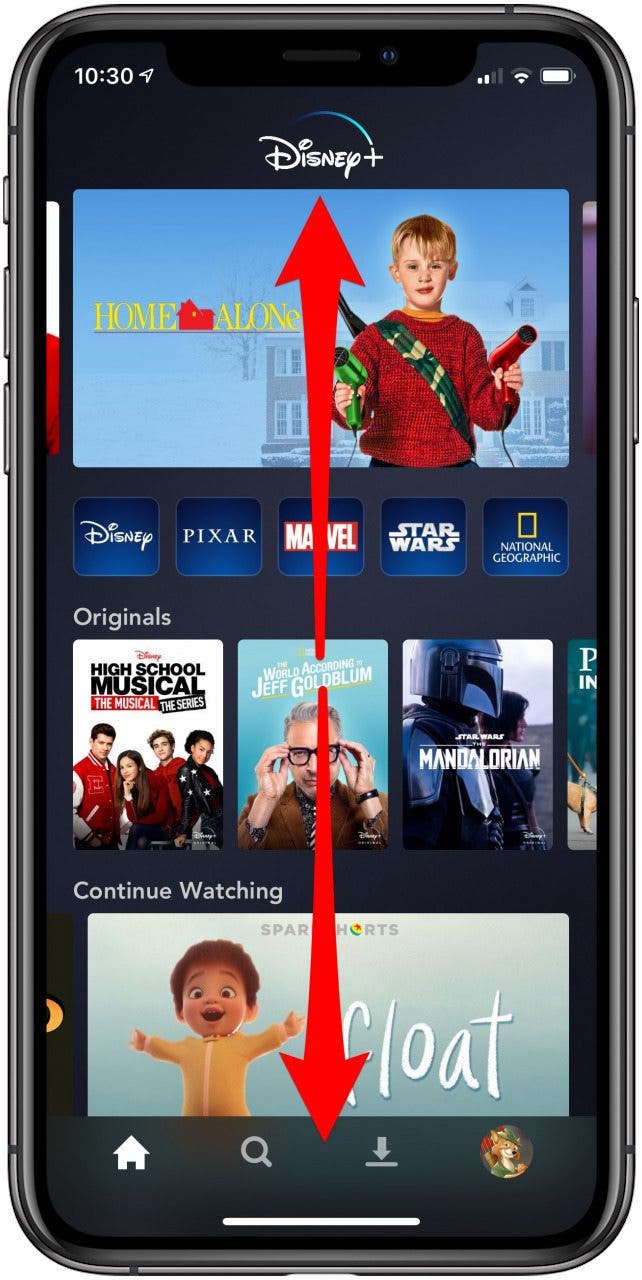
- Scroll left or right on a row to see more content in that category.
- You can also use the search tool at the bottom of the screen to find just what you want.
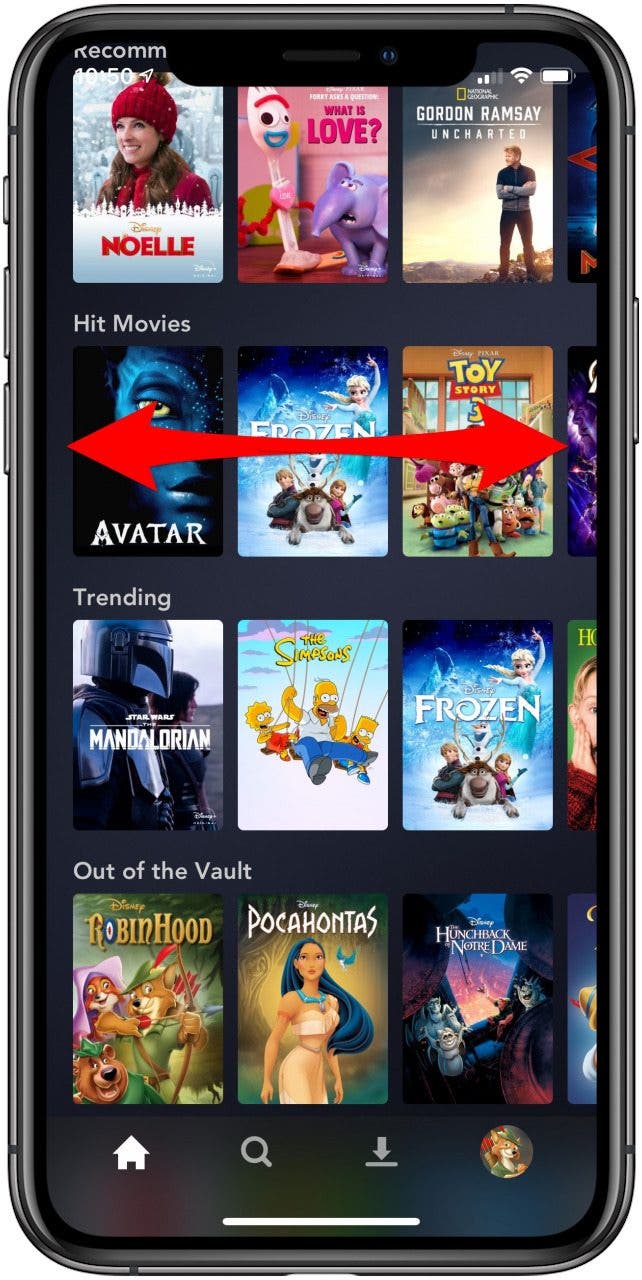
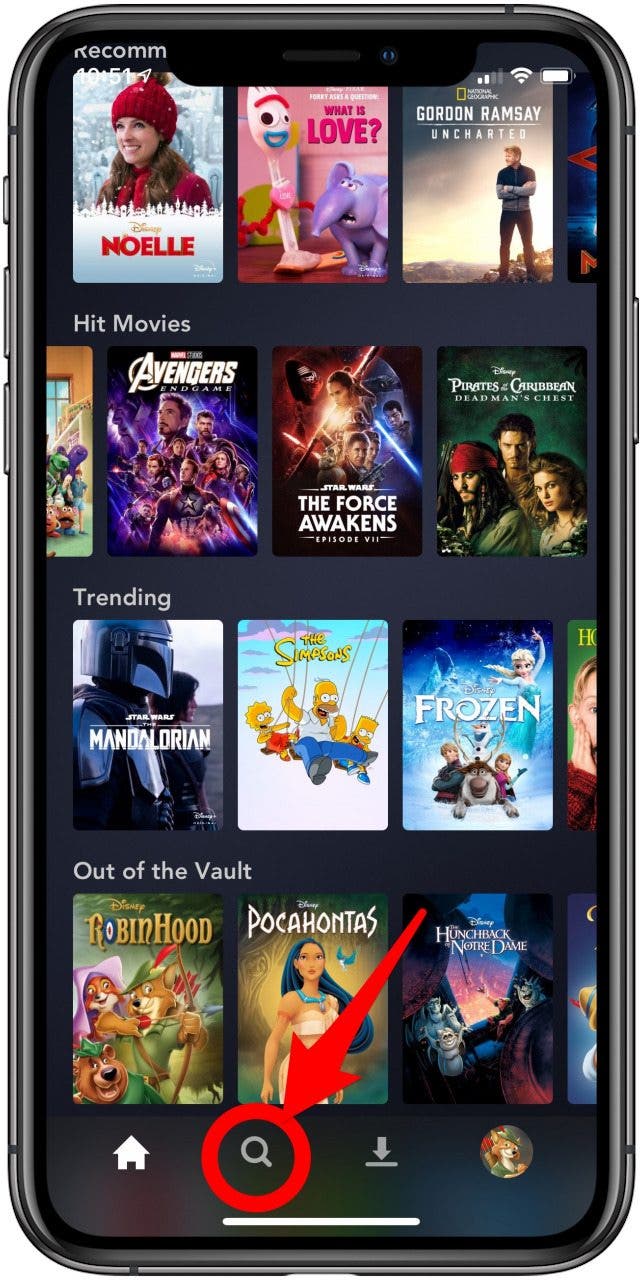
How to Download Disney Plus Movies on your iPhone or iPad
If you’re stocking up for your next car trip or airplane ride, you might wonder, "Can I download Disney movies?" With Disney+, you can. When your movie is downloaded in advance, you can watch in peace even when disconnected from the internet. With a Disney+ account, you can use the Disney+ iOS app to download as many movies and TV shows as your device can hold. If you choose to watch on Apple TV or on your Mac or PC, then you’re out of luck: there’s no download option.
- Open the Disney+ app and, if you haven’t already, sign in.
- Navigate to the content you want to save for offline viewing. I’ll demonstrate with James Cameron’s Avatar.
- Next to the Play button, you’ll see two icons. One is an arrow pointing down at a flat line. That’s the download button. Tap the download button.
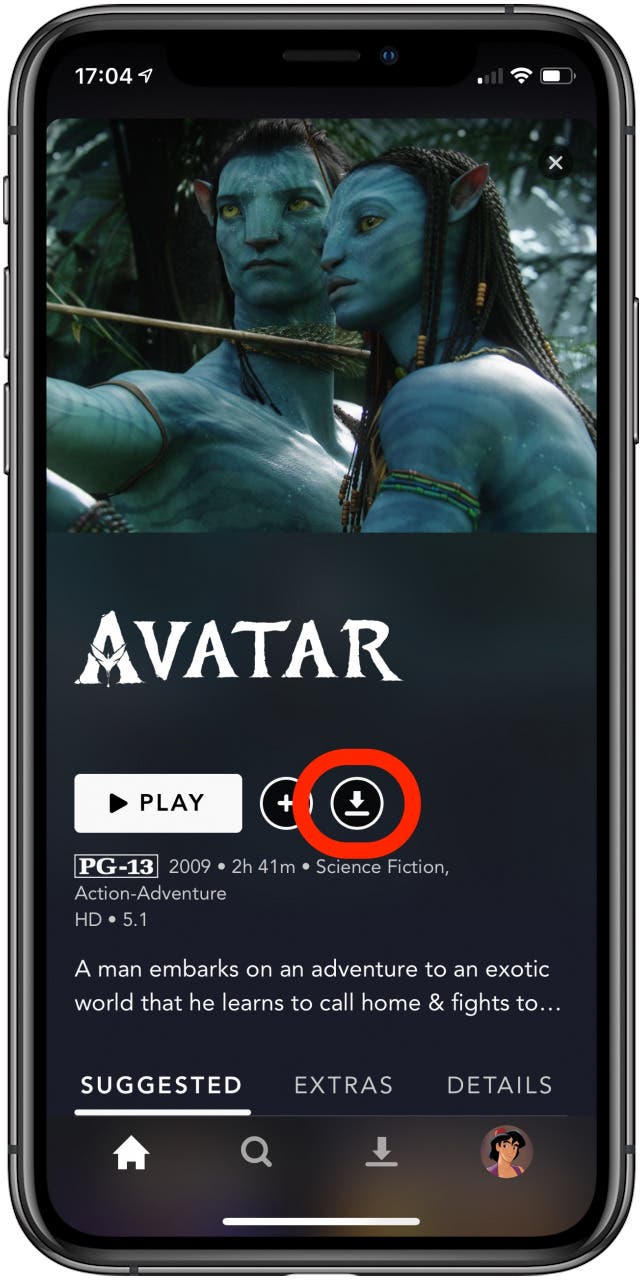
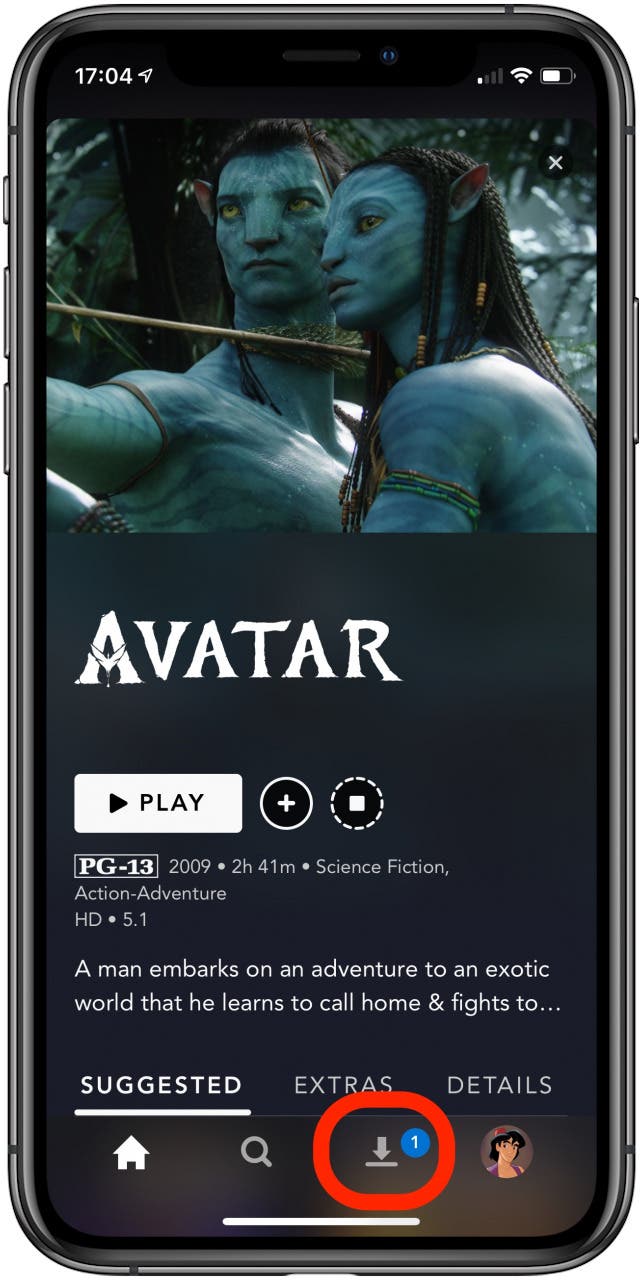
- Tap that same download icon, this time at the bottom of the screen.
- This is the downloads tab. On the downloads tab, you’ll see a list of all the content you’ve downloaded to your device.


- When the download finishes, tap the image banner to start viewing. You can download as much content as your device can hold, but make sure you do your downloading over Wi-Fi and remember that as your device fills up, it will run more slowely.
Now you know how to download Disney, Marvel, and Star Wars movies and TV shows to your heart's content.

Cullen Thomas
Cullen Thomas is a senior instructor at iPhone Life. For ten years as faculty at Maharishi University, Cullen taught subjects ranging from camera and audio hardware to game design. Cullen applies a passion for gadgetry to answer questions about iPhones, iPads, Macs, and Apple cloud services; to teach live classes; and to specialize in the privacy and security aspects of the Apple ecosystem. Cullen has dual degrees in Media & Communications and Literature, and a Masters degree from the David Lynch Graduate School of Cinematic Arts.
Offline, Cullen designs videogames with Thought Spike Games, writes fiction, and studies new nerdery.
Mastodon: @CullenWritesTech@infosec.exchange
Email: cullen@iphonelife.com
Signal: @cullen.99


 Olena Kagui
Olena Kagui

 Rhett Intriago
Rhett Intriago
 Kenya Smith
Kenya Smith
 Amy Spitzfaden Both
Amy Spitzfaden Both
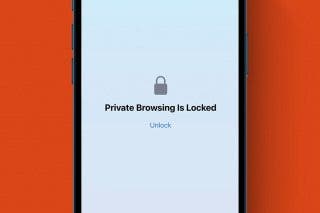
 Rachel Needell
Rachel Needell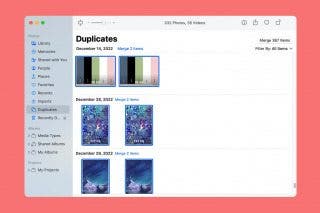

 Susan Misuraca
Susan Misuraca





 Leanne Hays
Leanne Hays