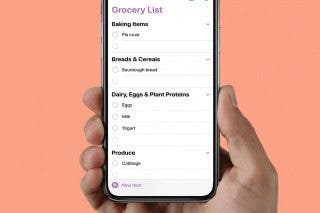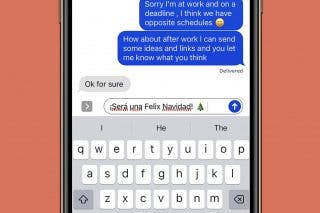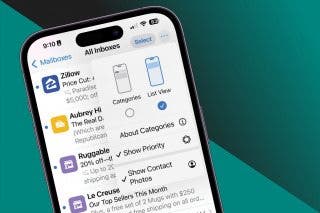Does FaceTime Use Data?
Find out how much data FaceTime uses and whether FaceTime is free.


Does FaceTime use data or call minutes? If FaceTime uses data, how much? In fact, FaceTime does use data and not cellular call minutes. So, if you want to save data on your iPhone, you can turn cellular off for FaceTime, which will make FaceTime use Wi-Fi only. We’ll break it down step-by-step and tell you how much data FaceTime uses and how to disable FaceTime's data usage.
Related: FaceTime Guide for iPhone & iPad: Making Group Calls, Using Audio or Video & More
Does FaceTime Use Data? Can You FaceTime with Wi-Fi? What about My Minutes?
iPhone users have a lot of questions about Apple's FaceTime, including how to FaceTime (from the FaceTime app or the Phone app), how to group FaceTime, and even how to use call waiting during a FaceTime call. Another thing FaceTime users are very curious about is, does FaceTime use data if you're not connected to Wi-Fi? Yes, it does. But you can turn FaceTime’s access to your cellular data off and just use Wi-Fi, or vice versa. We’ll cover how to do that. Also, check out our updated comprehensive FaceTime guide for more cool ways to use the FaceTime app!
Is FaceTime free? Apart from your mobile data plan and what you pay your internet provider for Wi-Fi, FaceTime is a free service for making iPhone-to-iPhone (or iPad or Mac) video calls. With the latest versions of iOS and iPadOS, you can now share FaceTime links, which allow you to FaceTime with Android and PC users. You can also make FaceTime Audio calls, which will allow you to save minutes if you don't have a plan with unlimited calling. Here are the most important points:
- FaceTime will default to Wi-Fi if you have an internet connection but will supplement with data usage unless you turn off cellular data.
- Does FaceTime use data or minutes? FaceTime without Wi-Fi uses cell data, but does not use call minutes.
- You can turn off cellular data usage for FaceTime (see below), then FaceTime will only rely on Wi-Fi.
- How much data does FaceTime use? It depends on many factors, which we'll cover in the next section.
How Much Data Does FaceTime Use?
FaceTime data usage varies depending on your device, cellular network, and the strength of your connection. If you look around the internet, most people seem to agree that FaceTime using a Wi-Fi connection should use between four and seven megabytes (MB) of data per minute. FaceTime on cellular should use a range of 2–20 MB per minute. However, our tests showed much higher data usage on average, with a recent two-minute FaceTime with a colleague over Wi-Fi using 148.4 MB. My colleague's three-minute FaceTime to me over her cellular network used 23.7 MB of data. So potentially higher-than-advertised rates of data usage are something to keep in mind when using FaceTime.
Weaker cellular connections will result in FaceTime calls with lower quality video and less data usage. Likewise, FaceTime calls using 5G connections may use more data. If you use FaceTime to catch up with distant friends and family, make sure you’re connected to Wi-Fi so as not to use up all your cellular data at once. Longer FaceTime calls equate to higher data usage, but you can learn how to track FaceTime’s data usage below, as well as how to disable FaceTime from using data.
How to See FaceTime Data Usage for Individual Calls
- Open the FaceTime app.
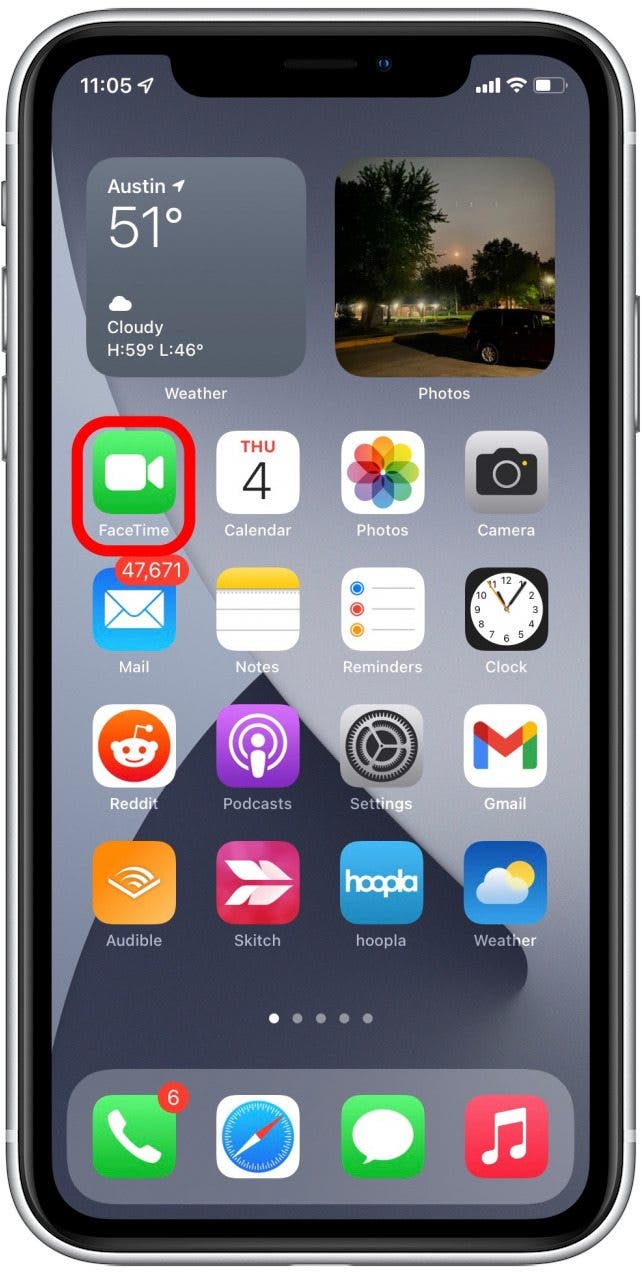
- You should automatically be viewing your FaceTime Video history.
- Tap the information icon next to the contact you spoke with via FaceTime.

- You’ll see how much data the call used next to the call’s timestamp.
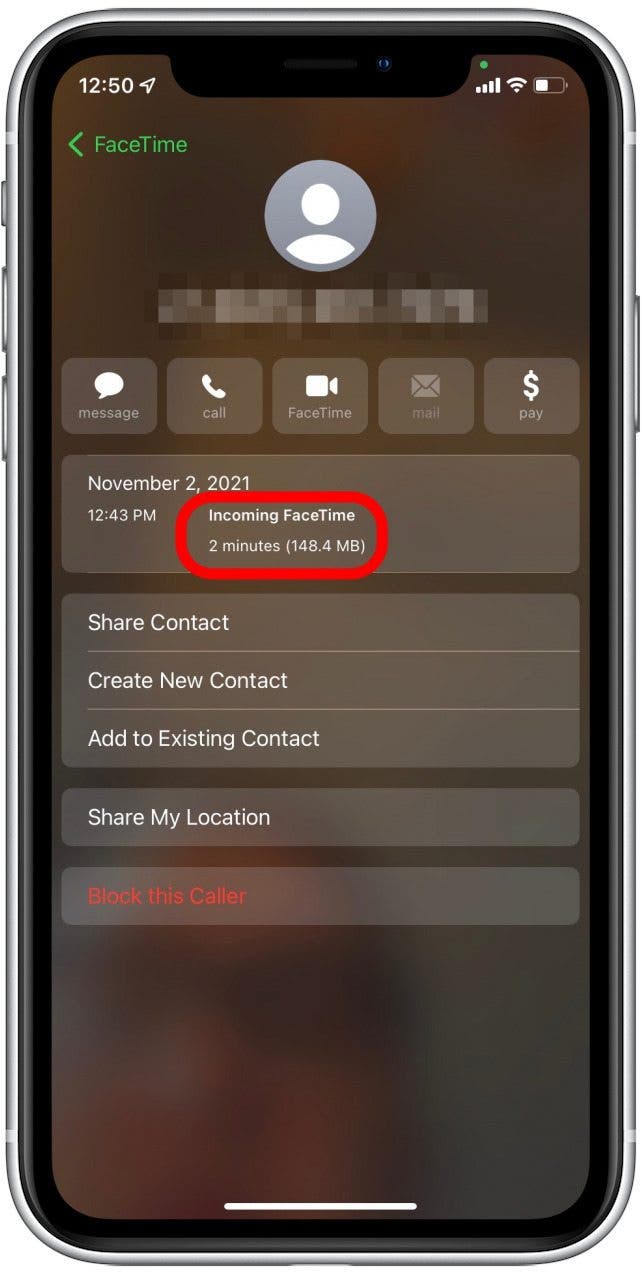
If you don't see data-use information in the FaceTime app, you can also check the Phone app:
- Open the Phone app.
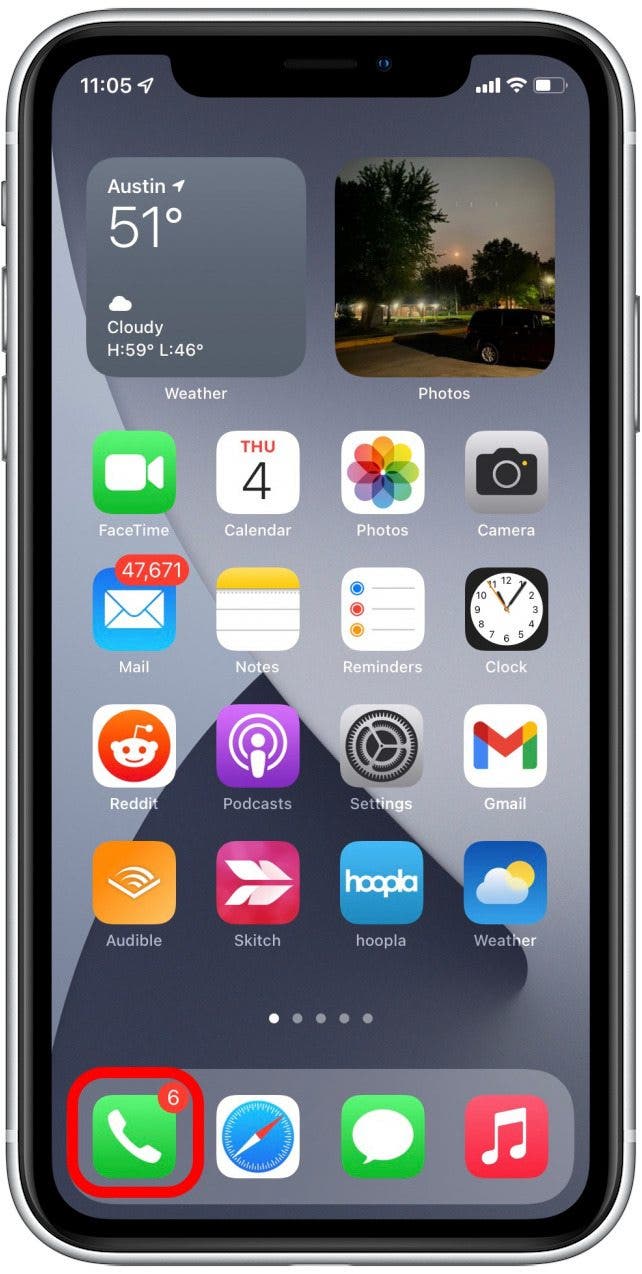
- Tap Recents.
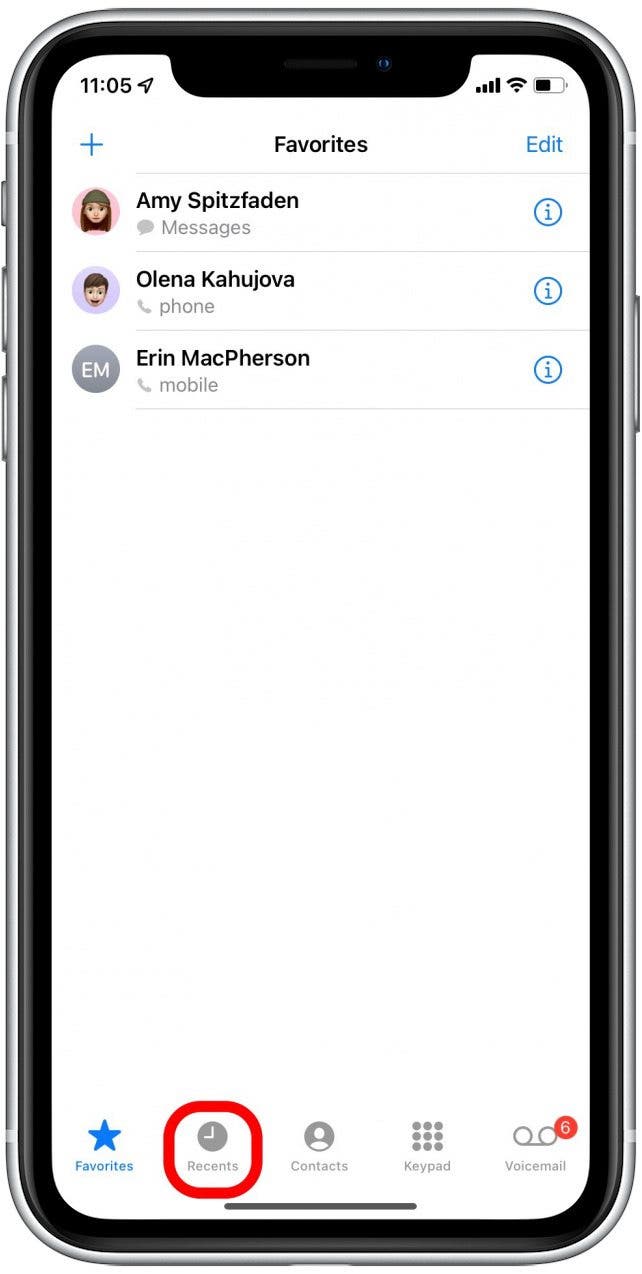
- Tap the information icon next to the contact you spoke with via FaceTime.
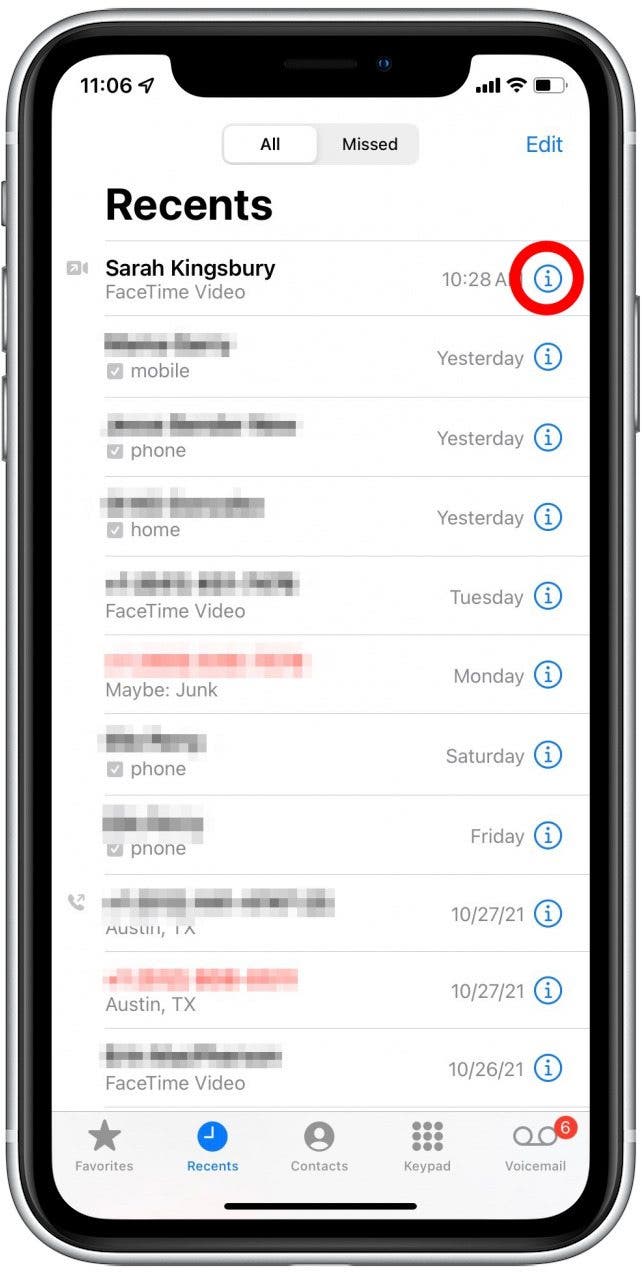
- You’ll see how much data the call used next to the call’s timestamp.
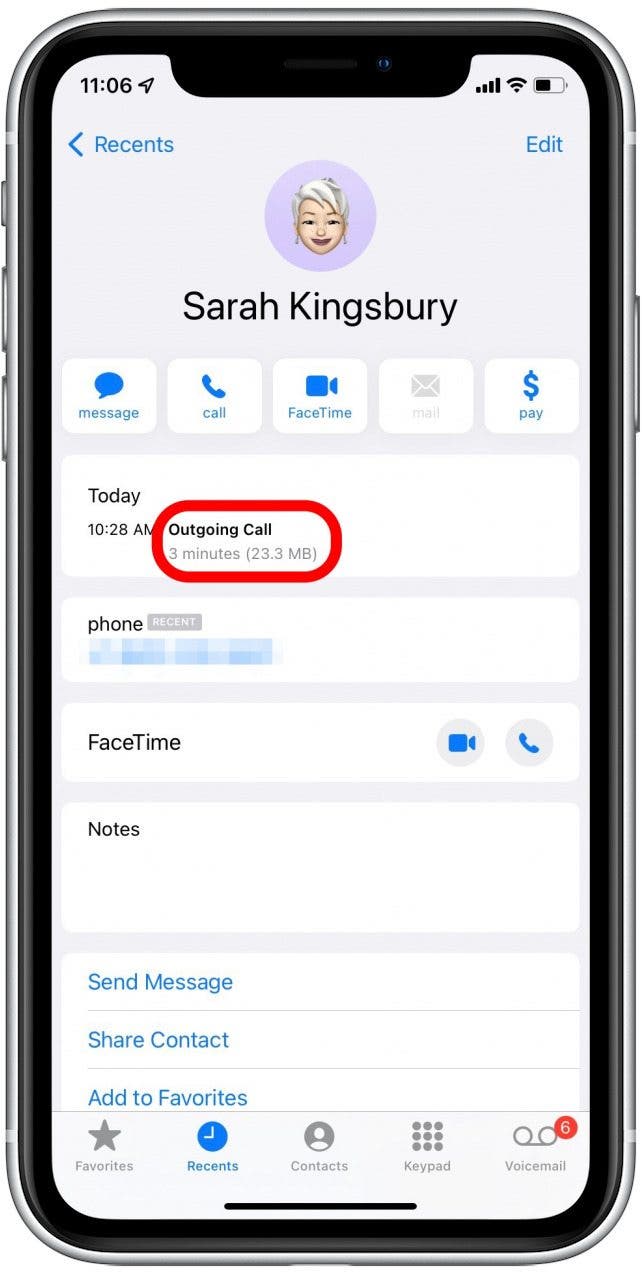
This will make it easy to quickly check whether or not your average FaceTime call with a particular person uses too much data or not. Again, if the call was made while you were connected to Wi-Fi, then it didn't use your cellular network or data unless your Wi-Fi connection was weak, in which case Wi-Fi Assist might step in to help. If you want to turn off Wi-Fi Assist to prevent FaceTime from using any cellular data, make sure to turn off cellular data and Wi-Fi Assist. If you want the full picture of how much data you use for FaceTime, use the next step.
How Much Data Does FaceTime Use Overall?
It’s important to note that for this to work, FaceTime must be downloaded on your device. Starting with iOS 11, you can delete the FaceTime app and still be able to make FaceTime calls via the Phone app. But, if you don’t have the FaceTime app downloaded, you won’t be able to track your overall FaceTime data usage in the Settings app. To check FaceTime data usage:
- Open the Settings app.
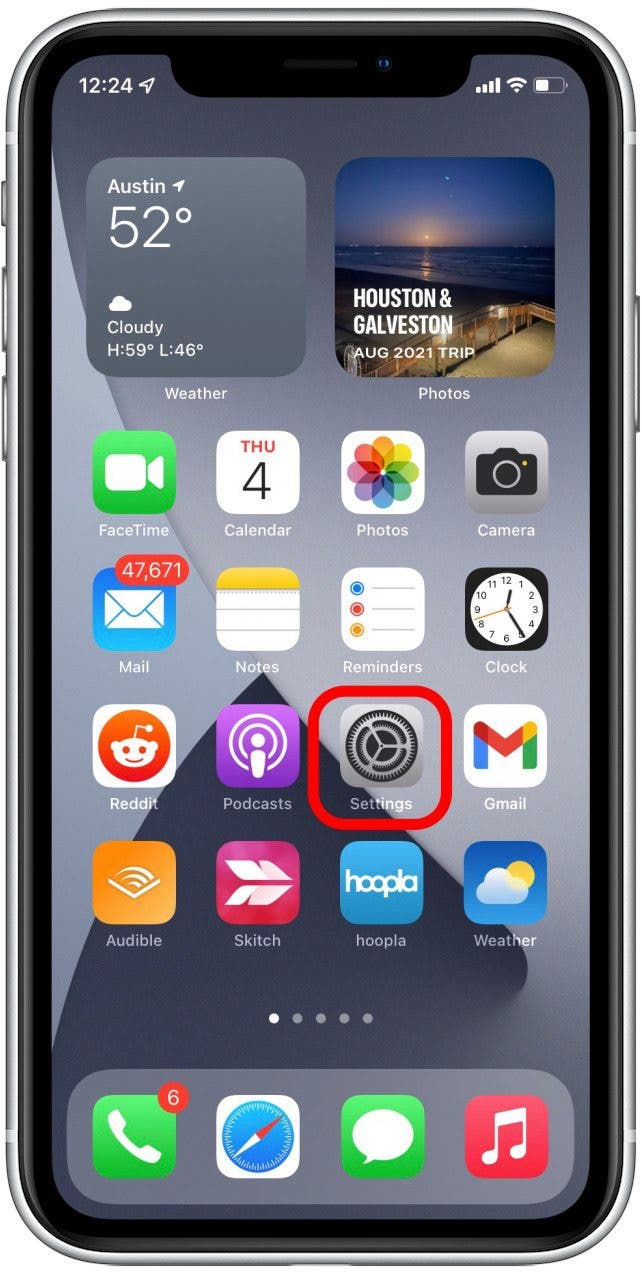
- Tap Cellular.
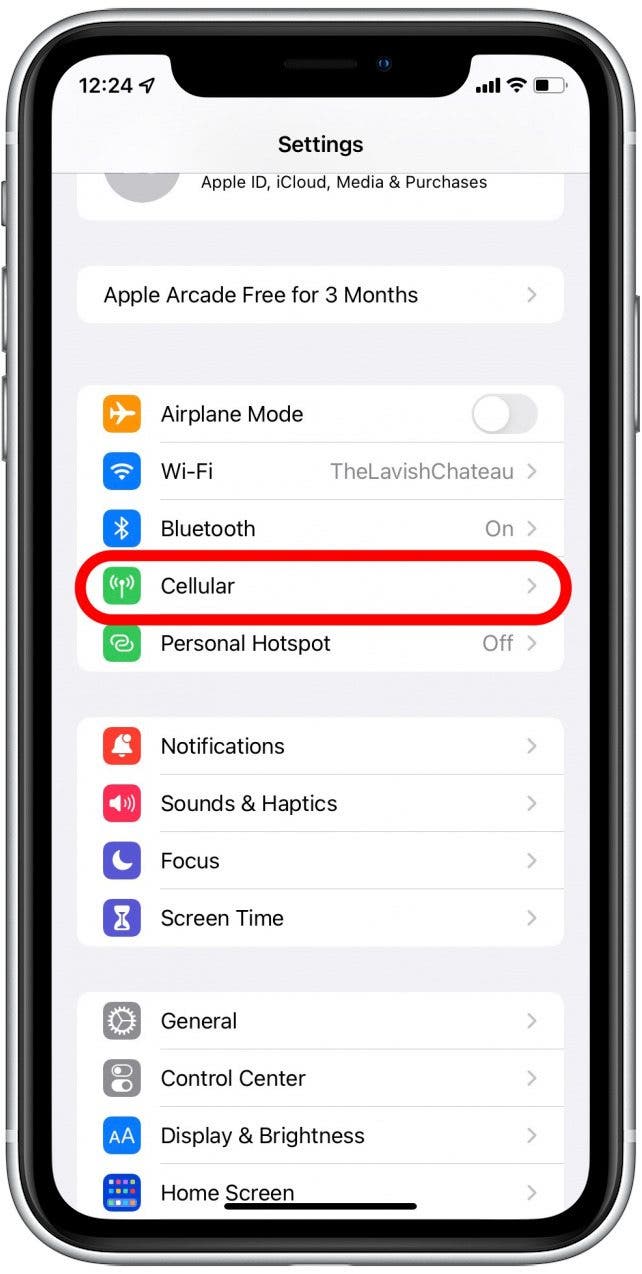
- Scroll down until you see FaceTime.
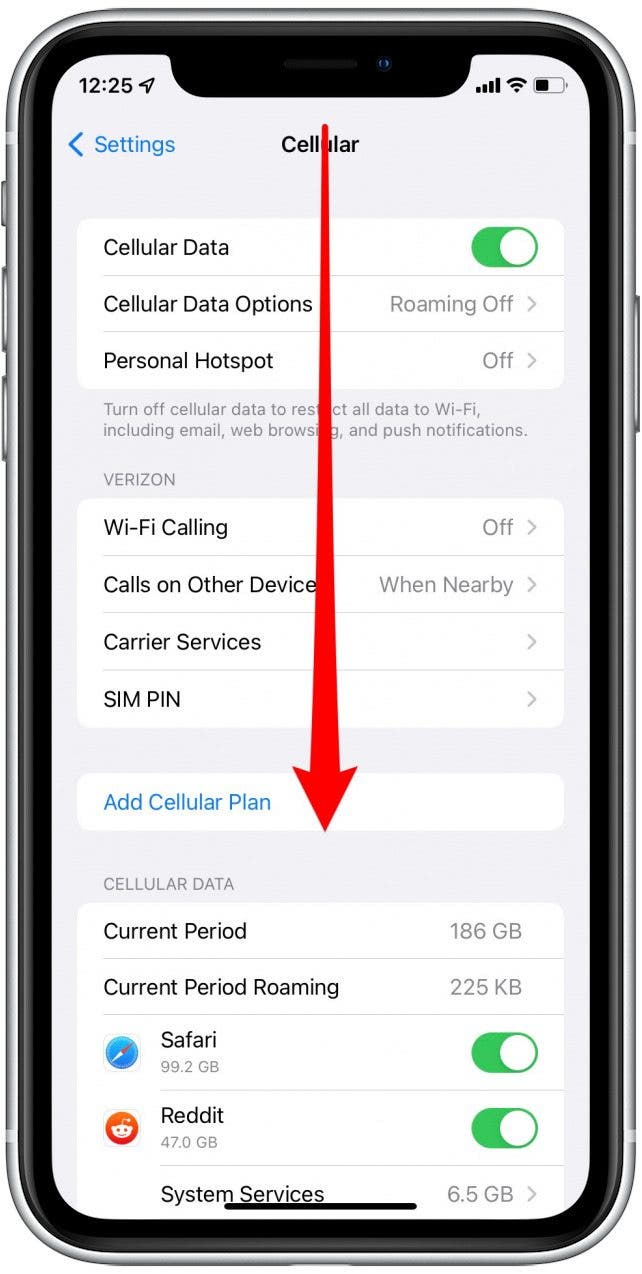
- Below the name, you’ll see the app's data usage.
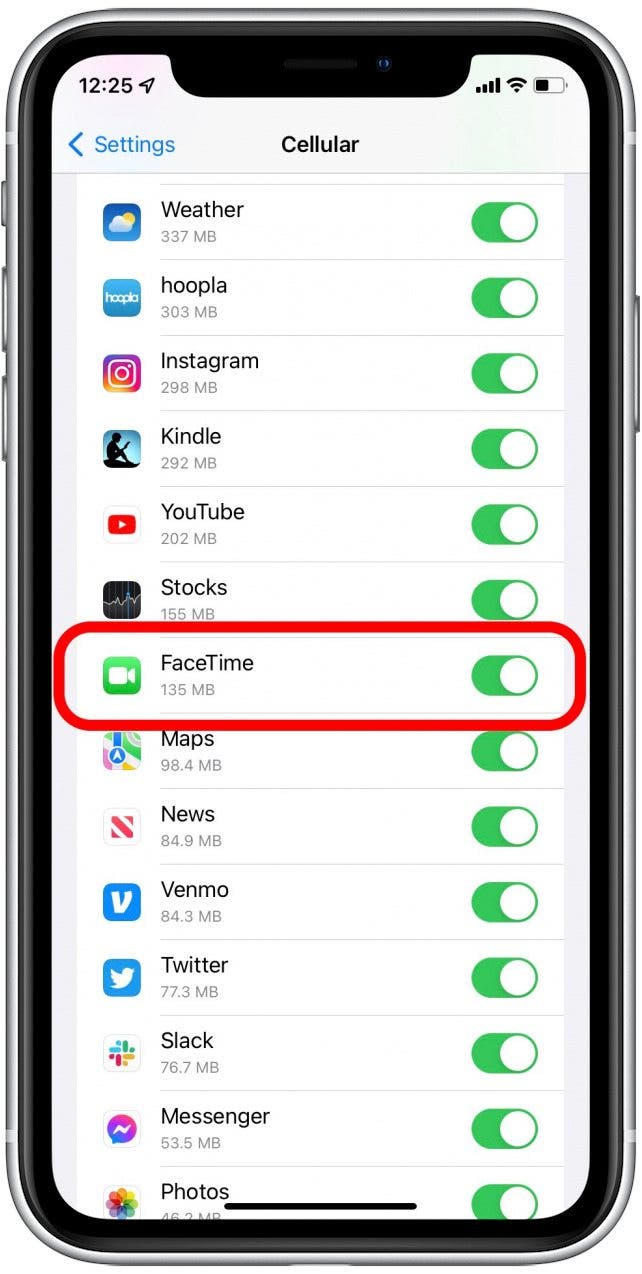
Your iPhone doesn’t automatically reset your data usage, which means each time your plan resets for the month, you need to manually reset your data usage if you want to accurately track it in your phone's cellular settings. If you have never reset your data usage, the amounts you see are for the life of your device. If you reset it a few months ago, you’re seeing the data usage for the time period since you last reset it. Luckily, below the option to Reset Statistics, it will show you the date and time you last reset it.
To reset your FaceTime data usage so you can track it month to month:
- Open the Settings app and select Cellular, just like above.
- Scroll all the way down and tap Reset Statistics.

- Confirm Reset Statistics.
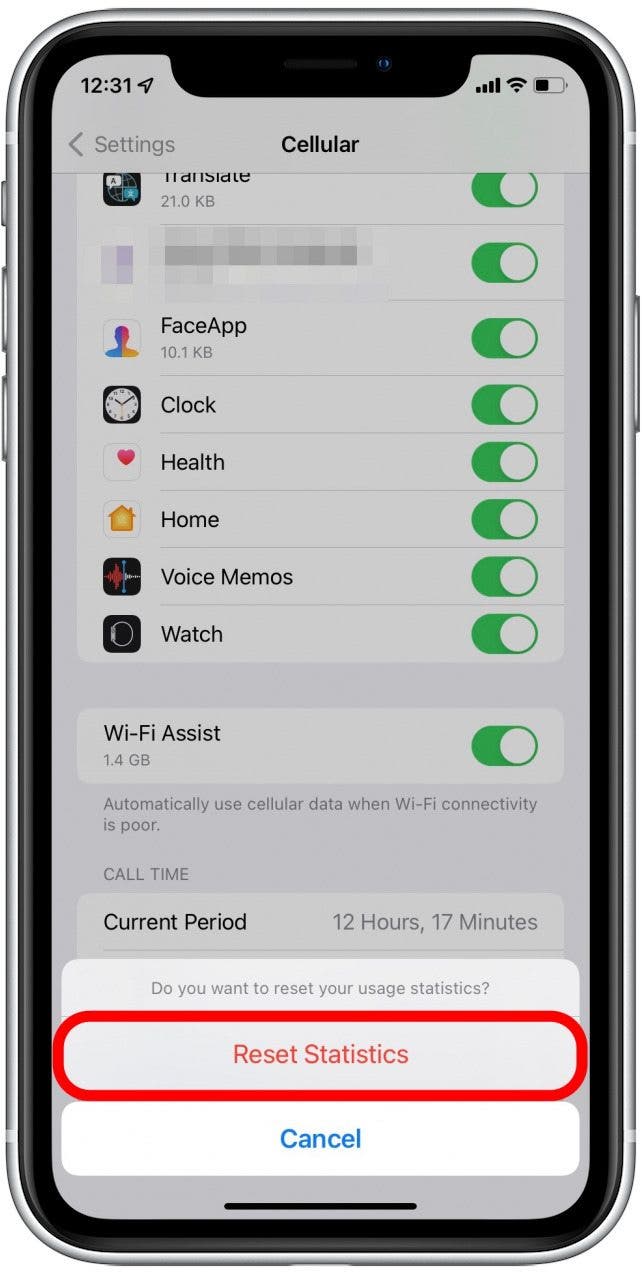
Doing so will reset all of your data usage, allowing you to track it for a period of time.
How to Make Sure FaceTime Uses No Data
*Note that the FaceTime app must be downloaded on your device for this to work; if it isn't, visit the App Store.
Have you tried the suggestions above and concluded that FaceTime calls use too much data for you? The good news is that you don’t have to stop using FaceTime. As with any Apple app, you can turn off FaceTime's ability to use cellular data. Once you do so, you will need a Wi-Fi connection to make or receive FaceTime calls, but FaceTime won’t use any more of your data.
- Open the Settings app.
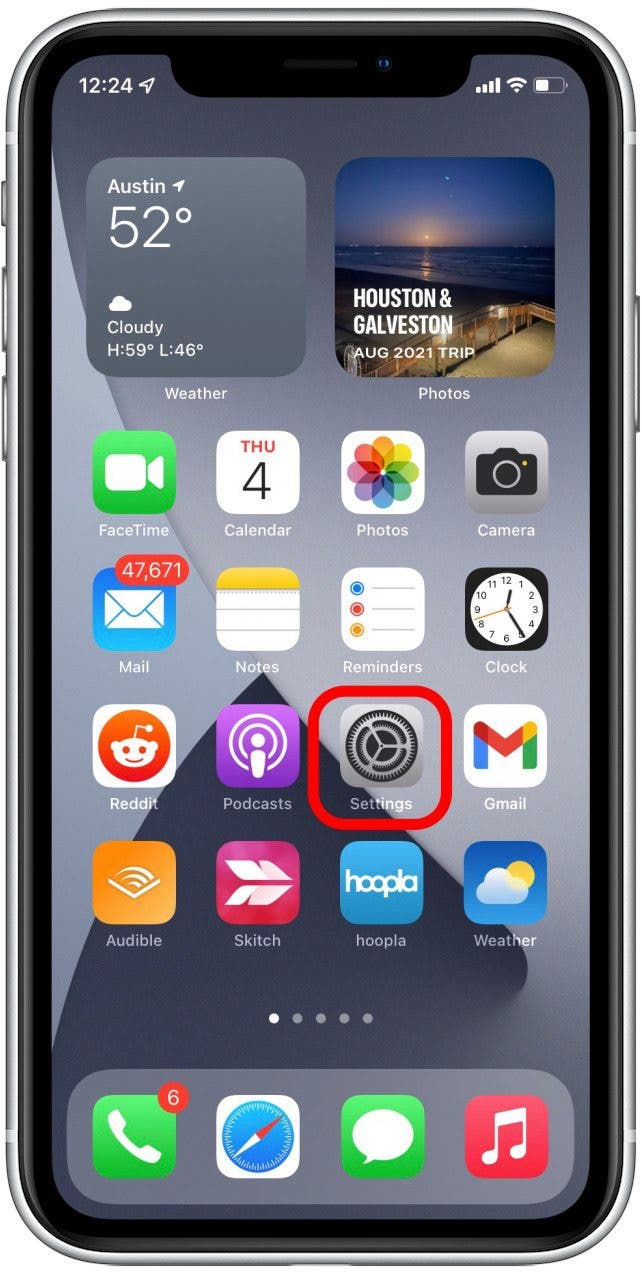
- Tap Cellular.
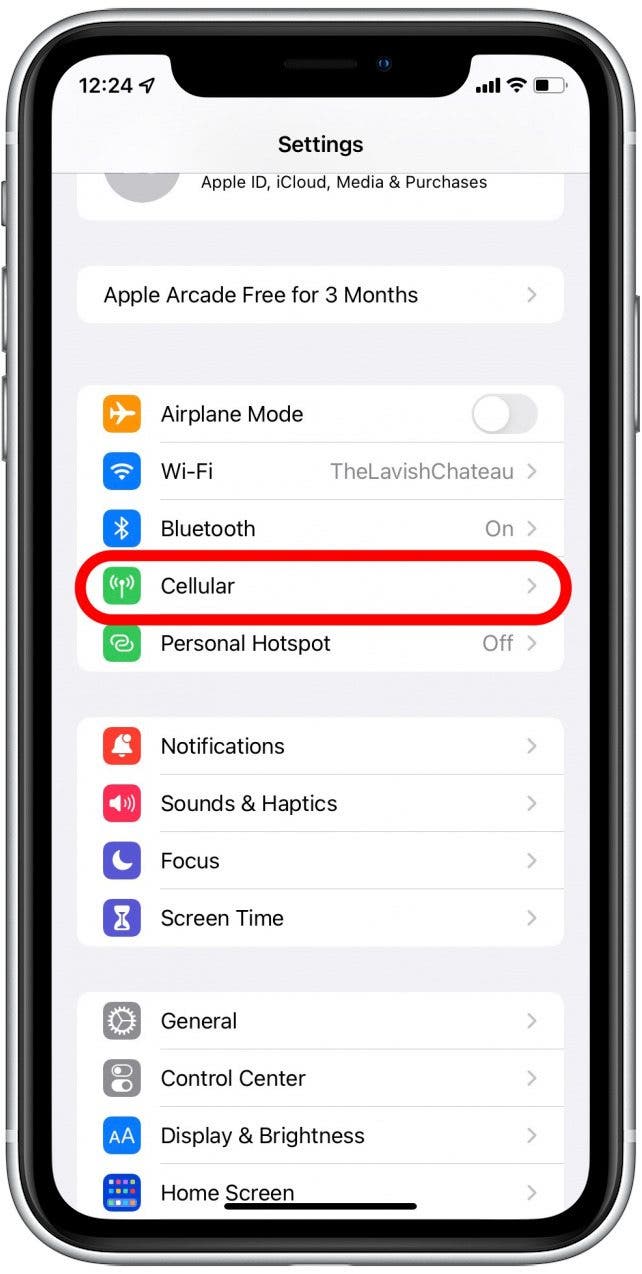
- Scroll down until you find FaceTime.
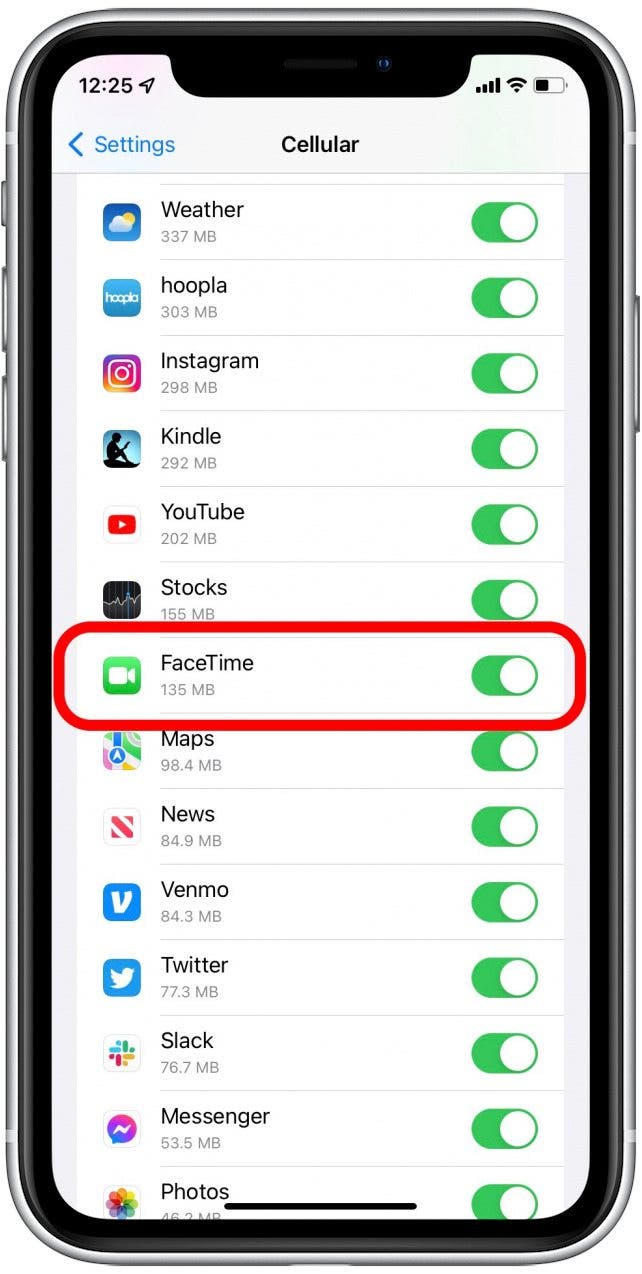
- Toggle it off.
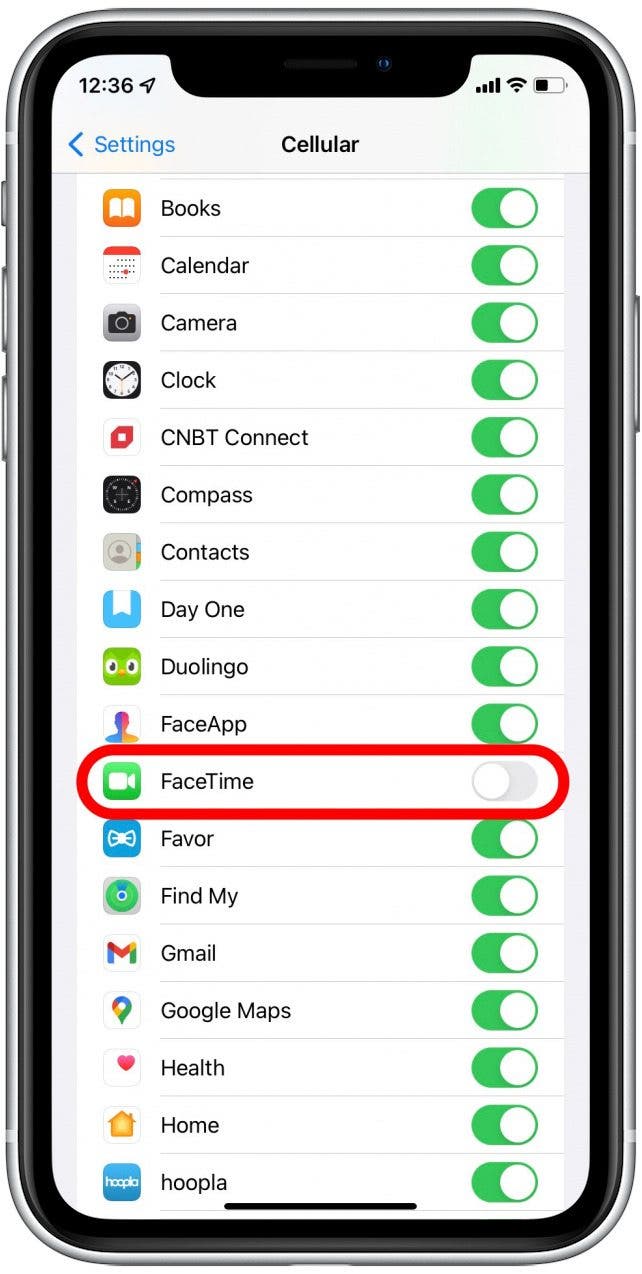

Conner Carey
Conner Carey's writing can be found at conpoet.com. She is currently writing a book, creating lots of content, and writing poetry via @conpoet on Instagram. She lives in an RV full-time with her mom, Jan and dog, Jodi as they slow-travel around the country.


 Ashleigh Page
Ashleigh Page
 Amy Spitzfaden Both
Amy Spitzfaden Both
 Rhett Intriago
Rhett Intriago

 Olena Kagui
Olena Kagui
 Susan Misuraca
Susan Misuraca
 Leanne Hays
Leanne Hays