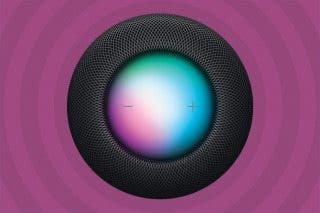How to Get Rid of iPhone Calendar Spam
Learn how to delete spam calendar events on your iPhone by unsubscribing from unwanted calendars.


Are you concerned your device has an iPhone calendar virus? The more likely answer is that you've accidentally subscribed to a spam calendar on your iPhone. If unknown (and unwanted) events are suddenly appearing in your iPhone calendar that are not a part of the standard holidays and memorials displayed, these can be easily removed. Let's cover how to get rid of calendar spam.
What You Need to Know about iOS Calendar Spam
Unfortunately, it's all too easy to subscribe to a spam calendar. Spam calendars can be sent via email, appear as pop-ups on shady websites, or be listed on hacked websites. In any of these cases, you will likely see a seemingly harmless calendar invitation, urging you to click the link or download a file to add a sale or other event date to your iOS calendar. Although it might seem convenient, you should avoid doing this! If you have any doubts about the source, do NOT click the link and simply add the event to your iOS Calendar manually. This is the best way to prevent iOS Calendar spam.
A few important notes about getting rid of calendar spam:
- Never click any files or links embedded in Apple calendar spam events. These can lead to viruses on your phone.
- Never remove a spam event invitation by clicking "Accept" or "Decline." This interaction can signal a valid email address and lead to further spam later on.
Below, we'll cover how to get rid of calendar spam by showing you how to unsubscribe from a spam calendar. Once you unsubscribe, all spam events associated with that calendar will be removed.
How to Delete Calendar Spam with iOS 14.6 or Later
If you have iOS 14.6 or later, you can actually use both this option and the one below to remove iOS Calendar spam. The steps are very similar for both options, so it comes down to preference. For more helpful tips, consider subscribing to our free Tip of the Day. Now, here's how to remove calendar spam on your iPhone.
- Open the Calendar app.

- Tap an unwanted Calendar event.

- Tap Unsubscribe from this Calendar at the bottom of the screen.
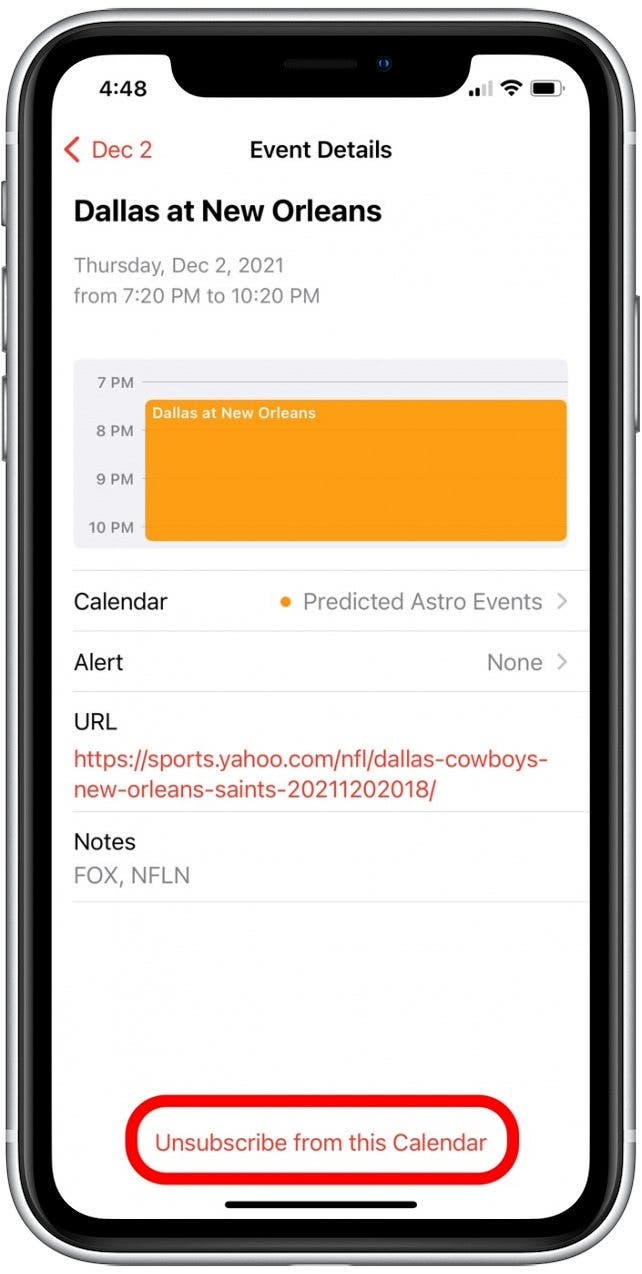
- Tap Unsubscribe to remove an unwanted calendar.
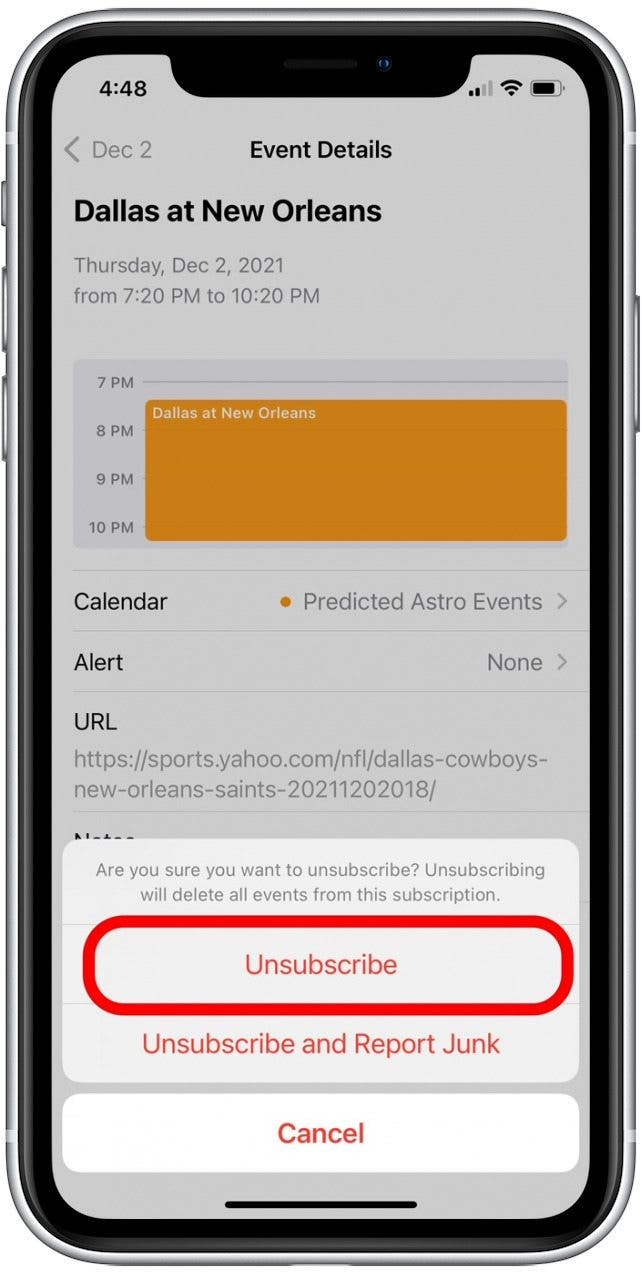
- If you feel this calendar is spam, make sure to tap Unsubscribe and Report Junk.

Related: Is Your iPhone Spying on You?
How to Remove Spam from iPhone Calendar with Earlier iOS Versions
If you have iOS 14.6 or earlier, you will need to follow the steps below to remove spam iPhone calendars. Here's how to delete calendar spam on your iPhone.
- Open the Calendar app.

- Tap Calendars.

- Check the calendars marked as Subscribed for an unfamiliar calendar.
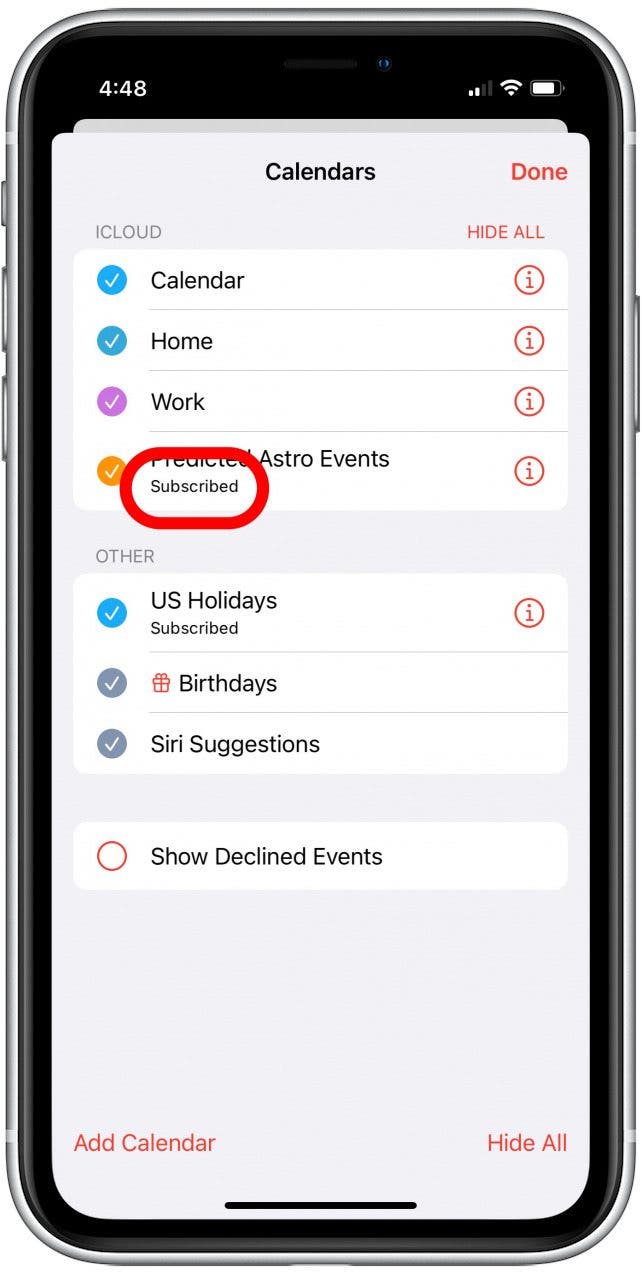
- Tap the More Info button next to the unwanted calendar.
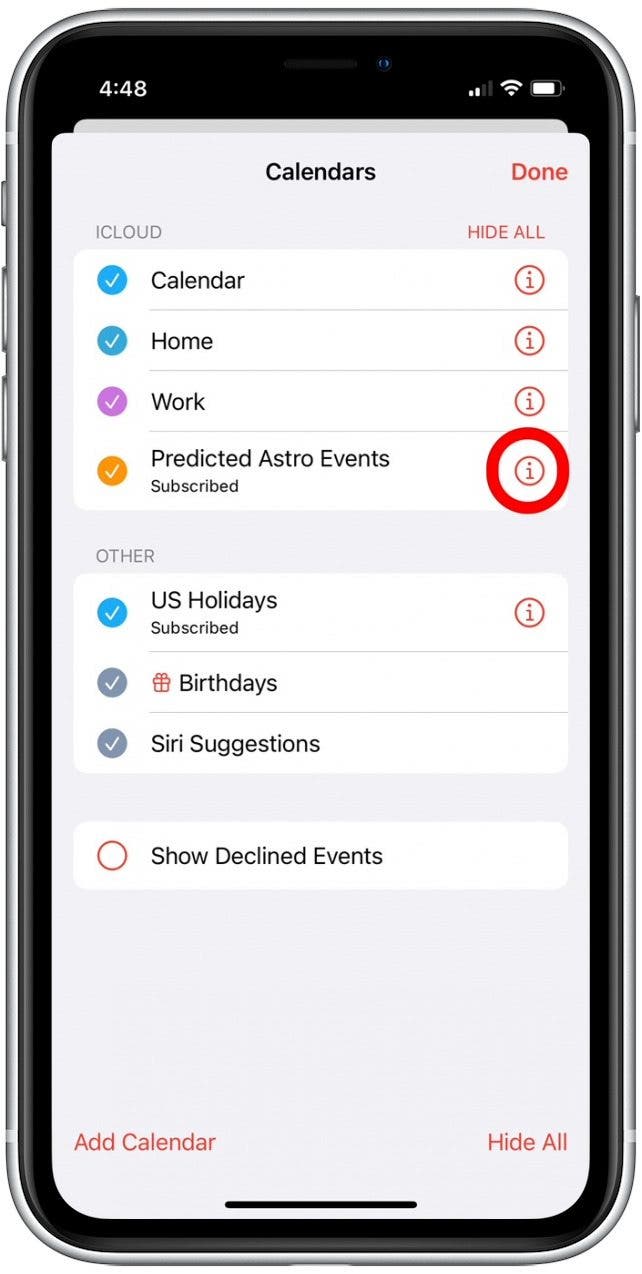
- Tap Unsubscribe.
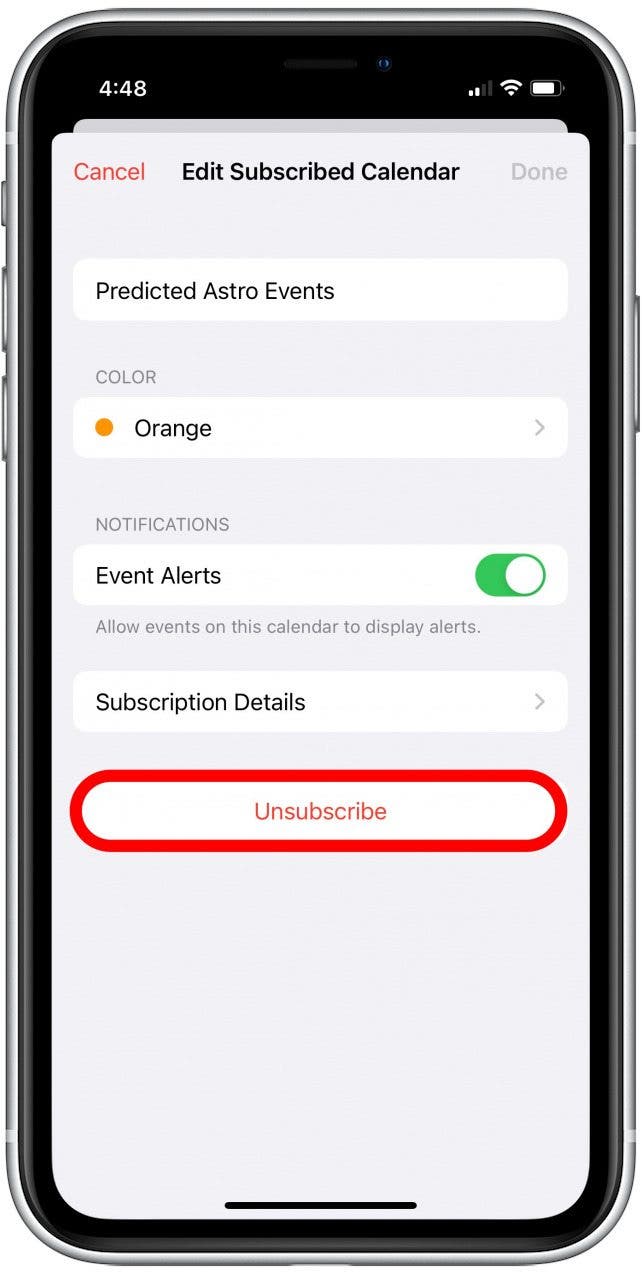
- Tap Unsubscribe to remove an unwanted calendar.
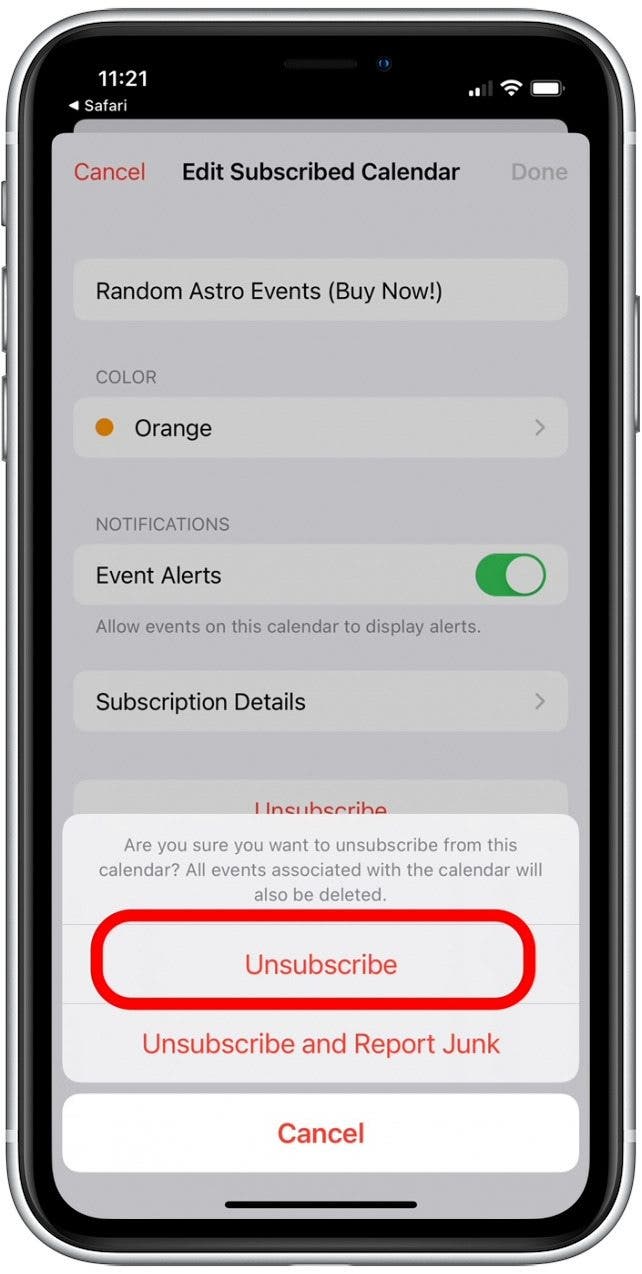
- If you feel this calendar is spam, make sure to tap Unsubscribe and Report Junk.
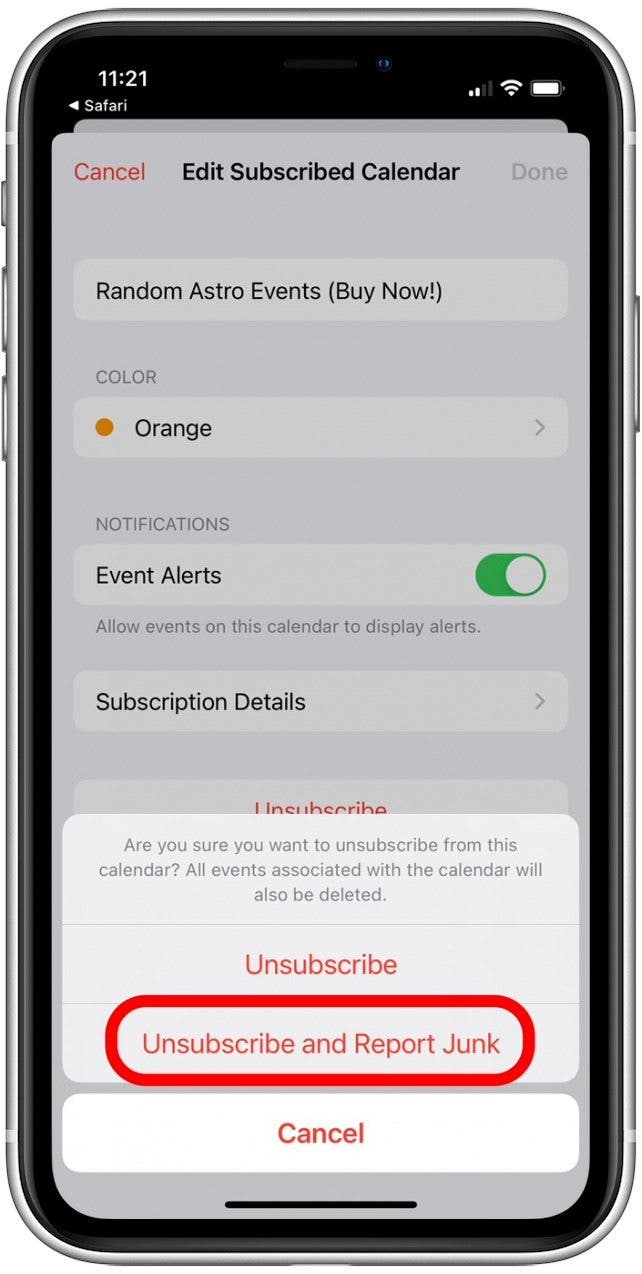
Once you've removed unwanted and spam calendars, you should only be left with the iPhone calendar events you actually want and need!

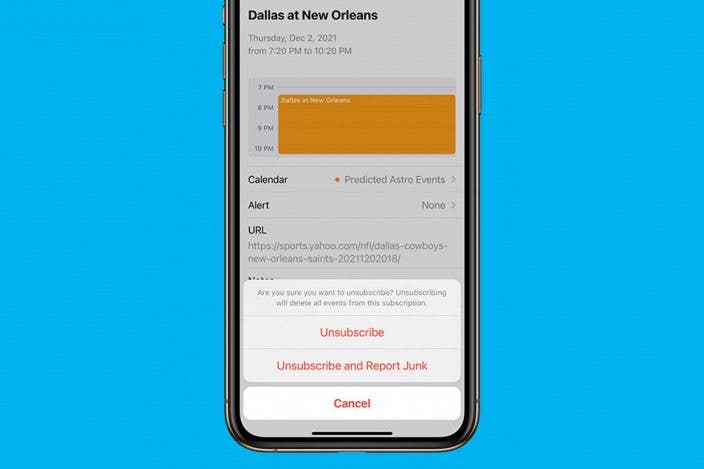

 Susan Misuraca
Susan Misuraca
 Leanne Hays
Leanne Hays
 Rachel Needell
Rachel Needell
 Amy Spitzfaden Both
Amy Spitzfaden Both

 Olena Kagui
Olena Kagui
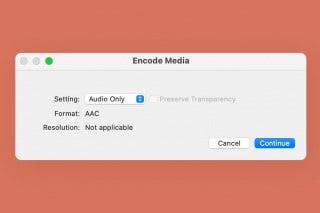
 Devala Rees
Devala Rees
 Rhett Intriago
Rhett Intriago
 Sarah Kingsbury
Sarah Kingsbury



 Ashleigh Page
Ashleigh Page