Hey, Alexa: The Pros and Cons of My Amazon Echo Experience


I will be honest, I talk to my Amazon Echo’s agent, Alexa, more than I talk to Siri. In many ways, the Echo is a completely different creature than Siri. I don’t need Siri to use my iPhone. Apple hopes that Siri makes me more dependent on my phone, but there is no using the Echo without Alexa. Echo is designed primarily as the home for an intelligent assistant and little else.
But Alexa is not wholly independent. It turns out that the developers at Amazon outsourced managing, and making Alexa smarter, to apps, including an iOS app. You can use an Echo without a mobile device, but you can’t set one up, manage settings, or turn on additional services (called skills) without an iPhone, iPad, or Android device.

Invoking Skills
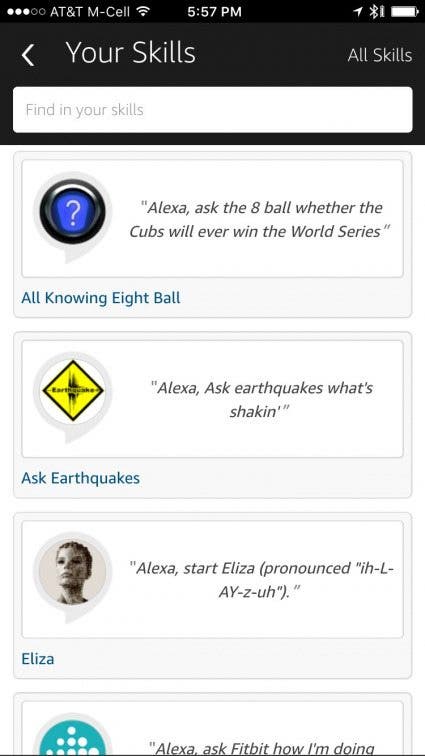 Unlike Apple, who just opened up Siri to developers, third-party Echo apps have been a staple of the device since its inception. Making skills (Alexa's built-in capabilities) available on Echo requires launching the iOS app and activating the skill for your device.
Unlike Apple, who just opened up Siri to developers, third-party Echo apps have been a staple of the device since its inception. Making skills (Alexa's built-in capabilities) available on Echo requires launching the iOS app and activating the skill for your device.
But there is a problem with this model, as Apple Siri developers will perhaps soon discover (or perhaps Apple has a clever way around it…), you have to remember the right way to ask for a service or skill. Normal operation requires invoking Alexa, as in, “Alexa, what’s the weather look like?” But if you want to understand your health status as seen by Fitbit, you must be more specific and say, “Alexa, ask Fitbit how I’m doing today.” And each skill can have its own syntax and keywords, creating an ever longer list of services the owner must remember, along with how to address the service in order to get value from it.
Alexa skills, once activated, often prove limited. While you can ask the “earthquakes” skill “what’s shakin’,” you can’t ask it for the biggest earthquake over the last week. And often apps return the “wrong” information because they have such a limited pool, and no out for a question they don’t understand. Asking “NBC News” about Seattle launched a report about Donald Trump and white voter issues. Asking the same skill for “Seattle Headlines” yields a list of election tweets.
While sometimes Alexa does feel much like talking to the computer onboard Star Trek’s Starship Enterprise, the failure of skills to work naturally quickly breaks the illusion.
In order to help recall what you need to say to invoke a skill, the Alexa app offers a “My Skills” menu item that lists only active skills. It seems a little backward to turn on my phone, launch an app, tap on a list of skills so I can remember how to address another device appropriately. That, however, is part of the modern learning process.
Basic Features
The imperfectly implemented skills prove the most negative aspect of the Echo/Alexa experience. On the positive front, this very very Amazon device quickly and accurately provides access to Amazon-hosted music libraries, places items in the Amazon shopping cart associated with the Echo, and helps track shipments. Amazon Prime members will get the most out of Echo as it also provides seamless access to Prime Music playlists, songs, and albums. Pandora and Spotify also integrate with Echo; but I find as a Prime subscriber, I have plenty of music at the ready without additional services.
Audible book subscribers and owners of audio books hosted by Audible can also have Alexa read to them by just asking her to read the book. If a book isn’t available in a library read by a professional, but the book includes the latest Kindle features, Alexa can read the book to you itself.
When I’m in my office, I find asking Alexa to set an alarm much easier than turning on my phone and authenticating and opening the clocks app, or asking Siri. “Alexa, set an alarm for 5 p.m. today” works really well. The latest updates also support multiple repeating alarms and countdown timers. Of course, I could turn on Siri to react to my calls when my iPhone or iPad is plugged in, but I found Siri much more likely than Alexa to misinterpret normal conversation and kick on in error.
After my home automation trials, I’ve been looking for a consolidated interface for my multitude of switches, light bulbs, and sensors. Alexa hasn’t solved the problem, but for my WeMo devices and those run by Insteon, she does a good job. If I’m working late, all I have to say as I’m heading upstairs is “Alexa, turn on bed1” and when I get to my room, the light on my nightstand is on. This is a much more natural experience than working through apps. It feels like what home automation should feel.
Echo, essentially a smart speaker, also turns out to be a pretty good Bluetooth speaker for my notebook computer. Pairing is one of the features that works like it should: by saying, "Alexa, Pair." Alexa can also control playback.
Alexa also supports shopping and to-do lists. This is a case where the Alexa app becomes feature overloaded. It should serve primarily as a configuration tool, but in the case of shopping and to-do, it also serves as Amazon’s day-to-day app on iOS. While the features are worthwhile, the implementation needs to evolve (see suggestions in “The iOS App” below).
There is no finally with Alexa. Features come out regularly so the list will never be exhaustive. Today I asked Alexa to flip a coin and give me an update on space weather.
News
I love keeping up with the news. One of my favorite features, that Siri doesn’t get close to offering, is a customized daily briefing. Siri simply returns a web search when asked to “read me the news headlines.” All I have to do is ask Alexa for my daily briefing and off she goes with NPR, BBC, Discover Magazine, The Economist, and other news summaries. This is, again, all controlled in the app where sources are configured. I would prefer more interaction.
News feeds could be better. I realized The Economist feed in the news stream was much more analysis than summary, so I removed it in the app. I would have preferred to just say, “Alexa, remove The Economist from my daily briefing,” rather than necessarily going to the app.
Alexa also offers easy access to a number of other news related services as spot answers, including traffic, weather, sports and movie locations.
My very personal news, as in what’s on my Google Calendar is also accessible, by just asking, “what’s on my calendar.”
The iOS App
 The iOS app is a necessary bridge for a device that requires tweaking that might not be easily handled by natural language. And given the plethora of new skills, having Alexa read a list and then selecting is a user experience unlikely to ever become popular. So that app makes sense. But like turning volume up or down, deactivating an existing skill or adding a source to the news summary should be naturally natural language.
The iOS app is a necessary bridge for a device that requires tweaking that might not be easily handled by natural language. And given the plethora of new skills, having Alexa read a list and then selecting is a user experience unlikely to ever become popular. So that app makes sense. But like turning volume up or down, deactivating an existing skill or adding a source to the news summary should be naturally natural language.
Overall, the app works, but it is trying to be too many things, which is the antithesis of what apps are supposed to be. I would urge Amazon, for instance, to take out the shopping and to-do functions and leave the Alexa app for control and configuration. Move the shopping features to the Amazon shopping app, and the to-do list to its own app (or synchronize it with Apple’s lists).
And given all this stuff in the app, and that I find good value from talking to Alexa, perhaps Amazon should consider letting people talk to Alexa through the app. Apple might not like that, but our real ecosystem isn’t a technology platform anymore, it's data—and if Alexa has the data I want, Apple should not stop me from receiving it on my phone as long as it’s safe and secure. Alexa would then be a true cloud service, available through multiple devices (as Hey Google is becoming). The Echosim.io Alexa simulator is a start, but the app is the right first home for letting Echo owners talk to their disembodied assistant anywhere, anytime.
Dan, What Do You Think of Alexa?
Siri has its place in mobile applications, especially in the car where looking at an iPhone is always a potentially life-endangering activity. “Hey Google” offers similar mobile assistance, while supporting Google’s main business with web search assistance. At the moment, Alexa seems best poised to be the go-to device, because it is a non-intrusive home appliance designed to do what it does, not invoked from a phone where assistants have their own role—running this home is not that role. Skill integration and natural language processing will continue to improve.
Perhaps the most impressive thing about Alexa is that she evolves at web-time, not in commercial software engineering cycles. As new features are ready, they just arrive. You get a nice, “What’s new on Alexa” email and notification in the app of new features. No need to hear about features, wait for features and then upgrade to get features. That’s the right way to design a modern appliance.

Daniel Rasmus
Daniel W. Rasmus is the Founder and Principal Analyst at Serious Insights. He is the author of Listening to the Future, Management by Design and Sketches of Spain and Other Poems. Rasmus teaches at Bellevue College where he teaches Social Media and Personal Branding.

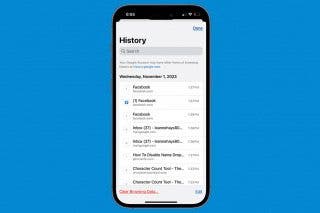
 Leanne Hays
Leanne Hays
 Rachel Needell
Rachel Needell


 Rhett Intriago
Rhett Intriago


 Susan Misuraca
Susan Misuraca
 Ashleigh Page
Ashleigh Page
 August Garry
August Garry
 Olena Kagui
Olena Kagui

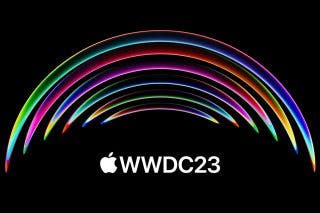
 Amy Spitzfaden Both
Amy Spitzfaden Both
