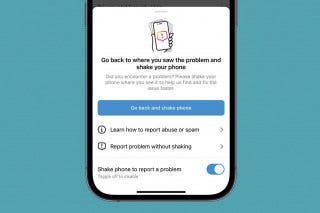How to 3D Touch a Group Text to Contact Anyone in the Text Individually



iPhone 6s and 6s Plus users can utilize 3D Touch for a plethora of convenient actions and previews. One such action is the ability to 3D Touch a group text in order to individually text a specific person from the group. This saves you the step of opening a new message and searching for the contact when you already have their information right in front of you. Here’s how to 3D Touch a group text to contact anyone in the text individually.
Open Messages. Find the group message with the person you want to text individually. Press firmly to 3D Touch the circular contact picture or initials next to the names.

The list of people included in the group message will pop out with the option to message any one of them. Select the person you want to message. A new message will open. Type your text, press send, and you’re done!
Top Image Credit: Vlad Teodor / Shutterstock.com
Every day, we send useful tips with screenshots and step-by-step instructions to over 600,000 subscribers for free. You'll be surprised what your Apple devices can really do.

Conner Carey
Conner Carey's writing can be found at conpoet.com. She is currently writing a book, creating lots of content, and writing poetry via @conpoet on Instagram. She lives in an RV full-time with her mom, Jan and dog, Jodi as they slow-travel around the country.




 Leanne Hays
Leanne Hays
 Rachel Needell
Rachel Needell
 Rhett Intriago
Rhett Intriago



 Amy Spitzfaden Both
Amy Spitzfaden Both


 Olena Kagui
Olena Kagui