How to Ask Siri If You’ve Received That Important Email Yet



Instead of waiting by the phone for a call or text, what if you’re waiting for an important email? Sure, every few minutes you could unlock your phone, visit the mail app, open your Inbox, and see if it’s arrived. Or, you can ask Siri if you’ve received that email yet. Remember asking your parents from the back of the car, “Are we there yet?” Well, here’s how to ask Siri if that email is here yet.
To ask Siri if you’ve received the important email you’re waiting on, activate Siri by holding the Home button. Say something along the lines of, “Any new mail from Brian today?”
If you’ve received emails from that person, Siri will pop up with a list of the most recent unread emails from them. If not, Siri will tell you, “I didn’t find any new emails from Brian.” In general, this is a quick and easy way to see if mail from specific individuals or companies has arrived
Every day, we send useful tips with screenshots and step-by-step instructions to over 600,000 subscribers for free. You'll be surprised what your Apple devices can really do.

Conner Carey
Conner Carey's writing can be found at conpoet.com. She is currently writing a book, creating lots of content, and writing poetry via @conpoet on Instagram. She lives in an RV full-time with her mom, Jan and dog, Jodi as they slow-travel around the country.
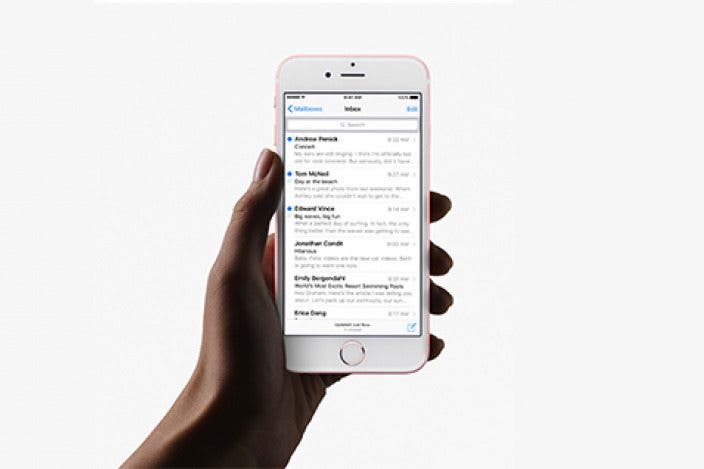


 Rhett Intriago
Rhett Intriago
 Rachel Needell
Rachel Needell
 August Garry
August Garry
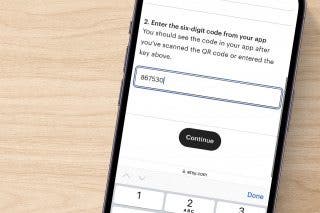

 Leanne Hays
Leanne Hays


 Susan Misuraca
Susan Misuraca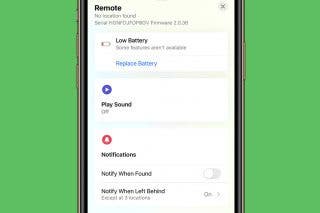
 Olena Kagui
Olena Kagui


 Ashleigh Page
Ashleigh Page

