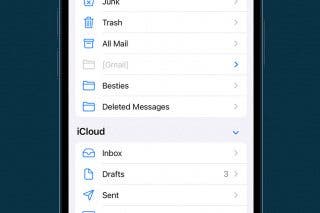How to Add a Song to an Apple Music Playlist but Not Your Library



Your music library holds everything...right? Well it doesn’t have to. You have the option to add a song to a playlist without that song automatically ending up in your Apple Music library too. For example, if you’re creating a Christmas playlist, you probably don’t want to hear those same songs play on shuffle in May. Luckily, it’s easy to change this feature in Settings. Here’s how to add a song to an Apple Music playlist but not your library.
-
Open Settings.
-
Tap Music.
-
Toggle off Add Playlist Songs to My Music
-
Now, when in Apple Music, tap the same three dots.
-
Tap Add to Playlist…
-
Select the playlist.


Conner Carey
Conner Carey's writing can be found at conpoet.com. She is currently writing a book, creating lots of content, and writing poetry via @conpoet on Instagram. She lives in an RV full-time with her mom, Jan and dog, Jodi as they slow-travel around the country.





 Michael Schill
Michael Schill
 Leanne Hays
Leanne Hays
 Olena Kagui
Olena Kagui

 Rachel Needell
Rachel Needell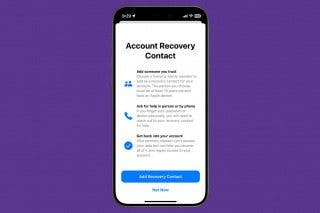
 Rhett Intriago
Rhett Intriago




 Amy Spitzfaden Both
Amy Spitzfaden Both