How to Like a Comment on Instagram



Finally! Instagram recently rolled out an update that allows you to like (love?) comments. When you like a post, you tap on the heart to let the user know. Well, when you like a comment you can tap on the newly added heart next to each comment on a post. This is a feature I’ve been wishing for since I started using Instagram, and it’s finally here! Here’s how to like a comment on Instagram.
Related: What's the Best Case for Your iPhone 7?
How to Like a Comment on Instagram
-
First, make sure you’ve updated to the latest version of Instagram.
-
Then open the Instagram app.
-
Find a post (of yours or someone else's) with comments.
-
Tap the heart icon next to a comment to like it.
That’s all there is to it! This is especially nice because now you can let people who comment on your posts know you appreciate their comment without needing to reply to every one.

Conner Carey
Conner Carey's writing can be found at conpoet.com. She is currently writing a book, creating lots of content, and writing poetry via @conpoet on Instagram. She lives in an RV full-time with her mom, Jan and dog, Jodi as they slow-travel around the country.
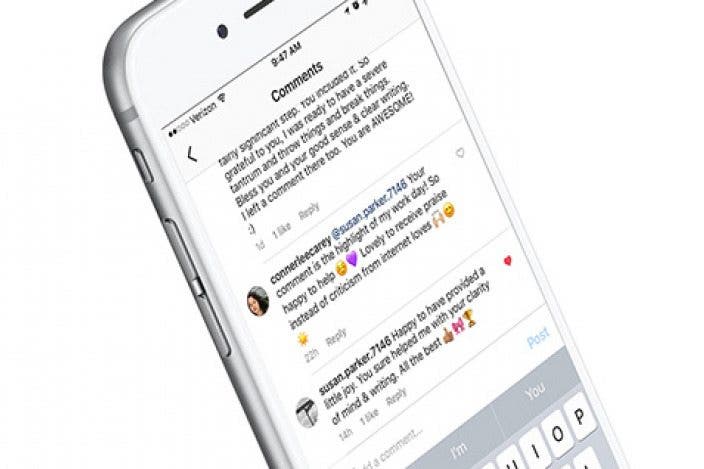

 Rhett Intriago
Rhett Intriago


 Rachel Needell
Rachel Needell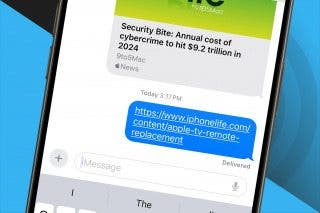

 Amy Spitzfaden Both
Amy Spitzfaden Both
 Olena Kagui
Olena Kagui


 Leanne Hays
Leanne Hays




 Susan Misuraca
Susan Misuraca