How to Connect Apple Watch to Peloton
Make Peloton and Apple Watch work together to get the most from workouts.


Connecting your Apple Watch to your Peloton Bike+ is easy since the Bike+ comes equipped with Apple GymKit already on board. In this article, we'll go over how to connect your Apple Watch to your Peloton Bike+ and what benefits you can expect.
Related: Apple Watch Won’t Update? Here’s How to Fix It.
Why Pair Peloton & Apple Watch
When you connect your Apple Watch to Peloton, your Apple Watch automatically starts a workout, and your Apple Watch's heart rate monitor will project your heart rate to the Peloton's screen. Not only can you easily monitor your heart rate this way, but the Peloton uses it to help calculate your Strive Score. After your workout ends, you can check the Activity app on your iPhone or the Peloton app to review details of your workout and see how you've improved.
Before you begin, you should know that this feature is only available for Cycling classes on the Peloton. It is not yet offered for Bike Bootcamp.
How to Connect Apple Watch to Peloton Bike+
To connect your Apple Watch to Peloton, you'll need to have your Apple Watch, iPhone, and Peloton all ready to go. To learn more about what you can do with your Apple Watch, check out our Tip of the Day newsletter.
- On your iPhone, tap the Watch app to open it.
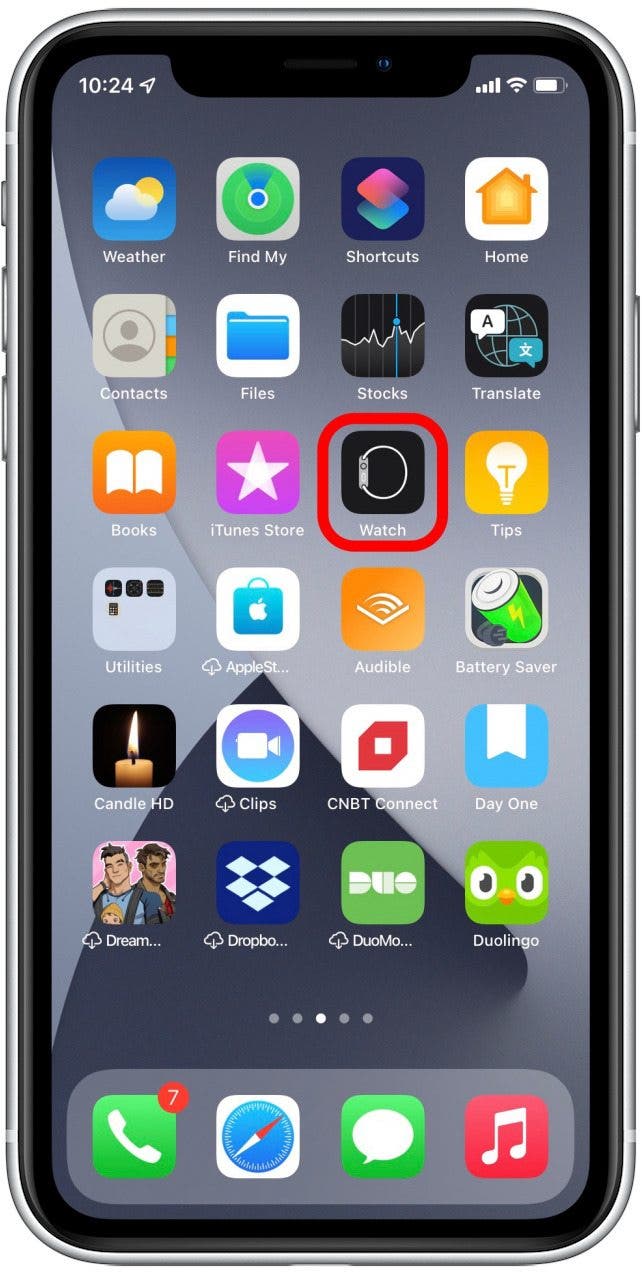
- Tap My Watch.
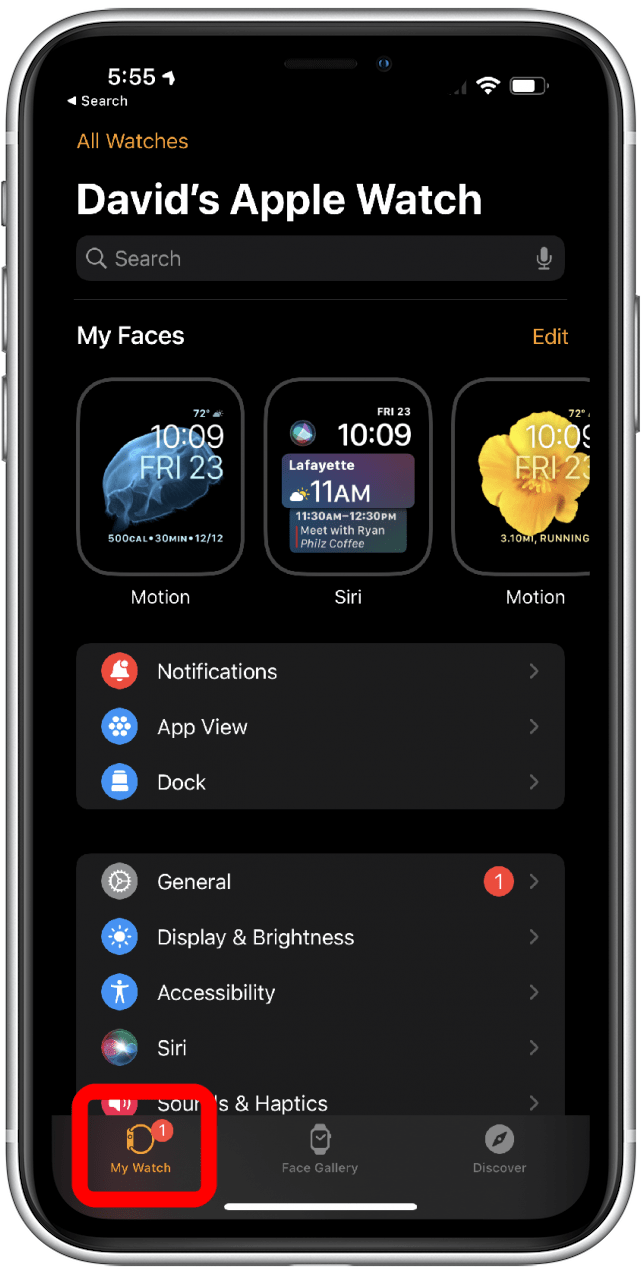
- Find Workout.
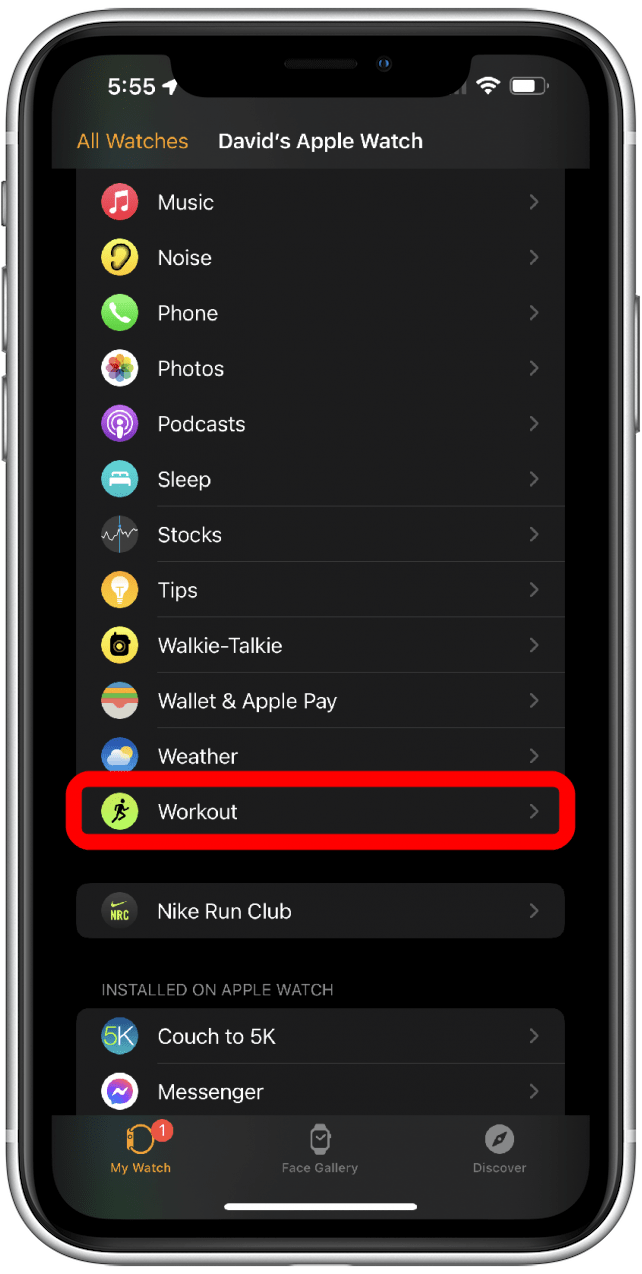
- Toggle on Detect Gym Equipment.
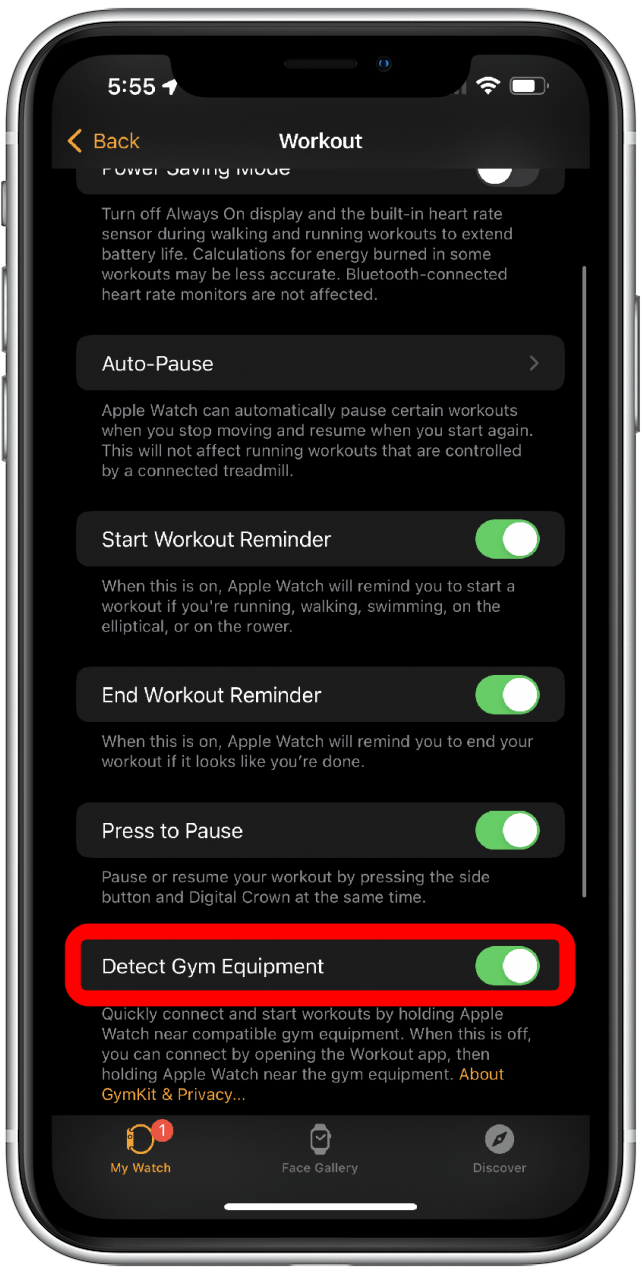
- On the Peloton Bike+, select your workout.
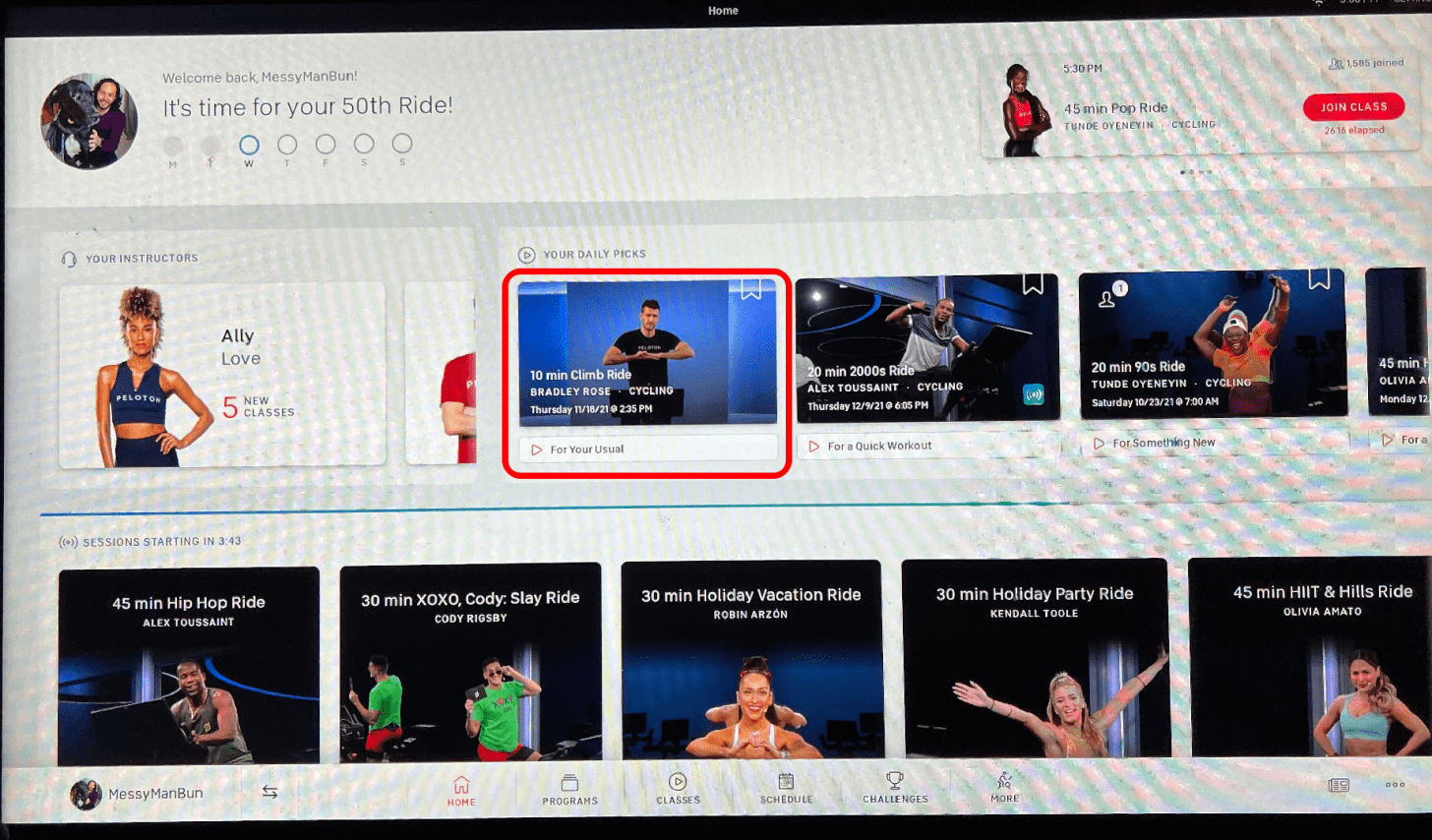
- Tap Start on the Peloton Bike+ monitor.
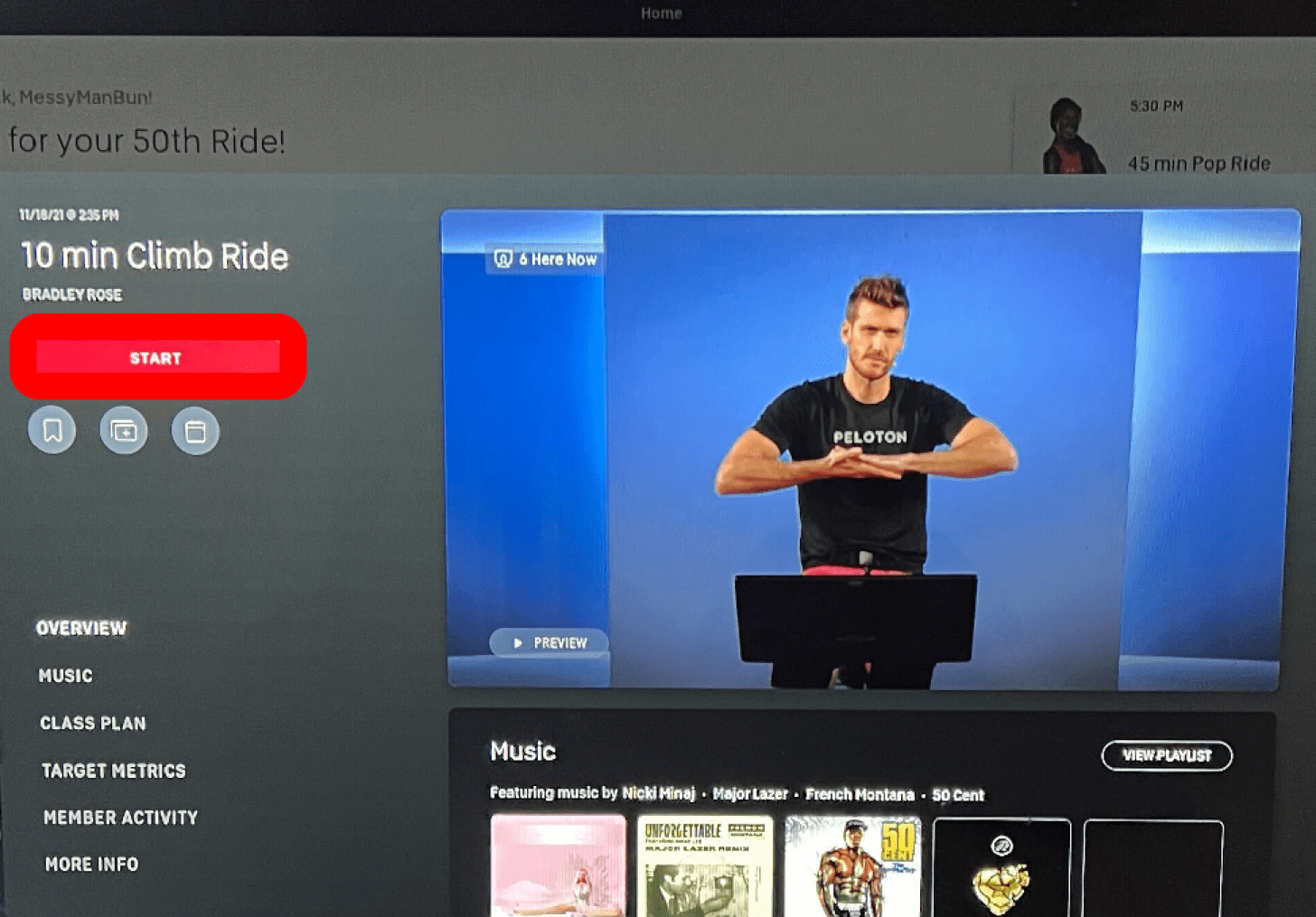
- Hold your unlocked Apple Watch to the top of the Peloton monitor.
- On the Apple Watch, tap OK to accept the connection.

- On the Peloton monitor, tap Start again.
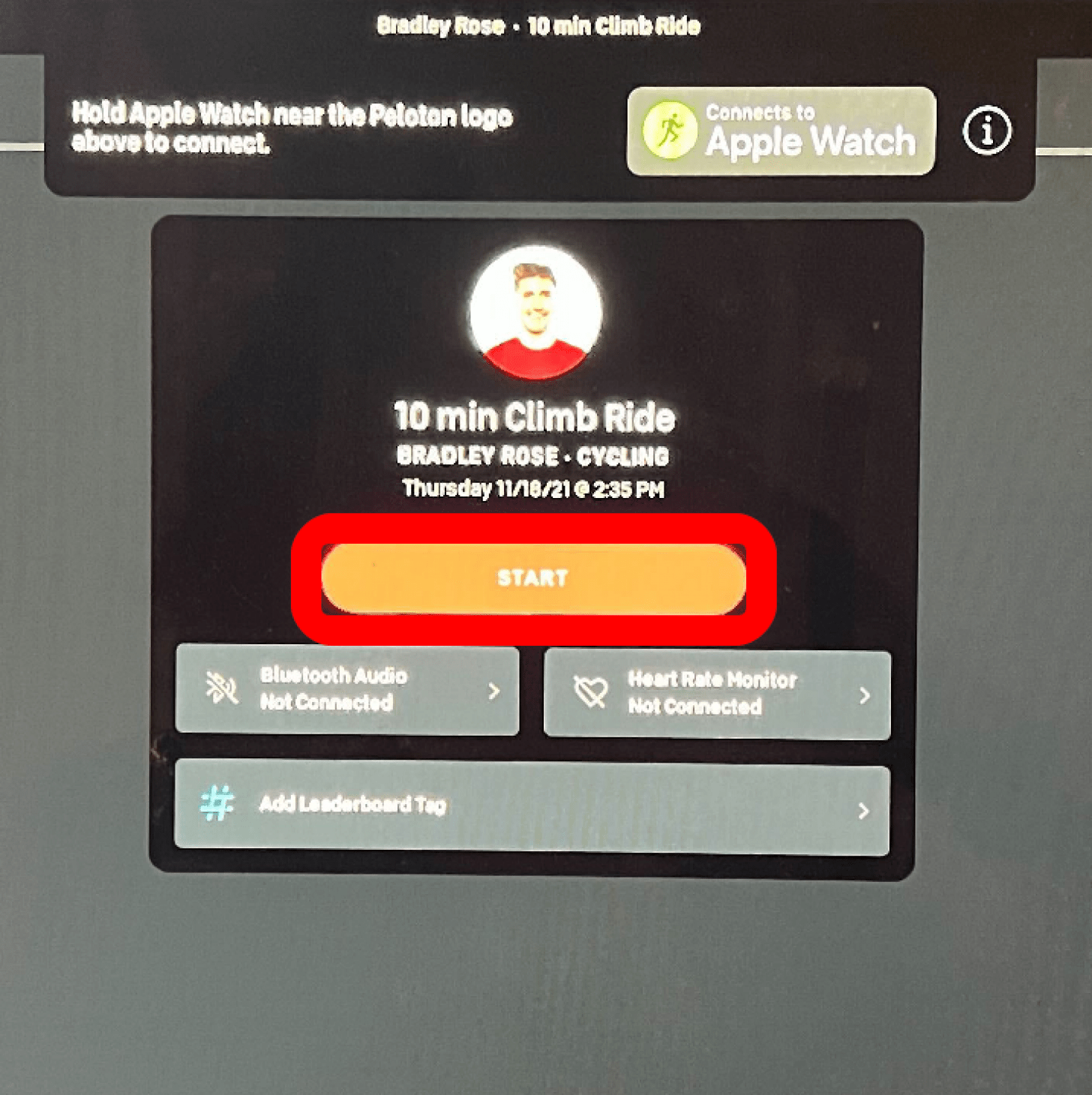
Now your ride should start, and your Apple Watch will monitor your heart rate and record your workout details. At the end of your workout, your Apple Watch will automatically disconnect from your Peloton. Enjoy!

August Garry
August Garry is an Associate Editor for iPhone Life. Formerly of Gartner and Software Advice, they have six years of experience writing about technology for everyday users, specializing in iPhones, HomePods, and Apple TV. As a former college writing instructor, they are passionate about effective, accessible communication, which is perhaps why they love helping readers master the strongest communication tools they have available: their iPhones. They have a degree in Russian Literature and Language from Reed College.
When they’re not writing for iPhone Life, they’re reading about maritime disasters, writing fiction, rock climbing, or walking their adorable dog, Moosh.


 Leanne Hays
Leanne Hays
 Ashleigh Page
Ashleigh Page
 Susan Misuraca
Susan Misuraca

 Amy Spitzfaden Both
Amy Spitzfaden Both
 Rhett Intriago
Rhett Intriago


 Cullen Thomas
Cullen Thomas
 Olena Kagui
Olena Kagui





 Rachel Needell
Rachel Needell