How to Hide Specific Photos of People on iPhone


You can hide a photo from a People & Pets album if it's not flattering or you just don't want others to see it there. We'll teach you how to hide photos from appearing in the People & Pets album only or hide them completely by putting them in a Hidden folder.
Why You'll Love This Tip
- Keep photos you don't want featured out of your People & Pets album.
- Make sure your People & Pets album only contains pictures you like.
How to Hide a Photo from People Album on iPhone
System Requirements
This tip was performed on an iPhone 17 Pro Max running iOS 26.1. Find out how to update to the latest version of iOS.
Once you’ve hidden pictures and videos, you can view them by opening the Albums tab, scrolling to the bottom of the page, and tapping Hidden under Utilities. For more great iPhone privacy tutorials, check out our free Tip of the Day. Here's how to hide a specific person's photo from the People & Pets folder or hide them completely:
- Open the Photos app.
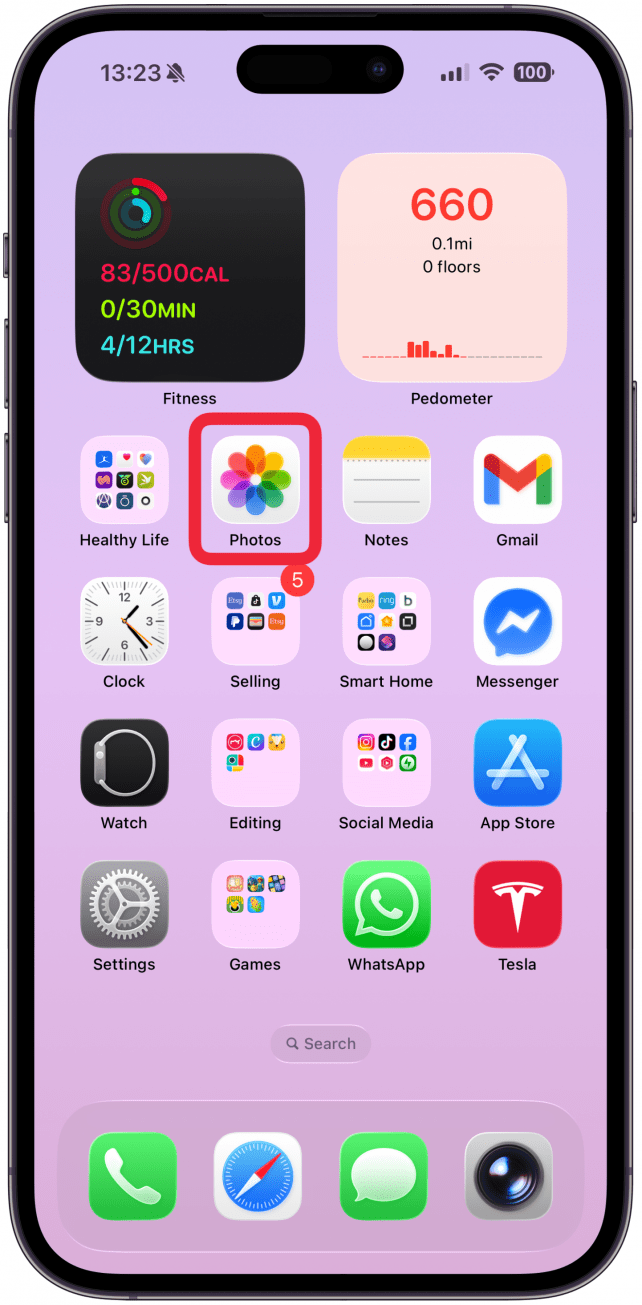
- Tap on Collections next to Library. If you don't see it, swipe up as far as you can.
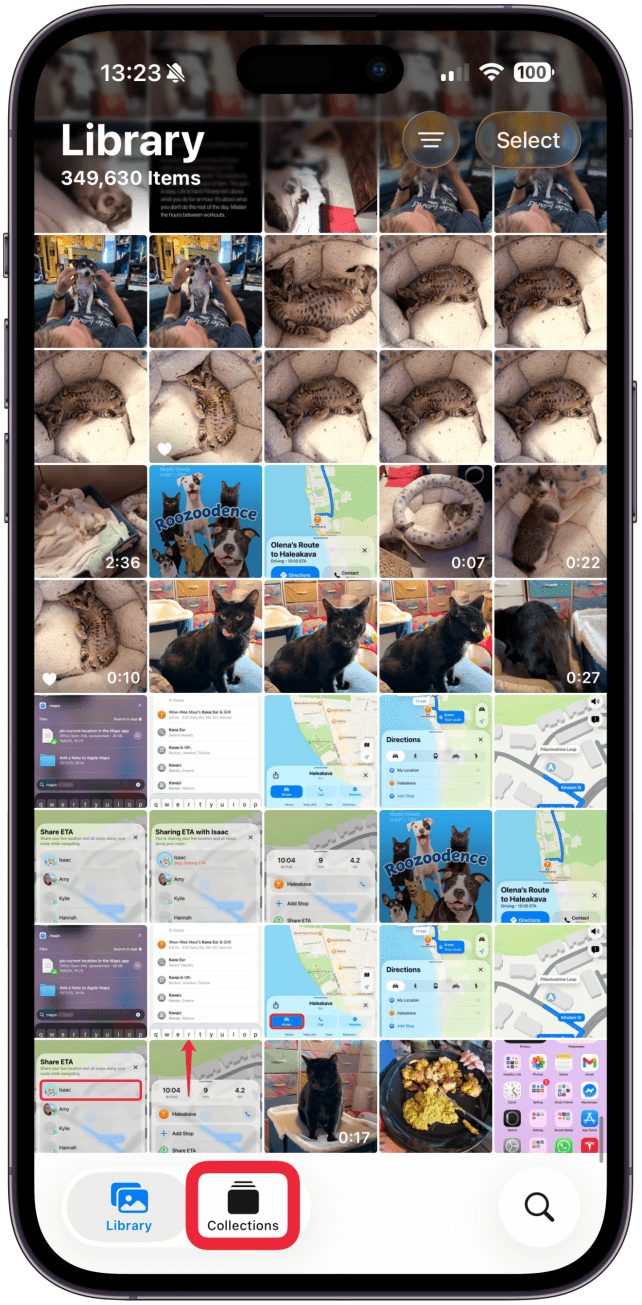
- Select People & Pets.
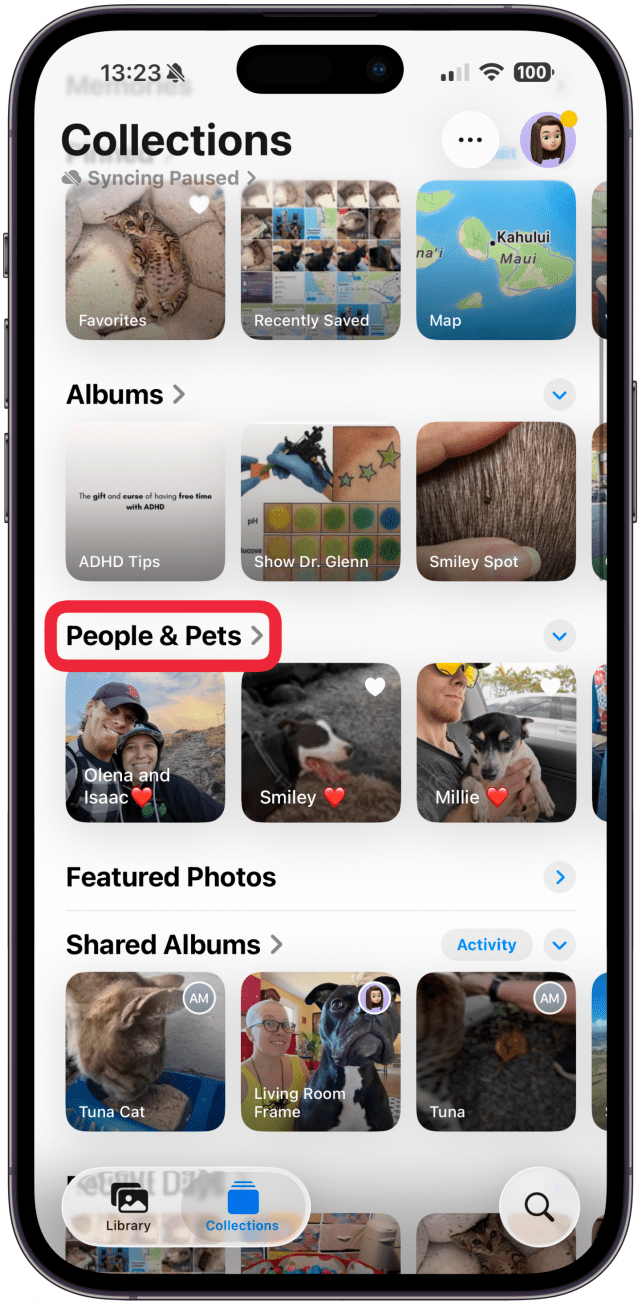
- Tap on the person whose photo you wish to hide.
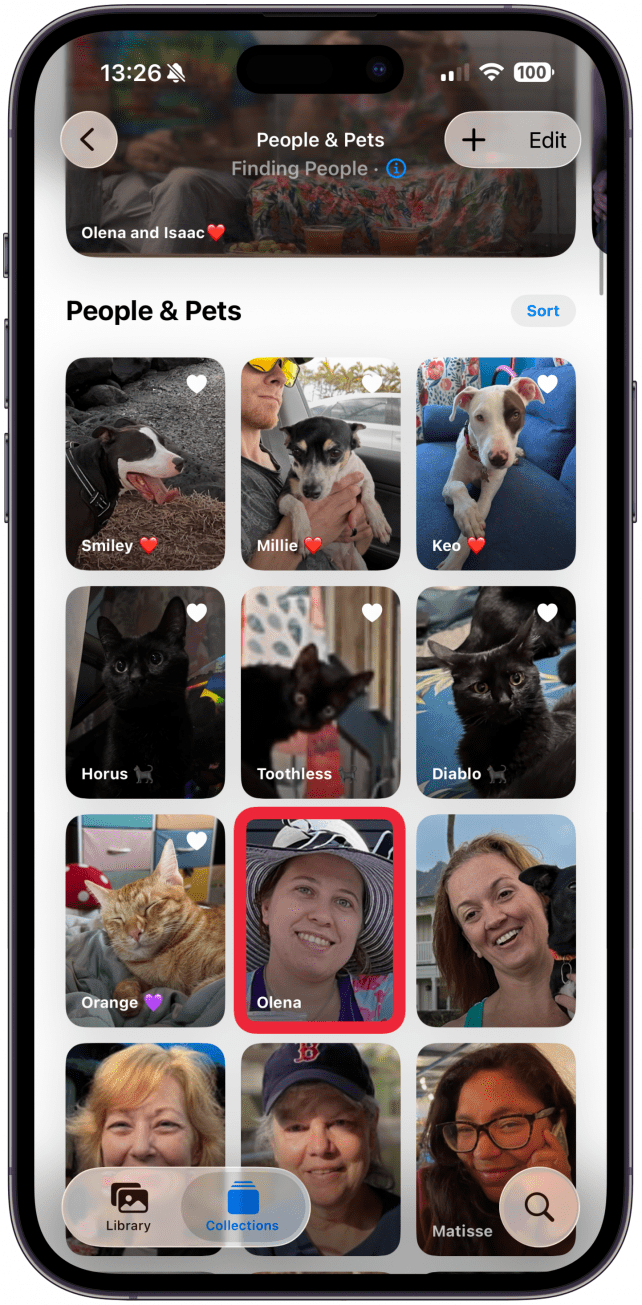
- Tap on the photo you wish to hide.
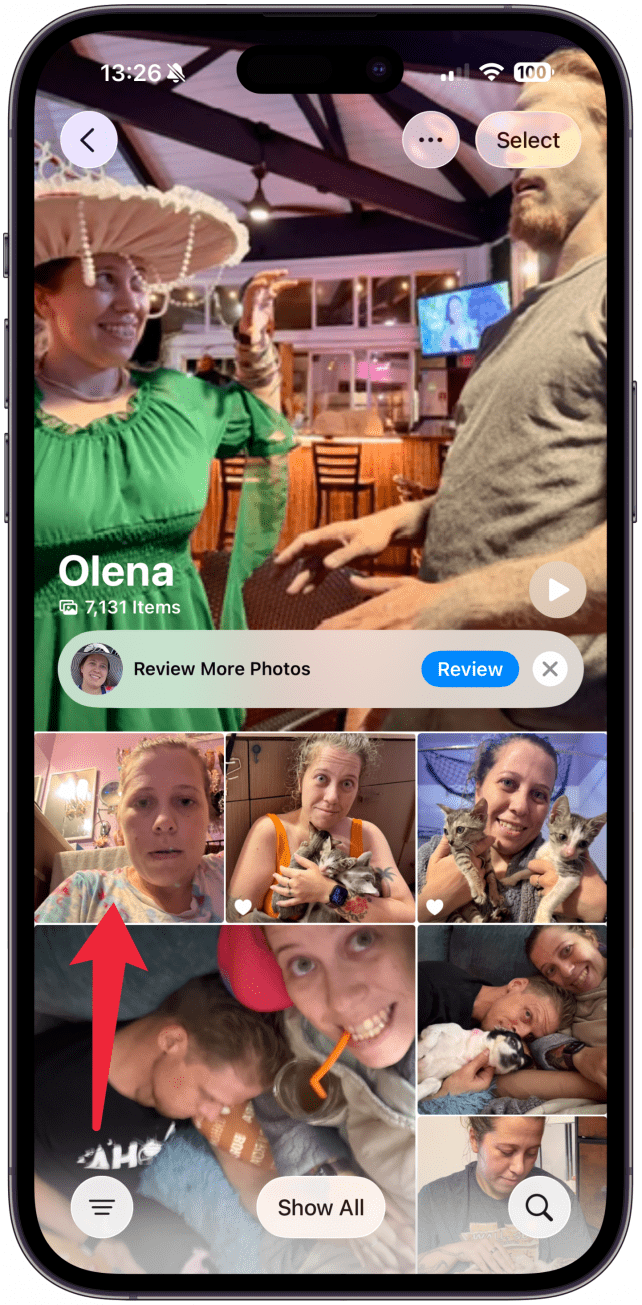
- If you want to move the picture to the Hidden photos album, tap the More menu (three dots) in the top right corner. This will remove the photo from the general Library, as well as from the People & Pets Collections.
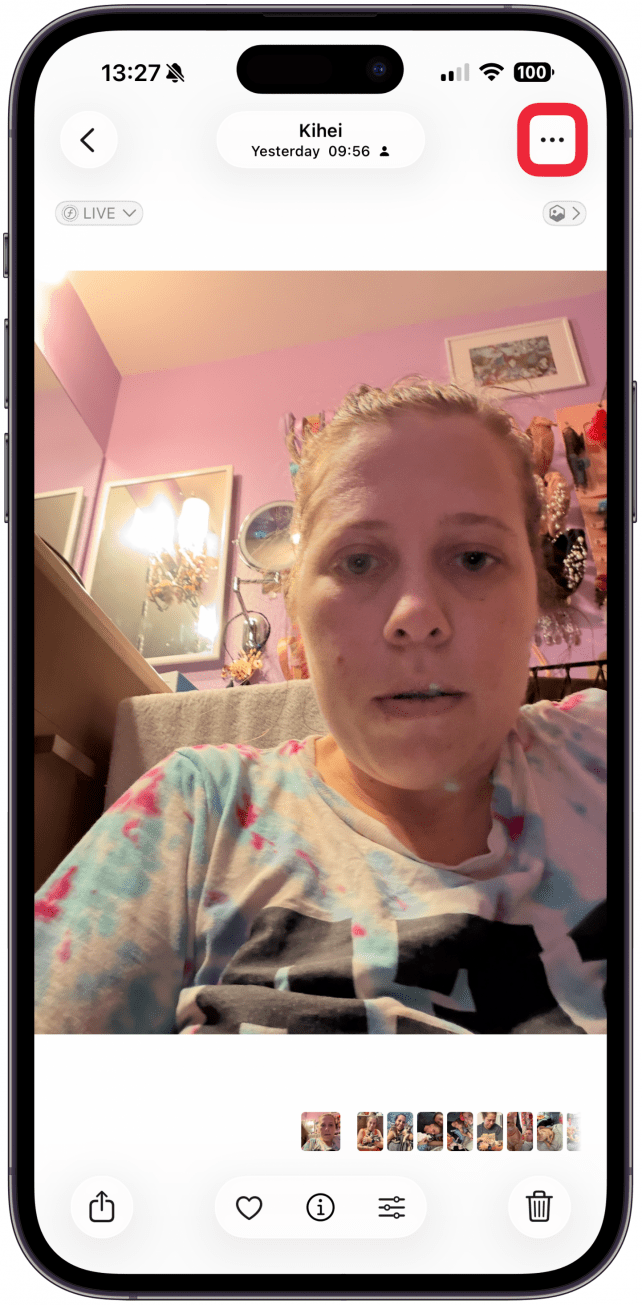
- Tap Hide.
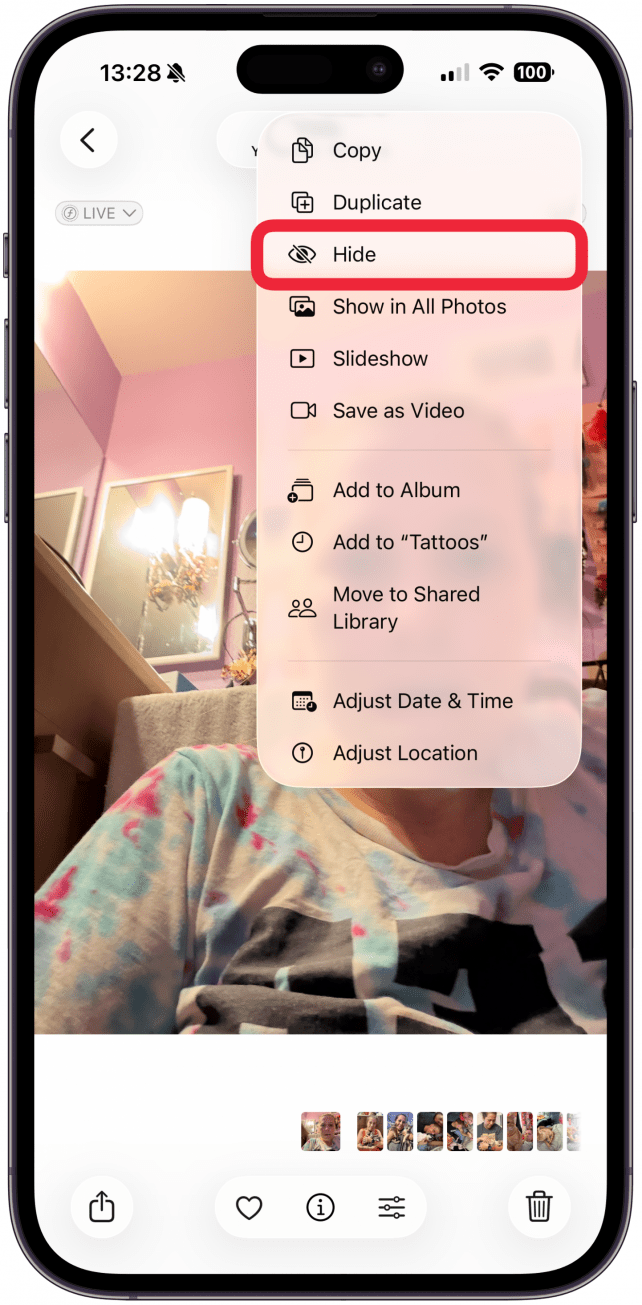
- You'll have to confirm that you wish to Hide Photo.
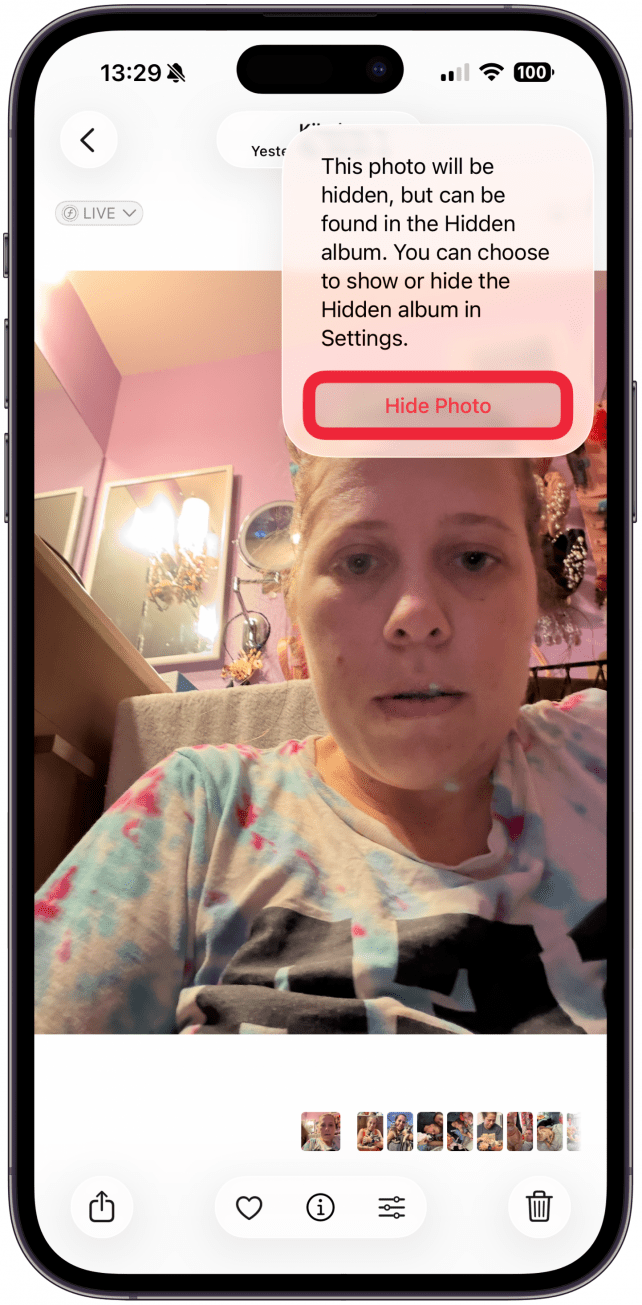
- Return to the selected photo and tap the i icon if you wish to 'untag' the photo from the People and Pets album.
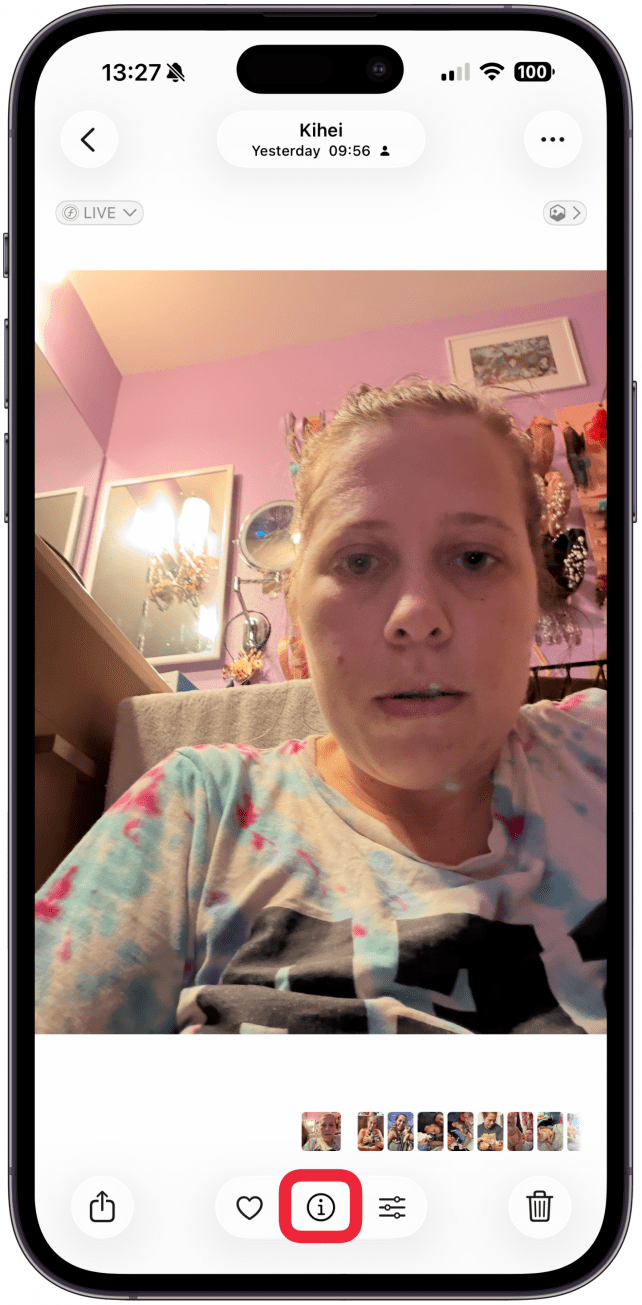
- Tap on the small circle in the bottom left of your photo that contains the initials or avatar of the person whose photo you want to untag.
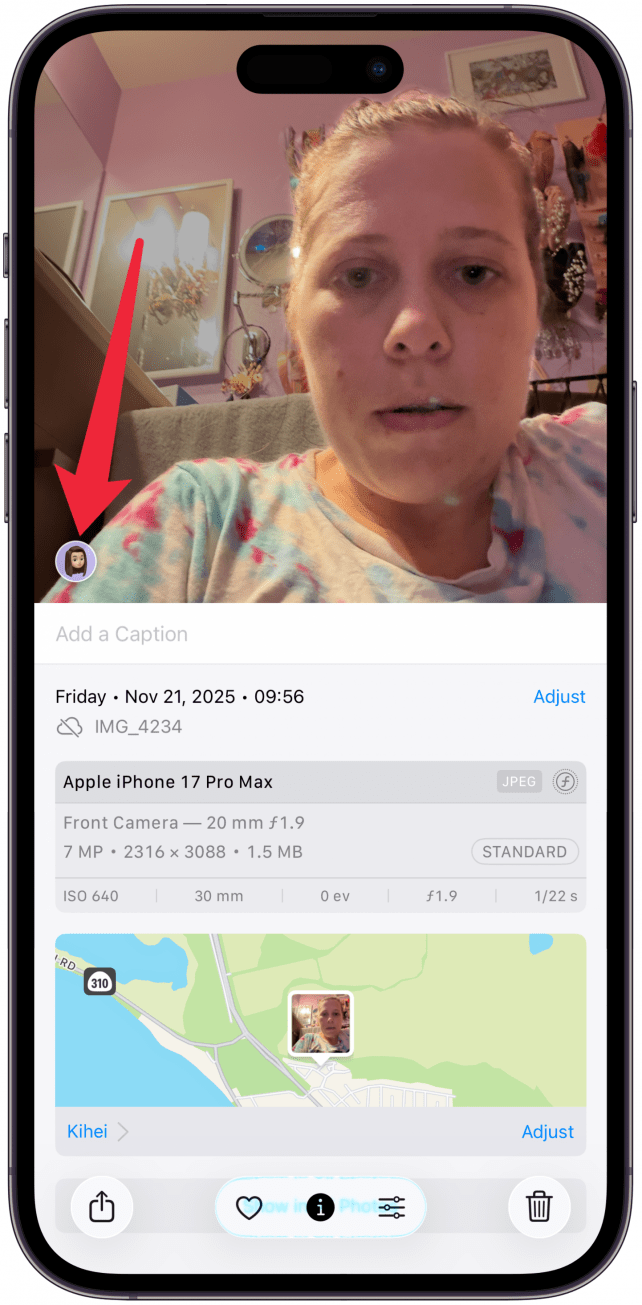
- Here, you can tap This is Not (Name). The photo will no longer show up under photos of that person in the People and Pets album.
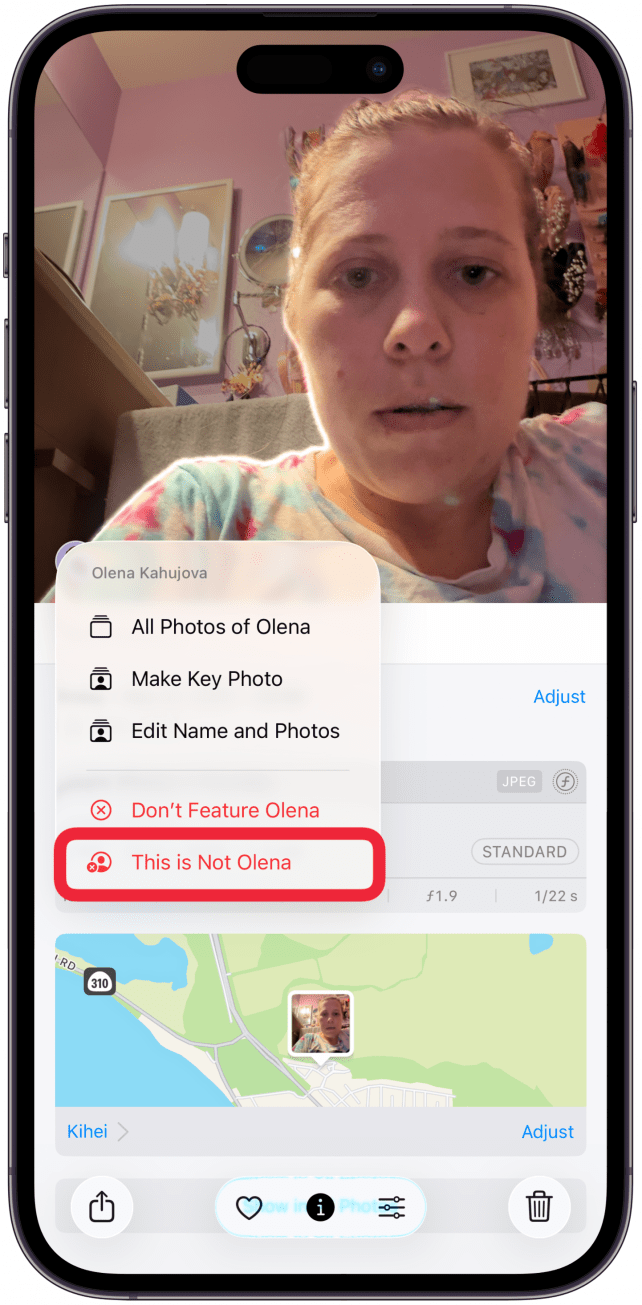
Warning
If you follow steps 9-11 above, it could also mess with the algorithm that is used to identify people. So you might be better off hiding the photo from your entire library or simply deleting it.
Now you know how to hide a specific photo of a person from their tagged photos within the People and Pets album.
Every day, we send useful tips with screenshots and step-by-step instructions to over 600,000 subscribers for free. You'll be surprised what your Apple devices can really do.

Conner Carey
Conner Carey's writing can be found at conpoet.com. She is currently writing a book, creating lots of content, and writing poetry via @conpoet on Instagram. She lives in an RV full-time with her mom, Jan and dog, Jodi as they slow-travel around the country.


 Rachel Needell
Rachel Needell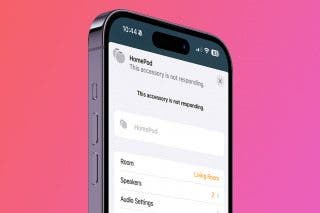
 Amy Spitzfaden Both
Amy Spitzfaden Both
 Leanne Hays
Leanne Hays
 Rhett Intriago
Rhett Intriago





 Olena Kagui
Olena Kagui



