How to Pick a Wireless Charger for Your iPhone & AirPods


In the 110th episode, tune in for recommendations on how to pick a wireless charging hub for your iPhone and second-generation AirPods. Other topics include finding summer concerts with the Bandsintown app and customizing your favorite contacts list in the Phone app. Scheduling update: The next episode will be in three weeks on May 28.
Click here to listen and subscribe. If you like what you hear, be sure to leave a review. And remember to tune in every other week to hear our editors share with you the latest Apple news, best apps, iPhone tricks, and coolest accessories.
This episode was brought to you by Matias. The Matias Tenkeyless Keyboard has a rechargeable battery that lasts up to a full year on a single charge. With Mac-friendly function keys and a sleek, ergonomic design, the Matias Tenkeyless Keyboard outshines all of its keyboard competition, including Apple.
Special Discount for Podcast Listeners!
Want more iOS how-to content that's designed to make your life easier and more productive? Visit iPhoneLife.com/PodcastDiscount and get $5 off our premium subscription to iPhone Life Insider.
Question of the week:
Would you be willing to pay for podcasts? Have you tried Luminary and do you like it? Email podcasts@iphonelife.com to let us know.
Articles referred to in this episode:
Apps & gear referred to in this episode:
- Bandsintown Concerts (free)
- Luminary ($7.99/month for premium)
- Nomad Base Station ($99.95)
Useful links:
- Join the iPhone Life Facebook Group
- Insider walk-through: get a sneak peek of members-only benefits
- Get the Insider discount for Podcast Listeners
- Sign up for the free Tip of the Day Newsletter
- Email the Podcast
- Subscribe to iPhone Life magazine
Transcript of episode 110:
Donna Cleveland: Hi and welcome to episode 110 of the iPhone Life podcast. I'm Donna Cleveland, editor, and chief at iPhone Life. Who are you?
David Averbach: I am staring off into the camera. I am David Averbach, CEO, and publisher.
Sarah Kingsbury: And I am Sara Kingsbury, senior web editor.
David Averbach: I am not doing a juice cleanse, so I have no excuses.
Donna Cleveland: You're just mesmerized by my introduction?
David Averbach: Yeah, it was great. Nailed it.
Donna Cleveland: Each episode we bring to you the best apps, top tips, and great gear in the IOS world. At iPhone Life, we're here to help you never feel frustrated with your iPhone again. We know that's a tall order and we feel confident that we can help you with that. This episode, before we jump in and tell you about our sponsor, I just wanted to let you know upcoming, we have a little bit of a different schedule. Usually, we come out with an episode every other week, but we're going to be skipping one week, so it will be three weeks until you guys see us again. It will be on May 28th.
Donna Cleveland: That's a Tuesday like usual. That's one week further away than usual and it's the week before Apple's worldwide developer's conference that Apple holds each June. That's when we get a preview of the next operating system. Presumably, if things go according to the usual schedule, we'll get a preview of what IOS 13 is going to be on June 3rd, so we're excited about that. This episode on May 28th will go over all of the latest rumors of what we're expecting with IOS 13. We'll tell you everything about the coverage we'll be having for WWDC. We'll be devoting a lot of attention to that in the upcoming episode, so stay tuned for that.
David Averbach: I think it's safe to assume we'll have a podcast the next week of WWDC, right?
Donna Cleveland: Yes.
David Averbach: We're going to have a three-week gap and then back to back podcasts. That allows us to make sure that when we give you the rumor roundup, we have the latest and greatest rumors, and tell you what to expect, and then, of course, we will give you coverage on the day of, of the announcement.
Donna Cleveland: Yeah, like what actually happened.
David Averbach: Yes.
Donna Cleveland: Yeah, so stay tuned for that. Now, David will tell us about our sponsor for this episode.
David Averbach: Yeah, today's sponsor is Matias and Matias makes really high quality and affordable keyboards. They have a wide range of keyboards depending on what your needs are. The one I'm going to tell you about today is the ten keyless. The ten keys are the little number pad on the right-hand side. Some people, like me, love them, and if you do, you can get that, but if you are somebody who wants a little more portability, you can do the ten keyless, and it makes it a little more portable. It's a little bit cheaper. It's $89.00 instead of $99.00. What makes Matias products great is they are cheaper than Apple's keyboards.
David Averbach: They have a longer battery life than Apple's keyboards, and they pair with more devices. It's really easy to switch if you want to be using the same keyboard for your computer, for your iPhone, for your iPad. They pair with all those devices. They have wireless models. They have wired models. They have backlit models if you like that. That's what I have. I have the ten key backlit wireless model. Make sure you check them out, regardless of which one you need. Very high quality. The one that I have is aluminum. You can get it to match your computer or your iPad.
Donna Cleveland: Cool. Next, we want to tell you about our free daily tips newsletter. As I mentioned before, at iPhone Life our mission is to help you never feel frustrated with your iPhone again and to master your devices. Signing up for our daily tips newsletter is an awesome way to get started with that. It's our free offering. If you go to iphonelife.com/dailytips, you can sign up there. We'll send you a one minute tip, or it'll just require one minute a day to learn something cool you can do with your device. It's free and it's completely effortless and at iphonelife.com/dailtips is where you can sign up.
Donna Cleveland: Now, I want to tell you our favorite of this week. It's how to add a person to favorites in your iPhone. These past couple weeks we've been going back to basics and going over some of our tips that are just like oldies but goodies. This is one a lot of you may already have this setup, but if you don't, it's super useful. If you open the phone app and navigate to contacts, you can just select a contact from there and at the bottom, you'll have an option, add to favorites. That'll just add it to this tab on the left-hand side of your phone app. That way you can quickly go there and just contact whoever, like your most frequently contacted people is who you'd want to keep here.
Donna Cleveland: In the last couple of years, Apple's added new capabilities with this that you can add not only who you want to your favorites, but how you want to contact them. When you tap add to favorites, if you have a mobile phone number there and if they also have an IOS device, you'll see options for texting, and FaceTime, as well as calling. Let's say there's someone who you text all the time, but you're not really like a lot of people these days, text instead of calling on the phone. You may want to have shortcuts in the favorites to just quickly message these people instead of them tap them to call. Now you have the options to do that. You can FaceTime, text, or call people from your favorites in the phone app.
David Averbach: I think, first of all, it's a nice reminder to revisit favorites because is set up my favorites two years ago and then you know, people move around in the favorites a little bit.
Donna Cleveland: David, let's see who's in your favorite's list.
David Averbach: I'm not going to show you.
Donna Cleveland: I didn't know it was such a popularity contest.
David Averbach: It's like the old MySpace. Do you guys remember that?
Donna Cleveland: That was drama right there.
David Averbach: Yeah, putting myself squarely in the millennial camp there.
Donna Cleveland: Yeah.
David Averbach: The other thing is it's a nice reminder because I had forgotten about this. You can set it up as a message or FaceTime call as well. If there's somebody you predominately text, or someone you predominately FaceTime call, it's a nice reminder to go and set that up as your primary option in the favorites.
Donna Cleveland: For me, predominately FaceTime calling anyone would be like out of the ...
David Averbach: No.
Donna Cleveland: I don't like really video calling people unless it's like a rare reason to.
Sarah Kingsbury: So, as a phone etiquette thing, like I always text people to see if I can call them first. Do you guys do that?
Donna Cleveland: I feel like especially for a FaceTime, like I don't want someone just bombarding me with a FaceTime, but I feel totally fine with someone calling me.
David Averbach: I think it depends. If I'm calling to like just chat for like sometimes I'll call my friends to catch up, I'll text them first. But, if I'm like trying to figure out the logistics with my partner for lunch, I'll just call because it's easier than [inaudible 00:06:52] a bunch of texts.
Sarah Kingsbury: Yeah, okay. I agree.
Donna Cleveland: Yeah, for like a phone session.
Sarah Kingsbury: It's sort of like, do you have half an hour to chat with me? Then text first.
David Averbach: I will say something that happens to me sometimes is I typically don't use my favorites. I typically just go into recent calls for I don't have a good reason why, but I just do that. Every once in a while if I do, for whatever reason, make a FaceTime call, I'll then spend the next week accidentally FaceTime calling them instead of normal calling them.
Donna Cleveland: Oh, yeah. That's annoying.
Sarah Kingsbury: That might explain why my daughter constantly FaceTime's me. I really like the way that contacts is sort of set up to, it's embedded basically in a lot of your different apps, which I know it's not the best contacts app, but this is a real advantage.
David Averbach: Yeah.
Sarah Kingsbury: For instance, with favorites, then you can treat those people as sort of a group, especially for things like say, turning on do not disturb. You can choose like everyone by my favorites is not able to contact me, or you know things like that. I know there's other ways you can use your favorite groups. It's not coming to me, but I really feel like it's worth taking the time to customize at least for the people who you are in contact a lot. Like their contact card, like what their relationship is to you. Their different phone numbers.
David Averbach: Their address.
Sarah Kingsbury: Their address, yeah and whether it's their home address or their work address. All of those things make it easier for when you say, "Hey, you know who, text this person. Get me directions to their house." Things like that.
David Averbach: Remind me when I get to their house to wish them a happy birthday.
Sarah Kingsbury: Right. Yeah, anything that's location-based, or just requires Siri to know what kind of phone, or email, or address it is, this makes it a thousand times more useful.
Donna Cleveland: I would agree with that.
David Averbach: Yeah, it's a good reminder.
Donna Cleveland: All right, so next I want to tell you about our insider program. Our daily tips newsletter is our free offering. It's a great way to get know iPhone life, but to really get the most out of our devices, and to access our full comprehensive content library to learn anything you want about IOS, you can sign up for Insider. We have a library of over 1,000 video tips so you can follow along on your device and learn how to do things like we've just been talking about. We have in-depth guides. We'll have a guide coming out soon for basics that goes over all the basic things you need to know about your iPhone.
Donna Cleveland: We also have an IOS 13 guide coming out this fall, so when the new IOS comes out, right away you'll have everything you need to know how to use all the new features on your phone, which is like really our most popular guide. People love that. We also have you get full access to our archive or iPhone Life magazine. Each time we come out with a new issue, you'll have access to that. Ask an editor where you can get help with any tech related problems you're having. You get an exclusive version of this podcast without promotions like I'm doing right. You also get exclusive content just for insiders.
Donna Cleveland: Our Insider program is really an amazing way to learn to get the most out of these devices that we use every day. Go to iPhonelife.com/podcastdiscount and you'll get $5 off the annual price of iPhone Life Insider. We really encourage you to check it out. Next, I want to have Sara tell us, she helped an insider with some trouble they were having with their iPhone recently and she will tell us how you helped them.
Sarah Kingsbury: This is more general. We had a tip recently about how you could boost the volume on your iPhone. For instance, if you were in a situation where you needed to use your iPhone speakers and you wanted them to be a little louder. Do you guys really use your iPhone speakers? I generally don't.
David Averbach: I try to avoid it.
Sarah Kingsbury: Yeah.
Donna Cleveland: Yeah, I mean I do sometimes, but I wouldn't recommend it.
Sarah Kingsbury: Sometimes like say you want to play someone a song or show them a funny video.
Donna Cleveland: Yeah.
Sarah Kingsbury: This is a setting you can just enable that will basically make the volume louder. I can link to the tip. I'm not going to tell you all over again how to do that. A lot of people actually ran into this little roadblock, which was when they went to setting and tried to tap on music, music wasn't there. What ended up being the problem was that they had deleted the music app. I thought that was kind of a good reminder. Like we were just talking about with the contacts app, a lot of Apple's apps are very interconnected, and so I kind of don't think it's a good idea to delete the stock apps, even though you can. Just bury them in a folder if you don't use them because any app that you delete that's an Apple stock app is going to leave your settings. You won't be able to do things.
Donna Cleveland: It's inconvenient.
Sarah Kingsbury: Like the music app is connected to your speakers and your audio playback on your phone. It's just one of those things where it's better, unless for some reason, like just having it on your phone makes you so upset, it's better to just bury the stock apps you don't use in a folder and never look at them again.
David Averbach: That's what I do.
Sarah Kingsbury: So.
Donna Cleveland: I think that's a good tip, which makes me think of a related topic offloaded apps. Apple a while ago in an effort to help you with your storage, if you don't use an app sometimes, and you have the setting enabled, it will just keep the icon there, but the app is actually not there anymore. If you tap it, it will go through the process of downloading it again. I guess I've gotten kind of spoiled with having a good amount of storage space on my phone because I hate this feature.
David Averbach: I hate it with a fiery passion.
Sarah Kingsbury: Me too.
David Averbach: I really hate it.
Donna Cleveland: It's like I turned off the feature a while ago, but there's still apps that were offloaded from before I turned it off, so it keeps on rearing its head for me.
David Averbach: Yes.
Donna Cleveland: A lot of times it seems like when I'm trying to use one of these apps, it's in a place where I'm not on Wi-Fi and it's so, or like you know. Anyway, it takes forever for the app to redownload and I'm pissed.
David Averbach: I think there's like so many apps that are like use case dependent that I don't use regularly, but when I want to use them, I really want them on phone.
Donna Cleveland: You really want them.
David Averbach: Especially for travel.
Donna Cleveland: Yeah.
David Averbach: It's like there's so many apps I used on traveling and that's always when I don't have Wi-Fi.
Donna Cleveland: Slow Wi-Fi or no Wi-Fi.
David Averbach: I really need it because I'm trying to figure something out, you know? Yeah.
Sarah Kingsbury: Yeah.
David Averbach: I get so annoyed. Like trying to check into a flight and realizing you don't have the Southwest app on your phone.
Donna Cleveland: I hate that.
David Averbach: Yeah.
Donna Cleveland: If you have the storage space, I recommend to just go turn off that feature in settings.
David Averbach: If you don't, I recommend finding other ways to clear up the storage.
Sarah Kingsbury: Optimize your photos.
David Averbach: Yeah.
Donna Cleveland: Or go in and manually choose like old apps that you don't need anymore, instead of letting Apple choose for you.
David Averbach: I will say I finally had to because I'm so committed to not turning this feature on, I finally had to cave, and delete, for a while I had don't delete any text message history because I liked it for some reason, but I finally cave and now I delete text message history after a year. How about you guys?
Donna Cleveland: Oh, that's interesting. I don't. I think I have it as never, but it might be a good idea. Do I need year old text messages? I don't know.
Sarah Kingsbury: I used to be okay with that because messages weren't synced across the cloud and so if I deleted them on one device, they weren't deleted on another one.
Donna Cleveland: That's still the case.
Sarah Kingsbury: There's certain message threads that I just want to keep.
Donna Cleveland: But, that's still the case. Like Apple promised syncing, but it hasn't happened.
David Averbach: Oh, really.
Donna Cleveland: Yeah.
Sarah Kingsbury: It works imperfectly, but it has happened.
Donna Cleveland: Oh, really? I feel like I should research this because my experience has totally not been that. Like you have to, like your messages are still managed device by device.
Sarah Kingsbury: There might be some setting you have to enable, but I generally ... It doesn't work for me when it's like any kind of sort of like automatic text thing. Like I'm subscribed to some text things that like send me little tidbits of information, or have to do with subscriptions I've got. It's not really a person texting me, it's some kind of machine. Those ones for some reason do not delete from other devices when I delete them from my iPhone.
David Averbach: Weird.
Sarah Kingsbury: Generally, everything I delete on my iPhone is deleted everywhere else.
David Averbach: I will say as a bonus complaint, but it saved me about I think I said 6 gigabytes when I turned this off and part of it is that I send and receive a lot of gifts. Like a lot of just random gifts, and they take up a lot of storage.
Sarah Kingsbury: You are a gift person.
David Averbach: I am. They don't give you good, Apple doesn't give you great controls for managing this. They do let you see which photos and videos were attached and delete those one by one within a text, but I wish it had more fine-tuned controls for managing that it deleted because a lot of like I wish I could keep the history of my conversations, but just delete all those gifts that are now useless from years ago.
Sarah Kingsbury: I want to talk about this app that's also like a podcast service that's new a couple of weeks ago, which is actually today because this is you guys will be seeing this in a couple of weeks. It's called Luminary. It's kind of like a Netflix style thing. You subscribe for $8.00 a month and you get access to about 40 different exclusive shows that are ad-free in addition to a lot of the other sort of usual podcasts that you find everywhere, except for Spotify and New York Times are not letting their shows be on this platform. That's kind of a big deal. On the other hand, Gimlet Media, which I think they do like Reply All.
David Averbach: They do Reply All.
Donna Cleveland: They have a ton of good podcasts.
Sarah Kingsbury: They have a ton. Some of the best podcasts, probably a lot of your favorite podcasts are Gimlet Media. They bought Gimlet Media.
David Averbach: Spotify bought Gimlet Media.
Sarah Kingsbury: Oh, did they?
David Averbach: Spotify bought Gimlet Media.
Sarah Kingsbury: Oh, I completely misunderstood.
David Averbach: That's why Gimlet Media is not going to be on Luminary because Reply All is a [crosstalk 00:16:56].
Sarah Kingsbury: That's a big deal. It's a big deal.
David Averbach: Yeah, I mean I think I'll be curious to hear your experience. As a kind of side note, podcasts wars are coming. It's going to be very similar to like how we have Amazon and HBO Go, and all of these. There's going to be a lot of exclusive content that you're going to have starting paying for in one form or another.
Sarah Kingsbury: Right, so they're really hoping that you want to listen to their exclusive content enough that they'll have a show with Trevor Noah, and Karamo Brown from Queer Eye, and Lena Dunham if you're into The GIRLS show. Clearly, I'm not.
David Averbach: I know. Everybody else you seemed very enthusiastic about.
Sarah Kingsbury: A lot of other people, I actually signed up for this free trial for a month because of a podcast that I really want to listen to. I'm not recommending this yet. I'm just letting you guys know that it's out there and I'm trying it out. I will let you know the next time we talk about apps and stuff whether it's worth, whether I decide to continue or not.
Donna Cleveland: [crosstalk 00:17:56].
David Averbach: How much does it cost per month?
Sarah Kingsbury: $8.00, yeah $7.99.
Donna Cleveland: It's not nothing.
David Averbach: I'm so curious about this. I mean I'm both you know, it's either going to be because Netflix sort of ushered in this golden age of TV shows where we have so many awesome TV shows, Netflix and HBO and so I might do that for podcasts, but also I feel like we're in the golden age of podcasts where we have so many podcasts and they're all free. You're welcome. And so I'm a little bit worried that suddenly I'm going to have to start paying for all of these services just to listen to podcasts I like, which is sad.
Donna Cleveland: I know. It will be interesting to see what happens.
Sarah Kingsbury: Yeah, I know. It's a testament to how much I want to listen to this very particular podcast that I'm willing to even consider this. I have a feeling, I mean unless there's, I'm not a huge podcast listener for one thing because I'm the kind of person who can't listen to things and focus on other stuff at the same time. Like I can pay attention to what I'm hearing, or I can pay attention to what's going around me. I can't do both, which rules out listening to podcasts in the car.
David Averbach: See, I'm a huge podcast listener.
Sarah Kingsbury: Yeah, I know. Everyone but me is. We'll see. I'm not really expecting that I'll continue unless this podcast that I want to listen to is out of this world. I'll let you know my experience using the app as a platform and whether I think it's worth it if you are a podcast listener.
David Averbach: I'm curious to make this a question of the week. I know we had one question, but people were so opinionated about Blink List. I want to know will you pick ...
Donna Cleveland: Blink [crosstalk 00:19:27].
David Averbach: Blinkist, Blink List, nobody has opinions on. I want to know, will you pay? Would you be willing to pay for podcasts and in particular Luminary?
Sarah Kingsbury: Yeah.
David Averbach: Have you tried Luminary? Do you like it? You guys are clearly podcast listeners, unlike our podcast host over here.
Donna Cleveland: Podcast at iPhonelife.com is where you can email in.
Sarah Kingsbury: I have a lot of podcasts I like. I just want that to be clear. I just never listened to them.
Donna Cleveland: David what's your Apple gear for this week?
David Averbach: I have kind of an oldie by goodie and it's because I keep having people not having heard of this and talking about his problem. The problem is that there's so many bands that come through, that it's hard to know when they're coming through and keep track of them. There's an app for this called Bands In Town. Have you guys heard of this?
Donna Cleveland: Yeah.
Sarah Kingsbury: Yes.
David Averbach: Okay, okay. Well, a lot of people haven't, so I wanted to feature it.
Donna Cleveland: It's a good one.
David Averbach: It's a good one. What it does is it basically analyzes your music collection, and it syncs with iTunes and Spotify, and I'm assuming other ones, but I'm not totally sure. Based on that, it makes recommendations for concerts in your area.
Donna Cleveland: It's really cool.
David Averbach: It's really cool and it's one of the ways that I often discover shows that are coming up. What it does well is it'll obviously tell you if there's someone you listen to a lot whether they're coming, but it also will make recommendations that are a little bit tangential to that so you can discover new people that are coming to town. Sometimes there's a band that I used to like a lot, but I haven't listened to in Spotify for years, but it tends to catch those people. I recommend it if you enjoy going to live shows. It's a nice thing. It's free, so it's easy to use. I recommend it.
Donna Cleveland: Cool. Have you found, like since we live in Iowa, I mean we do get concerts, but not like as much as if we lived in a big city or something. Do you find that you get good recommendations still?
David Averbach: I do. Partly, I think it's maybe a little bit harder to follow because we live in Iowa and so I have to do a wider range. Like I went to a show in Moline which is like it's an hour and a half away. I would've never known what band is going through Moline.
Donna Cleveland: Right.
David Averbach: It was a band I really liked. I discovered it because of this app. I also tend to like if I'm going someplace to a city, I'll tend to try to time it around the show because I really enjoy it. I'll use it, I'll kind of skip around. I'll look in Chicago quite a bit as well because there's obviously a lot more in Chicago.
Donna Cleveland: Do they have even like more obscure concerts? It's not just huge people.
David Averbach: Mm-hmm (affirmative). They have a lot of obscure concerts, but they have kind of controls over how obscure that you want it to get because I don't like it when it shows me literally everyone who's performing. I kind of want to be like these are artists that you like, will they be near you?
Donna Cleveland: Yeah, yeah, yeah.
David Averbach: That's what I like.
Donna Cleveland: Okay, cool. Yeah, I'm going to give that a try. I think at one point I downloaded it, but I haven't really done anything with it. I have gear this week. The last episode we talked to you about the second generation air pods, which you have the options to buy the wireless charging case for that. Not only do the air pods, as usual wirelessly charge in the little case, but you can charge the case wirelessly, so you don't have to plug it into with a lightning cable anymore. The wireless charger that I like to use for this is the Nomad Base Station.
Donna Cleveland: Nomad, in general just makes a lot of really nice products with premium leather. I'm using their Apple Watch band right now that I really like. They sent me recently a Nomad Base Station and so it's flat, which is what you're going to want for an air pod wireless charger. Angled ones are nice for if you're using your phone at your desk, or at home, or something like that. You can be using your phone while it's charging, but for the air pods, you want a flat one that's like a hub. This, you can put your iPhone and your air pods on there at the same time.
Donna Cleveland: It has the actual wirelessly charging area is black leather and then they have an option for a black base around that or one that's a nice dark wood. It's really nice looking. I think it's like the aesthetics is a little more masculine, but I think it's nice for anyone. It was $99, so it's definitely more of like a premium charger. I really like it. I notice they also have one that has an Apple Watch puck in it too and so it can do all three. I notice that right now they're sold out of that on their website. I'm wondering now that Apple is not creating an air power mat, which would do the same thing, it has Apple Watch, air pods, and iPhone can all charge in the same place.
Donna Cleveland: Now, probably companies that are doing things like that are selling more because people were waiting for the air power mat and now we're no longer. That was like $124 or something. They have a few different options on their website. You can find that at hellonomad.com and check it out.
David Averbach: I feel like with these charging stations, I mean you always end up having to spend more than you want on them and you can always go on Amazon and get a cheap one. I think don't underestimate it because you tend to have to put them in places that are like very visible. It's nice to have them look nice and be high quality too.
Donna Cleveland: Yeah, it is. That's one thing like with wireless chargers in general, I think there is more potential for them to be nice looking. There's one from Belkin I really like too for an angled one for my phone. Belkin is another good company to check out if you're looking for a wireless charger.
David Averbach: Yeah.
Donna Cleveland: This is actually for my complaints and learning, but I want to add this now because I just think it's relevant to the conversation. I was a little confused. I probably should've known this before now, about wattage for wireless chargers. Apple can only support a watt charging speed. When you see chargers that say 15 watts or something like that, I was wondering if that would actually be problematic. It turns out that it's a pull system, not a push system that's been explained to me. Really, your iPhone is only going to pull 7.5 watts so that's not going to damage your phone, or because of problems. If anything, you're future proofing yourself for when Apple probably raises the speed of wireless charging, then you won't have to get a new charger to take advantage of that. This 15 watts are more designed for there are Androids that charge faster.
David Averbach: Which is that I mean that's the complaint, half of it is Apple, like it does charge really slowly when you wirelessly charge. Android has clearly found a way to charge it faster at 15 watts, so I don't know why Apple hasn't gone around to that.
Donna Cleveland: Yeah. I think the big things if you're looking for wireless chargers, what you want to look at is the wattage so you know what the speed of charging that you're going to be getting. Apple, at first when they came out with wireless charging, five watts was the limit.
David Averbach: Oh, wow. I didn't even know that.
Donna Cleveland: And then it was a recent IOS update, or not that recent, but they raised it to 7.5 watts, so presumably, they're going to keep improving it. You want to look out for that because that will affect how fast your phone charges. Technically, your phone should be able to charge about the same as with a lightning charger, about the same amount of time. My experience is that it takes a little bit longer. There's the convenience of not having to plug it in, but it does take a little longer and there is the angle of the wireless charger. That's the other thing that you know for things like air pods, you want a flat surface, but otherwise, I would say it's better to have one that's at an angle because then you can use things like face ID, use your phone while it's charging and that's nice.
Sarah Kingsbury: When I'm doing wireless charging with my phone and using it at the same time, I find that it basically just holds it steady, or it's charging so slowly that it's like not barely noticeable.
Donna Cleveland: Yeah, no. I would agree with that. Do you guys find that the case you use matters a lot in terms of wireless charging?
David Averbach: I was going to ask you that. I haven't tested it, but it feels like it does.
Sarah Kingsbury: Yeah, I really haven't either.
David Averbach: It feels like it slows it down.
Donna Cleveland: I don't use really rugged cases, really like big bulky ones, so I've never really had a problem. What our senior gear editor, Dig, wrote a round-up of nine wireless charges, Nomad actually wasn't on there. There was one from Belkin and there's a bunch of others. He said he used like thick protective cases with all of them to make sure they worked, and he said they all did.
David Averbach: Well, Dig loves his thick protective cases.
Donna Cleveland: I think the things you have to be careful about though are wallet cases. I had a wallet case for a while. If you have credit cards, and an ID on the back of the phone, that did get in the way.
David Averbach: And Pop Sockets, right?
Donna Cleveland: Pop Sockets, yes.
David Averbach: It messes it up.
Sarah Kingsbury: Pop Sockets, but there is the Otterbox Pop Symmetry, which I know you didn't have luck using it with a wireless charger, but it works just fine for me.
Donna Cleveland: Oh, really?
Sarah Kingsbury: Yeah.
Donna Cleveland: Okay, cool.
David Averbach: Have you guys, as an aside, have you guys set up rapid charging? Do either of you have like the USBC.
Donna Cleveland: No. This is something that a lot of companies are coming out with right now because at CES this year in January, a lot of companies came out with USBC to lightning cables that support fast charging. The whole idea behind that is it charges your phone ...
David Averbach: It took 15 minutes I think.
Donna Cleveland: Yeah, I think it was like but all the way in less than a half an hour.
David Averbach: Oh, okay.
Donna Cleveland: 15 minutes it took to like more than half fully charged or something.
David Averbach: Okay.
Donna Cleveland: You have to have this special USBC to lightning cable, and an adapter, wall adapter that has USBC. You have to get special hardware for that. Apple only recently started certifying these products. A lot of them are coming out Q2.
David Averbach: Okay.
Donna Cleveland: I actually just yesterday was emailing Belkin being like, do you have them ready? Can you send? We want to do a roundup and like test this out because it's a feature that I think a lot of people are not using, including at iPhone Life, I feel like we should start using that more.
David Averbach: Well, especially because when Apple announced, that they just announced rapid charge. It charges your phone in 15 minutes and they sort of were hazy in the fact that you needed all this extra gear that didn't come with your phone.
Donna Cleveland: Yeah.
David Averbach: It took me a while to figure out it was that I didn't have, and I need to buy all this stuff, and then Apple wasn't certifying third parties.
Donna Cleveland: Yeah.
David Averbach: I think everybody's confused on it.
Donna Cleveland: Up until now, you've had to buy only Apple has made the products you need, that those cables you need in order to use it. Really, I think in the next couple of months we'll be able to test out and let you guys all know the best cables. Hopefully, the most affordable and best cables because the Apple ones, it felt like enough money that I didn't feel like spending on that.
David Averbach: Yeah, never got around to it.
Donna Cleveland: Okay, so I guess I was the last one for the apps and gears section, so this wraps up this 110th episode of the iPhone Life podcast. We'll be taking a three-week break now and we'll be back the week before WWDC. We'll be doing two weeks consecutively for the pre WWDC announcement and then the event day coverage on June 3rd. Stay tuned for that. You'll learn everything like all the latest rumors or IOS 13 on our May 28th episode, and then June 3rd you'll find out what Apple actually announces for IOS 13, so stay tuned.
David Averbach: If you're an Insider, stay tuned right now because we've got some bonus content for you.
Donna Cleveland: Yes, thanks. We'll see you next time.
David Averbach: Thanks, everyone.
Sarah Kingsbury: Thank you.

Sarah Kingsbury
As the Editorial Director at iPhone Life, Sarah Kingsbury manages the online editorial team and oversees all website content. She is a long-time Apple enthusiast who never goes anywhere without her Apple Watch and owns way too many HomePods. Since joining iPhone Life in 2013, Sarah has done everything from writing hundreds of how-to articles to founding the Daily Tip newsletter. She even co-hosted the early episodes of the iPhone Life Podcast. When not at work, Sarah can be found hiking in the mountains and canyons around Las Vegas, where she lives with her partner and dogs.


 Rhett Intriago
Rhett Intriago
 Amy Spitzfaden Both
Amy Spitzfaden Both
 Olena Kagui
Olena Kagui


 Leanne Hays
Leanne Hays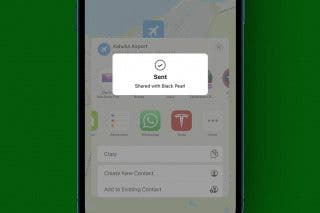




 Rachel Needell
Rachel Needell



