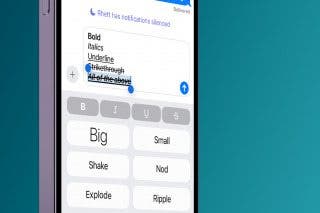How to Save to Files: iPhone Organization 101


Things to Know
- The Files app can store almost any file type, including notes, documents, photos, and videos.
- You can create folders within the Files app to keep all your data organized.
- The content in your Files app can be synced across devices via iCloud.
Saving items like notes, documents, and photos to the Files app on your iPhone can help you view and manage various content types in one place. We'll show you how to save files to your iPhone’s dedicated Files app and use it as a hub to view your content. The Files app can be synced via iCloud across all your App devices, which makes it especially efficient as a file management system!
How to Save Items to the Files App on Your iPhone
You can save a wide variety of files to the Files app. For more iPhone tips, check out our free Tip of the Day newsletter. For this example, I'll show you how to add a photo from the Photos app to the Files app:
- To save a file in the Files app, start by tapping the Share icon.
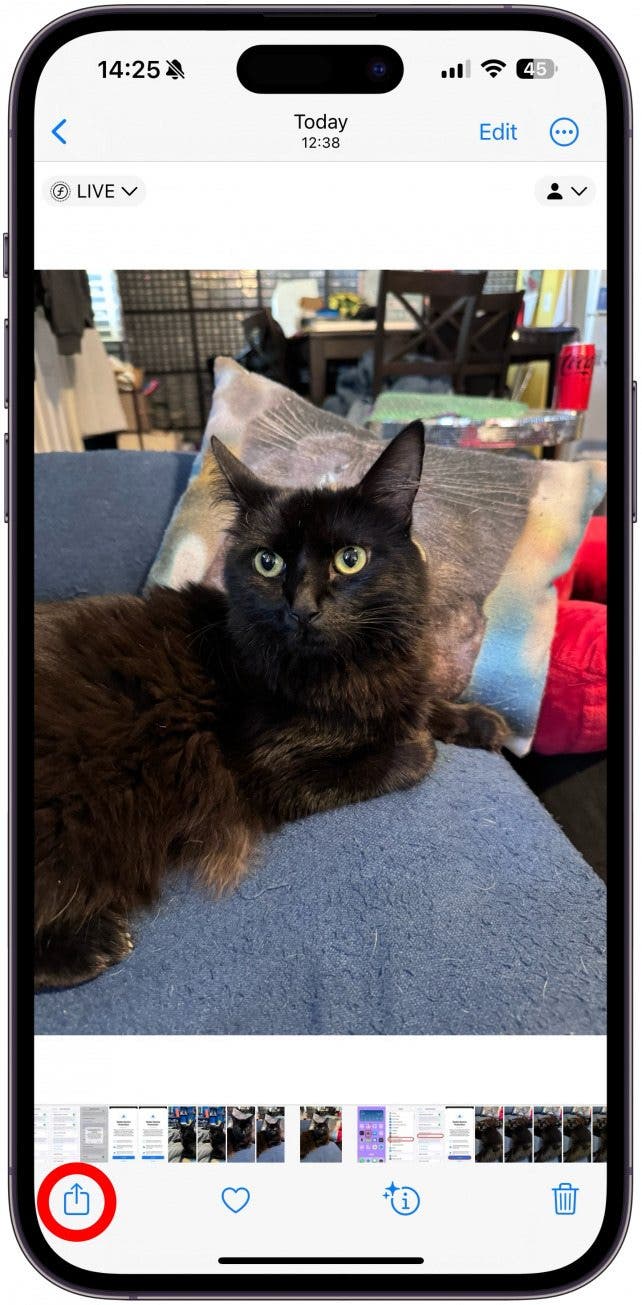
- Scroll down and tap Save to Files.
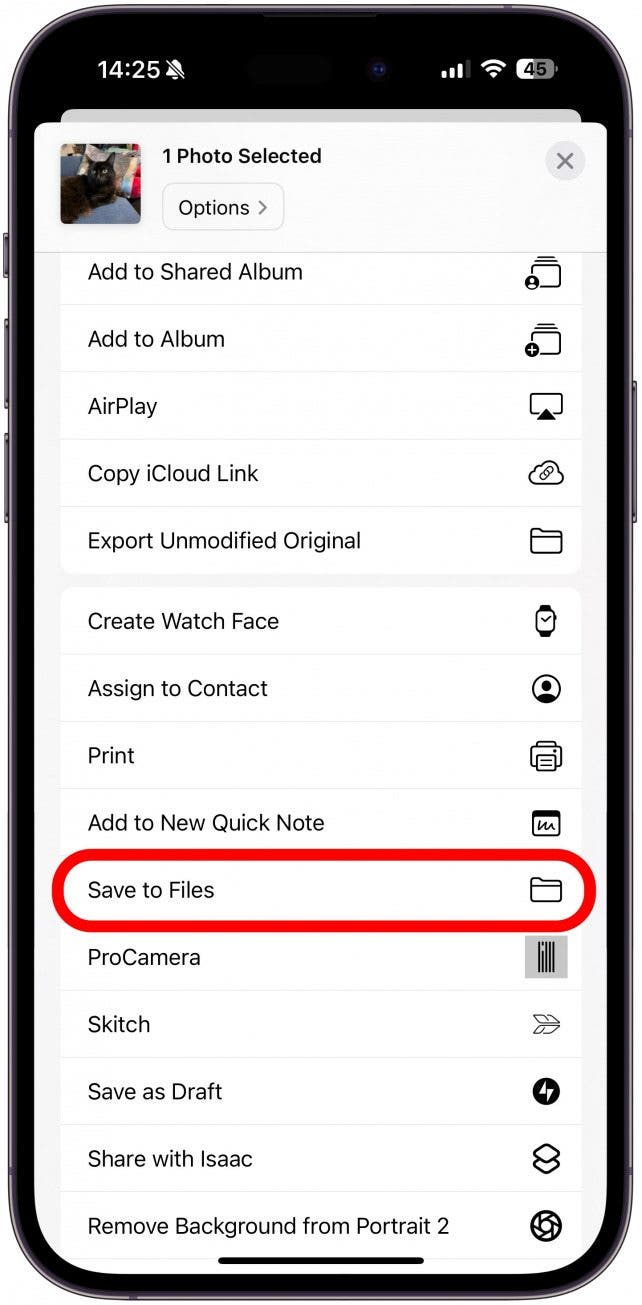
- If you tap Save here, your file will save in your main Files app iCloud Drive folder.
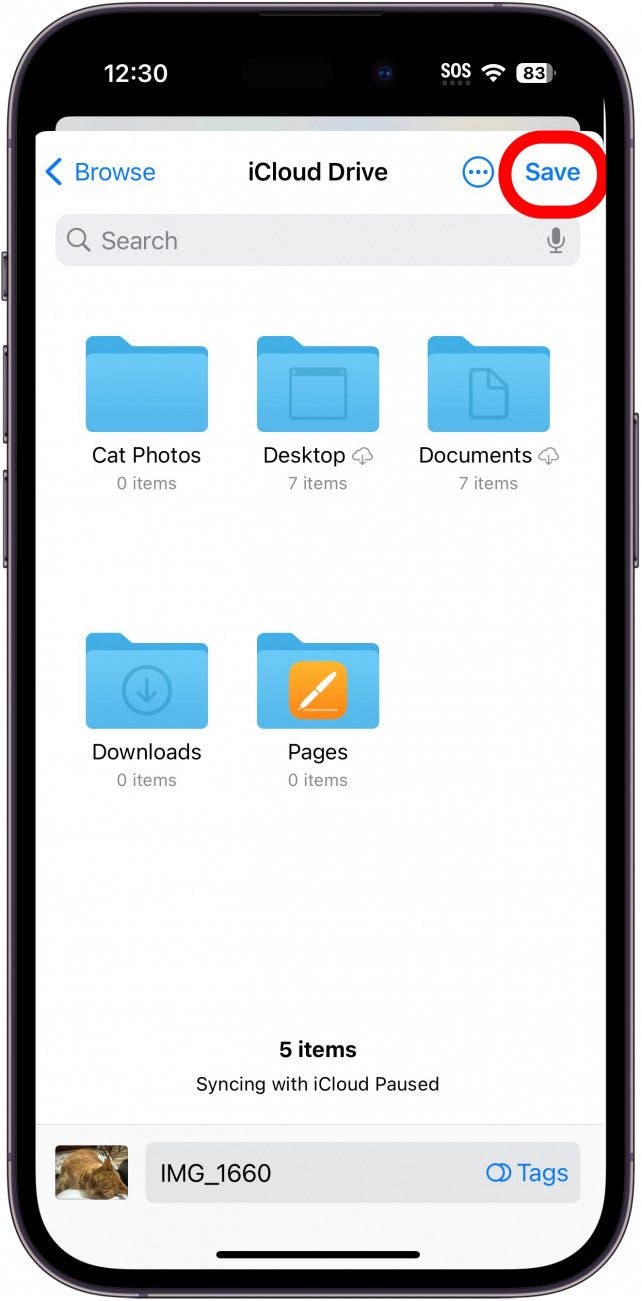
- To save the file to an existing folder in the Files app, tap the folder to open it, then tap Save.
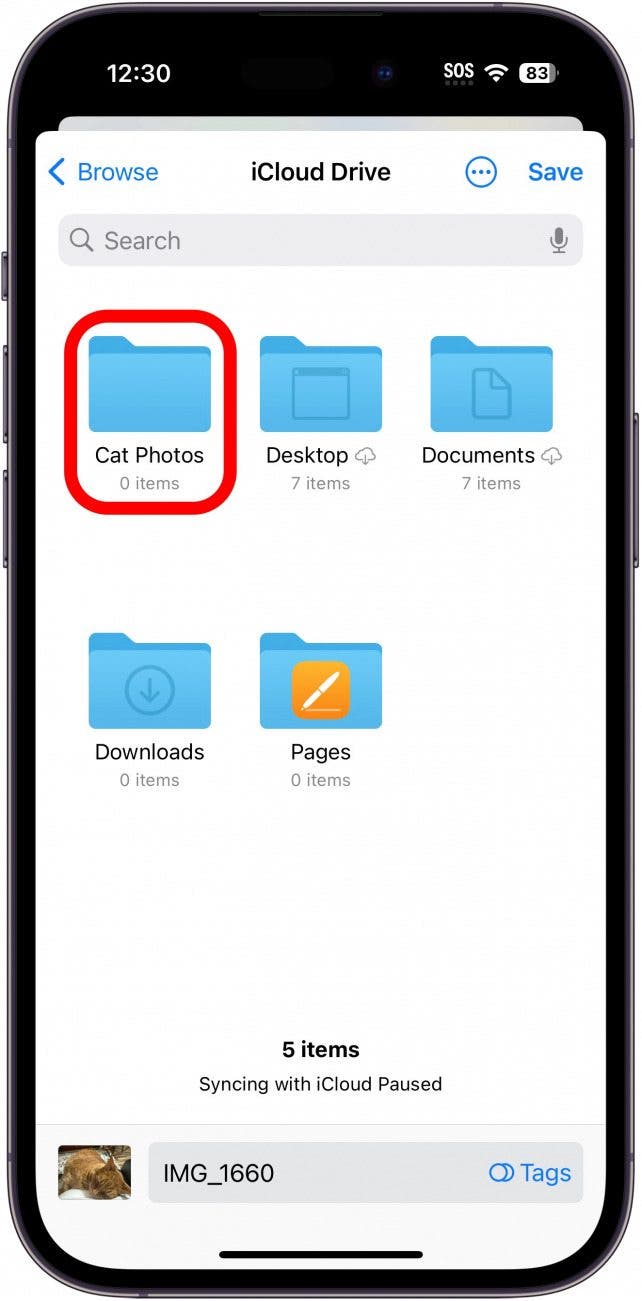
- If you want to save the item in a new folder, tap the More icon (three dots) and select New Folder.
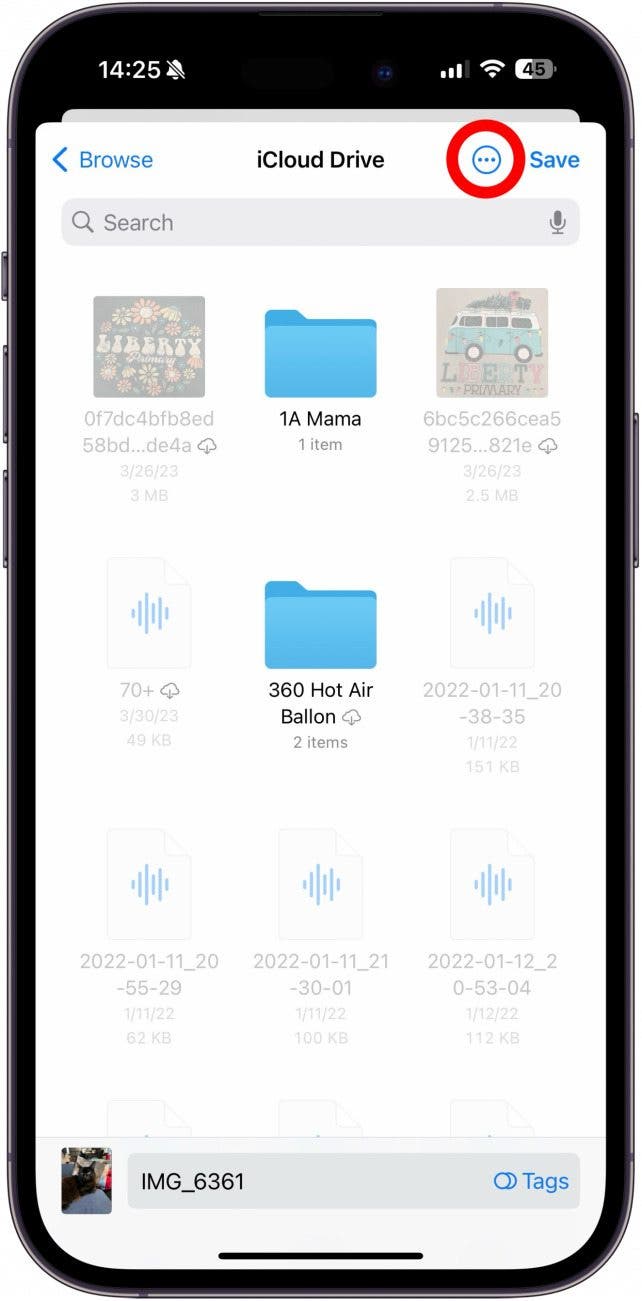
- Name the folder, then tap done.

- Tap Save in the top right corner.
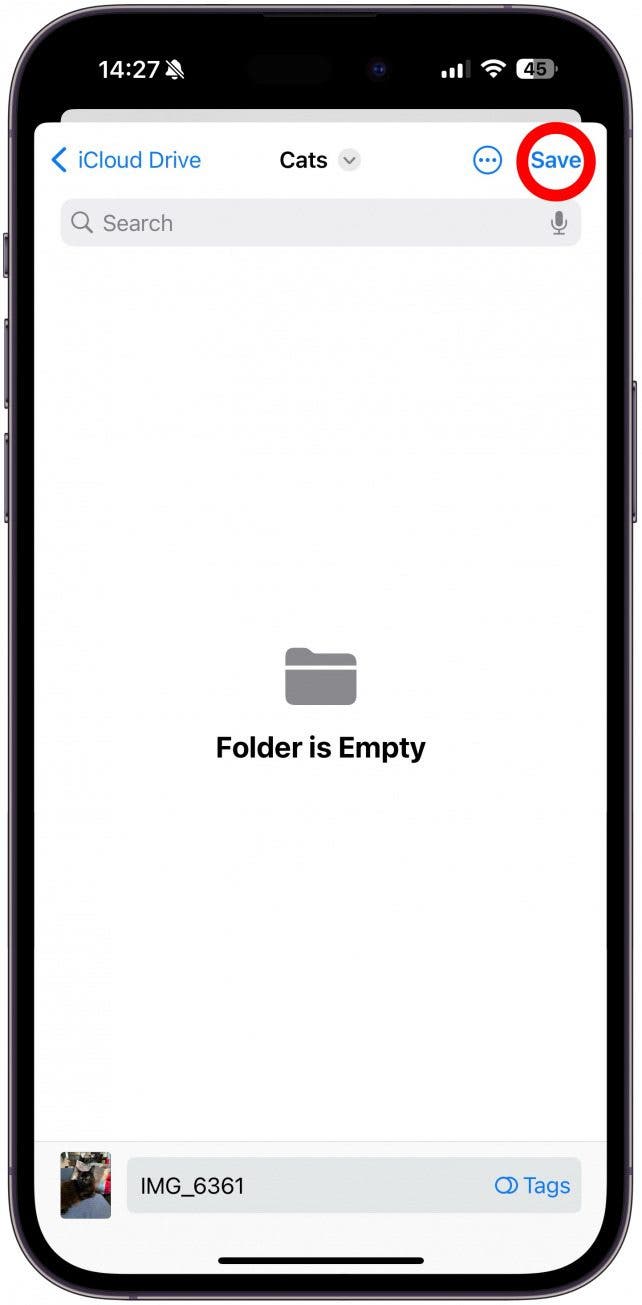
That's all there is to it! Now, if you open the Files app and navigate to the folder you just created, you can see the photo (or other file type) you saved there. Once you set up and sync your iCloud Drive, you’ll be able to access these files from any Apple device or even the browser of a non-Apple device.
FAQ
- How do I find downloads on iPhone? This is a bit tricky, because where a file is saved will depend on the file type. You can find downloaded photos and videos in the Photos app, while PDFs, Word documents, spreadsheets, and all other file types are saved in the Files app by default.
- How do I open files on my iPhone? To open a file from the Files app on your iPhone, open the File app, locate the file you want to view, and tap it to open it.
- How do I find files on my iPhone? If you don’t want to scroll through the Files app manually, you can tap the Browse tab, tap the search field at the top, then type the name of the file you're looking for.
Every day, we send useful tips with screenshots and step-by-step instructions to over 600,000 subscribers for free. You'll be surprised what your Apple devices can really do.

Hallei Halter
Hallei is a 2018 graduate of Maharishi University of Management with a BFA in Creative & Professional Writing. She's currently working on a novel about people using witchcraft to clean their houses.
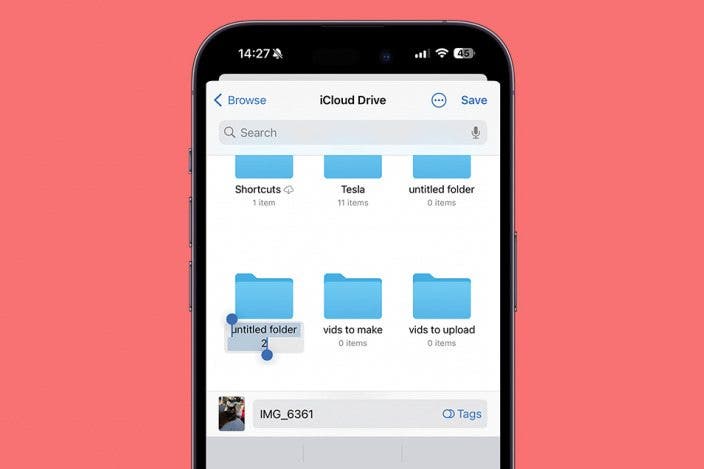

 Olena Kagui
Olena Kagui
 Amy Spitzfaden Both
Amy Spitzfaden Both
 Rhett Intriago
Rhett Intriago







 Rachel Needell
Rachel Needell