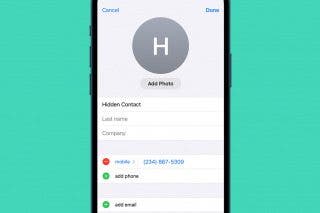How to Turn Off the Facebook Facial Recognition Feature on iPhone


Facebook recently announced a new facial recognition feature that informs account holders when their image appears in other people's photos and videos, then allows them to tag themselves. In addition, the feature warns Facebook users when their picture is used to open another account. While some Facebook users find the facial recognition feature innocuous, or even helpful, others prefer to steer clear of what they perceive as an invasion of privacy. For those of you who would like to turn off facial recognition on Facebook, read on to learn how to do so on your iPhone.
Related: How to Delete Privacy-Invading Facebook Apps on iPhone
How to Turn Off the Facebook Facial Recognition Feature on iPhone
This tip works with the Facebook app, not when you're logged into facebook.com.
- Open the Facebook app.
- Click the menu icon in the lower-right corner of your profile page.
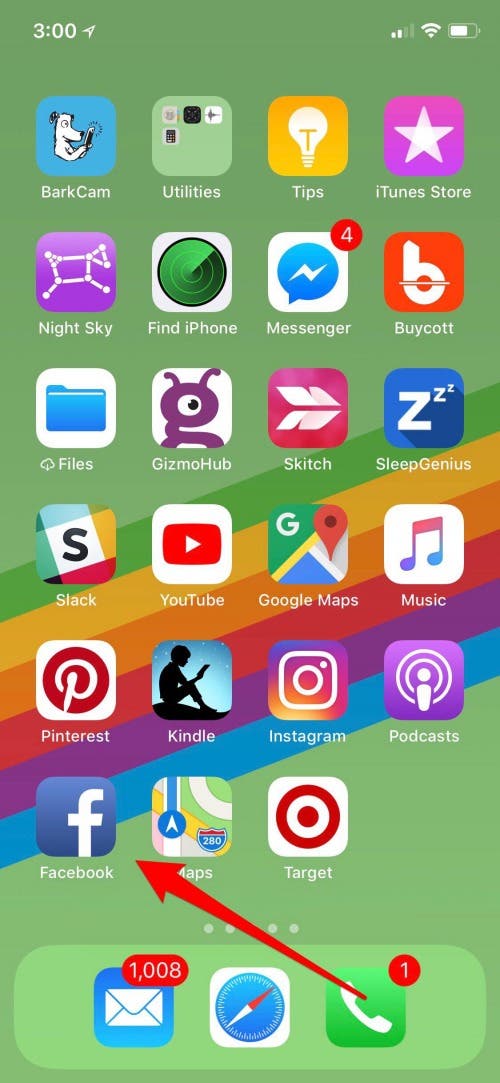
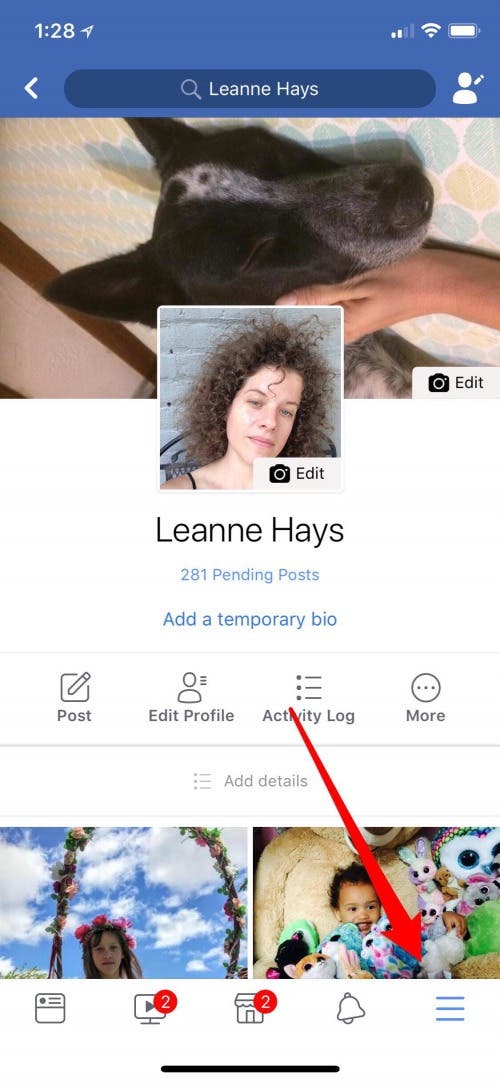
- Scroll down and tap on Settings & Privacy.
- Now tap on Account Settings.
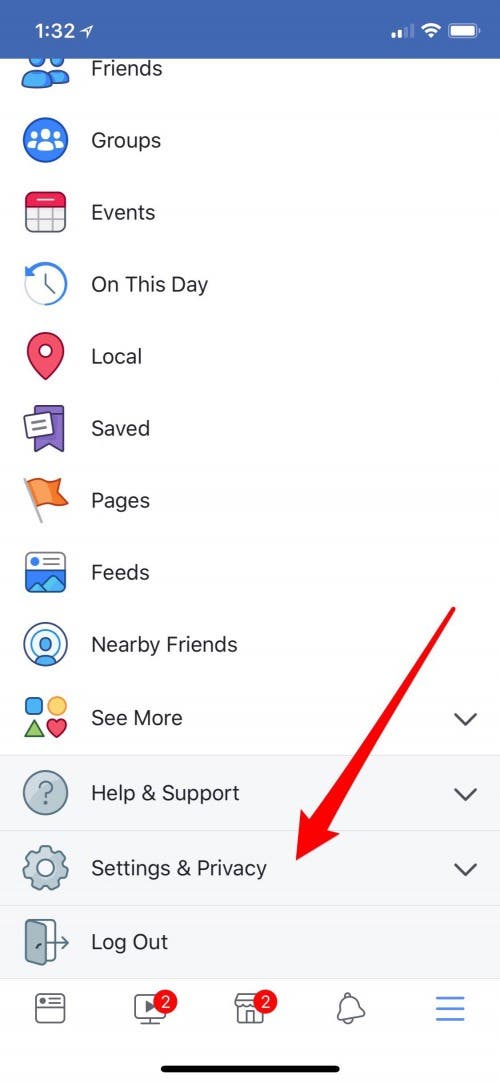
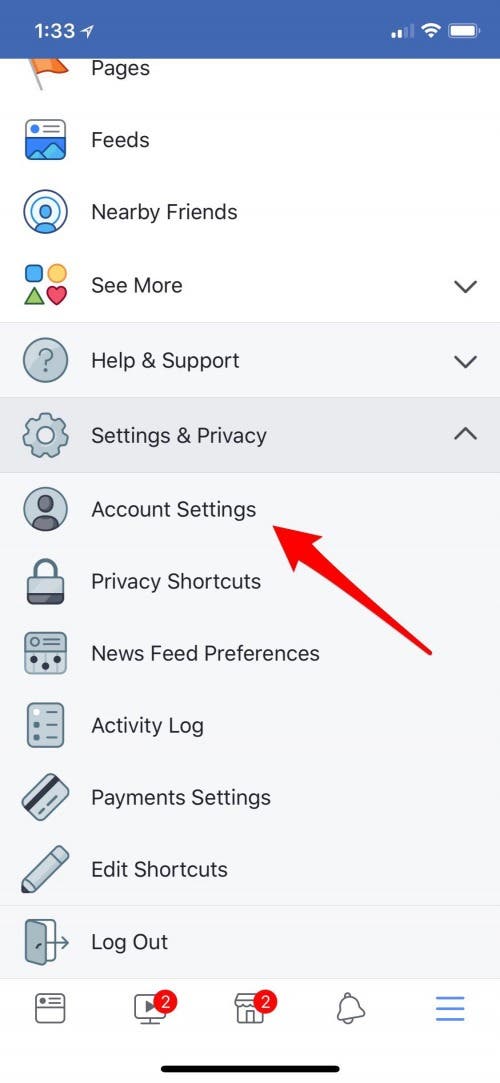
- Tap on Face Recognition.
- Tap on the arrow under Face Recognition.
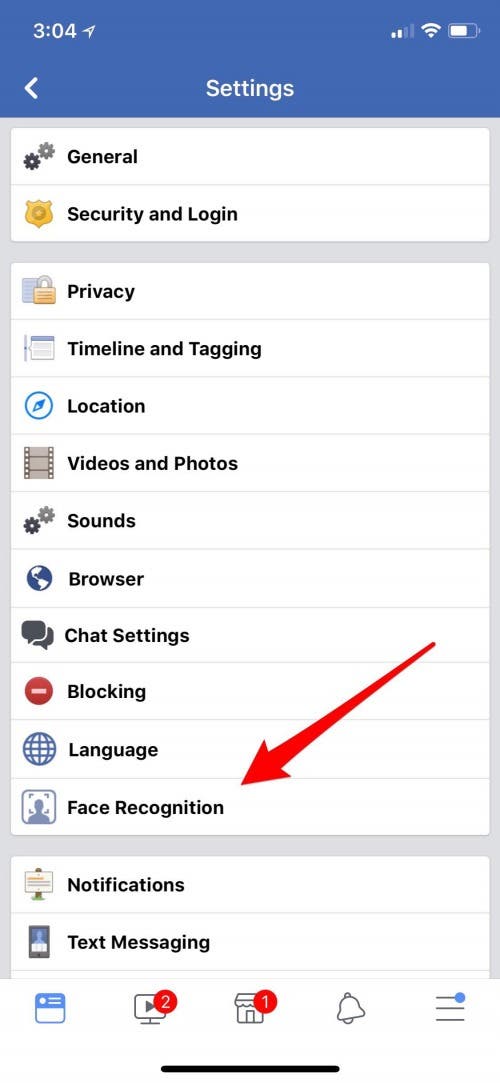

- Tap No.
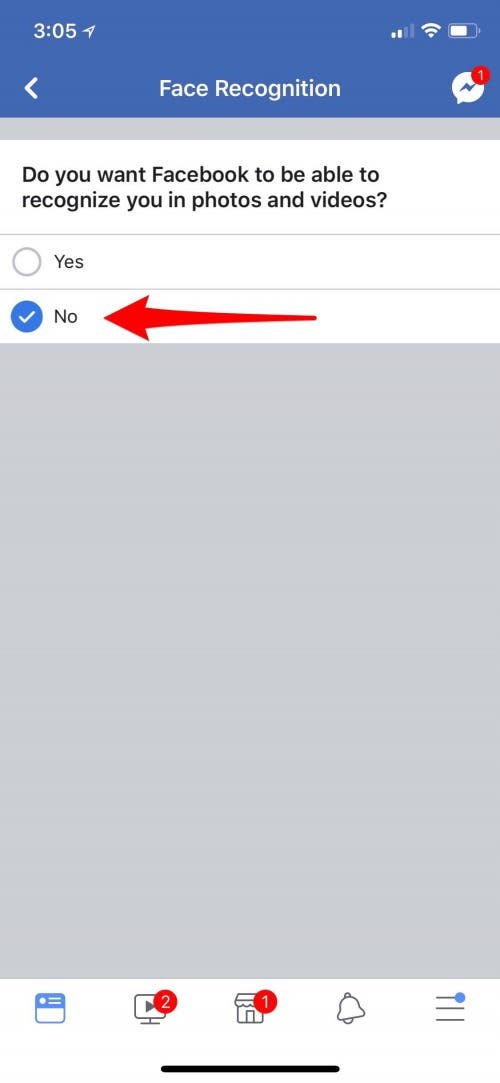
That's it!

Leanne Hays
Leanne Hays has over a dozen years of experience writing for online publications. As a Feature Writer for iPhone Life, she has authored hundreds of how-to, Apple news, and gear review articles, as well as a comprehensive Photos App guide. Leanne holds degrees in education and science and loves troubleshooting and repair. This combination makes her a perfect fit as manager of our Ask an Expert service, which helps iPhone Life Insiders with Apple hardware and software issues.
In off-work hours, Leanne is a mother of two, homesteader, audiobook fanatic, musician, and learning enthusiast.
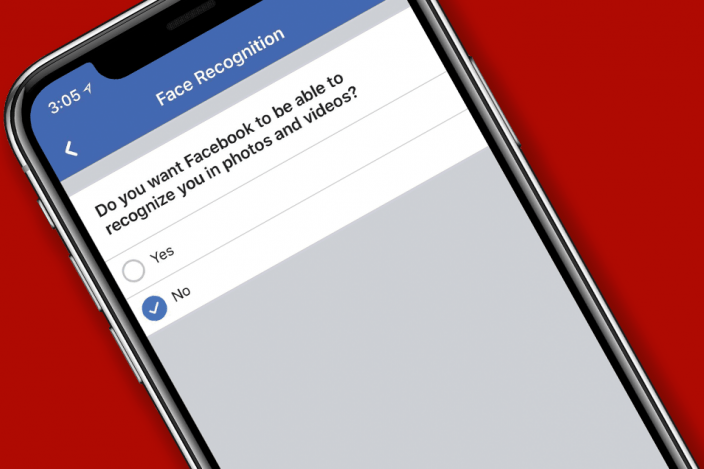

 Amy Spitzfaden Both
Amy Spitzfaden Both Leanne Hays
Leanne Hays
 Olena Kagui
Olena Kagui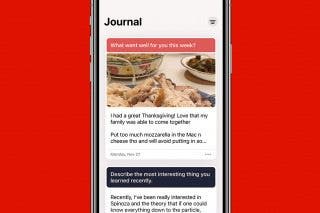
 Rachel Needell
Rachel Needell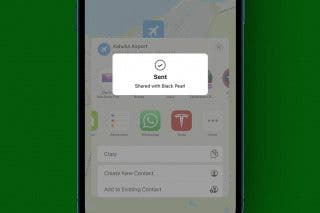

 Susan Misuraca
Susan Misuraca
 Rhett Intriago
Rhett Intriago