How to Turn iPad Off & On
Learn how to turn your iPad on and off with these basic steps.


One of the basics of using an iPad is knowing how to turn an iPad off and on. If you aren't able to turn on and off your iPad, you will have a hard time enjoying all of the features that your iPad offers. Also, turning your iPad on and off can help with troubleshooting since it's the first step in troubleshooting most iPad issues. Here are the basic steps to turning an iPad on and off.
Related Article: What iPad Do I Have? How to Identify Apple's iPad Models & Generations (2022 Update)
How to Turn iPad Off & On with the Home Button
If you have an iPad with a home button, the process is simple. Models include the regular iPads (generations 5-9), iPad mini 4, iPad mini (5th generation), iPad Air 2, iPad Air (3rd generation), iPad Pro 9.7-inch, iPad Pro 10.5-inch, and the iPad Pro 12.9-inch (1st and 2nd generations). For more device basics, check out our free Tip of the Day newsletter.
- Long press the top button of your iPad for approximately three seconds.
- The Slide to Power Off message will appear. Swipe the slider.
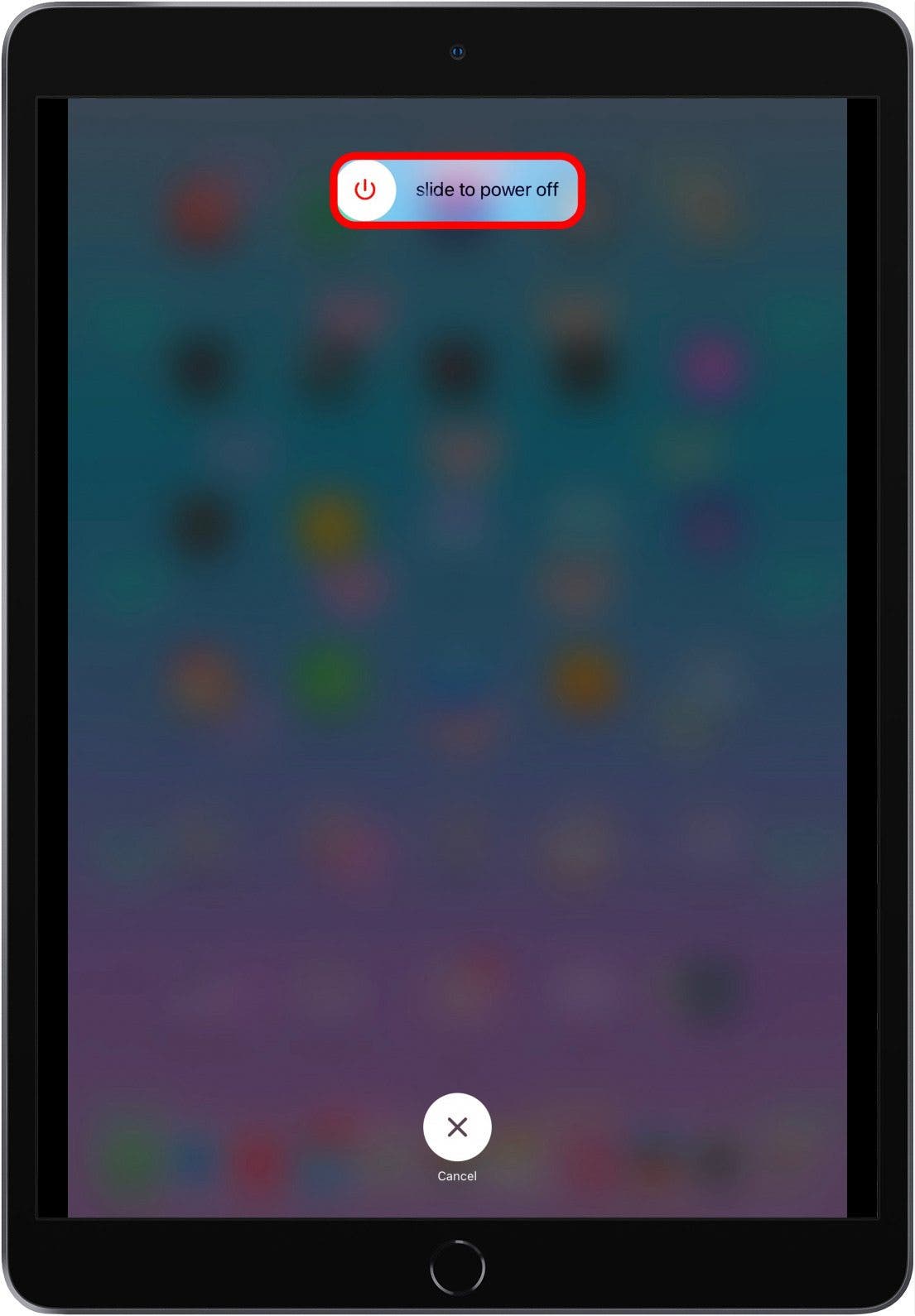
- Wait a few seconds for the iPad to shut down.
- To turn the iPad back on, hold the Power button again until the Apple logo appears.
How to Turn iPad Off & Back On without the Home Button
This method will work on iPads that either have Face ID or have Touch ID in the Top button instead of in the Home button. The location of the volume buttons will be different depending on the iPad model. Models include the iPad mini (6th generation), iPad Air, (4th and 5th generations), iPad Pro 11-inch (generations 1-3), and iPad Pro 12.9-inch (generations 3-5).
- Long press one of the volume buttons.
- While still pressing the volume button, long press the Top button.
- The Slide to Power Off message will appear. Swipe Slide to Power Off.
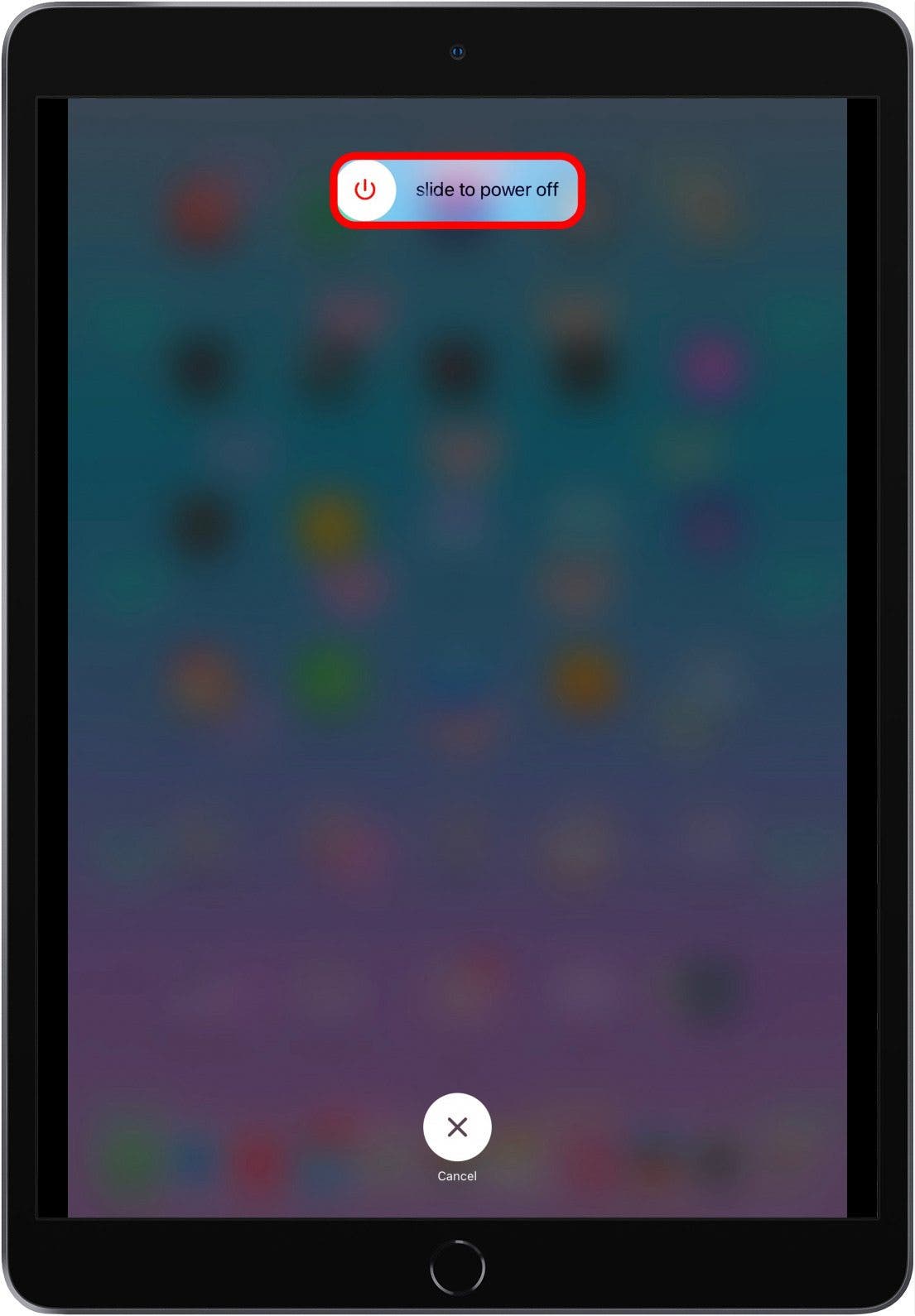
- Wait a few seconds for the iPad to shut down.
- Hold the Power button again to turn the iPad back on.
How to Turn iPad Off & On without Any Buttons
There is a way to turn your iPad on and off without using buttons. Here's how to do it.
- Open Settings.

- Tap General.
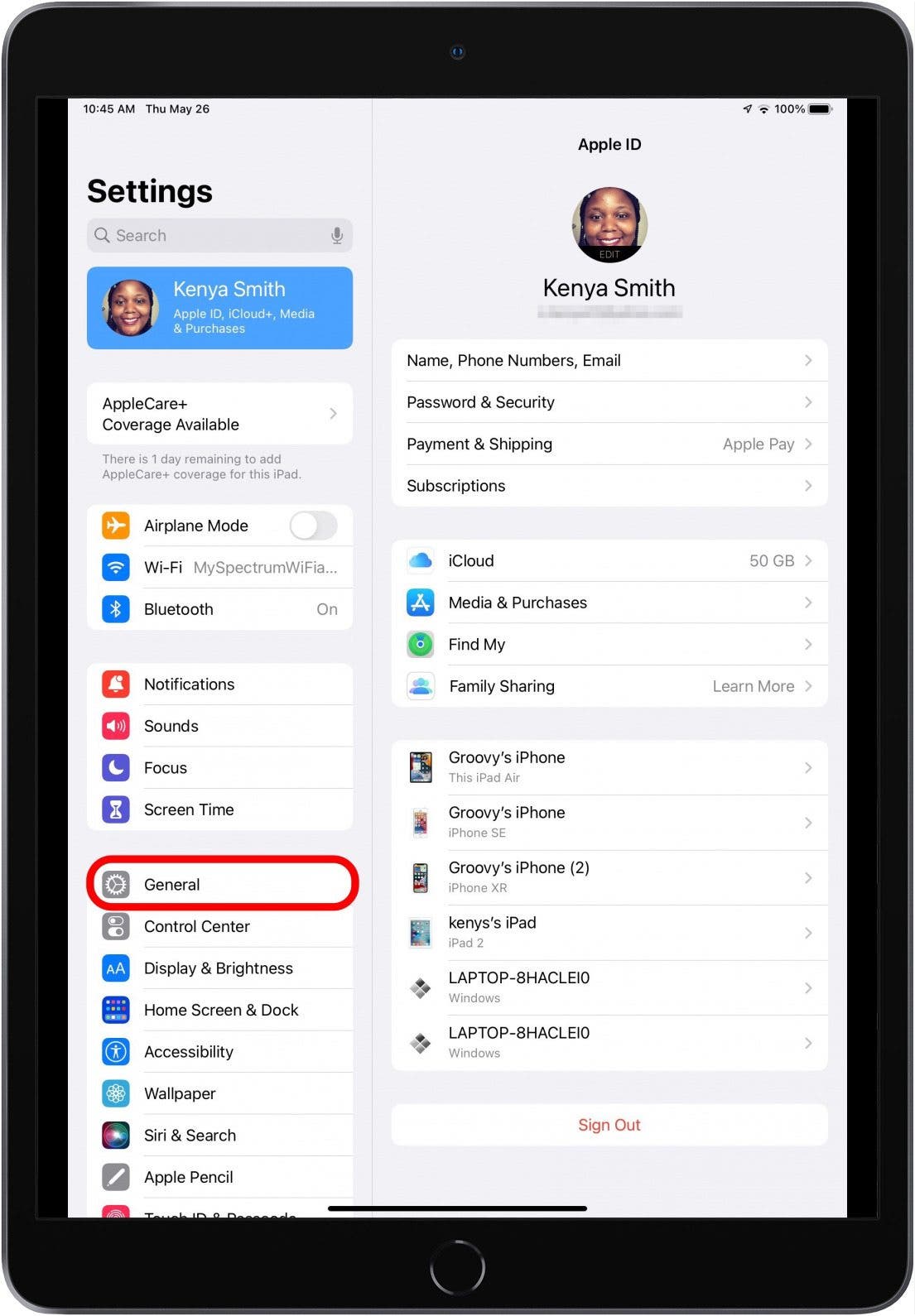
- Tap Shut Down.
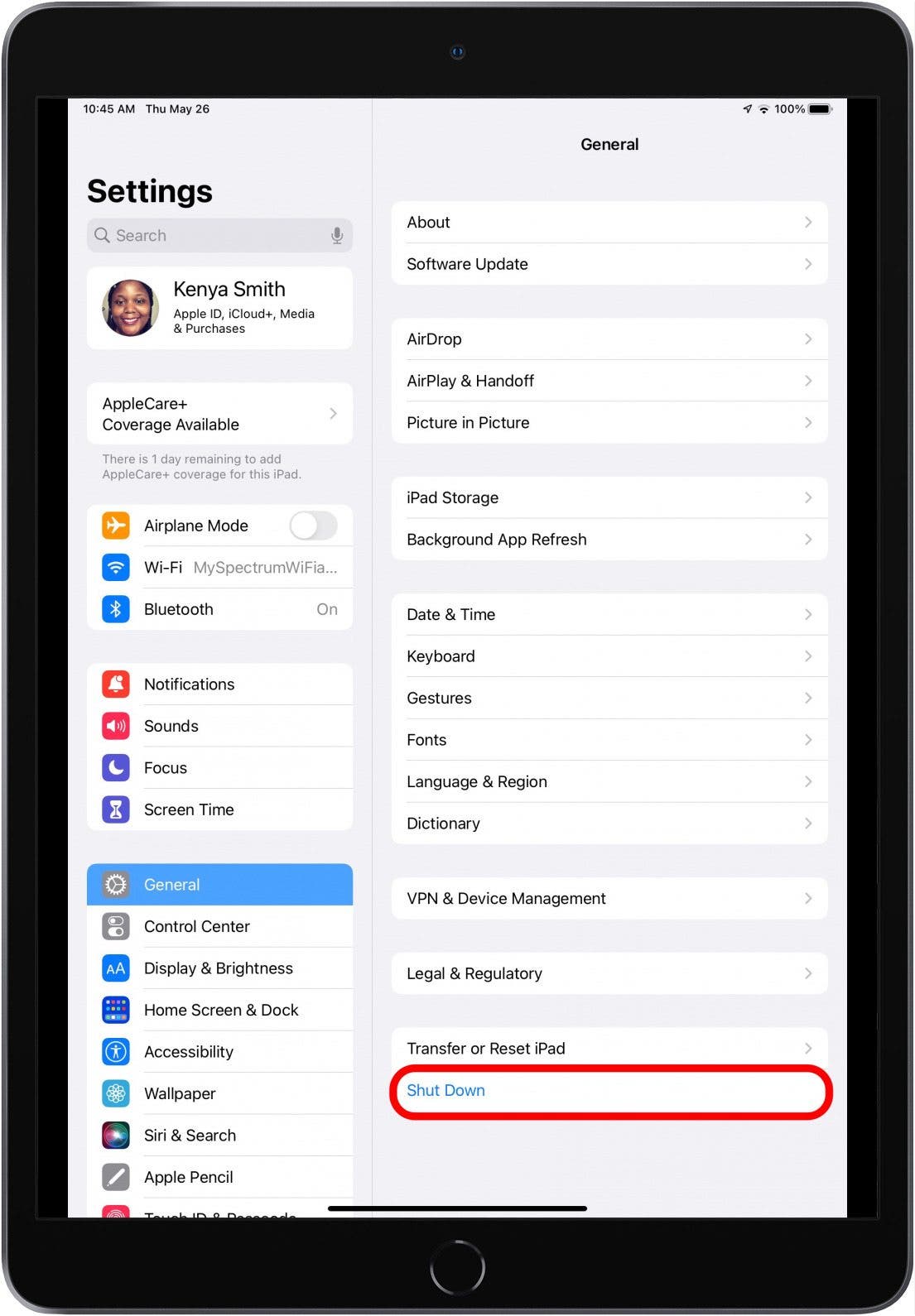



 Rhett Intriago
Rhett Intriago
 Amy Spitzfaden Both
Amy Spitzfaden Both



 Susan Misuraca
Susan Misuraca


 Olena Kagui
Olena Kagui
 Devala Rees
Devala Rees

 Leanne Hays
Leanne Hays

