How to Find My iPhone at Home


What to Know
- If you have "Hey Siri" enabled, you can use Siri to find your lost iPhone.
- You can also use the Find My app on another Apple device to locate your phone.
- The Find My website on iCloud can be used to ping your iPhone.
"Oh, great, where is my iPhone?" If you have a lost iPhone or iPad, the Find My app (formerly the Find My iPhone app) will help you locate your device whether you lost it at a friend’s house or at the bar (I did this once. Luckily, I was able to find my iPad when I returned.) But what if you need to use Find My iPhone in your house and can’t seem to find your device anywhere?
Can’t Find My iPhone in the House
Before you use this article about Apple's Find My app, you'll need to read how to set up Find My iPhone. Now, let's go over how to find your iPhone with Siri, with iCloud, or using the Find My app. You can find your lost device using an iPhone, iPad, or HomePod on the same Family Sharing plan as yours or that you've shared your location with. With any of these methods, your missing device will start pinging so you can locate it in your house.
Ask Siri Where Your iPhone Is
This is by far the easiest and fastest way to locate a lost iPhone in the house that is still within audio range. If you had your iPhone in your hands just a moment ago but now can't find it, just call out, "Hey, Siri, where are you?" Siri will reply, "I'm here." from within the couch cushions or wherever you misplaced your iPhone. If you still can't can't find your iPhone in the house, you can use Siri to ping your lost iPhone or iPad in your house, car, or somewhere else within hearing distance. You can also use your HomePod to find your missing iPhone or iPad using this technique. For more great Find My tutorials, check out our free Tip of the Day. Now, here's how to find your iPhone at home:
- Say, "Hey Siri, find my iPhone" or, "Hey Siri, find my iPad."
- If you have more than one iPad or iPhone signed in to the same Apple ID, choose the missing device from the menu Siri offers.
- Siri will notify you that it's started to ping your missing iPhone or iPad.
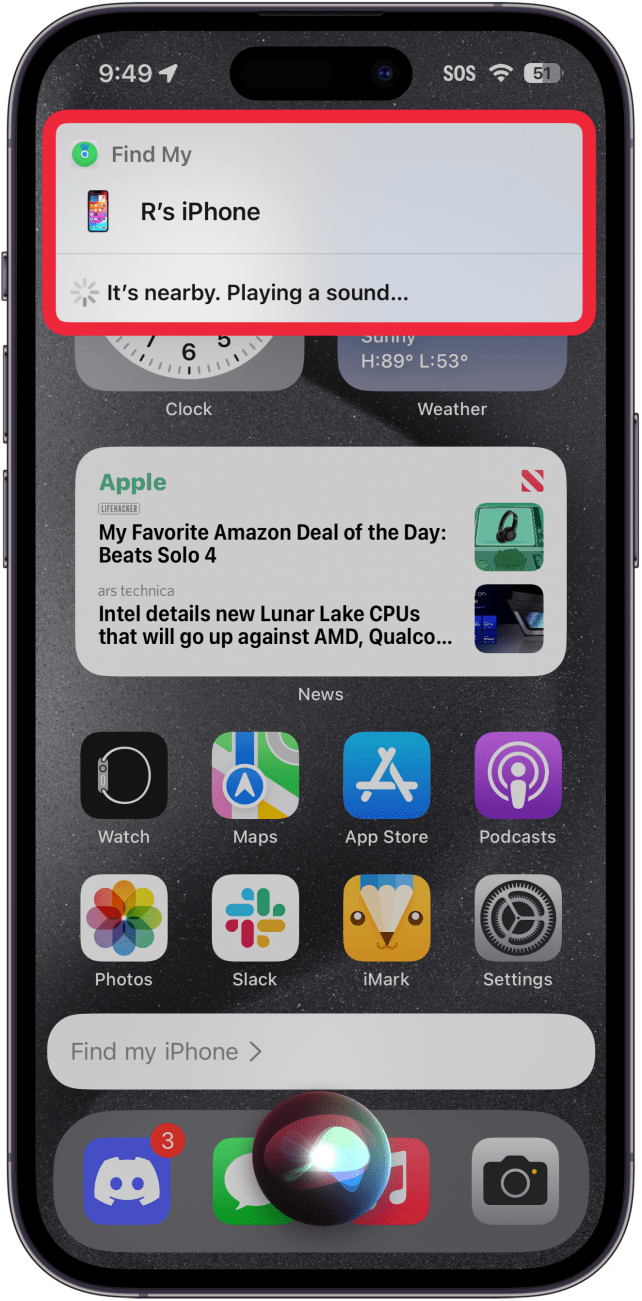
- Follow the ping to your missing iPhone or iPad, then tap OK once you've found it.
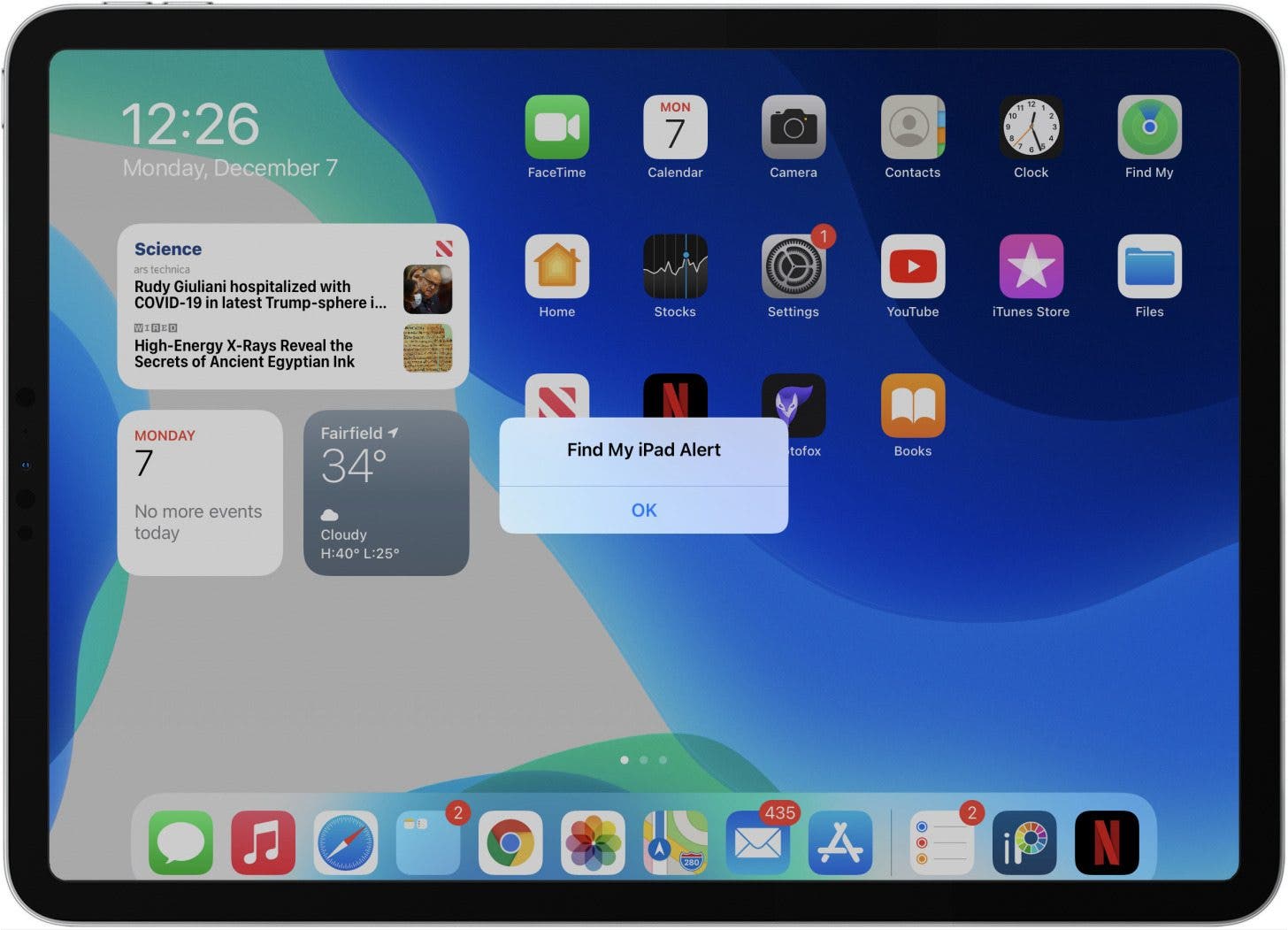
This will work even if you lost your iPhone in the house and it is on silent. If you don't have Siri enabled, you can use Find My or iCloud to play the pinging sound instead.
How to Find My iPhone from Another Device
In addition to using the Find My app to find your own missing device, you can also use Find My iPhone for a friend to help locate their lost device!
- On another device signed into your Apple ID (or a family member's iPhone that is sharing location with you), open the Find My app.
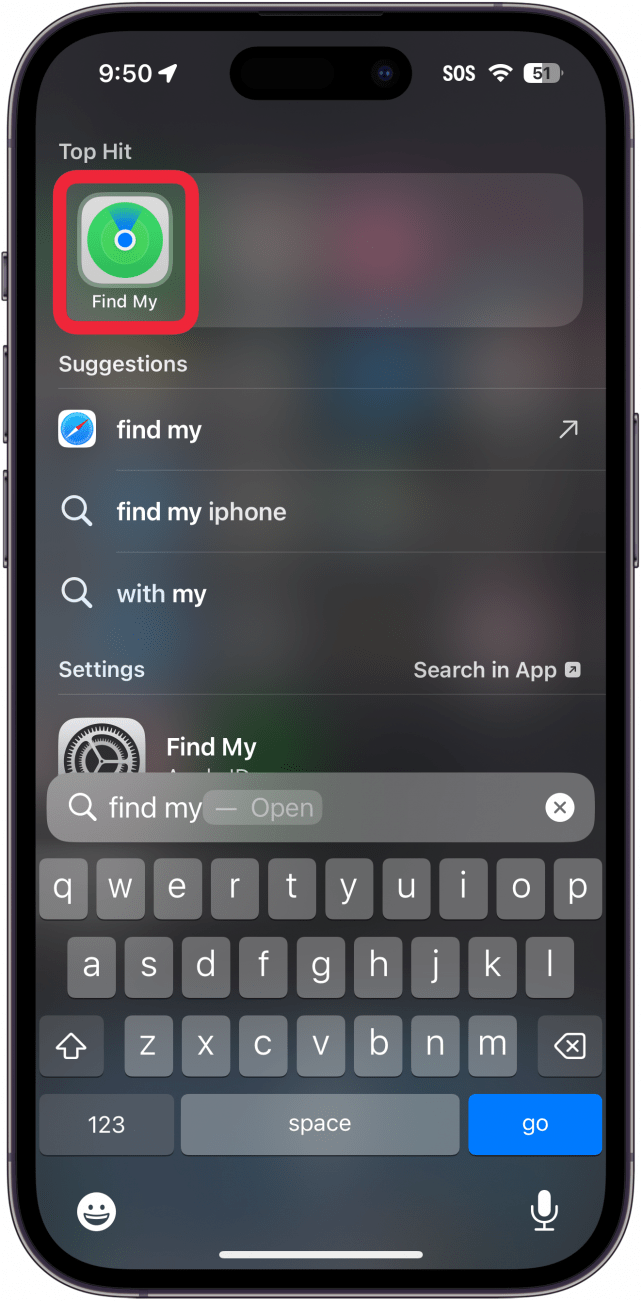
- Tap the missing iPhone, iPad, or other Apple device in the Devices tab.
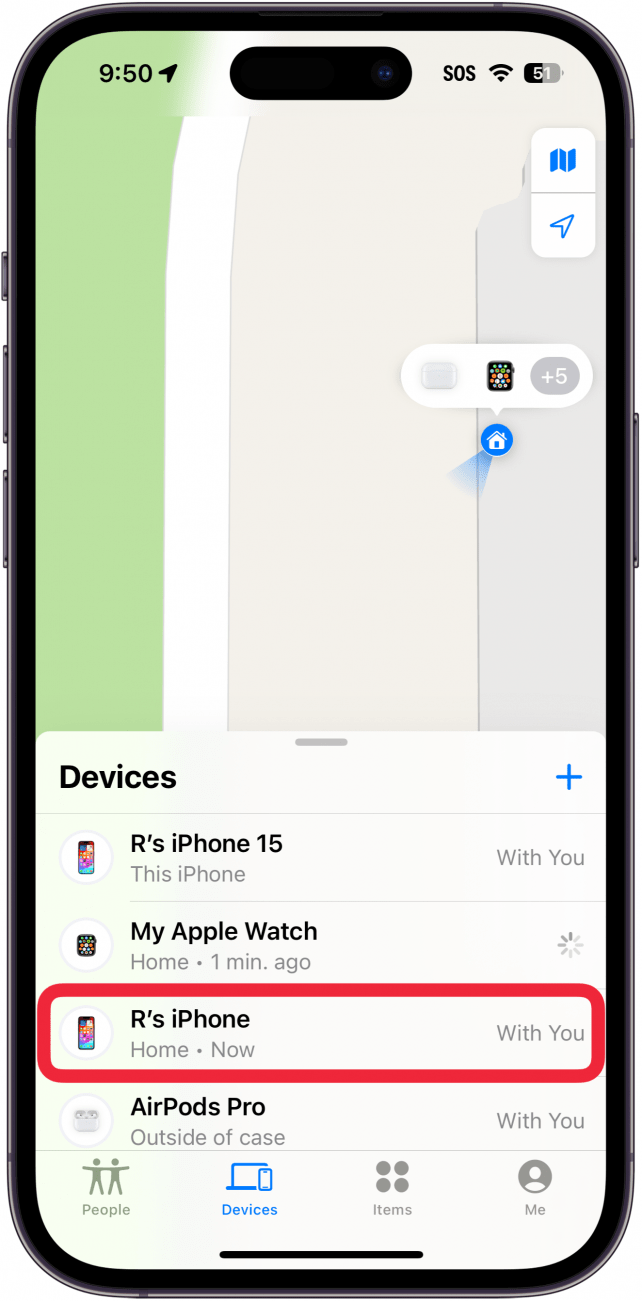
- Tap Play Sound.
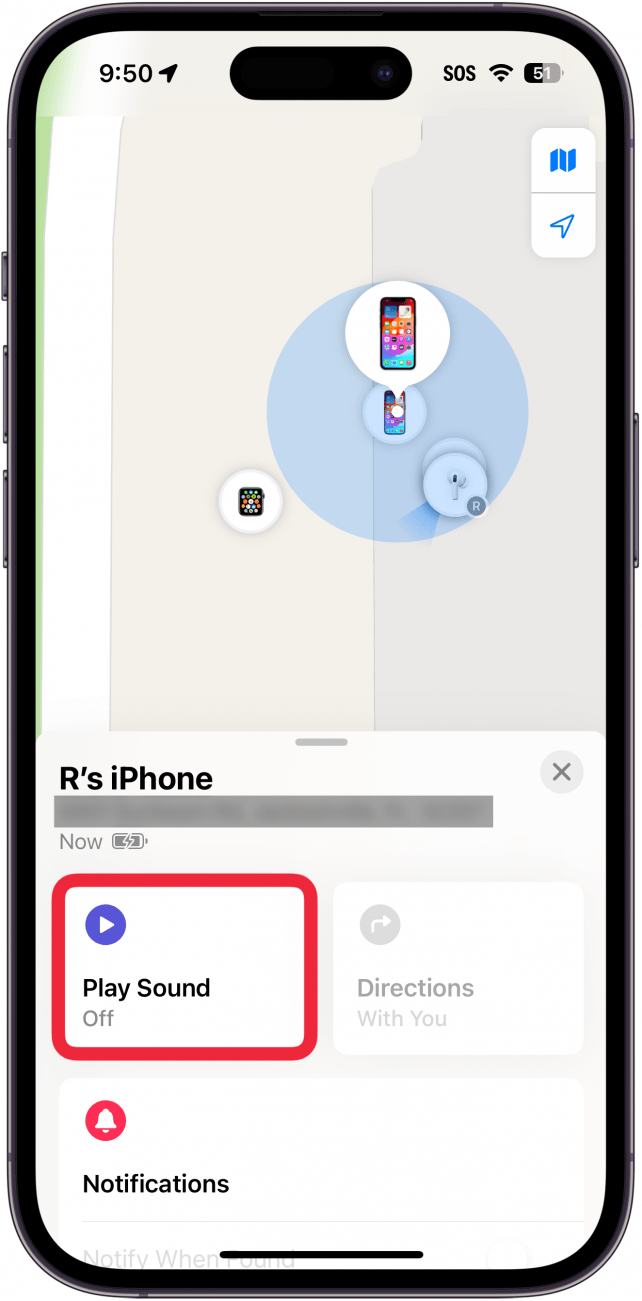
That's how to use Find My iPhone to ping your device. If you don't have access to another iPhone or iPad, you can still ping it from the iCloud website.
How to Use iCloud to Find Your Missing Device
- Open a web browser and go to icloud.com/find.
- Log in using your Apple ID and password.
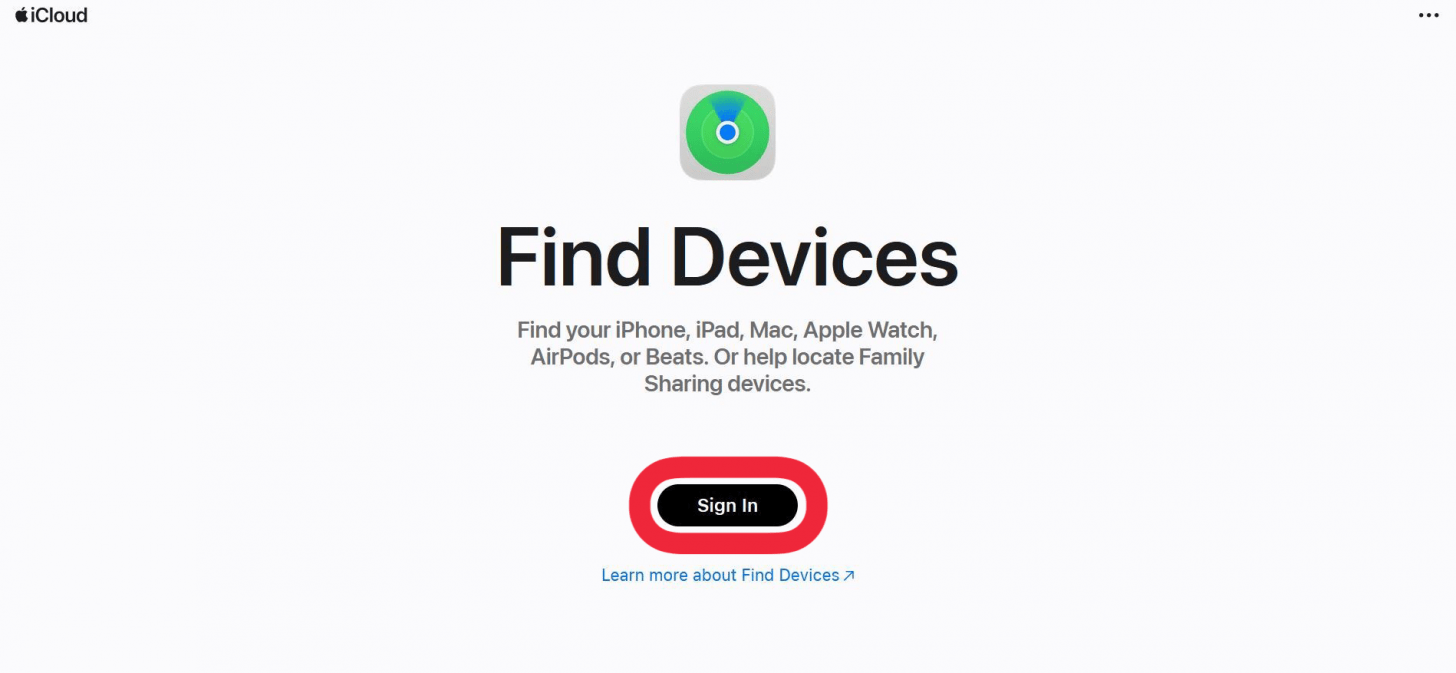
- Click the devices list to expand it, if it is not already expanded.
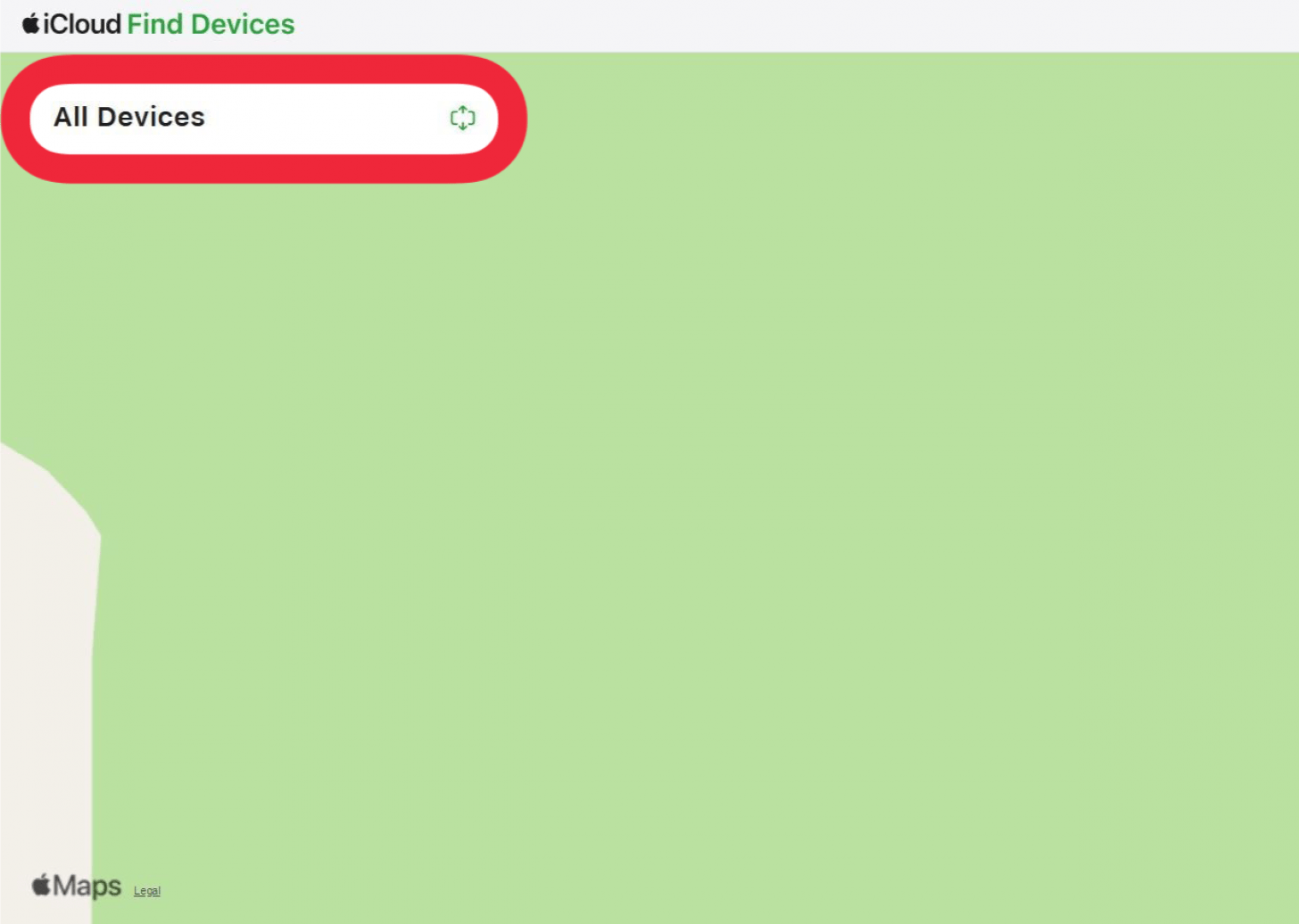
- Select your iPhone.

- Click Play Sound.
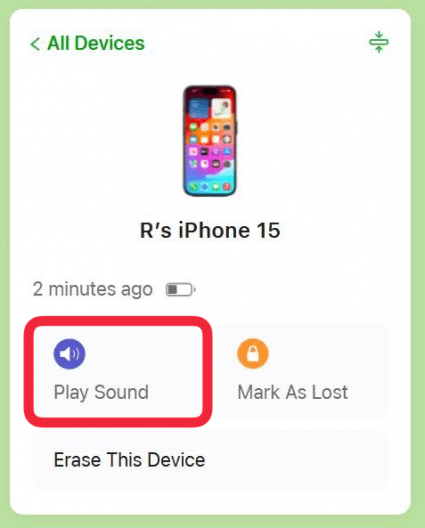
These are all the ways to use Find My iPhone to ping your lost device. You can also make sure you never forget your phone again with the Apple Watch and Notify When Left Behind alerts.
FAQ
- Can I use my Apple Watch to find my phone? Yes, the Apple Watch has a feature built in that allows you to ping your iPhone. This will cause your iPhone to play a loud sound, whether it is on silent or not. Find out how to ping your iPhone from the Apple Watch.
- Can you ping a dead iPhone? While you can't ping a dead or turned-off iPhone by having it play a sound, you can use the Find My app to find the device. Check out our article on how to find a lost iPhone that is turned off for more details.
- How does Lost mode work on iPhone? The iPhone's Lost mode essentially allows you to lock down your device to prevent anyone else from being able to access it even if they know the passcode. It also displays a message on the Lock Screen to let others know that the device is lost with your contact information. This way, if someone finds your lost iPhone, they will be unable to get into your phone but can still reach out to you to return the device.

Conner Carey
Conner Carey's writing can be found at conpoet.com. She is currently writing a book, creating lots of content, and writing poetry via @conpoet on Instagram. She lives in an RV full-time with her mom, Jan and dog, Jodi as they slow-travel around the country.


 Olena Kagui
Olena Kagui
 Rhett Intriago
Rhett Intriago


 Rachel Needell
Rachel Needell

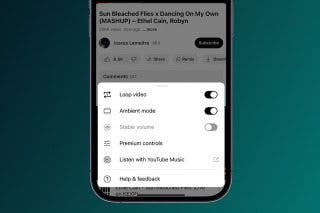


 Susan Misuraca
Susan Misuraca

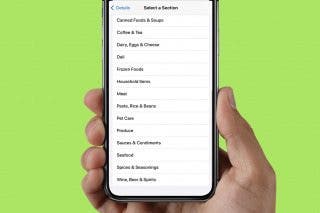
 Amy Spitzfaden Both
Amy Spitzfaden Both

 Cullen Thomas
Cullen Thomas
 Leanne Hays
Leanne Hays