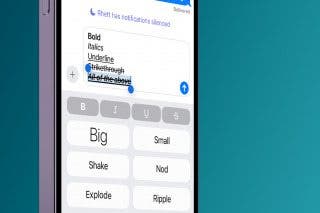How to Redeem an Apple Gift Card & Use It for Family Sharing


What to Know
- You can redeem Apple gift cards in the App Store app.
- If you want to redeem an Apple gift card on a child's account, you'll need to use your child's iPhone or iPad.
- You can check the balance left on a gift card by going into the App Store and tapping your profile icon.
If you're interested in learning how to add an Apple gift card to your Apple account or to a family member's account, you've come to the right place. We'll cover the Ask to Buy feature, how to use an Apple gift card with Family Sharing, and how to redeem Apple gift cards for different family members, including how to add an Apple gift card to a child account.
How to Redeem an Apple Gift Card to a Family Sharing Account
If you are the family organizer, you're charged for every purchase made by members of your Family Group; it's all billed to whichever credit card you assigned to your Apple ID when you set up your Family Sharing account. Applying a gift card to your own Apple ID means that purchases made by other members of the Family Group will still be charged to your credit card, but any purchases you make while logged into your Apple ID will be charged to the gift card, including shared family subscriptions such as Apple Music or iCloud storage. This method requires some bookkeeping on your part, as you'll want to keep track of how much money you still have on the gift card vs. how much each family member is spending via Family Sharing. Now, here's how to redeem an Apple gift card on your Family Sharing account on your iPhone or iPad:
- Open the App Store.

- Tap your profile icon in the upper right corner.

- Tap Redeem Gift Card or Code.

- Tap Use Camera or Enter Code Manually. Using the camera allows you to scan the code with your camera, and entering manually means you will have to type the code.

- If you opted to enter the code manually, type it in, and then tap Redeem.
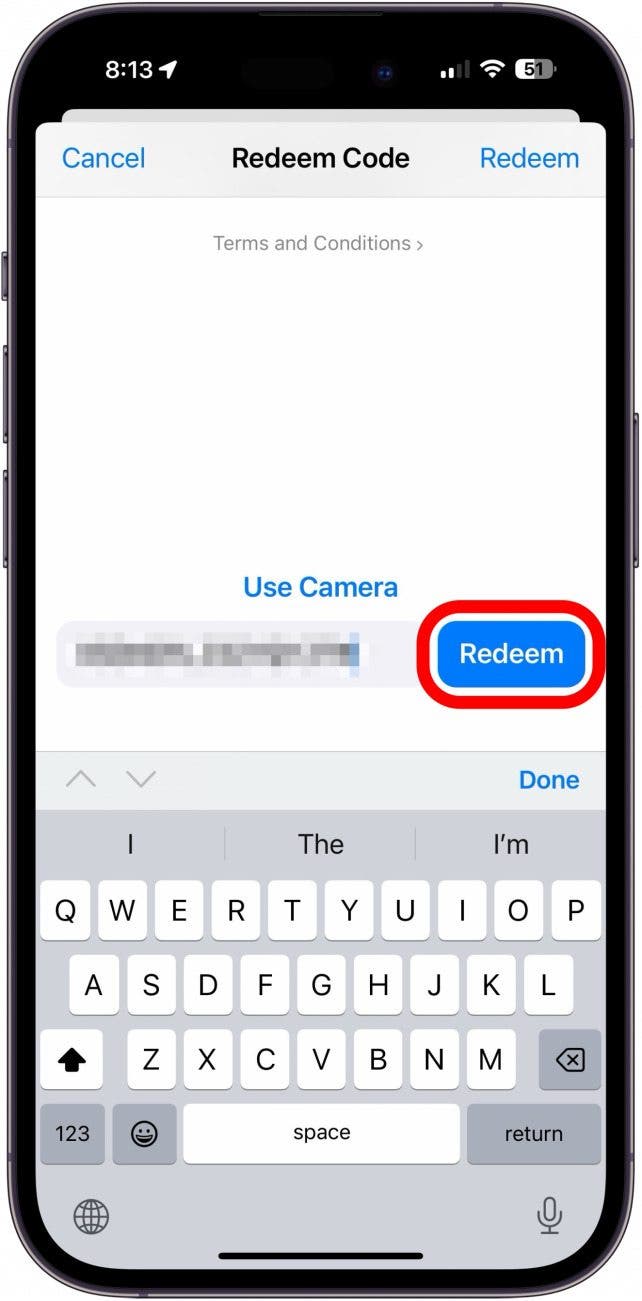
- After redeeming your card, an updated balance will appear. Tap Redeem Another Code if you have another card.

- When you are done, you can tap Shop App Store or Shop Apple Store Online.

- Alternatively, you can tap the close icon in the upper right.

Once you redeem your Apple gift card, all of your purchases will be applied to the gift card until it is depleted. After that, your credit card will be charged for any additional purchases. For more tips and tricks for managing your Apple ID, check out our free Tip of the Day newsletter.
Redeem an Apple Gift Card on Your Child's iPhone
You might prefer to add the Apple gift card to your child's account or that of another family member, rather than letting them spend the equivalent amount from the credit card associated with your Apple ID. If you add an Apple gift card to a child's account, you can still use the Ask to Buy feature to approve their purchases.
Since the card is applied to their Apple ID and not the Family Sharing group, the cost of their purchases will come off of their gift card until it's depleted. If you have your child's iPhone handy, you can log into their Apple ID on their device and add the gift card to their account following the steps in the previous section. You could also just add the gift card to your own account balance and transfer Apple Cash in the amount of the gift card to your child or family member instead, since Apple Cash Family can be used to make purchases from the App Store, the iTunes Store, and Books.
Related: How to Access & Download Shared Purchases in Family Sharing
How to Check Apple Gift Card Balance
You can check your Apple gift card balance at any time. This comes in handy if you want to cut back on your kid's purchasing power using Ask to Buy before the gift card is depleted and your credit card starts getting charged. To check the Apple gift card balance for your account, your Family Sharing account, or the account of your child or another family member, follow these steps:
- Open the App Store app.

- Tap on the Apple ID icon at the top of the screen.

- If the Apple ID in question has an Apple gift card balance, it will appear underneath their Apple ID.

Now you know how to redeem an Apple gift card on your child's account and how to check the iTunes card balance. I hope this information helps you keep everyone's gift cards in order with a bit less confusion and a lot more fun!
FAQ
- Why can't I use my Apple gift card with family sharing? When redeeming an Apple gift card, it is redeemed only for your account. This is true both for the family organizer and for family members. This helps to avoid accidentally charging a purchase to the organizer's credit or debit card.
- Can I transfer Apple gift card to another account? Once a gift card has been redeemed, you cannot transfer the balance to another account. Some users have reported success in contacting Apple Support and having the balance returned to the original gift card. You would need to still have access to the gift card code in that case. If Apple returns the balance to the gift card, it can then be redeemed on another account.

Leanne Hays
Leanne Hays has over a dozen years of experience writing for online publications. As a Feature Writer for iPhone Life, she has authored hundreds of how-to, Apple news, and gear review articles, as well as a comprehensive Photos App guide. Leanne holds degrees in education and science and loves troubleshooting and repair. This combination makes her a perfect fit as manager of our Ask an Expert service, which helps iPhone Life Insiders with Apple hardware and software issues.
In off-work hours, Leanne is a mother of two, homesteader, audiobook fanatic, musician, and learning enthusiast.


 Olena Kagui
Olena Kagui
 Rhett Intriago
Rhett Intriago
 Rachel Needell
Rachel Needell
 Amy Spitzfaden Both
Amy Spitzfaden Both

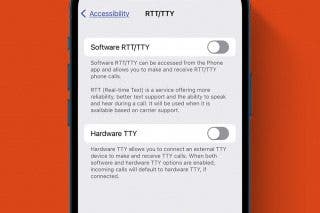
 Leanne Hays
Leanne Hays
 Susan Misuraca
Susan Misuraca



 Devala Rees
Devala Rees