Review: Philips Hue Play Smart Lighting


Due to its early establishment in the consumer autonomous lighting space, the Philips Hue brand has been one of the most successful and prolific in the home automation market. The Philips Hue Play product line intends to elevate their capabilities beyond simply turning lights on and off by augmenting the home entertainment experience. Are these expensive enhancements worth the aesthetic response they elicit when activated? Read on to find out.
Philips currently offers several products in the Hue Play line. The most recent additions are a robust multicolor light strip appropriately named the Philips Hue Play Gradient Lightstrip ($199). Available in three different sizes depending on the screen size of your television, the gradient strip attaches to the rear of your television set via adhesive mounts included in the lightstrip package. Unlike Hue's standard lightstrips, the Play Gradient variant is a thick and rubbery, almost snake-like beast that is designed to withstand many hours of multicolor bright light responses. It took me about 20 minutes to measure, mount, and thread the lightstrip on the back of my TV just right so that it was well hidden once the TV was properly wall-mounted. If you intend to do the same, I advise that the wall behind the TV has a four-plug power plate to accommodate the additional electrical components. It will also take some effort along with Velcro straps or tape to hide the rather large lightstrip power brick behind the TV.

Once installed, the lightstrip connects to the rest of the Hue network via the required and separately purchased Hue Bridge ($59.99). This control unit is available separately or comes bundled in a couple of different Hue Starter Kits. Since my home was already outfitted with several Hue electrical products, I was able to use my existing Bridge to easily connect the Gradient Lightstrip via the free Philips Hue iOS app. Once connected and categorized in the Hue app, the lightstrip's color and brightness can be manipulated via the app's color wheel representation and brightness slider bar. By itself, this rear TV-mounted lightstrip is an expensive and rather unexciting attachment. If all you wanted was a way to augment the outline of your TV, you could spend less than half the cost of the Play Gradient variant for Philips' standard lightstrips. But the Gradient Lightstrip was designed to be a much more dynamic, high-powered interactive fixture. In order to take full advantage of what the lightstrip is capable of, it needs to take its lighting commands from the Hue Play HDMI Sync Box ($229.99).

On the surface, the Sync Box looks like an expensive four-port HDMI cable switching box. While it does indeed serve that purpose, the real magic that this black box delivers is the ability to identify the color gradients being emitted by the source signal and sending those gradient values in real-time to the gradient lighting defined in the separate free Hue Sync app. The app can control all aspects of the Sync Box, from turning it on and setting the HDMI input to automatically configuring it to activate lighting whenever a input signal is detected to setting the brightness and intensity of lighting configured in the zoned entertainment environment. I understand the need to create a standalone app for the Sync box, but it still would have been more convenient to include its features in the base Hue app, similar to the way Elgato maintains its Eve for HomeKit home automation app.

So after spending nearly five hundred dollars and a couple of hours meticulously installing and configuring the Hue Play setup, is the augmented entertainment lighting experience with the money and time? Honestly, I was rather skeptical at first given that it's just a fancy light. But after firing up an high-octane action movie on my Apple TV and setting the Hue Sync Box to the HDMI port to the one the Apple TV was connect to, my man cave exploded in light. It. Was. AWESOME! I had no idea that the simple addition of lighting could heighten my movie watching experience to such a powerful degree. It was almost like wearing 3D glasses without the flickering headache and discomfort associated with 3D. The scenes seem to leap out around the TV with each scene change. I thought it would get distracting after the initial honeymoon of a new toy wore off, but after hours watching movies and playing games on this enhanced setup, it was obvious to me why Philips Hue's parent company Signify invested so much into this product line. It's not just flashing lights, but rather a whole new experience. Watching Star Wars light up your room with each laser blast is truly a sight to behold. And playing arcade games on the Apple TV or an Xbox feels like your living room has been transformed into a high-end video arcade. Indeed, watching or playing video content without the Hue Play engaged now seems rather boring and disengaging. After seeing how the addition of a single gradient lightstrip changes the viewing experience, I'm now on a quest to expand my setup with more Play line accessories.
Pros
- Redefines the video watching and interactive experience
- Robust lighting solution with a wide array of options
- Real-time lighting changes elevate the content beyond bland background lighting
Cons
- Infrastructure requires a substantial fiscal investment
- Installation requires time and planning to correctly execute
Final Verdict
In summary, the Philips Hue Play combination of the HDMI Sync Box coupled with the Gradient Lightstrip controlled by the Hue Bridge turns a bland Apple TV viewing experience into an encapsulating burst of excitement and powerful emotional responses. Even something as mundane as AirPlaying photos from my iPhone to my Apple TV make the images come alive as the Sync Box identifies the proper lighting hues and gradients matching the projected image, and then amplifies those colors around the room. It's truly a remarkable experience to see every time.


Mike Riley
Mike Riley is a frequent contributor to several technical publications and specializes in emerging technologies and new development trends. Mike was previously employed by RR Donnelley as the company’s Chief Scientist, responsible for determining innovative technical approaches to improve the company’s internal and external content services. Mike also co-hosted Computer Connection, a technology enthusiast show broadcast on Tribune Media's CLTV.


 Leanne Hays
Leanne Hays
 Susan Misuraca
Susan Misuraca
 Rachel Needell
Rachel Needell
 Hal Goldstein
Hal Goldstein
 Amy Spitzfaden Both
Amy Spitzfaden Both
 Rhett Intriago
Rhett Intriago
 Ashleigh Page
Ashleigh Page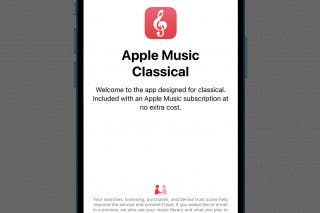

 Olena Kagui
Olena Kagui




