Should You Buy the HomePod? We'll Tell You Everything You Need to Know


In the 77th episode of the iPhone Life Podcast, Sarah and David share their hands-on review of Apple's new smart speaker, the HomePod. Can the sound quality compete with Sonos? Is the HomePod as smart as the Amazon Echo or Google Home? Learn everything you need to know.
Click here to listen and subscribe. If you like what you hear, be sure to leave a review. And remember to tune in every other week to hear our editors share with you the latest Apple news, best apps, iPhone tricks, and coolest accessories.
This episode was recorded using high-quality mics from Blue Microphones.
Question of the week:
Which apps are using the most battery on your iPhone. Plus, will you or did you buy the HomePod? Why or why not? Email podcasts@iphonelife.com to let us know.
Articles referred to in this episode:
- The 36 Questions That Lead to Love
- Find Out Which Apps Are Draining Your Battery Life on iPhone
- The Ultimate Video Guide to Your iPhone X: Everything You Need to Know
Apps (and a book!) referred to in this episode:
- 36 Questions (free)
- Night Sky (free)
- World Made by Hand: A Novel
Useful links:
- Become an iPhone Life Insider
- Sign up for the free Tip of the Day Newsletter
- Email the Podcast
- Subscribe to iPhone Life magazine
Transcript of Episode 77:
David Averbach: Hello and welcome to iPhone Life Podcast. I'm David Averbach, CEO and Publisher of iPhone Life Magazine.
Sarah Kingsbury: I'm Sarah Kingsbury, Senior Web Editor of iPhone Life Magazine.
Leanne Hays: I'm Leanne Hays. I almost fell off my chair, sorry. I'm Leanne Hays, a Web Writer at iPhonelife.com.
David Averbach: This is Leanne's second podcast. We're hoping by the third one she'll be able to stay on her chair. We'll see.
Leanne Hays: I'm going to be short forever, so it won't ever work. I'm sorry.
David Averbach: Yeah, that's fair. That's fair. We've got an awesome show for you guys today. Sarah and I are going to give you our hands-on HomePod review, which we're really excited about. But before we get started, we want to get to all of our other favorite topics. We're going to start with iPhone Life Tip of The Day. If you haven't checked it out, make sure you subscribe to iPhone Life Tip of The Day. It's our free newsletter.
Go to iPhoneLife.com/dailytips to subscribe. My favorite tip from this week, and this is actually one of my all time favorite tips so I'm excited to tell you guys about it, and that is how to tell which apps are draining your battery. It happens pretty frequently that for some reason all of a sudden your battery will start draining way faster than it used to drain. Until, I think this is new to iOS 11. Am I correct in that, or that was iOS 10?
Sarah Kingsbury: I think it's iOS 10.
David Averbach: Oh okay, but before iOS 10, you used to be able to just not know what was going on, and so the recommendation was to open up your app launcher and close out all of the apps. That actually, by the way, does not save you battery life anymore, so you don't need to worry about that. That's my understanding. I know this is a controversial topic.
Sarah Kingsbury: I mean I don't know that it ever really has.
David Averbach: Yeah.
Sarah Kingsbury: Unless an app was being glitchy, in which case closing it out would because it would have to reopen, but otherwise they're not really using up battery in the background.
David Averbach: Yeah, so if I were to make a list of my top five app iPhone myths, that would probably be number one. I've seen so many people go and try to close out all of their apps to make their battery life better. It doesn't actually use battery if it's in the background with the exception of if it's glitching or if it's using, some of your apps you can actually have use GPS in the background and that could do it.
Instead of playing the guessing game, now what you can do is you go, you open up your phone, you go to settings, and then you go to battery. It will ... Did I skip a step there? Nope, battery, and it will show which apps are using up the battery, so then you know.
Sarah Kingsbury: I mean to be clear though, if you use an app a lot, it's going to be using the most amount of your battery. That's not necessarily a sign something's wrong, it's just a sign you use that app a lot. If you see Facebook at the top, the solution might be to look at your social media habits.
David Averbach: Yeah, okay, but well here's a cool kind of bonus tip. First of all, you can toggle between 24 hours and seven days. You can see often times seven days will give you a larger sample size, so it's less contingent on what you just used that day, but also there's a little clock icon on the right corner. When you tap it, it tells you how much the app was using battery because it was on-screen versus background processing. The background processing is often the hidden stuff.
Sarah Kingsbury: Right. Basically if the battery use is out of proportion to the amount of time that you have been using an app, that's a sign that there's a problem, but also David you mentioned the GPS thing. If you feel like an app is draining your battery because it's tracking your location all the time, closing it out in the app switcher won't do any good.
David Averbach: Yeah, good point.
Sarah Kingsbury: You have to actually go into settings and change that. Is it under privacy, your location settings? You're already in your settings, why don't you do it?
David Averbach: Okay.
Sarah Kingsbury: Then usually apps will have on only while using, never, or always, so you can adjust that.
David Averbach: So it's privacy, location services. Then it shows you by app. It shows you, like Sarah was saying, it will show you if it's, it gives you the GPS icon and if it's purple it's currently in use, if it's gray that means it's been in use in the last 24 hours. This is a really nice way, I do recommend going through this periodically because sometimes apps are tracking location that they have no business tracking your location.
Sarah Kingsbury: Right.
David Averbach: Most of the time it's benign. They're doing it so that they can give you the right notifications at the right time or something, but nonetheless it's worth going through and making sure that you're only sharing your location with the apps that you want to share your location with.
Sarah Kingsbury: Right.
David Averbach: Also because it saves you battery. I want to play a super fun game called what apps are draining your battery/what apps do we use the most. You guys game?
Sarah Kingsbury: No.
David Averbach: Okay cool. Open up. Let's do it. While they're opening up, we're going to make this our question of the day. Send us an email, let us know what apps are draining your battery/what apps you use the most. As a reminder, go to settings, battery, and then it will show you. I can go first. Not surprisingly Facebook, in the last seven days, four hours. That's not terrible, four hours in seven days. Not terrible. Back me up here people.
Leanne Hays: Yes.
David Averbach: Instagram is next followed by mail, followed by messages, followed by podcast, followed by Chrome. I could have told you that. Those are the ones I always use. All of that is on-screen time. My Podcast app though I'm discovering has about three hours of background processing, so it is draining my battery a little bit.
Sarah Kingsbury: I have actually Safari five hours in the last week.
David Averbach: Is that because, now do you not have the Facebook Apps or are you using Safari to access Facebook?
Sarah Kingsbury: No. It's because I think partly because for some reason although I've deleted the, I think there's just some kind of bug with Yahoo right now because I've removed the account from my mail app and reinstalled it multiple times and it only sends the mail every once in a while. I kind of feel like someone who still uses AOL because like, but Yahoo is my main email account, so I check it several times a day. Then while I'm online I end up clicking on a link in an email and browsing and ...
David Averbach: I'm tempted to help you debug it, but I have a feeling you know all the tips that I know. The Fetch Versus, yeah.
Sarah Kingsbury: I've gone through all of it.
David Averbach: All right, all right. One quick bonus tip because we're way off in the weeds here, make sure you're using iMap and not Pop for your email because Pop Email is a really outdated way of looking at email that really gets screwy. I know Sarah's not doing that, but I'm reminded of that tip as well.
Sarah Kingsbury: Yeah, then news, I've been reading a lot of news. Then this is incredibly embarrassing, so ...
David Averbach: You were allowed to just not tell us them.
Sarah Kingsbury: I think I should confess.
Leanne Hays: Sarah is a very honest person.
David Averbach: Yes, this is true.
Sarah Kingsbury: I've been playing a lot of 2048.
David Averbach: Oh, I love it.
Sarah Kingsbury: I love 2048.
Leanne Hays: What is it?
Sarah Kingsbury: It's a game. It's like basically you move tiles in different directions and they start out in two's and four's and you add them up and you're trying to get a tile that's 2048. Then you can go on from there.
David Averbach: Yeah, 2048's child's play.
Sarah Kingsbury: I don't know. The highest I've gotten is 4096 and I've had two 4096's.
David Averbach: I've had 8000 tile.
Sarah Kingsbury: I haven't. The only time I've had two 4096 tiles there's been like a two tile in between them, so I'm like ...
David Averbach: Yeah, I hate that.
Sarah Kingsbury: There's no way you can come back from that.
Leanne Hays: I feel like this is a rabbit hole I should never go down. I'll spend hours. I know I will. I can't do it.
Sarah Kingsbury: I had this app deleted from my phone and then while I was at CES with David I noticed him playing it and I went, "Oh, I remember how much I liked that." Now I'm remembering why I deleted it from my phone, because I like it.
David Averbach: This can be one of our apps we're featuring today I guess. It's free and ...
Leanne Hays: Addictive apparently.
David Averbach: ... it's very addictive. It's the only game that I play honestly because it's the perfect amount of challenging but doesn't take too much of your attention. Some of the games that are like too engrossing, it's like I don't want to pick up my phone and do it for a couple minutes, but this is like if I'm in the line I can just play 2048. So it's really fun. So Leanne.
Leanne Hays: Yes. I have Sleep Genius for 58.4 hours. My sleeping app.
David Averbach: What percentage of your battery? Because this was the, for those of you who don't listen regularly ...
Sarah Kingsbury: Is this the last seven days?
Leanne Hays: Yeah, this is the last seven days.
Sarah Kingsbury: Oh right, because you sleep like eight hours a day?
Leanne Hays: Hopefully. That's the plan. More if I can.
David Averbach: For those of you who didn't listen last episode, that was Leanne's favorite app. I'm curious now to find out, is it draining your battery?
Leanne Hays: It says it's used 26% of my battery so it's not terrible. Then I have Messenger, my regular phone, music, photos, messages. I don't know if there's anything else super exciting. Skitch for work, that's like only 2%. Thirty-nine minutes on-screen editing photos in the last week. Kindle, YouTube, Pinterest, Night Sky. Oh, Instagram is there, FaceTime, just sort of normal stuff.
Sarah Kingsbury: She spent 10 minutes in the last week on Instagram.
David Averbach: Wow. I was at three hours, which I was proud of myself. I was like, "That was low."
Leanne Hays: I don't really follow too many people or have too many followers. I just like the filters for my own purposes.
David Averbach: That's fair.
Leanne Hays: So I guess that's about it for me.
Sarah Kingsbury: I only spent an hour on Instagram.
David Averbach: Okay, well clearly I won the Instagram game.
Leanne Hays: Yea! I liked the picture of your dog.
David Averbach: Yeah I know, I'm like, "You're on Instagram. You liked my dog photo."
Leanne Hays: I do like your dog photo.
David Averbach: All right, so we got way off in the weeds here. Send us an email, podcast@iPhoneLife.com. Let us know what your most used apps are and let us know what surprised you with it. Was there something in there that surprised you that you're using a lot? Did you use Facebook more than four hours? Did you beat me? Send us an email. Next up, go ahead.
Sarah Kingsbury: Wait, wait. But if you want more tips like this ...
David Averbach: Signup for iPhoneLife.com/dailytips. I said that in the beginning. Donna's not here. I'm like ...
Sarah Kingsbury: It's been so long that I couldn't remember.
David Averbach: There's too many tangents in the middle. If you want the premium subscription, make sure you signup for iPhoneLife/Insider and we don't have a sponsor, so I am taking that sponsorship slot today to tell you about our awesome new guide, the iPhone 10 Guide. I know I mentioned it last week as well, but if you have an iPhone 10 and you aren't subscribed to iPhone Life Insider, I don't know what you're doing with your life because this guide is amazing. It will teach you everything you need to know about your phone. There's so many little tips and tricks.
It's a totally new UI and Donna walked you through all of it. So iPhoneLife.com/Insider to subscribe to that. Sometimes you guys send us an email when you subscribe from the podcast and I really like hearing from you because it makes me feel like hey, we're actually doing our job here, so if you do subscribe and you like it or you don't, either way, send us feedback at podcast@iPhoneLife.com. In addition to the guide what you get, you get a daily video tip, you get a digital subscription to our magazine and you get to ask Sarah questions hopefully related to your iPhone and iPad. Sarah, what was your favorite question this week?
Sarah Kingsbury: I got a question from an Insider who wanted to know how to change the default answer message on their iPhone. That's interesting. I feel like a lot of people, voicemail is such a sort of basic feature that a lot of people never set up because people don't even leave voicemails a lot of the time. But sometimes you, I personally believe in setting up my voicemail even though I don't use it that much and then there's a lot of reasons, like professionally or whatever that you should have your voicemail set up.
David Averbach: It seems important.
Sarah Kingsbury: Yeah. Then of course when someone is leaving a message you want them to know that they're actually leaving a message for you and so that's why it's a good idea to change the default message. So what you do is you open the phone app and you tap the voicemail tab on the bottom right and then you tap greeting in the top left and then you tap custom. Then you can just record your greeting and tap stop when you're finished.
Then you can play it back and if you think you sound weird you can redo it. Then when you're happy, you can just tap, what do you tap? You just tap save. Then you'll have a voicemail message and people will know they're leaving it for you and it's a good thing. I don't like leaving messages for, "Leave a message for this phone number." I'm like, "I don't know."
David Averbach: Can I tell you my pet peeve with voicemail recordings like this? The people that ask you to leave your name, your number and the time you called. Because it's like first of all, we all know how to leave a voicemail at this point, and second of all, all three of those pieces of information, well, at least two of them, are already on your phone, your number and the time you called.
Sarah Kingsbury: Right. That's from the answering machine days.
David Averbach: Yeah, yeah, I think we can all move on.
Leanne Hays: Can I tell you my favorite voicemail I've heard recently?
David Averbach: Yes.
Leanne Hays: Which, okay, for professional purposes you couldn't do this, but I had a friend who recorded her voicemail as saying, "Hello, you've reached my voicemail. Don't bother. If you don't text me, you will not get ahold of me."
Sarah Kingsbury: I have to admit, when people leave me voicemails I used to just call them back or text them and be like, "Hey, what's up?" But now that there's voicemail transcription I have a little more information before I call them back or text them.
David Averbach: I like when people leave voicemails because so much of the time people call me or so much time people text me that if I get a phone call from someone I actually can get a little nervous. I'm like, oh, this must be an emergency or something. Getting a voicemail that says, "Hi, calling because of whatever ..." I'm like okay, not an emergency. I can relax.
Sarah Kingsbury: When my kids call me it doesn't matter what I'm doing, I'll stop and answer the phone because they don't use the phone [inaudible 00:14:25] phone. So it's got to be an emergency, right?
David Averbach: Exactly. All right, next up we have an email from one of our listeners from our question of the day last week. For those of you who didn't listen to it, last week we talked to Leanne about her phone fast, last podcast I should say. It wasn't last week. We asked you guys would you go without your phone? Is there any part of your phone usage that you find to be unhealthy? We got this message from Steven.
He said, "Thank you very much for the podcast." You're welcome, Steven. "As always I look forward to them. I don't think I could go without my iPhone for any length of time knowing that I could not get to it depending on the circumstance. I depend on the iPhone for so much during the day. I learned a long time ago that the iPhone is an indispensable piece of personal technology that has enhanced my life.
It can be compared to a wristwatch. I feel that I need it. To prove this point, how many times has a person left the house only to realize they left their phone in the house only to turn back around to get it? I don't think I have ..." Well, I'll pause there. It's true. I never, I very, very rarely forget my phone places for that same reason. I'll actually if I'm trying to remember to bring something with me I'll put it by my phone because I always remember my phone.
Sarah Kingsbury: Me too.
David Averbach: So I definitely agree with this. "I don't think I have any negative habits." I don't agree with that for me. "There are annoyances that I invoke like as it was pointed out in the podcast, notifications from certain social media, but I turn them off as well. Personal technology in my opinion has enriched my life to the point that I don't think I would ever not have some type with me at all times."
Sarah Kingsbury: I'm with Steven.
David Averbach: I'm with Steven, yeah. Thank you first of all for sending us that email, and second of all I agree with you. I think that that's one of the takeaways for me from having done the phone fast last year and trying to live without it in Mexico is that it adds so much value to our lives. Yes, there are negative habits we develop that we need to learn to manage better, but I think it really enhances our life.
Sarah Kingsbury: Also, it's possible to have negative habits that don't enhance your life without your phone. I think if you use your phone in ways that you find distracting from your life, if you weren't you would probably be watching Netflix or reading a magazine or something that you might not consider to have good value, but also I feel like everyone deserves to relax which means not everything you do has to have [crosstalk 00:17:03] value.
David Averbach: Sometimes you got to play 2048.
Sarah Kingsbury: Right. Exactly.
Leanne Hays: This just makes me think of one of my favorite genres of novels to read is post-apocalyptic novels. Now you know something new about me, but I have really not read a post-apocalyptic novel where the author discusses the transition the characters have to make from using smartphones or other technology. They'll talk about oh, now there's no electricity, but wow, now I need to look and see if there are any short stories or novels out there that go into that process.
Sarah Kingsbury: Do they talk about having to learn how to read maps again?
Leanne Hays: No, no. They don't. It's just so interesting.
David Averbach: Oh man, I'd be so lost.
Leanne Hays: Now I have to go, I have to go find some new books or possibly write a short story.
David Averbach: There you go. What's your favorite post-apocalyptic novel?
Leanne Hays: Oh my gosh, you opened a ...
David Averbach: I know, just one. One.
Leanne Hays: Okay. There is a series called A World Made By Hand and it's the United States in not too distant future where through political turmoil and a series of flus and crop failures ...
David Averbach: That's how every post-apocalyptic novel starts.
Leanne Hays: Well, some of them it's one big huge event, but ...
David Averbach: Yeah, yeah, I'm teasing.
Leanne Hays: ... some of them it's more realistic where it's a lot of things stacking up. His, it's JH Kunstler and he's written four of these now. I love them.
David Averbach: We will link to those at iPhoneLife.com/podcast if you want to check it out so you don't have to spell Kunstler. Okay, next up, we're running a little short on time, so we're going to combine sections here. I'm throwing you guys for a curve ball. Either app or gear that we liked or complaints/learning. We're combining those sections so it's a free for all. Who wants to go first?
Sarah Kingsbury: I learned something.
David Averbach: All right. What did you learn?
Sarah Kingsbury: I learned it while I was playing with my HomePod last night. You know when you're listening to music and sometimes like one song has a really loud volume and one song's really quiet?
David Averbach: Mm-hmm (affirmative).
Sarah Kingsbury: It's kind of annoying. You actually don't have to experience that annoyance. You can go into your Apple Music Settings and turn on soundcheck and then that will make the volume of all your songs the same.
David Averbach: Oh, that's really cool. For the record, Spotify has that too for the Spotify listeners out there.
Sarah Kingsbury: The HomePod has it too and I was playing with it and I was like, "What is this?" I Googled it and ...
David Averbach: That's cool.
Sarah Kingsbury: ... I was like, "I should have already known this, but now I do and I'm really happy."
Leanne Hays: Now you can share it with the world.
David Averbach: I'm going to do something cheesy and I'm going to recommend an app for Valentine's Day. It's this fun app, it's called 36 Questions. Are you guys familiar with it?
Sarah Kingsbury: No.
Leanne Hays: I think I read a New York Times story.
David Averbach: Yeah, there was a New York Times story about it.
Sarah Kingsbury: Oh okay, yeah, I'm familiar with it.
David Averbach: Yeah. The psychologist developed this app and the idea behind it was it was an app, I guess what he found was one of the keys to people falling in love was, I can't remember the term, but interpersonal connection or some term like that. Basically connecting on a deep level, and so he developed a quiz and it's a little process that's supposed to make you fall in love with somebody, which that's what the New York Times article is about. We can post to that as well.
I think all of that is a little bit silly. Nonetheless, they developed an app and I think it's fun to do because basically it asks you 36 personal intimate questions and it's a fun process to go through with a friend or partner. I've actually done it with friends just hanging out and it's a fun, because they're very personal questions you really don't want to answer in front of people, and so that's part of it is it forces you to be like really vulnerable right away. Have fun on Valentine's Day.
Sarah Kingsbury: Yeah, but what does it mean if your partner doesn't want to take the quiz? They don't want to fall in love with you?
David Averbach: Yeah. I didn't think that through.
Leanne Hays: Well, it might, maybe it's not a good first date thing or maybe you could find the least personal of the 36 questions to ask.
David Averbach: I have never done it on a first date. I think it would be an awesome first date thing. It would be super awkward, but it would be like really turn it up to 11.
Sarah Kingsbury: I actually had that discussion with my partner about the 36 Questions.
David Averbach: Really? That's awesome.
Sarah Kingsbury: About if you'd want to do that on the first date and we both agreed hell no.
Leanne Hays: Just you saying that actually made my palms start sweating. They're still sweating. I'm like oh gosh, no. I guess I'm one of those people that's like, "You'll have to take your time to get to know me."
David Averbach: There you go. Everybody has their own opinions on that. Falling in love on a first date would be dangerous. Not that it would really happen, but Leanne, let's move along.
Leanne Hays: Okay. This week I really enjoyed the Night Sky App.
David Averbach: Oh yeah, I love that one.
Leanne Hays: Yeah, so what that is is a free app, yea, free, and you can point your phone in any direction and it will show you the constellations, the paths of planets. It also shows you satellites, which I had no idea how many satellites were until I saw all the little images. But I really have enjoyed being able to see where the constellations are and how they're moving. It's been really fun. My daughter's into it as well.
Sarah Kingsbury: Cool.
David Averbach: Great. Yeah, I love that one for, it's fun just to sit there and browse the night sky, but it's particularly fun if you're sitting out, you're looking at the stars and you see something that seems really bright or a constellation, like what is that? You can actually, you can do it two ways. You can point it at the constellation, it will tell you, but also you can do the reverse. You can be like where's Mars tonight and it will help you guide you to the phone and you can figure out where it is.
Leanne Hays: I hadn't used that feature yet. That's cool.
David Averbach: Now I think I might be, there's a lot of different apps that are very similar, so we'll have to compare whether we're actually talking about the same app. I'm sure they all have that functionality though. All right, let's do it, let's talk about the HomePod.
Sarah Kingsbury: How was it setting it up?
David Averbach: Okay, so spoiler, it sounds like you had a lot more problems than I had.
Sarah Kingsbury: I did.
David Averbach: It wasn't particularly smooth though and I felt sheepish about it because when I had talked about the HomePod before I got it and I was comparing it, what I thought it would be like to Alexa, I was complaining that Alexa was kind of difficult to set up and that Apple makes things really easy to set up. It was a very simple process, but it failed for me twice.
Sarah Kingsbury: Oh, only twice,.
David Averbach: Yeah, only twice thankfully. For those of you that have the HomePod or are planning on getting it, what I discovered that worked for me, first of all, you put the phone, all you have to do in theory is you put the phone near the HomePod and the little icon pops up on your phone that says, "Do you want to set up the HomePod?" You hit yes, it walks you through a few prompts and you're done.
So in theory, assuming it goes smoothly, it's really easy. In practice, it failed twice for me and what I learned is I had to hold the app, my phone above the HomePod and make sure my phone was on, which I don't know if that was just like correlation or causation, but it worked when I did that.
Sarah Kingsbury: I didn't have to, the position as long as it was close was not a problem. I got the error message, like I started setting my HomePod up at about 10:30 at night and I completed it ...
David Averbach: Mistake number one.
Sarah Kingsbury: Yeah, I completed it, it's really hard for me actually to embrace new technology like when I get a new phone I sometimes wait days before I even open the box. I don't know what it is about me.
Leanne Hays: I do the same thing.
David Averbach: Really? Oh, I am so the opposite. We were cooking, my girlfriend and I were cooking dinner and I just stopped everything and started opening it to the point she's like, "Can you help me? The stuff's burning."
Sarah Kingsbury: Yeah, I know. You texted me and you're like, "Your HomePod's there," on Friday. "It's in the office." I was like, "Oh, I better go get it." Then the night before we're going to record the podcast I'm like, "Oh, I'd rather wait another week before I open this box, but I'll have to do this." I started at 10:30 and I kept getting the error message so many times that I decided to just Google this and I found a solution.
So if you have the same experience as me, it has to do with the Home App. You won't find your HomePod settings in your settings menu. They will be in the Home App.
David Averbach: Yeah, I found that right off the bat. I found that to be kind of counterintuitive. I expected there, like Apple Watch has an Apple Watch App. This one they didn't do that. The Home App is just a weird place to put it in my opinion. I mean I guess it makes sense.
Sarah Kingsbury: I guess it's a smart home accessory, I don't know. Yeah. I would have liked to be able to access that in my settings. But if you open the Home App when you're having this error message come up a lot, it will say something like reconfiguring or searching for and it will be kind of spinning. If you just let it do its thing, eventually at the bottom it can take up to half an hour.
David Averbach: Geez.
Sarah Kingsbury: You'll see a thing that basically says reconfigure. So you tap that, it will happen quickly and then for me at least, the HomePod setup just went through without a glitch after that.
David Averbach: Okay. So right off the bat, had some difficulties. Now that you're using it, let's start with overall impression. Would you give it, how many stars would you give it?
Sarah Kingsbury: I don't know, I don't think I'm there yet.
David Averbach: You're not ready to give it stars?
Sarah Kingsbury: No. It's interesting because I feel like there's really finding the settings isn't intuitive and then really there's almost nothing in those settings.
David Averbach: Yeah, there's very few settings, which is good and bad.
Sarah Kingsbury: I feel like Apple is deliberately trying to make you talk to it as the main way that you get your HomePod to do things. That's taking some, I don't use Siri that much actually unless I'm all by myself because it feels weird to just talk to your phone in front of other people.
David Averbach: Somehow I found talking to a speaker feels less weird.
Sarah Kingsbury: It does feel less weird.
David Averbach: I think it's because part of the weird thing about talking to a phone is that it mishears you so much of the time, whereas the speaker seems to hear me better, so it's really embarrassing when you're sitting there trying to do something like five times and Siri can't hear you and everyone's staring at you.
Sarah Kingsbury: Yeah. Yes.
Leanne Hays: I find it, I think I've pinpointed the reason why I don't like using Siri. I find it very strange talking to what seems to me to be an entity with no emotional responses. If you're talking to a person, you're getting that feedback. If you're speaking to a dog, you're getting that feedback.
David Averbach: It's like the uncanny valley.
Leanne Hays: Yeah.
Sarah Kingsbury: Try calling Siri Alexa. You will get emotion.
Leanne Hays: But that's just something a programmer put in to be funny. I think as AI marches along and you're able to have more of a real emotional interaction, I think that it will become more comfortable.
Sarah Kingsbury: I think it will become creepier.
David Averbach: Yeah, I think we're going lower in the uncanny valley before we go higher.
Sarah Kingsbury: For instance, when you look at robots, the more lifelike they are, the more creepy they are.
David Averbach: Okay, so I have used the words uncanny valley a couple of times, so that's a description of something that happens with AI and with robots, which is as it gets more realistic, it gets more and more easy to use until it gets too realistic and then you have this valley where it's uncanny. Therefore, it's uncanny, where it's creepy. Then if it gets even better than that, then it's perfect and everybody loves it.
So like there's this kind of gap where if it's right in the wrong level of realism that it's too real but doesn't feel real enough, and that's the uncanny valley.
Sarah Kingsbury: I've just been figuring out how to interact, so I've had Siri read me the news and tell me about the weather and set alarms and play playlists so that's been interesting. Then of course there's the speaker experience, but I want to hear how your overall experience with the HomePod is so far.
David Averbach: Yeah. I would say sigh, complicated. For the most part the trade offs are what I expected them to be, which is it has the functionality ... Because it's in Apple ecosystem, there's a lot of advantages to it. One of them is I think ease of setup even though we had some failures. I think Apple will fix that and it will be easy to set up. It's easy to integrate. You didn't need to connect it to anything else.
It just was already built into your iCloud account. It can send text messages. It can do phone calls. Those are things that Alexa can't do very well. Alexa can only send text messages to Android and even then it's kind of complicated.
Sarah Kingsbury: What about Google Home?
David Averbach: My understanding is I don't think either of them do it, but I could be wrong. I researched Alexa. I don't think either of them do it. The speaker quality is better than Alexa-ish. I think let's save that for a little bit separate conversation. So overall I would say I like it, I'm enjoying having voice commands, but what it can do is very limited, which I expected and as we'll get into I think the speaker is good, but not amazing.
Sarah Kingsbury: Yeah. One common criticism I've seen is that the bass is really heavy and then it just almost disappears in the mid-range.
David Averbach: Yeah, that was exactly my experience.
Sarah Kingsbury: Mine too. The most frustrating part about that is there's no manual equalizer. They've decided it should just work and so it just auto-equalizes only kind of doesn't. So I compared, I actually have an audio testing playlist on my phone, so I went ...
David Averbach: That's amazing.
Sarah Kingsbury: ... through with my UI Megaboom, which I love and the Siri speaker and well, I felt like there was kind of a rich, like I felt like there was a fuller spectrum in terms of how high and low and rich it was, yeah, I preferred the UI Boom overall because I got the full range of like with the mid-ranges, and also I could go into the equalizer and the UI app and that's Ultimate Yours, and pump up the bass or I could adjust it so that it became even better than ...
David Averbach: Yeah. I went in I did the same thing. I have my Libratone Zipps, which I love so I brought up Libratone Zipp and I played songs. I don't have an audio testing playlist. Nobody told me about this, so I just picked a whole kind of wide range of songs. I did different genres. I had a similar experience-ish. The bass is phenomenal. I think it's a really impressive bass.
Sarah Kingsbury: But not all songs need to be just like boom, boom, boom. Like shaking here, right?
David Averbach: Yeah. But it's not like some headphones, Beats by Dre for example is guilty of this, where they'll really pump up the base, which sounds great on hip hop but doesn't sound good on other things. I felt like the bass and the low end was a very rich sound that sounded good in different genres. It wasn't just like a hip hop or techno bass. The mids and the highs got a little bit drowned out because of that and the balance wasn't quite right.
Now when I switched to the Libratone Zipps, because the bass is so much better in the Apple HomePod it had overall in my opinion a richer sound that I think I preferred. Now the Libratone Zipps cost 250 bucks. Well, the HomePod cost 350.
Sarah Kingsbury: HomePod costs 350. Yeah.
David Averbach: The Libratone Zipps are coming out with Alexa built into it for 250 bucks. Now, it will be, it won't have voice listening so there's a lot of trade-offs at play. Point being, it sounded like a $250 speaker with $100 Alexa or home smart built into it. So it sounded about what you'd expect, whereas it was supposed to kind of sound way better in my opinion.
Sarah Kingsbury: Well, and there is actually a work-around that I discovered, which is instead of talking to Siri directly in the HomePod and saying, "Hey, play this playlist," if you AirPlay the music from a computer or your phone, especially computers and Macs have really good equalizer tools, and so you can do that. You can go into your Apple Music Settings on your phone or on your computer and adjust the bass and treble and that will, that should help with the differences. I feel annoyed that I have to do that.
David Averbach: Yeah well, and I don't know that I'm quite there with you on that. To me, I felt like it should have been a better speaker, but overall I found the listening experience to be better than Libratones, which I had been using anyway. So it was more like is it worth the money for the premium speaker when it's not necessarily better? But I don't think the sound quality was like terrible to the point where I would necessarily go fuss with settings to adjust it. Personally.
Sarah Kingsbury: It's a good speaker.
David Averbach: Yeah, exactly. And so just to frame that, it's a very nice speaker, but you're paying $350. It just limited, to kind of switch gears, it's limited in other functionalities.
Sarah Kingsbury: Okay, but speaking of other functionalities, do you feel, I feel more inspired now to start, I haven't really bothered setting up a smart home. I have a couple of smart lights that are programmed to turn on and off at certain times, but I really haven't bothered beyond that setting up a smart home. Now that I can just talk to Siri and go and set up these scenes and then just tell Siri what to do, I feel a lot more motivated. What about you?
David Averbach: I'm pretty into my little smart home. I don't have too much set up, but I have a Nest thermostat. I have a two smart plugs, each one connected to a heater in my bathroom, one connected to a heater in my bedroom. So I very frequently in turning on and off the heaters in my bedroom and bathroom with Siri. So that's part of why I put my HomePod in my bedroom because then I can adjust it, so I really like that.
To talk about a couple things I like about HomePod because I think it wasn't a bad experience. It's just complicated. First of all, the accuracy of hearing you was very high. That's something that they did a lot of tests on and they found it to be higher than both Alexa and Google Home, which surprised me.
Sarah Kingsbury: Really?
David Averbach: The accuracy was higher, but what it could do was lower. So it could do about 52% of the tasks they asked, whereas Alexa and Google Home could do I think like 80 or 90. Okay, I like that. I like that it could hear me well and I definitely planned on using it for smart home stuff, but again, they don't have skills, which means I can't connect Nest to it. Also, a couple other things that bothered me, things that Apple should have done that would have given it an advantage because it's in the ecosystem was connect it to other apps that are built into your phone like your calendar for example. Adding things to your calendar.
Sarah Kingsbury: No, you can't. I haven't tried that.
David Averbach: You can't do that, which is crazy to me. You also can't use the podcast app. Also crazy to me. So these are things that I think will be fixed, but Apple should have done it.
Sarah Kingsbury: I mean you can AirPlay podcasts, but again, you shouldn't have to.
David Averbach: Yeah, you can AirPlay. The other thing I really like about the speaker is AirPlay up until now has been a mostly unreliable medium for me. Do you have any AirPlay speakers?
Sarah Kingsbury: No, this is my first.
David Averbach: Okay. For the most part people have stopped using them. It was really popular when AirPlay first came out, but then it got a little bit unpopular because it kind of dropped a lot. This is a much more reliable way of using it. I like AirPlay over Bluetooth because A, you don't have to deal with pairing as much. Sometimes Bluetooth tries to grab your sound quality, tries to grab your sound from your phone when you don't want it to, it like auto-pairs from you. It can be complicated to kind of be paired with multiple things at the same time.
You can do that, but in general I like AirPlay. It's also a high fidelity streaming so in theory it's a higher quality audio. So the fact that that AirPlay works for me I really like.
Sarah Kingsbury: Well you know, I like to have people over to my home and give them access to my Bluetooth speakers and if they have an Android phone, they can't AirPlay things to my HomePod.
David Averbach: Yeah, that's true. That's true.
Sarah Kingsbury: Which if you don't like their taste in music could be handy. Because anyone who asks your HomePod to play music can actually influence the music Siri chooses to play for you later. Although you can go into the Home App and 3D touch the HomePod icon and go to details and turn off listening history and that will preserve your own carefully curated music preferences.
Leanne Hays: So that's like a precautionary measure to take if a friend is coming over that's going to be abusing the HomePod privileges.
David Averbach: How have you found, because I, one of my major complaints that I haven't even said because it's so obvious is that I use Spotify and I can't use Spotify with it, and I'm really annoyed about it.
Sarah Kingsbury: [crosstalk 00:38:49].
David Averbach: Yeah. Well, I can AirPlay it but the whole point of having a smart speaker because I'm paying extra for a smart speaker is to be able to use voice to control it. How have you found Apple Music with it? Has it been nice controlling it with voice?
Sarah Kingsbury: It's interesting to find out what my musical preferences are. Just like, "Hey Siri, play some music." It's an interesting combo of music. Because I have playlists that are I run to this music and that's not music I would necessarily listen to the rest of the time but it gets me going or yeah, so it's interesting what Siri thinks I want to listen to.
But generally it works really well as long as I remember the names of the playlists because I don't particularly love what Siri thinks I want to listen to altogether. But that's more of an Apple Music thing. That's just if you run almost daily, your Apple Music is going to think that you want to listen to that music a lot.
David Averbach: Have you tested, you said play me music, have you tested other requests? What types of requests? Can you ask it to play a playlist or a song or you can ask it to name different genres I think.
Sarah Kingsbury: I haven't tried genres, but I'm assuming. I should. I'll try that, but yeah, I've tried playlists, specific songs, just play music.
David Averbach: One thing I read online, it didn't occur to me to be concerned about but is a very valid concern in my opinion, is that the HomePod doesn't have voice, it can't recognize specific voices. So the benefit of it is you can send texts and you can make phone calls, but because it can't recognize specific voices, anybody can then walk up to your phone and say, "Listen to my text messages." It will just read them off to you.
Sarah Kingsbury: That's why, I feel like Apple has the idea that we're going to have HomePods all over our house and so that's why I put my HomePod in my bedroom too because, and that one is set up to only ... That one is set up to let me do text messages and things like that, but if I were to have it in a public part of my house, public as in like people besides me, I don't think I would enable that.
David Averbach: Yeah, but that's frustrating because that's a pretty major advantage of HomePod over the competition is that you can do things like that.
Sarah Kingsbury: Yeah, for sure. I think voice recognition would be great. We sort of have that on the iPhone with Hey Siri, although to be honest every time anyone says, "Hey Siri," in our office, everyone's phone goes, "Yes?"
David Averbach: That's what they were saying online too. The article I was reading was, it was a Verge article. We can link to it too. It's a great kind of full more in-depth roundup than we have time to do on a podcast. He was saying that hypothetically at least Hey Siri recognizes voice on the iPhone. Why did they not bake that in?
Sarah Kingsbury: Yeah, because it doesn't do a good job recognizing voices basically.
David Averbach: Yeah. Okay, any other thoughts before I ask for your kind of closing should you buy it or not?
Sarah Kingsbury: No.
David Averbach: Okay. Should you buy it or not?
Sarah Kingsbury: I think it really depends. It depends on how into the Apple ecosystem you are, including the other people in your life who are in your home because they won't be able to use it if they don't have an iPhone. It depends how much of a fan you are of Home Kit and setting up a smart home. If you're a huge fan I think it's a big advantage. Then if you're just really into having the latest gear, then yeah, you should buy it. I think it will get better. It's expensive and there's, the speaker quality's not as awesome as we were led to believe, although it's still really good. So I don't know.
David Averbach: Yeah. Can I tell you my frustrating conclusion?
Sarah Kingsbury: What?
David Averbach: I think that it has enough potential to convince me that it eventually will be better than Alexa and Google Home for iPhone users. I think that when they add third party skills, and I believe they will because they have on the Apple Watch, they have obviously they have apps on the phone, when they add more functionality like calendar, I think it will be worth it to buy it.
So what's annoying about that is I think if you're an early adopter it's worth owning. It's fun to own. I'm enjoying having it, but it's hard to if you're kind of a just every day user who isn't like psyched about always buying the new gear right away it's hard to justify spending $350 on it. But it's also hard to justify buying an Alexa when you know that it's going to be better, or an Echo, when you know it's going to be better. It's hard to justify buying a high quality speaker that isn't a HomePod when you know that HomePod's going to be better.
I think that HomePod actually, it convinced me more than I thought that it was a promising product for Apple in the future, but it's not there. But because it has so much promise in the future, it's hard for me to tell everybody just not buy any speakers for a year or two, but that's sort of like the best recommendation I have.
Sarah Kingsbury: So I have a problem with ...
David Averbach: Okay.
Sarah Kingsbury: With your like it's going to be better than Alexa.
David Averbach: Yeah.
Sarah Kingsbury: If you're spending $350 on a high quality speaker, you probably intend to have that speaker for at least a few years, right?
David Averbach: Mm-hmm (affirmative).
Sarah Kingsbury: Which means for those few years you are locked into Apple. If you upgrade your phone you have to go to iPhone again. With Alexa, it will work with your iPhone and then you're not locked into the Apple ecosystem.
David Averbach: Yeah, no. I did preface it and it's a very good preface to make sure we're highlighting, this is assuming that you're committed to the Apple ecosystem. If you are someone who goes back and forth between Android or iPhone, if you have people who have multiple devices in your home, they want to be able to use it, some are Android, you're not going to use this speaker. You are never going to buy this speaker and you definitely shouldn't buy this speaker.
But if you're someone who's pretty invested in the Apple ecosystem and to be honest, I think you kind of with Apple you either buy in or you don't in my opinion. If you go in on the iPhone, you don't have to do this, but you get so many advantages by having everything be Apple, which is annoying because it's expensive, but I think a lot people end up in that camp where you're either Google or Android or Apple people. If you're an Apple person you have the iPhone, maybe you have an Apple Watch, maybe you have a Mac, maybe you have an iPad, if you're already committed to the Apple ecosystem, I think this speaker's going to be way better for you than Alexa.
Sarah Kingsbury: I think it could end up being a little bit like for me at least, like the Apple Watch, which I got the original one and at first I was kind of like I don't get this. I don't see how this adds value to my life and third party apps don't work at all and all these things. But at this point it is my number one favorite iPhone accessory. I'm obsessed with it. I feel almost as naked as I do without my phone when I'm not wearing my Apple Watch.
David Averbach: I had the same experience. I had that same experience with the Apple Watch and also I know you're getting an iPad coming up, right? You don't own one?
Sarah Kingsbury: I'm just waiting to see if they announce anything later this year.
David Averbach: Which I think they will. I think that's smart.
Sarah Kingsbury: Yeah, and so yeah, that's my next big Apple purchase.
David Averbach: I had the same experience with that as well where if you have an iPhone and you have a computer you don't really need an iPad, but I love it and I love using it every day. So I think it might be in the same boat for me with the HomePod.
Sarah Kingsbury: My fear is with an iPad is that it's not always seen as a personal device in the way that an iPhone is and any time I've talked about getting an iPad my daughter's eyes light up.
David Averbach: Yeah, yeah, yeah.
Sarah Kingsbury: She's like, "We're getting an iPad." I'm like, "We are, huh?" It would be okay maybe if you could have multi-user accounts and I feel like it's ridiculous that you can't at least on an iPad, but I don't really love the idea of being logged into with my account to an iPad and then everyone in my house having access to it.
Leanne Hays: I know my daughter certainly does not respect the sanctity of the iPad.
David Averbach: So yeah. I think that does it. Leanne, have we convinced you to buy a HomePod from this conversation?
Leanne Hays: No. No. Sorry, I think that I'm still really interested in using the iPhone and the iPad, but like I said, the lack of emotion from trying to talk to Siri, I barely use Siri on my iPhone even. It creeps me out and actually the idea of AI sort of creeps me out as well, so I'm not sure if I'm eager for Siri to be more emotional at all.
David Averbach: That's fair. I will say that I enjoy using Siri on the HomePod a lot more and that to me is one of the things they did really well, even if I have a song playing, it does understand me and hear me. If you don't like Siri, you don't like Siri, but if you hypothetically want to like Siri, but are not enjoying using it on your phone, you may enjoy it more on the HomePod.
Sarah Kingsbury: I know we asked a question about battery life, but I also want to hear from our listeners.
David Averbach: Yeah, I was going to say that.
Sarah Kingsbury: What about you? Are you going to get the HomePod? Do you have it? How do you like it? Email us at podcasts. iPhone. Can you just say the email?
David Averbach: You got it right, podcast@iPhoneLife.com. Thank you all for listening.
Sarah Kingsbury: Thanks everyone.
Leanne Hays: Back to work.

Sarah Kingsbury
As the Editorial Director at iPhone Life, Sarah Kingsbury manages the online editorial team and oversees all website content. She is a long-time Apple enthusiast who never goes anywhere without her Apple Watch and owns way too many HomePods. Since joining iPhone Life in 2013, Sarah has done everything from writing hundreds of how-to articles to founding the Daily Tip newsletter. She even co-hosted the early episodes of the iPhone Life Podcast. When not at work, Sarah can be found hiking in the mountains and canyons around Las Vegas, where she lives with her partner and dogs.


 Rhett Intriago
Rhett Intriago
 Cullen Thomas
Cullen Thomas

 David Averbach
David Averbach
 Leanne Hays
Leanne Hays
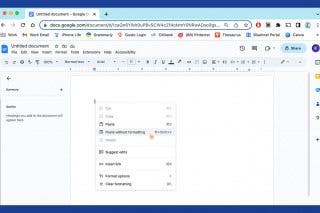
 Rachel Needell
Rachel Needell
 Amy Spitzfaden Both
Amy Spitzfaden Both
 Olena Kagui
Olena Kagui

 Ravi Both
Ravi Both



