How to Quote Text in Your Email Reply on iPhone or iPad



There is never any shortage of emails to check. And any tricks that can save time when reading and replying to emails are amazing. That’s why quoting text for an email reply is a great feature to know. Let’s say you receive an email with a specific portion you want to quote in your reply, you can easily do so with this tip. Here’s how to quote text in your email reply on iPhone or iPad.
Related: 10 Tips for Using Apple Mail Like a Boss
How to Quote Text in Your Email Reply
-
Open the email you want to reply to.
-
Tap and hold to highlight the portion of text you want to quote.
-
Tap the Reply icon at the bottom of the screen.
-
A new email will open with only that section copied in your reply. From here, you can send it to the person who sent you the email or anyone else.

Conner Carey
Conner Carey's writing can be found at conpoet.com. She is currently writing a book, creating lots of content, and writing poetry via @conpoet on Instagram. She lives in an RV full-time with her mom, Jan and dog, Jodi as they slow-travel around the country.


 Amy Spitzfaden Both
Amy Spitzfaden Both
 Leanne Hays
Leanne Hays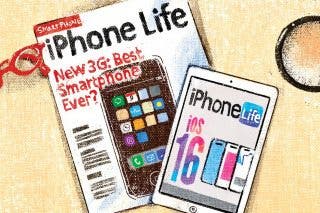
 Hal Goldstein
Hal Goldstein
 Olena Kagui
Olena Kagui
 Rhett Intriago
Rhett Intriago

 Rachel Needell
Rachel Needell
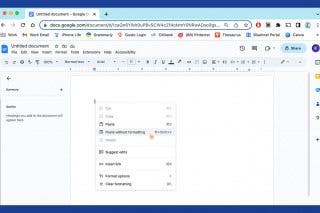


 Cullen Thomas
Cullen Thomas



