How to Zoom in on iPhone While You're Shooting Video
Two easy methods for controlling the zoom in the Camera app while recording video.


If you've ever tried to capture your kids being adorable or hilarious on video, you know that super stealth is often required. If a child notices that they are being filmed, the cuteness usually ends immediately. Fortunately, zooming is not just for static picture taking.
Why You'll Love This Tip
- Quickly and accurately control the zoom level while recording
- Two methods to control the zoom, depending on your iPhone model
How to Zoom While Recording Video on iPhone
It's easy to zoom while already recording, but how to zoom while recording video may not be immediately obvious. Here, we'll show you two ways to do it, one that works with any iPhone, and one for any iPhone with a dual or triple camera system (an iPhone 7 or 8 Plus, or any iPhone X or later). For more easy guides like this one, be sure to sign up for our free Tip of the Day newsletter. If you're interested in learning more technical information about the zoom systems of your iPhone's camera, check out our guide on optical zoom versus digital zoom.
- First, pinch to zoom: just place two fingers on the screen and move them apart. You can zoom back out by "pinching" your fingers back together.
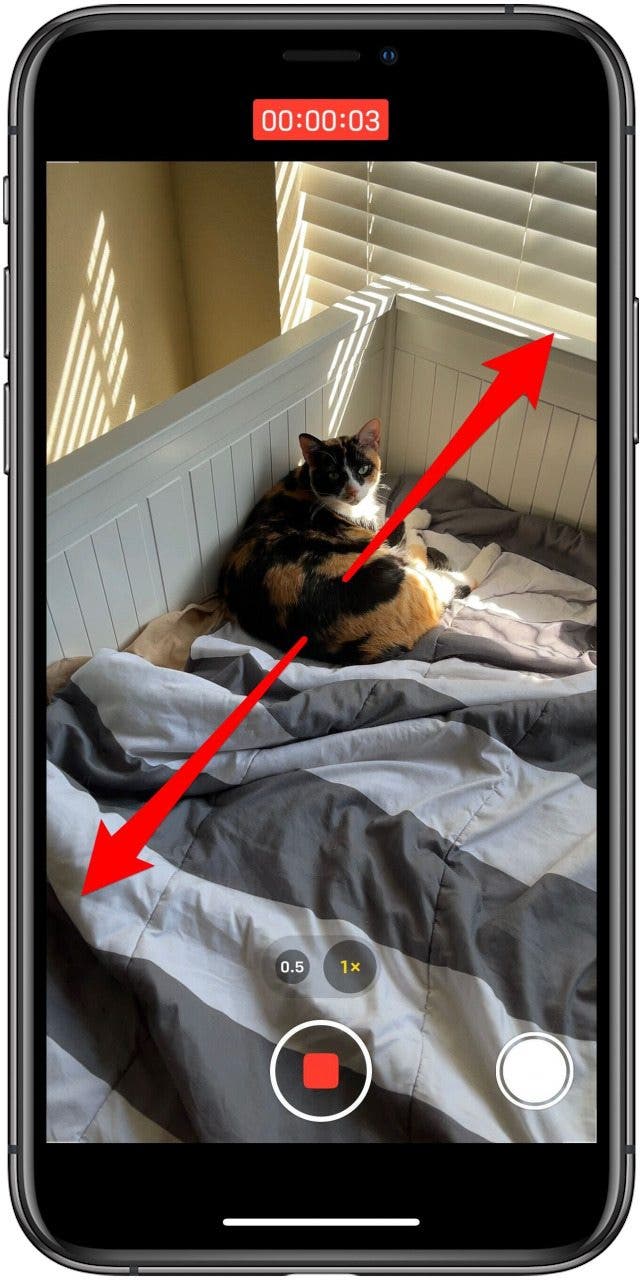
- If you have an iPhone with a dual or triple camera system (an iPhone 7 or 8 Plus, or any iPhone X or later), you can also adjust the zoom in another way. First, press and hold on the 1x indicator above the record button.
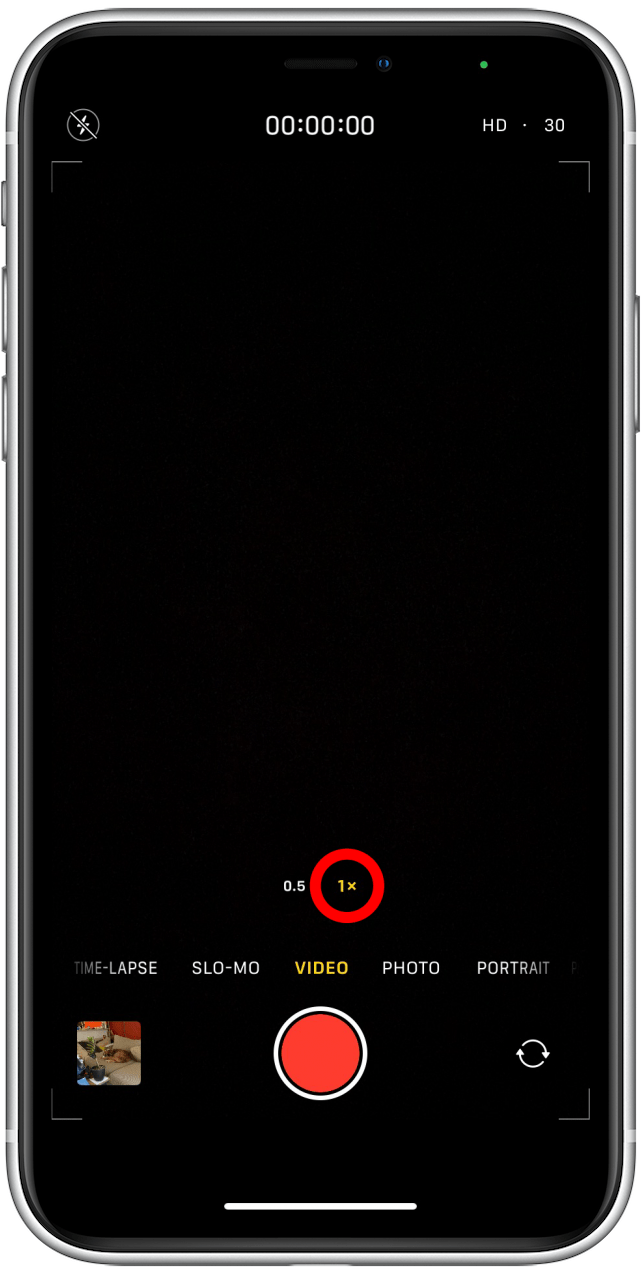
- Drag the slider to zoom in and out.
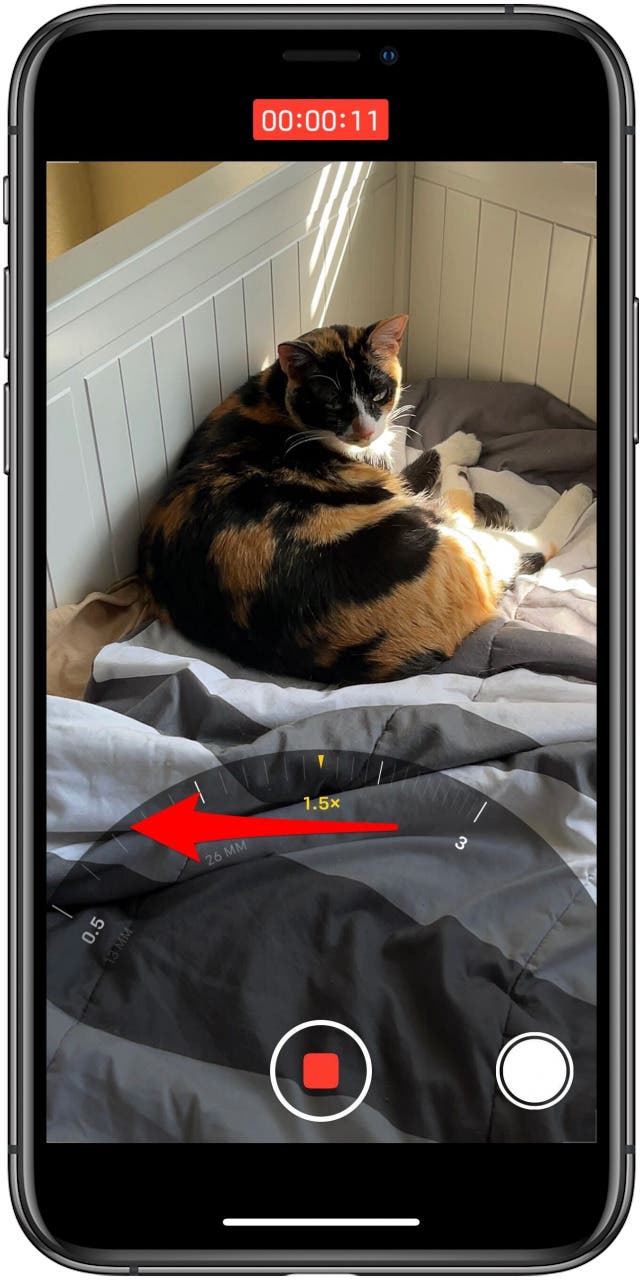
And that's all there is to it! With some practice, you should be able to get the perfect level of zoom to capture exactly what you want, without missing a moment of the action. Next, learn the difference between optical and digital zoom.
Every day, we send useful tips with screenshots and step-by-step instructions to over 600,000 subscribers for free. You'll be surprised what your Apple devices can really do.

Sarah Kingsbury
As the Editorial Director at iPhone Life, Sarah Kingsbury manages the online editorial team and oversees all website content. She is a long-time Apple enthusiast who never goes anywhere without her Apple Watch and owns way too many HomePods. Since joining iPhone Life in 2013, Sarah has done everything from writing hundreds of how-to articles to founding the Daily Tip newsletter. She even co-hosted the early episodes of the iPhone Life Podcast. When not at work, Sarah can be found hiking in the mountains and canyons around Las Vegas, where she lives with her partner and dogs.


 Susan Misuraca
Susan Misuraca
 Olena Kagui
Olena Kagui
 Leanne Hays
Leanne Hays
 Rhett Intriago
Rhett Intriago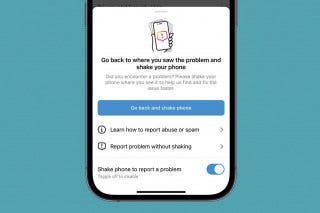








 Ashleigh Page
Ashleigh Page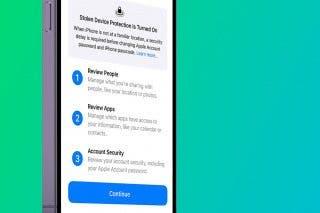


 Amy Spitzfaden Both
Amy Spitzfaden Both